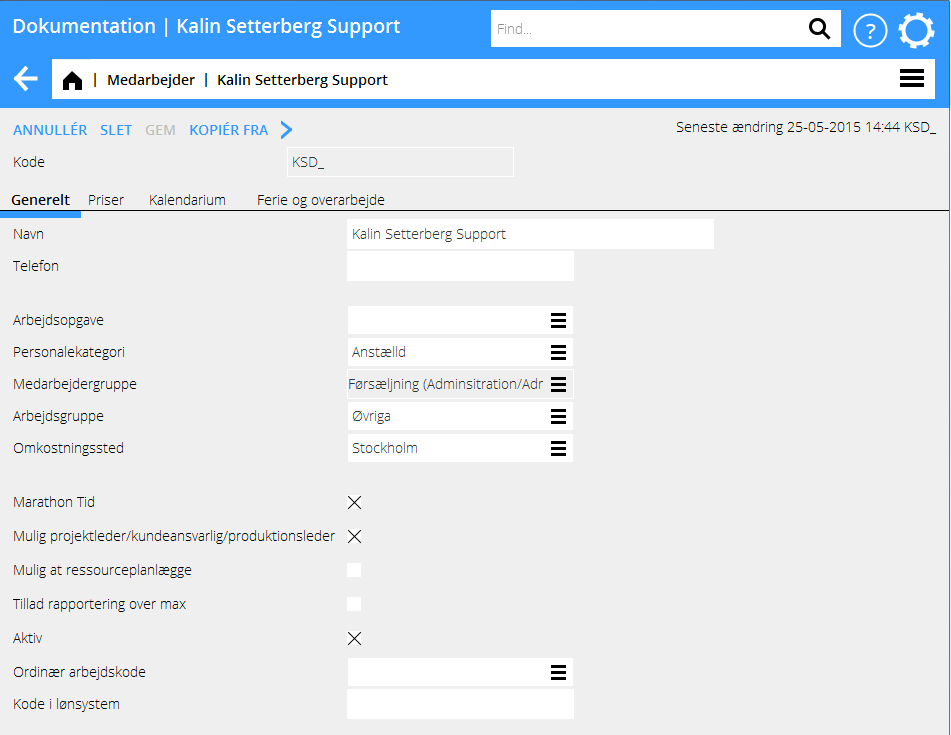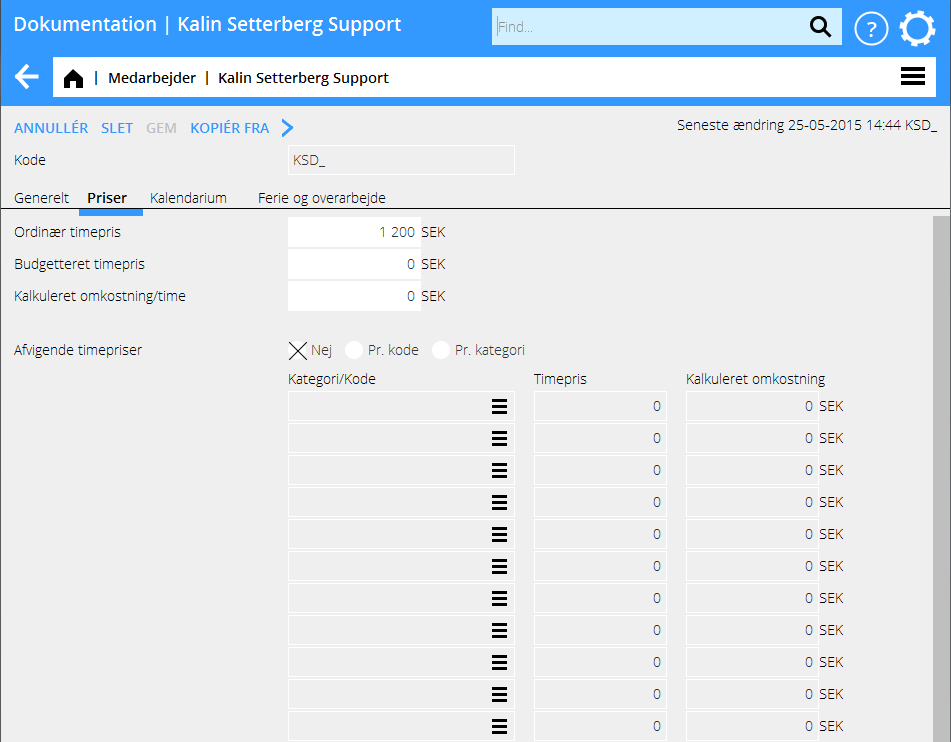Difference between revisions of "Enter employees and users/da"
(Created page with "=== Priser ===") |
(Created page with "{{ExpandImage|PRO-EMP-DA-Bild2.png}}") |
||
| Line 53: | Line 53: | ||
=== Priser === |
=== Priser === |
||
| − | {{ExpandImage| |
+ | {{ExpandImage|PRO-EMP-DA-Bild2.png}} |
{| class=mandeflist |
{| class=mandeflist |
||
Revision as of 11:37, 11 February 2016
Contents
Registrering af medarbejdere
I Marathon gør man forskel mellem medarbejdere og brugere. Medarbejderen findes i jobmodulen og bruges for bl.a. timeføring. På brugeren derimod styres indlogning og adgang.
Medarbejdere registreres i System: Basisregister/Job/Medarbejdere. Hvis parameteren "Automatisk opretterlse af brugere" er afkrydset i System: Basisregister/Pro/Parametre, fanen Generelt, oprettes automatisk en brugerprofil med samme medarbejderkode
Generelt
| Medarbejderkode | De to første bogstaver i for - og efternavnet er typisk medarbejderkode. |
|---|---|
| Navn | Medarbejderens navn. |
| Telefon | Telefonnummer angives hvis den skal vises på faktura til kunden. |
| Personalekategori | Medarbejdere kan inddeles i forskellige kategorier. |
| Medarbejdergruppe | Gruppe, medarbejderen er koblet til. |
| Arbejdsgruppe | Yderlige en måde for gruppering af medarbejdere. |
| Omkostningssted | Kan bruges ved indtægtskontering af honorar og/eller som forslag på nye jobs hvis medarbejderen er projektleder (kræver stemindstilling). |
| Tidsrapportering | Angiv, hvis medarbejderen skal bruge Marathons tidsrapportering |
| Mulig PL og KA | Angives, hvis medarbejderen er projektleder, produktionsleder eller kundeansvarlig. |
| Aktiv | Fjern krydser hvornår medarbejderen slutter. |
| Ordinær arbejdskode | Bruges ikke. |
| Adgangskode | Vise kun ved nyoprettelse og hvis parameteren "Automatisk oprettelse af brugere" er valgt. |
Priser
| Regular hourly rate | The employee’s regular hourly rate. |
| Estimated price/hour | For follow-up of the employee’s revenue estimate. |
| Calculated cost/hour | The employee’s calculated cost. |
| Special hourly rates | Exceptions from the regular rates are stated with: No, Exception on job code or Exception on job category. |
| Cat/code | Specification of categories and/or codes with special rates. |
| Hourly rate | Specifications of the special price for the category/code. |
Calendar
| Calendar number | Select calendar (working time measurement) for the employee. Start- and end dates are useful if the employee is altering between half time and full time employments. |
Vacation and overtime
Vacation balance The number of unused vacation days for the vacation year is stated when creating employee record. The number is then decreasing every time she/he is reporting time on job code 930 for vacation. Each time that the vacation year is changed, this field is reset.The number of approved vacation days for the new year will be automatically registered. Shown only in weekly reports in 04-72-10.
Vacation used The number of used vacation days is stated when creating employee record. The number is then increasing every time she/he is reporting time on job code 930 for vacation. Shown only in weekly reports in 04-72- 10.
OT balance Overtime balance per a certain date can also be set, if OT balance shall be shown as a separate column in Time reporting.
OT balance per The day that the overtime balance is counted from.
OT compensation If you have selected to show overtime compensation, a balance is shown in 04-72-10 from the time reporting.
User registration
User records are opened in Base registers/General/Users. The user record controls, among other things, login and authorisation.
General
| Name | The user’s name. |
| The user’s email address. It will be used in invoice approvals and to send new passwords | |
| Language | The user’s language in Marathon. Available languages are selectable in the menu. |
| Company/year | The company that the user comes to when logging in. If you leave the year-field blank, she/he will automatically come to the last opened year in the named company. |
Printer
The different Marathon printers for printouts in Classic are stated in this tab.
Authorisation
| Alternative user code | An alternative if the user wants to log in to his/her operative system with the same password as to Marathon. The alternative code can have up to 12 characters and the user can log in with both passwords. |
| Password | Password settings are shown in Base registers/General/System parameters. The password may not contain special characters like å, ö, æ, ø, etc. |
| Incorrect login attempts | Shall be zero. After five incorrect login attempts the user will be blocked |
| Date for forced change | Date, maximum 90 days ahead. |
| Without changes | Shall be zero. After five logins after forced change the user will be blocked. |
| Active period | Used for limit an user’s access to Marathon during a certain time interval. |
| Blocked | A checked box indicates that the user is blocked |
| Company authorisation | State the company that the user shall have access to, or check the box “all” below the company list if she/he shall have access to all companies. |
| General auth. group | The authorisation group that is valid for the companies that the user has access to. |
| Auth. group per company | Used if the installation has different authorisations per company. |
| Group authorisation | Settings for the user’s access to groups, collective groups and collective collective groups. |
Authorisation Classic
Only in use if the authorisation system in System: Authorisation not is fully in use.
Approval
This tab contains authorisation details concerning approval of invoices; postings of cost invoices and project purchases, booking of supplier’s invoices and type of approval (pre-approval, final approval and blank).
To send reminders of new invoices to approve, check the box Send e-mail about new invoices. Make sure that the user’s e-mail address has been stated in the General-tab
Approval of time reports- contact Kalin Setterberg for more information about this function.
Other
| Employee code in PRO | State only if the employee code differs from the user code |
| Contact person | Check the box if the user is a contact person towards Kalin Setterberg. If ticked, the person will receive general information mails from Kalin Setterberg. |
| Kalin Setterberg | Shows if the user is working at Kalin Setterberg. Used at the time of installation of Marathon, when the installation team sometimes creates own users in your company. |
| Immediate superior | The user’s immediate superior can be stated. That can be used in e.g. approval of expenses reports where the immediate superior automatically is chosen as approver. |