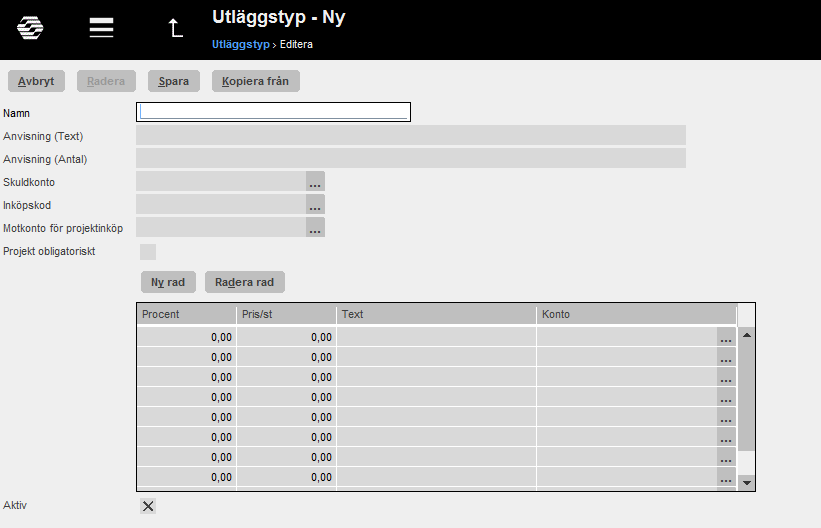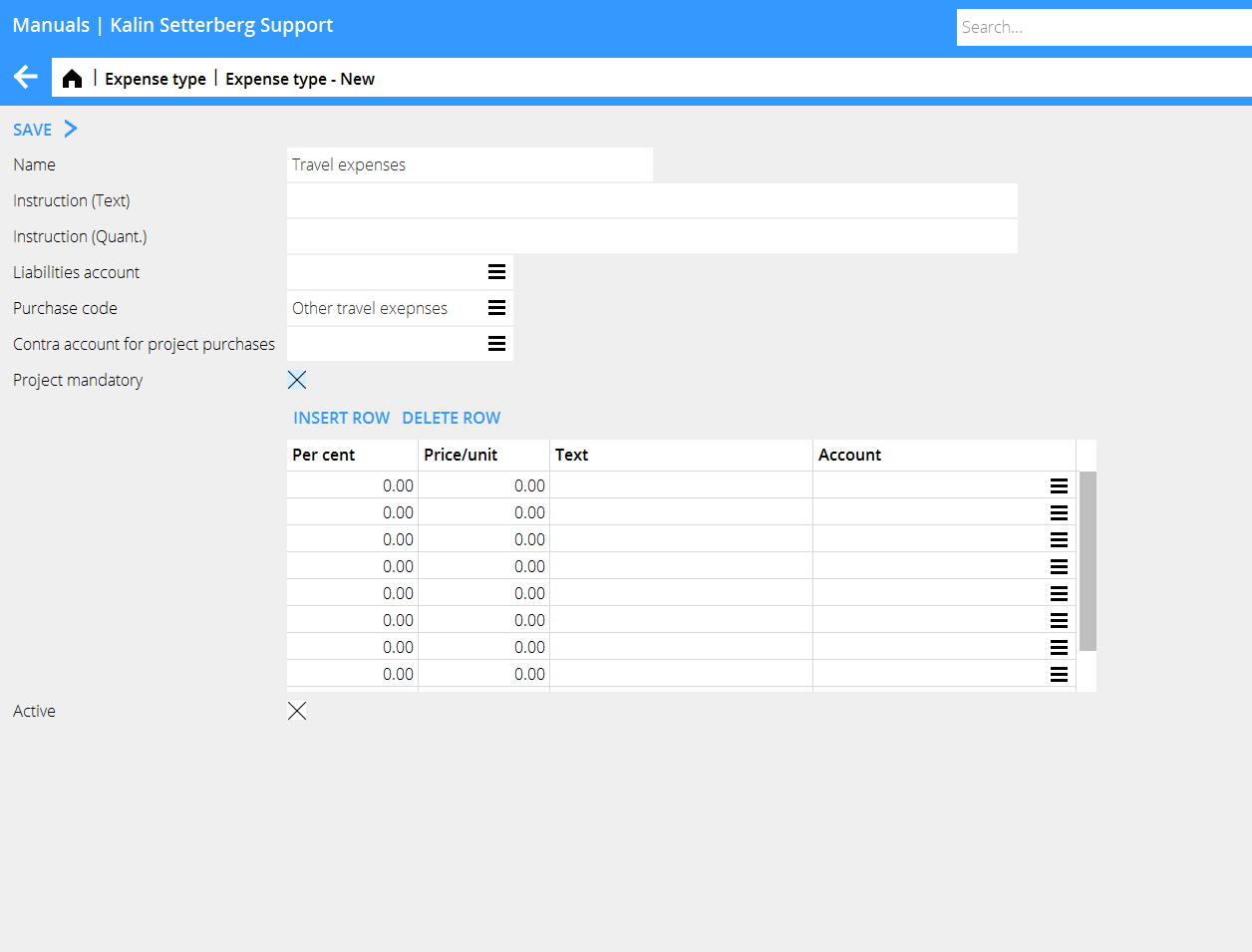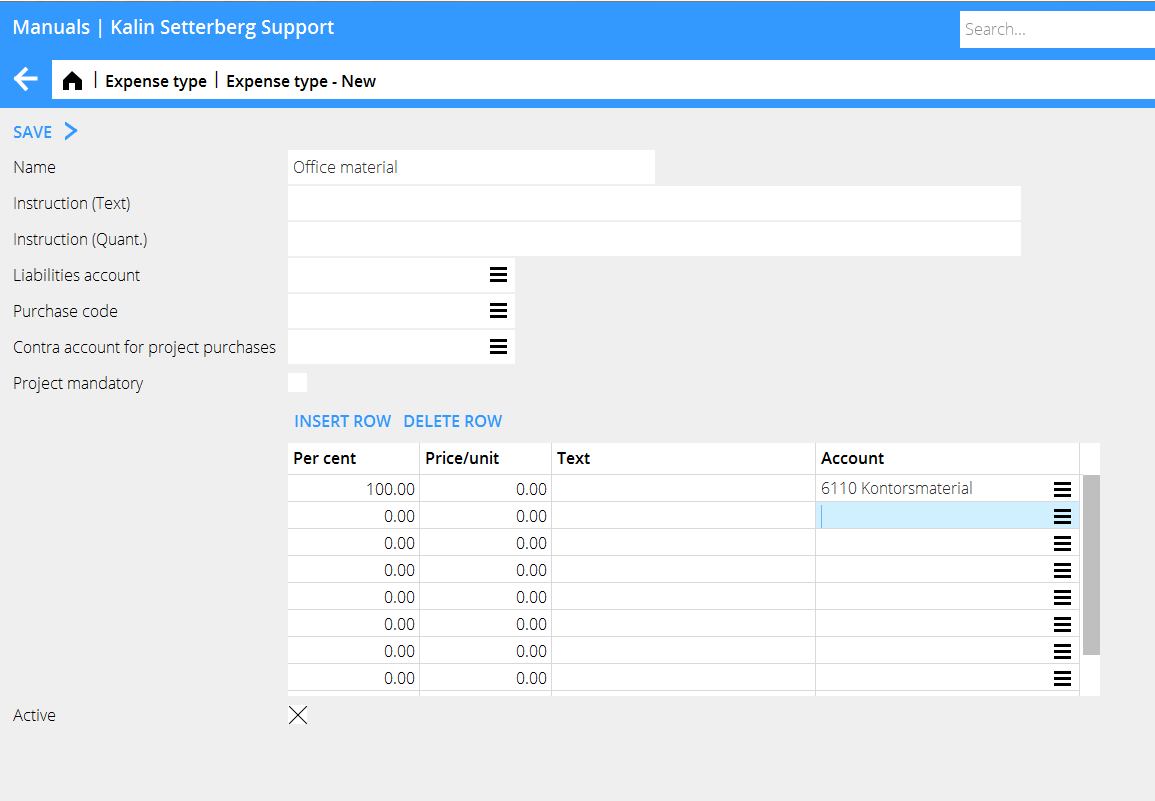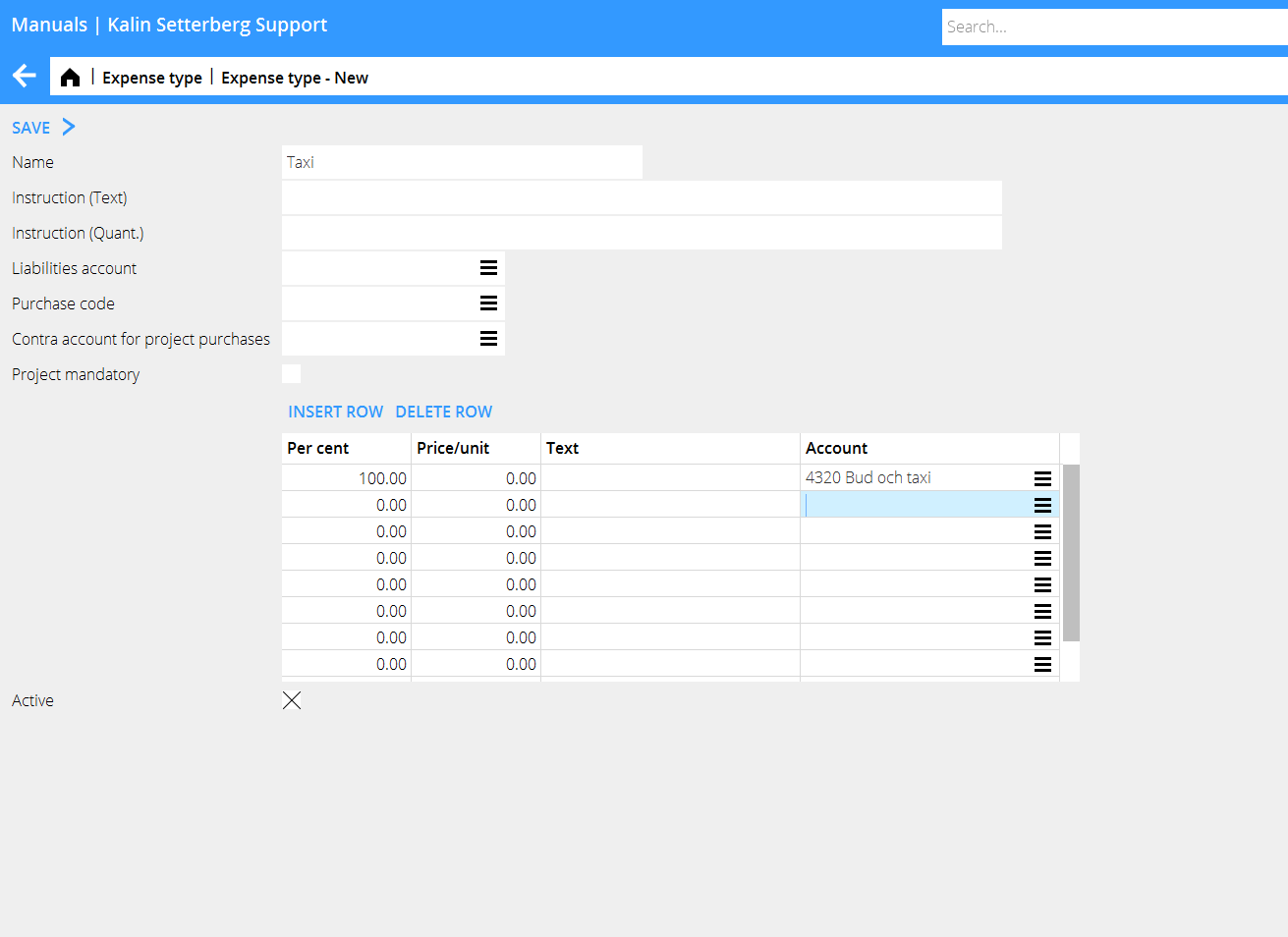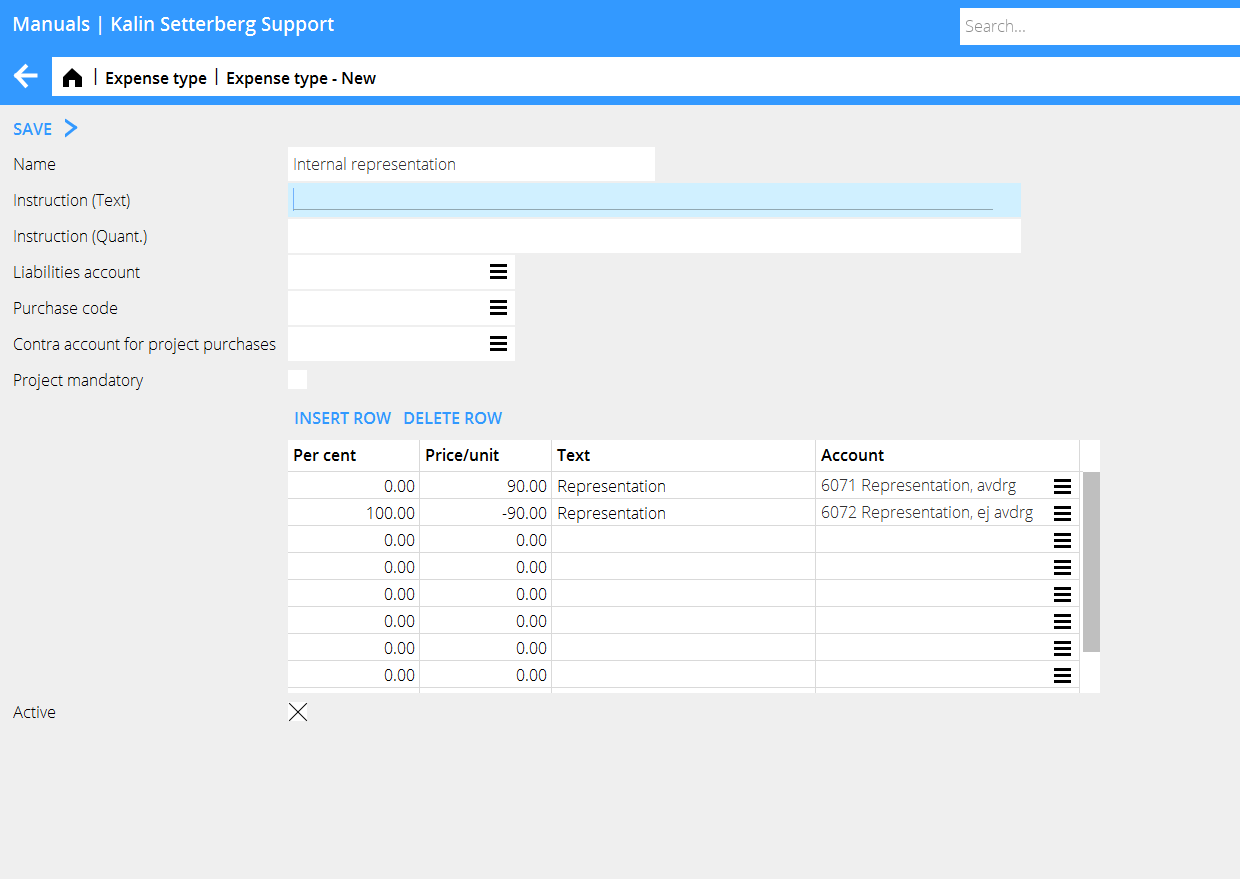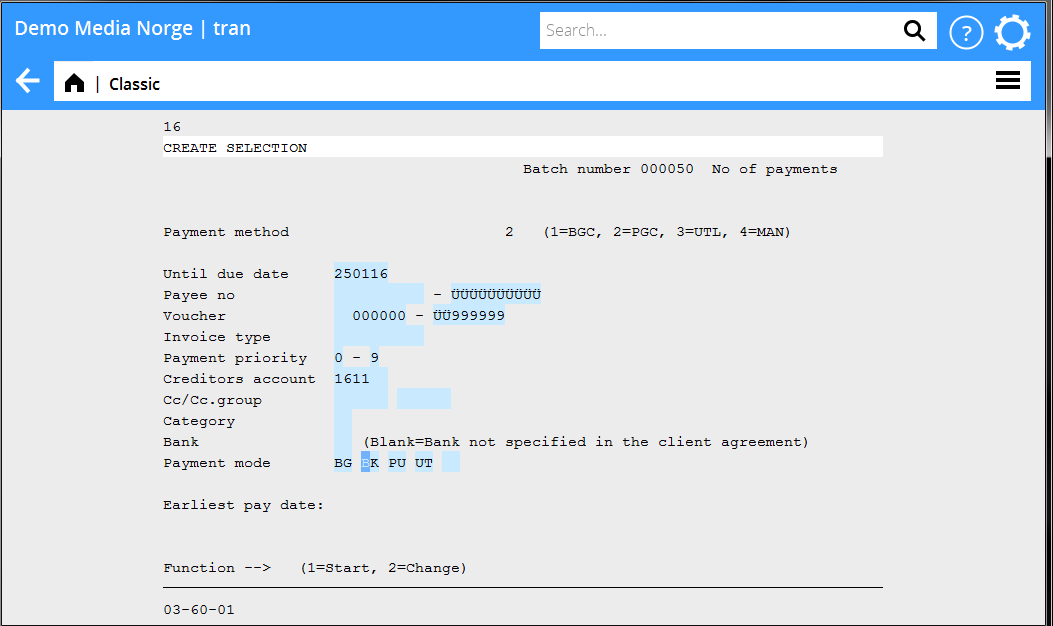Difference between revisions of "Expense reports startup/sv"
(Created page with "Olika utläggstyper förenklar för de anställda att skapa utläggsräkningar. Utläggstyperna visas i en rullgardinsmenyn när en utläggsredovisning görs. Automatiken lede...") |
(Created page with "{{ExpandImage|GL-ER-SV-Bild11.png}}") |
||
| Line 45: | Line 45: | ||
Automatiken leder dessutom till en enklare bokföring. Rekommendationen är ändå att inte lägga upp för många utläggstyper. Utläggstyper administreras i Basregister/Bok/Utläggstyper. |
Automatiken leder dessutom till en enklare bokföring. Rekommendationen är ändå att inte lägga upp för många utläggstyper. Utläggstyper administreras i Basregister/Bok/Utläggstyper. |
||
| − | {{ExpandImage|GL- |
+ | {{ExpandImage|GL-ER-SV-Bild11.png}} |
{|class=mandeflist |
{|class=mandeflist |
||
Revision as of 15:22, 28 July 2015
Contents
Inställningar
Parametrar
Parametrar ställs in i Basregister/Bok/Parametrar/Registrering/Utlägg.
| Skuldkonto för utläggsredovisning | Ange konto. Om betalningen ska skickas via Marathon ska kontot ha integration till Leverantörsreskontra. Kontot ska ha koppling till Kostnadsbärare (Basregister/Bok/Konto). | |
| Ange moms för registrering av utlägg | Om den anställda ska kunna fylla i momsbeloppet. | |
| Ange inköpskod för reg av utlägg | Om den anställda ska kunna fylla i inköpskod för projektinköp. | |
| Hämta kst från medarbetargrupp | Om skuldkontot för utlägg kräver kostnadsställe ska det hämtas från gruppen som finns angiven på medarbetaren. | |
| Om närmaste chef ska attestera utläggen eller inte. | ||
| Om utläggsredovisningen ska gå direkt till attest av närmaste chef eller om den ska godkännas av ekonomiavdelningen i Bokföring/Utläggsbevakning först. Om parametern är ikryssad och närmaste chef ifylld i Basregister/Allmänt/Användare under fliken Övrigt, så blir utlägget synligt för attest av närmaste chef i Projekt/Attest, annars måste Klar för attest kryssas för på utlägget. | ||
| Bokför endast slutattesterade fakt. | Om endast slutattesterade fakturor ska kunna bokföras eller inte. |
Behörighet
Behörigheten till utläggsmodulen ställs in i Administration/Behörighet under Bokföring och kopplas till användaren i Basregister/Allmänt/Användare under fliken Behörighet.
Kostnadsbärare
Kostnadsbärare läggs upp i Basregister/Bok/Kostnadsbärare med samma kod som användarkod och medarbetarkod.
Utläggstyper
Olika utläggstyper förenklar för de anställda att skapa utläggsräkningar. Utläggstyperna visas i en rullgardinsmenyn när en utläggsredovisning görs. Automatiken leder dessutom till en enklare bokföring. Rekommendationen är ändå att inte lägga upp för många utläggstyper. Utläggstyper administreras i Basregister/Bok/Utläggstyper.
| Instruction | Instructions written in the two fields (text and amount) makes the fields mandatory when entering an expense report. |
| Liabilities account | An alternative account to the one set in the parameter (optional). |
| Purchase code | If the expense is booked on an external project, enter purchase code. |
| Contra account for project purchases | A rarely used setting. An account in credit can be stated when an expense is entered on a project. (The account for project purchases set in the parameters in Base registers/PL/Parameters/Preliminary entering will be automatically debited). |
| Project mandatory | Check the box if project will be a mandatory field in the expense report. |
Use the table for determining how the posting of the expense shall be done. You can either make it simple and just enter an account that shall be suggested to the employee when entering expenses, or use a variety of combinations such as fixed prices, unit prices, percentages of the total sum to different accounts, etc. to facilitate the bookkeeping procedure.
If the employee is entering a project on an expense row, the expense will be considered and posted as a project regardless of expense type. The reason for this is to avoid missing a project purchase.
| Project purchases |
Project purchases are posted on the account for purchases stated in the parameters in Base registers/PL/Parameters/Preliminary entering
| Office material |
| Taxi |
| Internal representation |
When booking internal representation, the VAT posting has to be done manually.
Disbursement of expenses
The disbursement to the employee is done the same way as payments to a supplier. The best payment method is Bank account without notification. The following settings are required before disbursement.
| Supplier | If the disbursement is executed via Marathon, the employee has to be filed as a supplier in Base registers/PL/Supplier with the same code as his/her employee- and user codes. |
Required fields:
| Name | (tab General) |
| Address | (tab General) |
| Payment method | Bank account without notification (tab Payment) |
| Rec account | The whole bank account number inclusive of clearing number (tab Foreign payments) |
| Trade creditors’ account | Liabilities account for the expense report (tab Other) |
| Cost object | (tab Other) |
| Payment selection | Print a payment selection in 03-60-01 and filter on the creditor’s account, which is stated on the expense type. Choose payment method BK.
The disbursement is made the same way as payment of suppliers’ invoices via the Payment program or file transfer to the bank. |