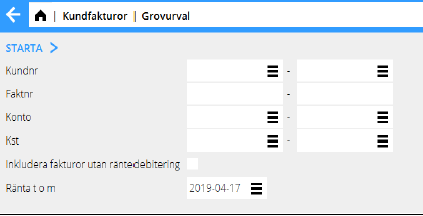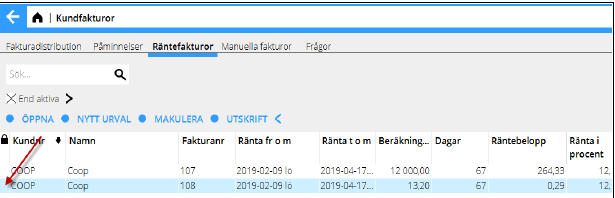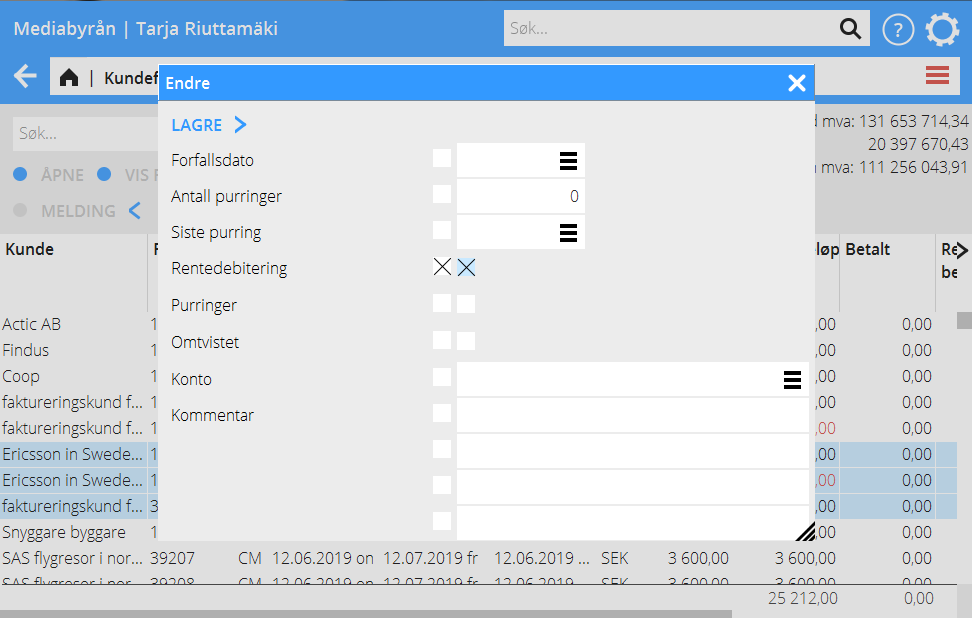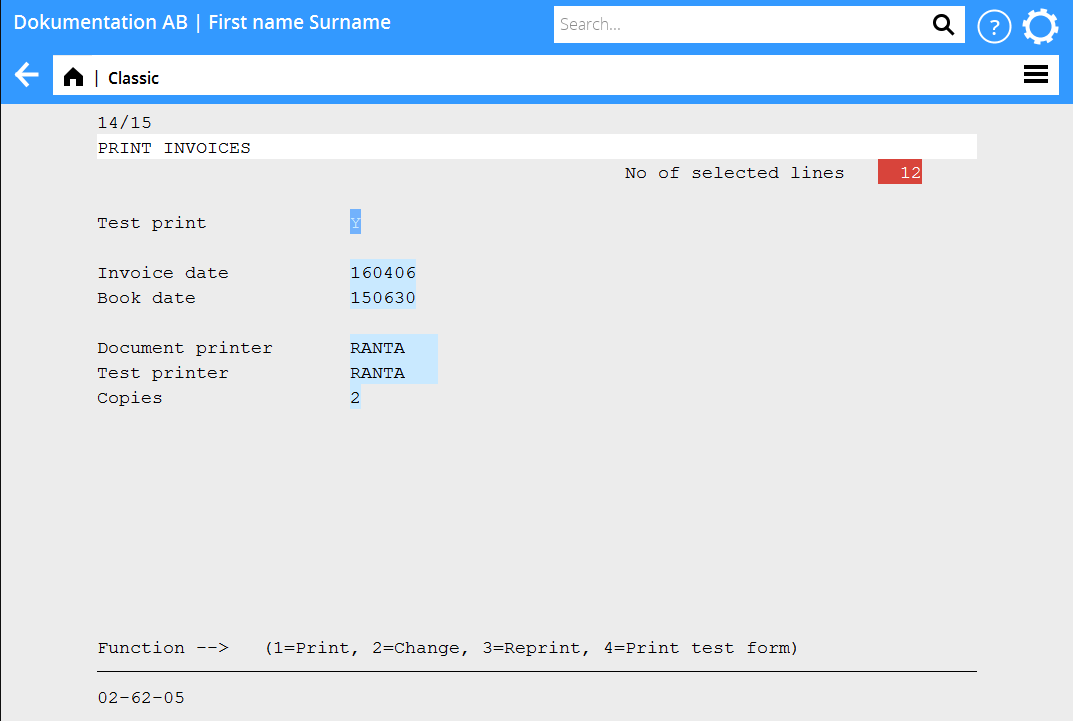Difference between revisions of "Interest invoicing"
(Created page with "<translate> == Create selection == Start with making a preliminary selection in program 02-62-01. The criteria for your selection are: client number, invoice number, account...") |
(Marked this version for translation) |
||
| Line 1: | Line 1: | ||
<translate> |
<translate> |
||
| − | == Create selection == |
+ | == Create selection == <!--T:1--> |
| + | <!--T:2--> |
||
Start with making a preliminary selection in program 02-62-01. The criteria for your selection are: client number, invoice number, account and cost centre. If you don’t make any selection, all invoices that are ready for interest invoicing are included. You can also choose to include the invoices that have been set to “no interest charge” (interest=N. |
Start with making a preliminary selection in program 02-62-01. The criteria for your selection are: client number, invoice number, account and cost centre. If you don’t make any selection, all invoices that are ready for interest invoicing are included. You can also choose to include the invoices that have been set to “no interest charge” (interest=N. |
||
| + | <!--T:3--> |
||
{{ExpandImage|KUN-INT-EN-Bild1.png}} |
{{ExpandImage|KUN-INT-EN-Bild1.png}} |
||
| − | == Edit selection == |
+ | == Edit selection == <!--T:4--> |
| + | <!--T:5--> |
||
After the preliminary selection you can edit and check it in program 02-62-02.The invoices with an asterisk (*) on the left side in the list are ready and will be sent to the client. You can deselect an invoice. Move the indicator to the invoice in the list and press <space>. If you press one more time, the invoice will be reselected. |
After the preliminary selection you can edit and check it in program 02-62-02.The invoices with an asterisk (*) on the left side in the list are ready and will be sent to the client. You can deselect an invoice. Move the indicator to the invoice in the list and press <space>. If you press one more time, the invoice will be reselected. |
||
| + | <!--T:6--> |
||
{{ExpandImage|KUN-INT-EN-Bild2.png}} |
{{ExpandImage|KUN-INT-EN-Bild2.png}} |
||
| + | <!--T:7--> |
||
You can also see the interest information of a certain invoice. Select the invoice (use arrows to move the indicator to it) and press <F1>. |
You can also see the interest information of a certain invoice. Select the invoice (use arrows to move the indicator to it) and press <F1>. |
||
The information in the window is editable. |
The information in the window is editable. |
||
| + | <!--T:8--> |
||
{{ExpandImage|KUN-INT-EN-Bild3.png}} |
{{ExpandImage|KUN-INT-EN-Bild3.png}} |
||
| − | == Cancel selection == |
+ | == Cancel selection == <!--T:9--> |
| + | <!--T:10--> |
||
In 02-62-03, the complete selection can be cancelled. |
In 02-62-03, the complete selection can be cancelled. |
||
| − | == Print out selection == |
+ | == Print out selection == <!--T:11--> |
| + | <!--T:12--> |
||
To print out the selection is not a necessary thing to do, but if you prefer to see the selection on paper or as a PDF file, you can do it in 02-62-04. |
To print out the selection is not a necessary thing to do, but if you prefer to see the selection on paper or as a PDF file, you can do it in 02-62-04. |
||
| − | == Print interest invoice == |
+ | == Print interest invoice == <!--T:13--> |
| + | <!--T:14--> |
||
When you are sure that the selection is OK, you are ready to print out the invoices. Use program 02-62-05. |
When you are sure that the selection is OK, you are ready to print out the invoices. Use program 02-62-05. |
||
| + | <!--T:15--> |
||
{{ExpandImage|KUN-INT-EN-Bild4.png}} |
{{ExpandImage|KUN-INT-EN-Bild4.png}} |
||
| − | === Reprint interest invoice === |
+ | === Reprint interest invoice === <!--T:16--> |
| + | <!--T:17--> |
||
If you want to reprint the invoices, use program 02-62-07. |
If you want to reprint the invoices, use program 02-62-07. |
||
| − | == Keep in mind == |
+ | == Keep in mind == <!--T:18--> |
| − | === Old interest amounts === |
+ | === Old interest amounts === <!--T:19--> |
| + | <!--T:20--> |
||
If it is your first interest invoicing, or if much time has passed since the last time, delete old interest amounts. No client would be happy to receive an interest invoice they may have paid over a year ago. |
If it is your first interest invoicing, or if much time has passed since the last time, delete old interest amounts. No client would be happy to receive an interest invoice they may have paid over a year ago. |
||
Delete the invoice amounts in 02-62-06. Make sure that you choose the correct date; the interest amounts can not be recaptured. |
Delete the invoice amounts in 02-62-06. Make sure that you choose the correct date; the interest amounts can not be recaptured. |
||
| − | === Credit interest invoice === |
+ | === Credit interest invoice === <!--T:21--> |
| + | <!--T:22--> |
||
For crediting an interest invoice in 02-62-08, your company must use invoice templates with type ”printout template”. Contact our support if you are not sure of your template type. |
For crediting an interest invoice in 02-62-08, your company must use invoice templates with type ”printout template”. Contact our support if you are not sure of your template type. |
||
| + | <!--T:23--> |
||
[[Category:KUN-INT-EN]] |
[[Category:KUN-INT-EN]] |
||
</translate> |
</translate> |
||
Revision as of 10:49, 12 April 2016
Contents
Create selection
Start with making a preliminary selection in program 02-62-01. The criteria for your selection are: client number, invoice number, account and cost centre. If you don’t make any selection, all invoices that are ready for interest invoicing are included. You can also choose to include the invoices that have been set to “no interest charge” (interest=N.
Edit selection
After the preliminary selection you can edit and check it in program 02-62-02.The invoices with an asterisk (*) on the left side in the list are ready and will be sent to the client. You can deselect an invoice. Move the indicator to the invoice in the list and press <space>. If you press one more time, the invoice will be reselected.
You can also see the interest information of a certain invoice. Select the invoice (use arrows to move the indicator to it) and press <F1>. The information in the window is editable.
Cancel selection
In 02-62-03, the complete selection can be cancelled.
Print out selection
To print out the selection is not a necessary thing to do, but if you prefer to see the selection on paper or as a PDF file, you can do it in 02-62-04.
Print interest invoice
When you are sure that the selection is OK, you are ready to print out the invoices. Use program 02-62-05.
Reprint interest invoice
If you want to reprint the invoices, use program 02-62-07.
Keep in mind
Old interest amounts
If it is your first interest invoicing, or if much time has passed since the last time, delete old interest amounts. No client would be happy to receive an interest invoice they may have paid over a year ago. Delete the invoice amounts in 02-62-06. Make sure that you choose the correct date; the interest amounts can not be recaptured.
Credit interest invoice
For crediting an interest invoice in 02-62-08, your company must use invoice templates with type ”printout template”. Contact our support if you are not sure of your template type.