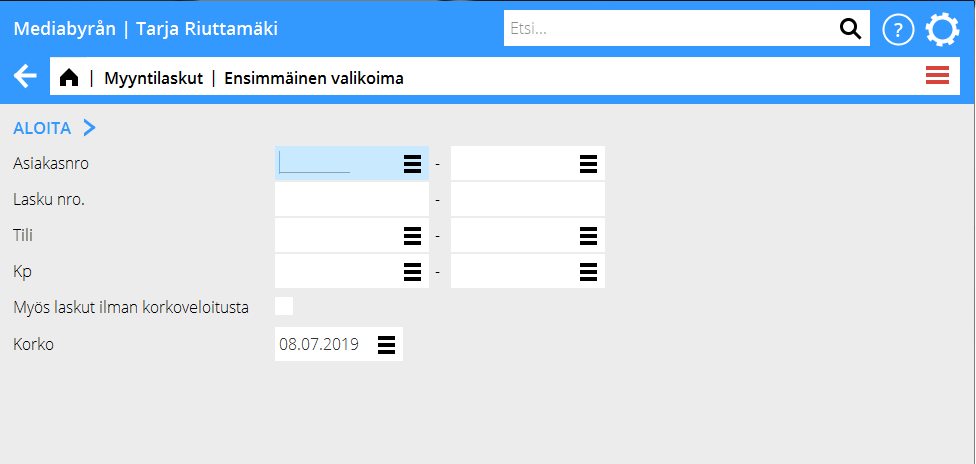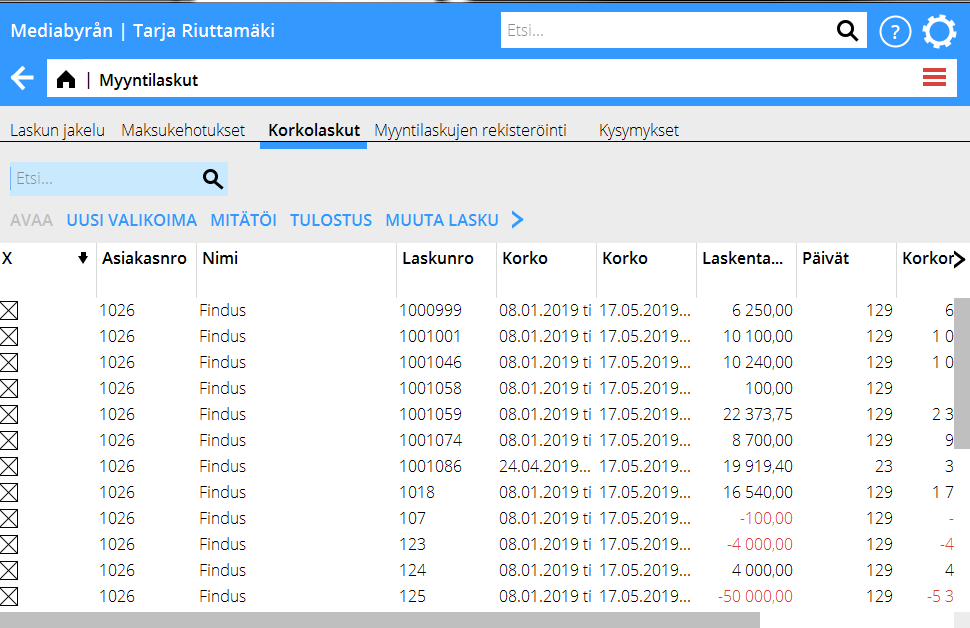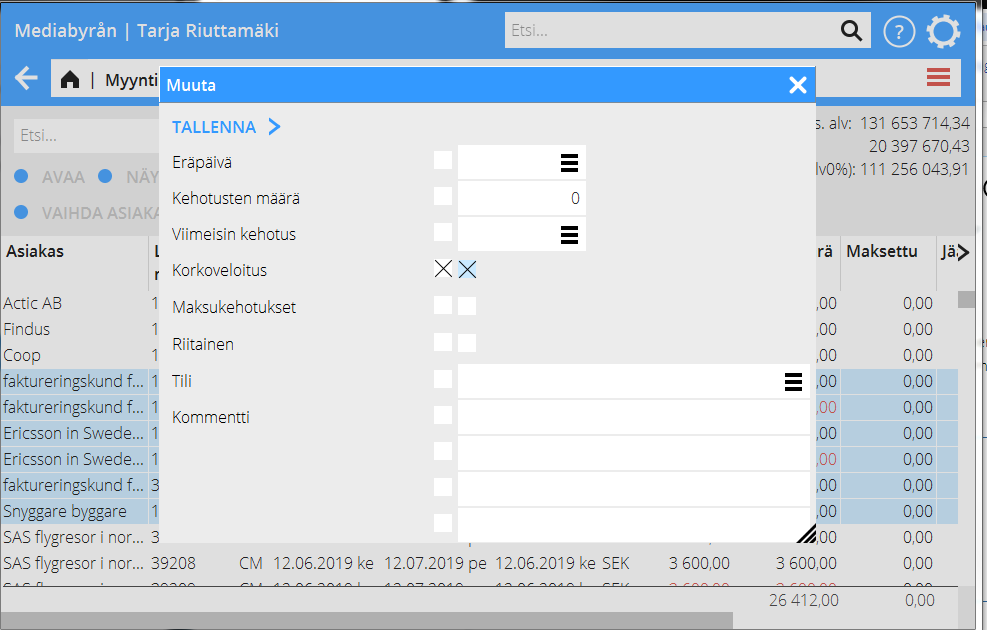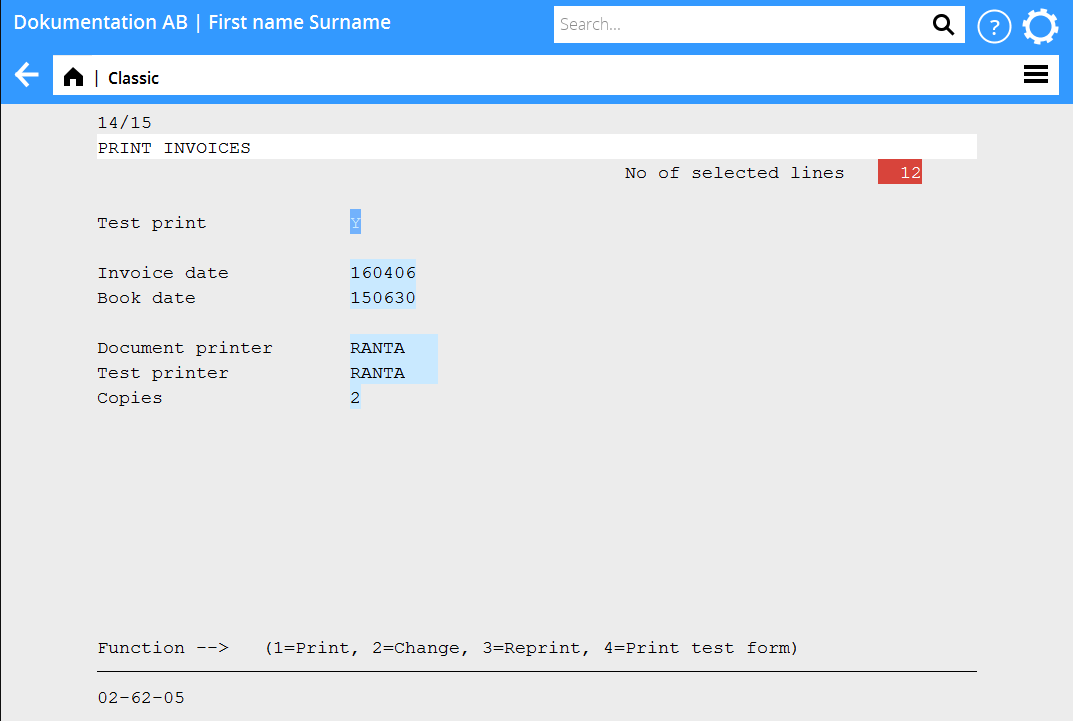Difference between revisions of "Interest invoicing/fi"
(Created page with "Ohjelmassa 02-62-03 voit mitätöidä koko valikoiman") |
(Created page with "== Tulosta valikoima ==") |
||
| Line 22: | Line 22: | ||
Ohjelmassa 02-62-03 voit mitätöidä koko valikoiman |
Ohjelmassa 02-62-03 voit mitätöidä koko valikoiman |
||
| − | == |
+ | == Tulosta valikoima == |
To print out the selection is not a necessary thing to do, but if you prefer to see the selection on paper or as a PDF file, you can do it in 02-62-04. |
To print out the selection is not a necessary thing to do, but if you prefer to see the selection on paper or as a PDF file, you can do it in 02-62-04. |
||
Revision as of 16:39, 12 April 2016
Contents
Tee valikoima
Aloita tekemällä ensimmäinen valikoima ohjelmassa 02-62-01. Ohjelmassa voit valita valikoiman asiakasnumeron, laskunumeron, tilin tai kustannuspaikan mukaan. Jos et tee valintaa, kaikki valmiit korkolaskut tulevat mukaan. Voit myös valita mukaan laskut, joille ei ole tehty korkolaskentaa, kirjoittamalla (J) ruutuun ”Sis laskut ilman kork.” (Sisällytä laskut ilman korkoveloitusta)
Muokkaa valikoima
Ensimmäisen valikoiman jälkeen voit tarkistaa ja muokata valikoimaa ohjelmassa 02-62-02. Asteriski (*) laskun vasemmalla puolella tarkoittaa, että lasku on valittu ja lähetetään asiakkaalle. Jos haluat poistaa laskun valikoimasta, mene osoittimella laskun riville ja paina välilyöntinäppäintä. Paina kerran vielä, jos haluat laskun takaisin valikoimaan.
Voit myös muuttaa korkotietoja laskussa. Mene laskun riville ja paina F1, niin ohjelma avaa korkotiedot.
Mitätöi valikoima
Ohjelmassa 02-62-03 voit mitätöidä koko valikoiman
Tulosta valikoima
To print out the selection is not a necessary thing to do, but if you prefer to see the selection on paper or as a PDF file, you can do it in 02-62-04.
Print interest invoice
When you are sure that the selection is OK, you are ready to print out the invoices. Use program 02-62-05.
Reprint interest invoice
If you want to reprint the invoices, use program 02-62-07.
Keep in mind
Old interest amounts
If it is your first interest invoicing, or if much time has passed since the last time, delete old interest amounts. No client would be happy to receive an interest invoice they may have paid over a year ago. Delete the invoice amounts in 02-62-06. Make sure that you choose the correct date; the interest amounts can not be recaptured.
Credit interest invoice
For crediting an interest invoice in 02-62-08, your company must use invoice templates with type ”printout template”. Contact our support if you are not sure of your template type.