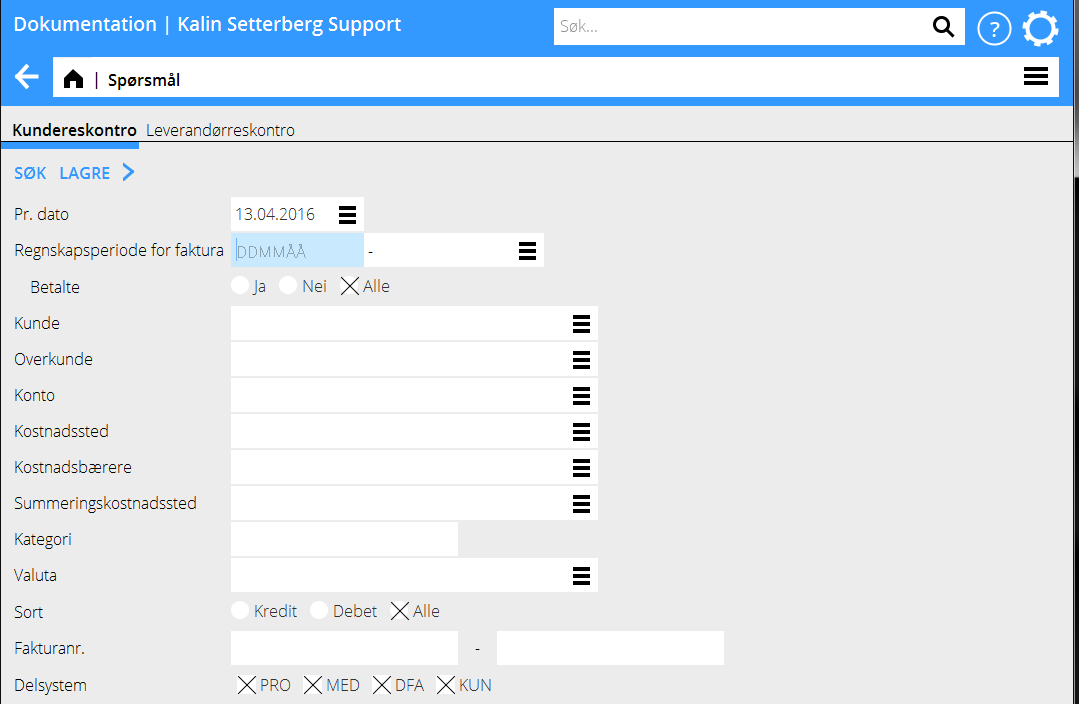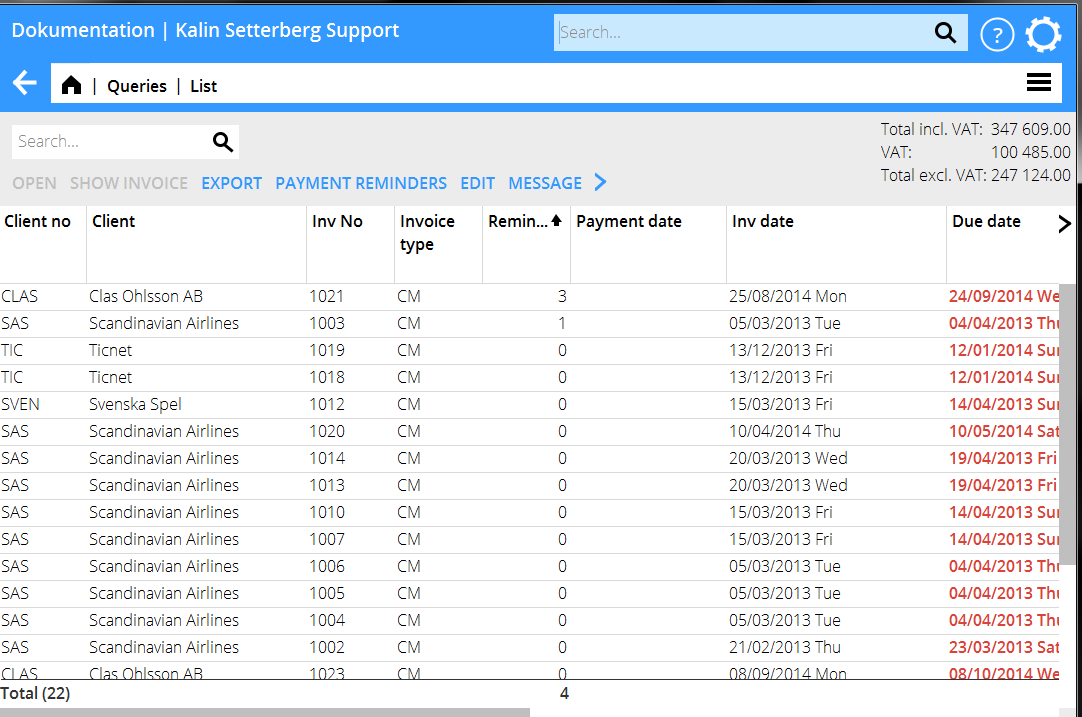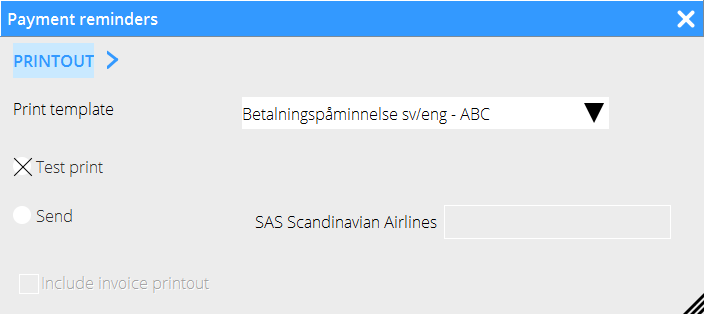Difference between revisions of "Payment reminders/nb"
(Created page with "{{ExpandImage|KUN-REM-NO-Bild1.png}}") |
(Created page with "Listen viser alle fakturaer, forfallne og ikke forfallne. Sorter listen ved å klikke med venstre museknapp i overskriften og filtrer med høyre museknapp i overskriften.") |
||
| Line 14: | Line 14: | ||
{{ExpandImage|KUN-REM-NO-Bild1.png}} |
{{ExpandImage|KUN-REM-NO-Bild1.png}} |
||
| + | Listen viser alle fakturaer, forfallne og ikke forfallne. Sorter listen ved å klikke med venstre museknapp i overskriften og filtrer med høyre museknapp i overskriften. |
||
| − | The list shows all invoices regardless of payment status. Sort the list with the left mouse button and filter by clicking the right mouse button in the heading. |
||
{{ExpandImage|KUN-REM-EN-Bild2.png}} |
{{ExpandImage|KUN-REM-EN-Bild2.png}} |
||
Revision as of 15:04, 26 April 2016
Oversikt
Purringer for forfallne fakturaer skapes i kundereskontroen i Marathon via Økonomi: Spørsmål. Funksjonen er velegnet da purringer skal sendes for enkelte fakturaer og også vedhefte en fakturakopi. Fakturaene kan sendes fra Marathon med e-post til kunde. Dersom du vil gjøre et større utvalg eller kontrollert kjørsel kan du gjøre det fra Classic, se separat manual.
Utvalg for purringer
Påminnelsene sendes fra Økonomi: Spørsmål/Kundereskontro. Oppgi pr. dato for å søke kun ubetalte fakturaer.
Her kan også Kunde, Fakturanummer, mv. oppgis.
Listen viser alle fakturaer, forfallne og ikke forfallne. Sorter listen ved å klikke med venstre museknapp i overskriften og filtrer med høyre museknapp i overskriften.
The clients that shall have reminders are checked in the client record in System: Base registers/SL/Clients. In this view, you can select a client and click Change if you want to change that.
The invoice will be updated with the latest date that a reminder has been printed out and how many reminders that has been sent. You can reset that on the invoice in 02-30
Print payment reminder
Select invoice/invoices and click Payment reminders.
| Print template | You must select a template for the payment reminder. |
|---|---|
| Test print | Shows what the invoice will look like. |
| Send | A sharp print to Pdf. The counter for reminders will be updated. |
| The e-mail address that was on the project invoice. If it is a media invoice, the e-mail address is fetched from the client. The address field is editable. You can follow the sending status in Marathons sending queue. | |
| Include invoice printout | A copy of the original invoice. |