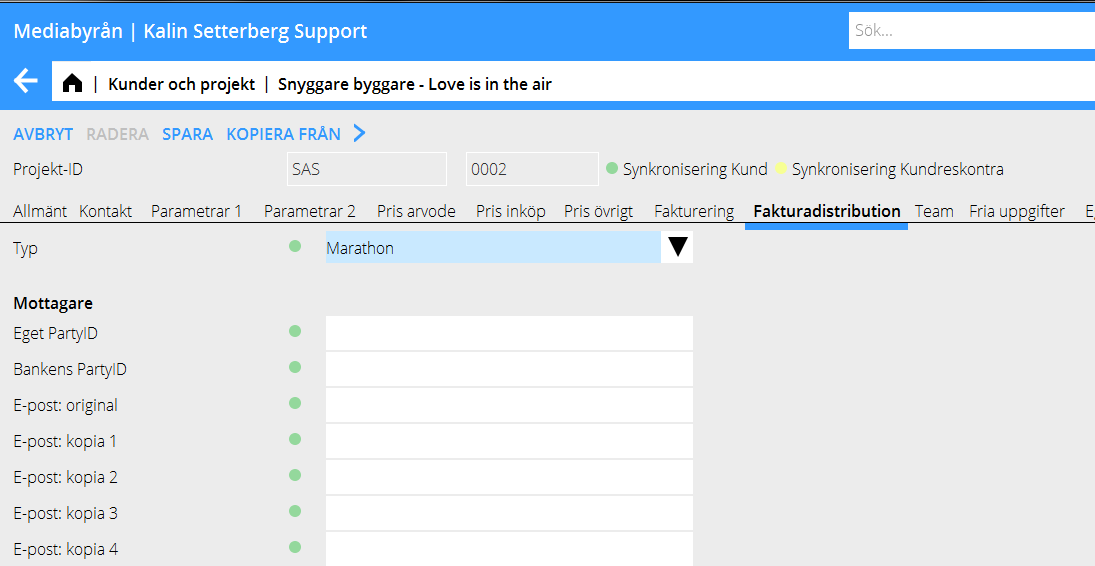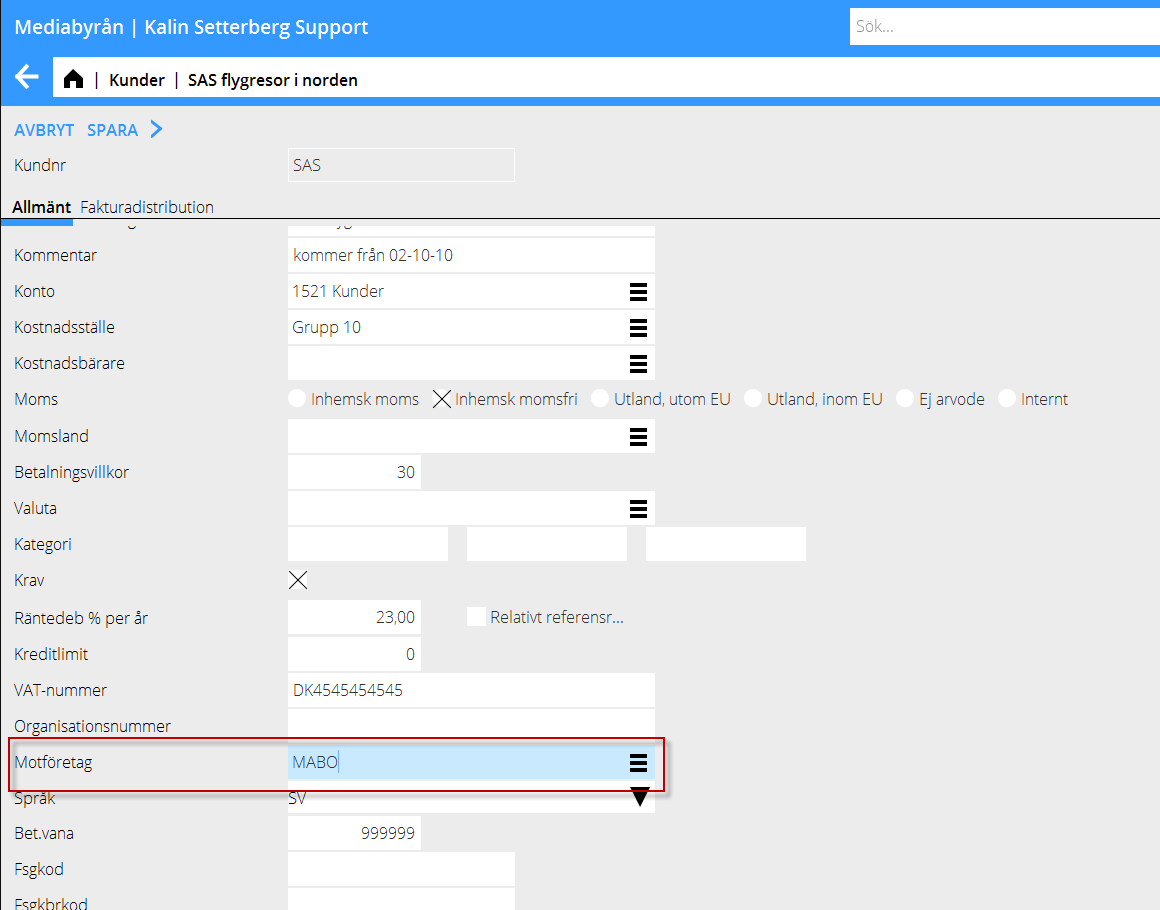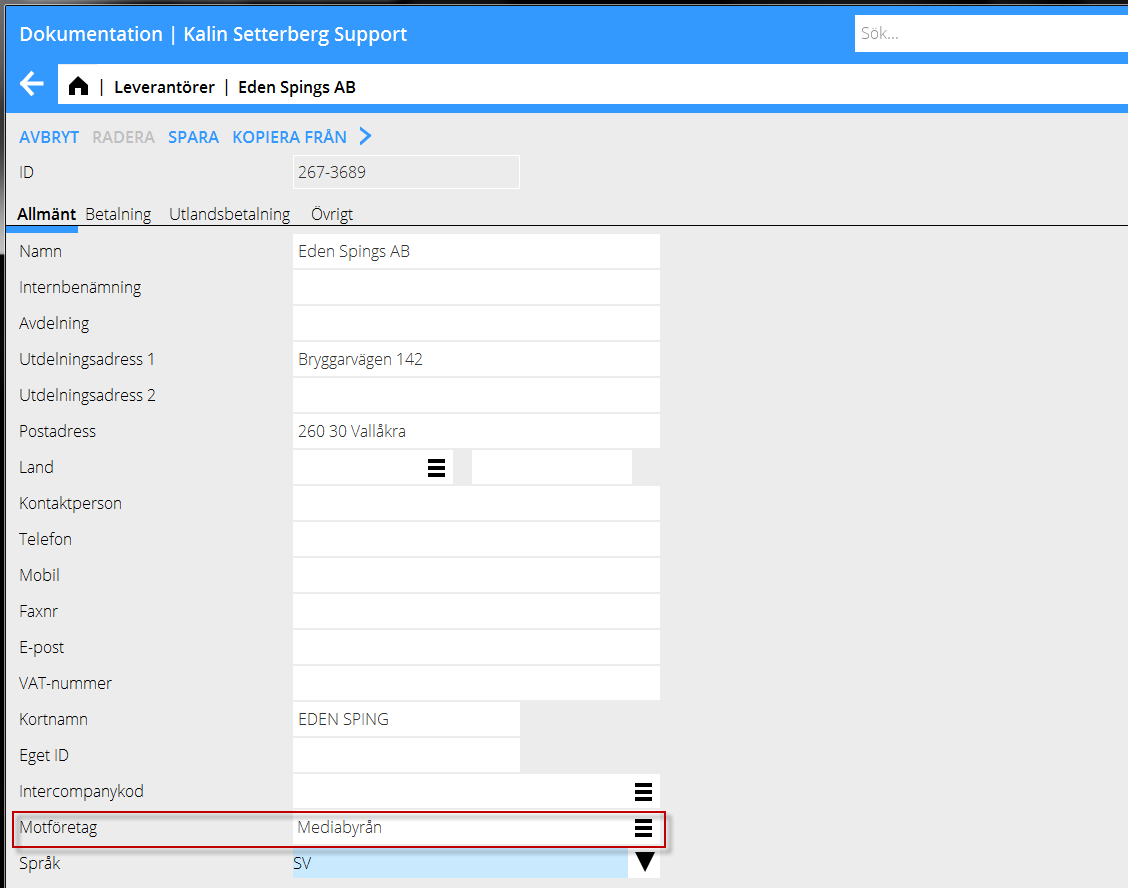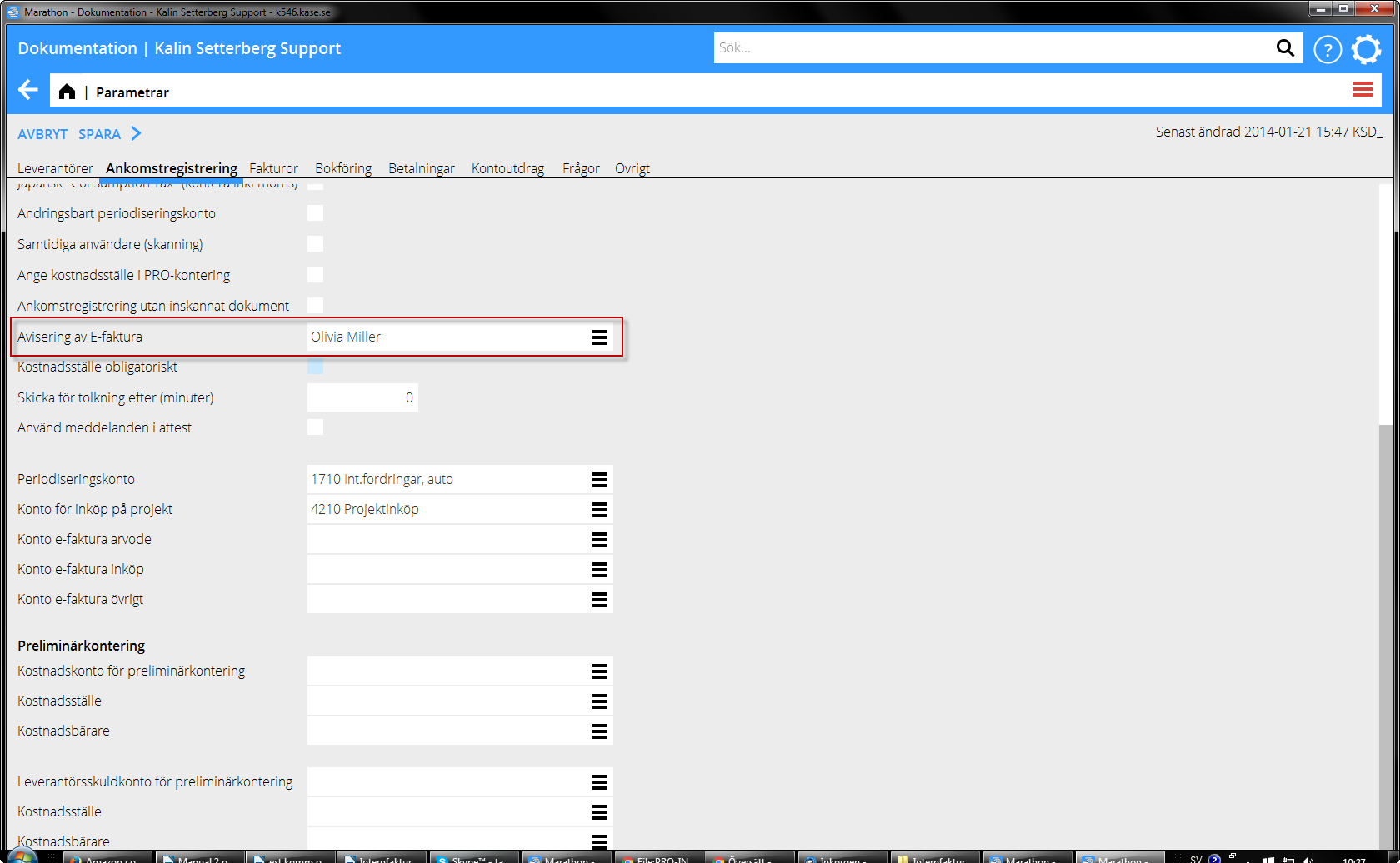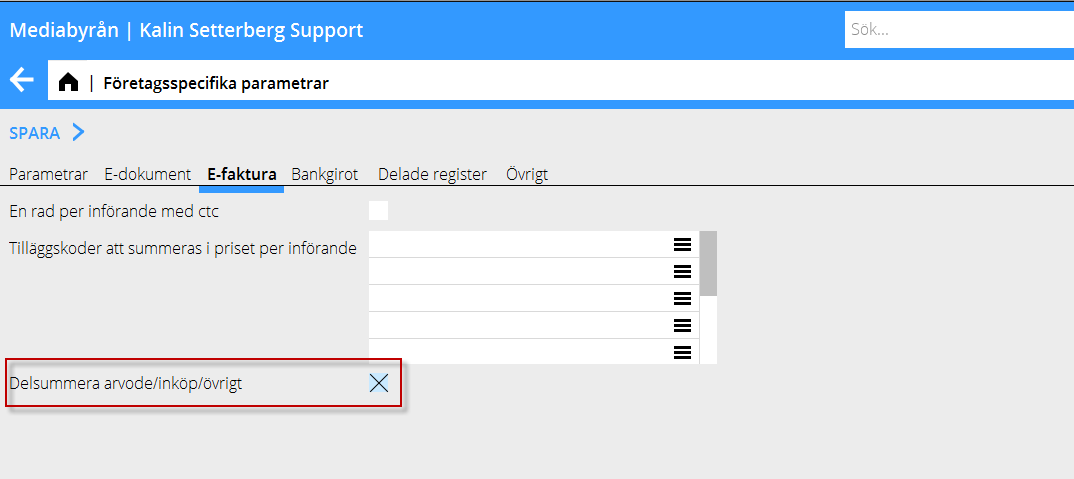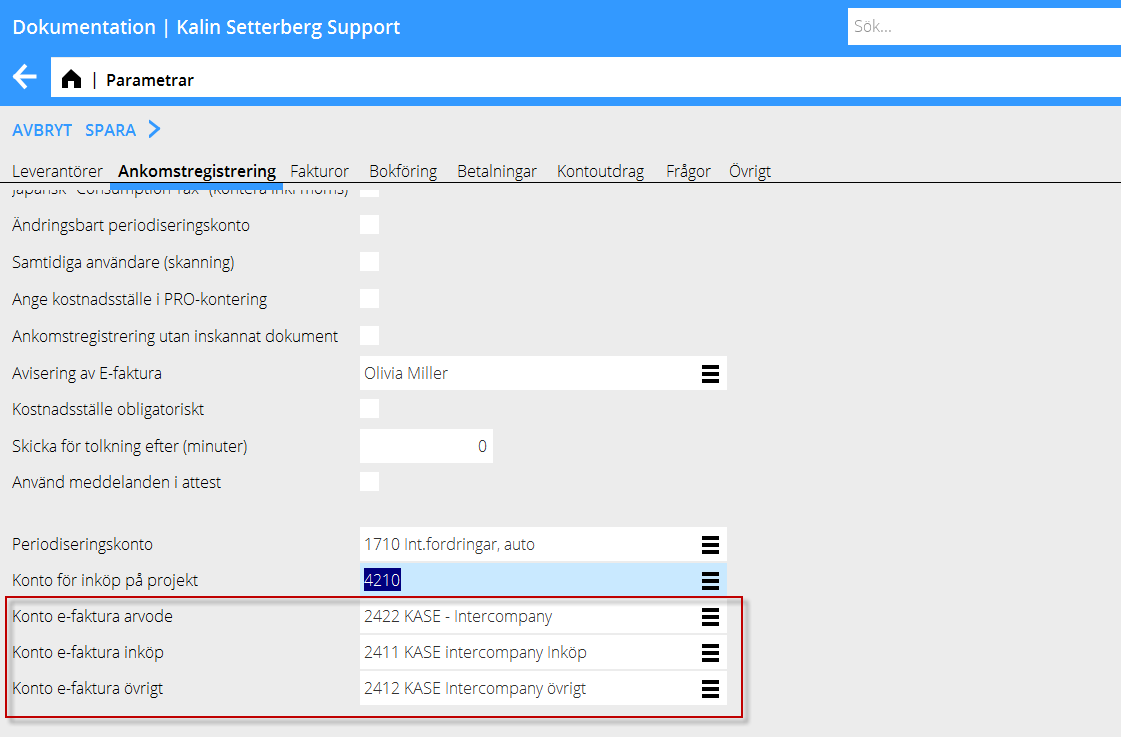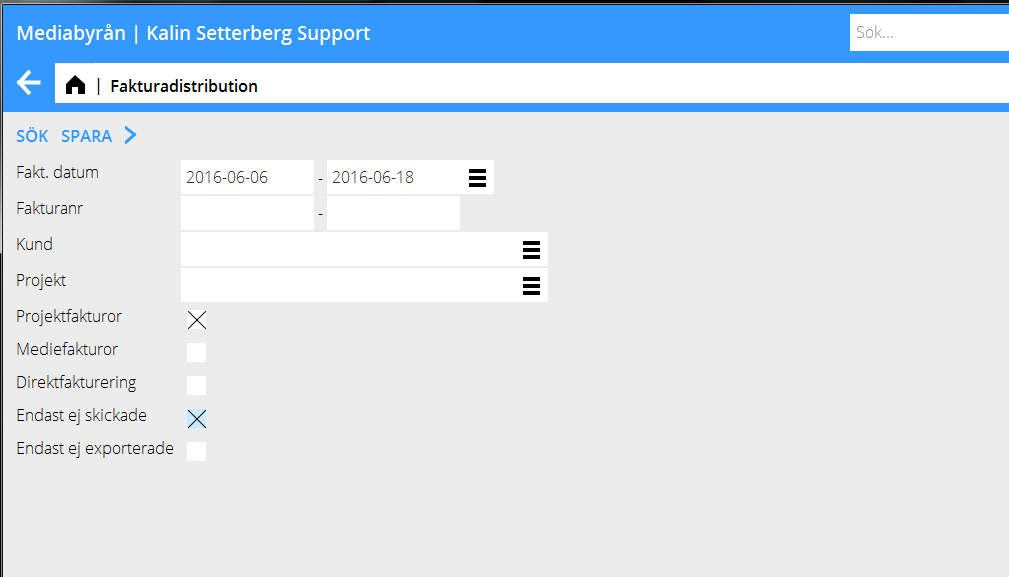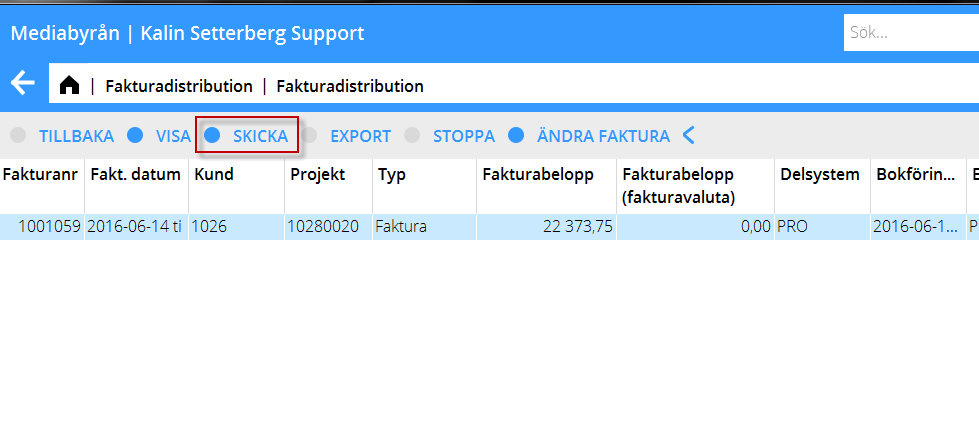Difference between revisions of "Internal invoicing PRO/en"
(Created page with "In the receiving company, in {{pth|System|Base registers/PL/Parameters}} under the tab {{flik|Peliminary entering}}, select accounts for e-invoices concerning fees, purchases...") |
(Created page with "3. Create the invoices as usual in {{pth|Project|Invoicing and Adjusting}} and print out as definitive invoice.") |
||
| Line 39: | Line 39: | ||
{{ExpandImage|PRO-INT-SV-Bild6.png}} |
{{ExpandImage|PRO-INT-SV-Bild6.png}} |
||
| − | 3. |
+ | 3. Create the invoices as usual in {{pth|Project|Invoicing and Adjusting}} and print out as definitive invoice. |
4. För att skicka den som e-faktura gå till {{pth|Ekonomi|Fakturadistribution}}. |
4. För att skicka den som e-faktura gå till {{pth|Ekonomi|Fakturadistribution}}. |
||
Revision as of 10:04, 6 July 2016
Internal invoicing
Internal invoices between companies within the same Marathon installation can be sent through the Invoice distribution directly from the sales ledger of the sending company to the preliminary entering in the receiving company. The arriving invoice gets status "not checked” with the scanned invoice. The administrator in the receiving company gets a notification and can complete the invoice information with approver/s and proceed with booking it.
Get started with the function
1. Contact Kalin Setterberg for activation of the function.
2. Setup in Base registers:
a) I basregistret för det sändande bolaget i System: Basregister/PRO/Kund/Projekt under fliken E-dokument, välj E-fakturamottagare ”Marathon” på de interna kunder/projekt som du vill skicka via E-distribution
In System: Base registers/SL/Clients, select Counterpart (Marathon company for invoice receiver)
b) I basregistret för det mottagande bolageti System: Basregister/LEV/Leverantör välj Motföretag (Marathonbolag för fakturasändande bolag)
In System: Base registers/PL/Parameters under the tab Preliminary entering, enter employee code of the person that shall receive the notifications (if they shall have a notification mail each time an e-invoice is coming to the preliminary entering).
Set the parameter "Simultaneous users" (scanning); this have to be checked in order for the invoice import to work.
c) I det fall man vill använda E-distribution i kombination med Flerbyrå-funktionen och vill styra konteringen av kostnaden på mottagande bolags sida uppdelat arvode/inköp/övrigt så behöver två tillägg göras i basregistret.
In the sending company, in System: Base registers/GENERAL/Company specific registers/Parameters under the tab E-invoice, check the box for "Subtotals on fees/purchases/other".
In the receiving company, in System: Base registers/PL/Parameters under the tab Peliminary entering, select accounts for e-invoices concerning fees, purchases and other”.
3. Create the invoices as usual in Project: Invoicing and Adjusting and print out as definitive invoice.
4. För att skicka den som e-faktura gå till Ekonomi: Fakturadistribution.
Välj period och välj Projektfakturor, Endast e-fakturor och Endast ej skickade, klicka Sök
Markera fakturan och klicka Skicka så skickas fakturan till mottagande bolags ankomstregistrering.
5. I mottagande bolags ankomstregistrering visas fakturan i listan som ”Ej kontrollerad”
Ifall Motföretag lagts in korrekt i basregistret kommer fakturan automatiskt knytas till rätt leverantör i reskontran. I annat fall läggs fakturan in i listan för manuell komplettering av den uppgiften. Komplettera fakturan på vanligt sätt för attest och bokföring.