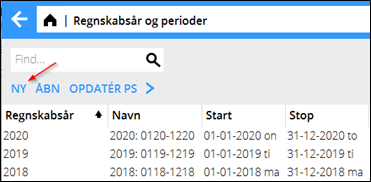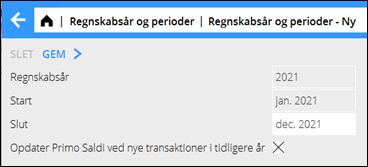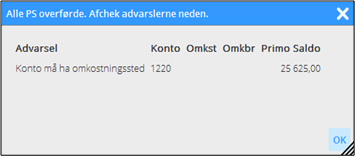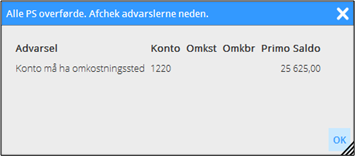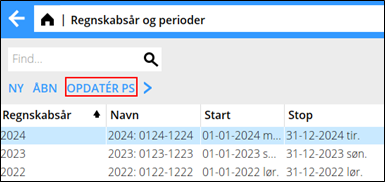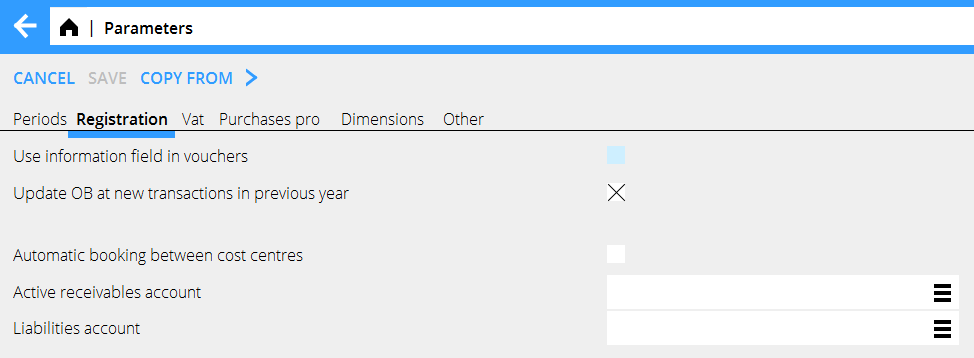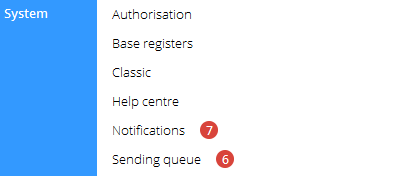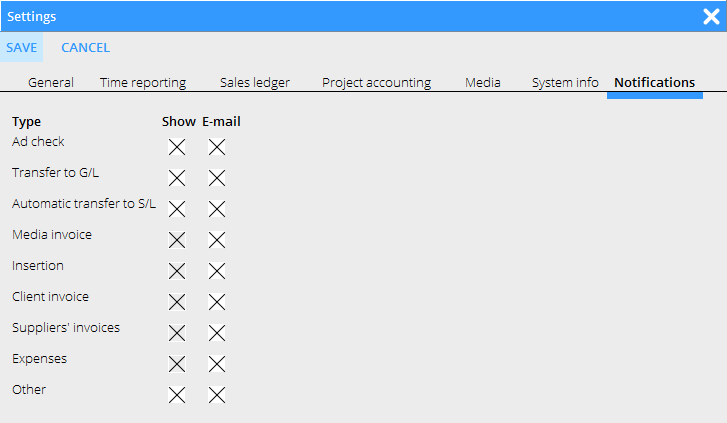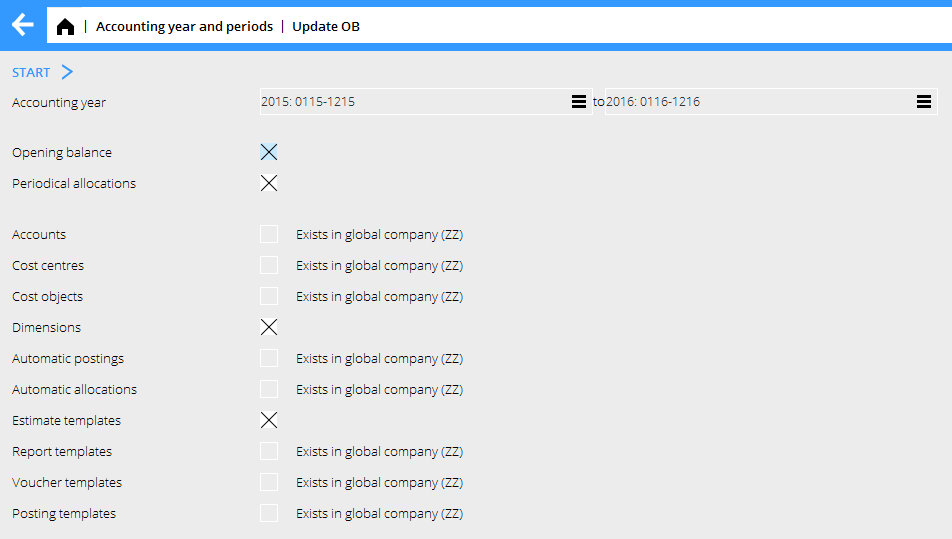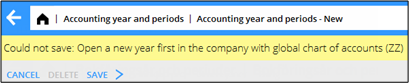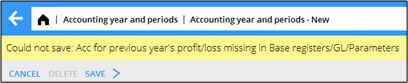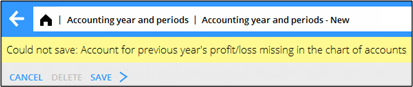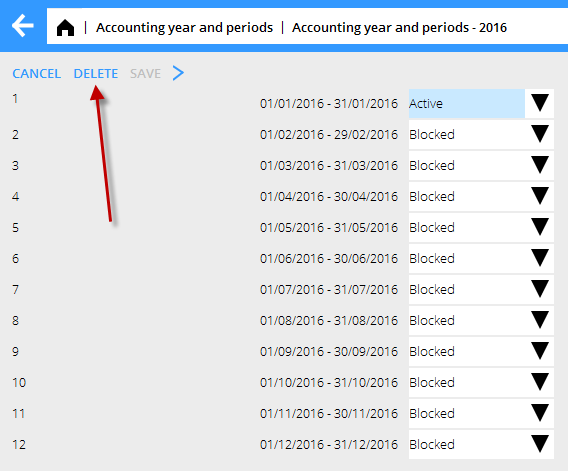Difference between revisions of "New year in Marathon/da"
(Created page with "Ret fejlen og bekræft meddelelsen, så forsvinder den fra listen.") |
(Created page with "= Bankfrie dage =") |
||
| Line 35: | Line 35: | ||
Ret fejlen og bekræft meddelelsen, så forsvinder den fra listen. |
Ret fejlen og bekræft meddelelsen, så forsvinder den fra listen. |
||
| − | = |
+ | = Bankfrie dage = |
Update bank holidays for the new year and the following year in {{pth|System|Base registers/PL/Bank holidays}}. This enables the automatic payments to function. |
Update bank holidays for the new year and the following year in {{pth|System|Base registers/PL/Bank holidays}}. This enables the automatic payments to function. |
||
Revision as of 16:55, 29 November 2016
Contents
- 1 Nyt år i Marathon
- 2 Meddelelser
- 3 Bankfrie dage
- 4 Calendary
- 5 Frequent questions
- 5.1 » What does the alternative ”Update OB at new transactions in previous years” mean?
- 5.2 » I activated the parameter ""Update OB at new transactions in previous years”",but when I register accounts in the previous year I cannot see them in the new year?
- 5.3 » I didn't activate ""Update OB at transactions in previous year”" when I created new accounting year. Can I undo that?
- 5.4 » I receive a message ”Could not save: Open a new year first in the company with global chart of accounts” when I try to save my new accounting year?
- 5.5 » I receive a message ”Could not save: Account for previous year's profit/loss missing in System: Base registers/GL/Parameters”?
- 5.6 » I receive a message ”Could not save: Account for previous year's profit/loss missing in the chart of accounts”?
- 5.7 » I created a new accounting year that I now want to delete. How do I do that?
- 5.8 » How do I change year in Classic?
Nyt år i Marathon
Neden følger en beskrivelse over hvordan du skaber et nyt regnskabsår i Marathon, fulgt af nogle ofte forekommende spørgsmål og svar, der kan opstå.
Nyt år oprettes i Økonomi: Regnskabsår og perioder. Klik på funktionen Ny og kontrollér, at de foreslåede start – og slutperioder er rette. Dersom slutperioden skal være en anden, fx ved forlængelse af et regnskabsår, kan det overskrives. Hvis de Indgående balancer (primo saldi) skal opdateres automatisk, afkryds feltet ”Opdater Primo Saldi ved nye transaktioner i tidligere år”. Gem.
Da det nye år gemmes, bliver PS, periodiseringer, kontoplan, omkostningssteder, omkostningsbærere, automatkonteringer, automatfordelinger, budgetskabeloner, rapportskabeloner, bilagsskabeloner, konteringsskabeloner, momsklasser og bilagsserier opdaterede fra foregående år til det nye år. Eventuelle fejl vises på en fejlrapport, men kun som advarsler. Konto, omkostningssted, eller omkostningsbærere som mangler, oprettes i det nye år.
Konti som ikke skal ha omkostningssted/-bærere, men som har ultimo saldi i foregående år på en sådan kombination, korrigeres så, at omkostningssted/-bærer fjernes. Ultimo saldi på konti, der påkræver omkostningssted/-bærere og der dette mangler, overføres uden.
Et advarsel ved oprettelse af nyt år kan se ud sådan her:
I eksempelet oven overføres saldoen på konto 1220 over til det nye år, men uden at ha kobling til omkostningssted.
Vil man, kan man korrigere de rapporterede fejler for at derefter gøre en ny overføring. Gør en ny overføring I Regnskabsår og perioder ved at markere året og klikke på Opdatér IB.
Meddelelser
Dersom du har valgt at PS fra foregående år skal opdateres automatisk (se foregående side) skabes det en meddelelse dersom nogen transaktion ikke kunne opdateres til bogføringen. Meddelelsen vise under System: Meddlelser.
Man kan også vælge at få meddelelserne sendte pr. e-mail. Indstilling for dette finder du under tandhjulet → Indstillinger, fanen Meddelelser.
Ret fejlen og bekræft meddelelsen, så forsvinder den fra listen.
Bankfrie dage
Update bank holidays for the new year and the following year in System: Base registers/PL/Bank holidays. This enables the automatic payments to function.
Calendary
Create calendars for different working time measures in System: Base registers/PRO/Calendar. Click New and write in the year, same calendar number as before and name (if not, you have to do the change in the employees' records in System: Base registers/Pro/Employees. Write in amount of expected working hours per day in the field Time/day.
In the tab Working Days, you can click Import standard to import a standard calendar. Fill in which days that are working days and which are not. A working day is expressed as a digit with two decimals. A complete working day is 1,00, half day is 0,50 and a free day is 0,00. This enables different calendars for different working time measures.
You can copy working days from a calendar to another, as long as it is in the same year. Remember to change hours per day and the name after copying.
Frequent questions
» What does the alternative ”Update OB at new transactions in previous years” mean?
If the box is checked, the same parameter will be checked in System: Base registers/GL/Parameters, tab Registration.
Activating the parameter means that the OB will be updated automatically when a new transaction is registered in the previous year. Thus you don't need to update OB manually when working in two accounting years concurrently. If an OB record for some reason not can be updated, a notification about it is creates. The notifications are shown in System: Notifications.
You can also choose to receive the notifications by e-mail. Settings for that are available under the cog wheel → Settings, tab Notifications.
Please note that the automatic update only concerns OB and periodical allocations (accruals). Other changes in the previous years such as accounts, cost centres and -objects, etc. shall be updated manually with the function Update OB, which is located in Accounting: Accounting year and periods.If you activate automatic update after you've already registered transaction in the previous year, these records must be updated manually with the Update OB -function.
If you choose not to check the box "Update OB at new transactions in previous year" and thus not the parameter either, you will have to update opening balances manually when working concurrently in two accounting years. The function is found in Accounting: Accounting year and period. Select year and click on Update OB. Check the records you wish to update and click on Start. If there is a global company, where these records exist, it is mentioned in parenthesis. Change company under the cog wheel and make the update there instead.
» I activated the parameter ""Update OB at new transactions in previous years”",but when I register accounts in the previous year I cannot see them in the new year?
The automatic update only concerns OB and periodical allocations (accruals). Other changes in the previous years such as accounts, cost centres and -objects, etc. shall be updated manually with the function Update OB, which is located in Accounting: Accounting year and periods.
» I didn't activate ""Update OB at transactions in previous year”" when I created new accounting year. Can I undo that?
Yes, you can check the parameter in System: Base registers/GL/Parameters, tab Registration. Note, that if you activate automatic update after you've already registered transaction in the previous year, these records must be updated manually with the Update OB-function.
» I receive a message ”Could not save: Open a new year first in the company with global chart of accounts” when I try to save my new accounting year?
A company can be connected with another company's chart of accounts and report generator. If that is the case, you will have to open the new accounting year in that company first, and Marathon will show a warning if you are trying to save other companies before it. Change company under the cog wheel and create a new year in the global company for chart of accounts and report generator (in this case company ZZ).
» I receive a message ”Could not save: Account for previous year's profit/loss missing in System: Base registers/GL/Parameters”?
Earlier the account for previous year's profit/loss was not mandatory in Marathon, it was shown on account 2999. Now the account has to be there. Register the account in System: Base registers/GL/Accounts and write it in the field for Account for previous year's profit/loss in System: Base registers/GL/Parameters, tab Other. The account does not have to have number 2999.
» I receive a message ”Could not save: Account for previous year's profit/loss missing in the chart of accounts”?
There is an account in the field “Account for previous year's profit/loss” in System: Base registers/GL/Parameters, tab Other, that is not in the chart of accounts. Register the account in System: Base registers/GL//Accounts or select another one from the chart of accounts.
» I created a new accounting year that I now want to delete. How do I do that?
Open the latest year and click on Delete.
» How do I change year in Classic?
By pressing the F8 key and the letter B.