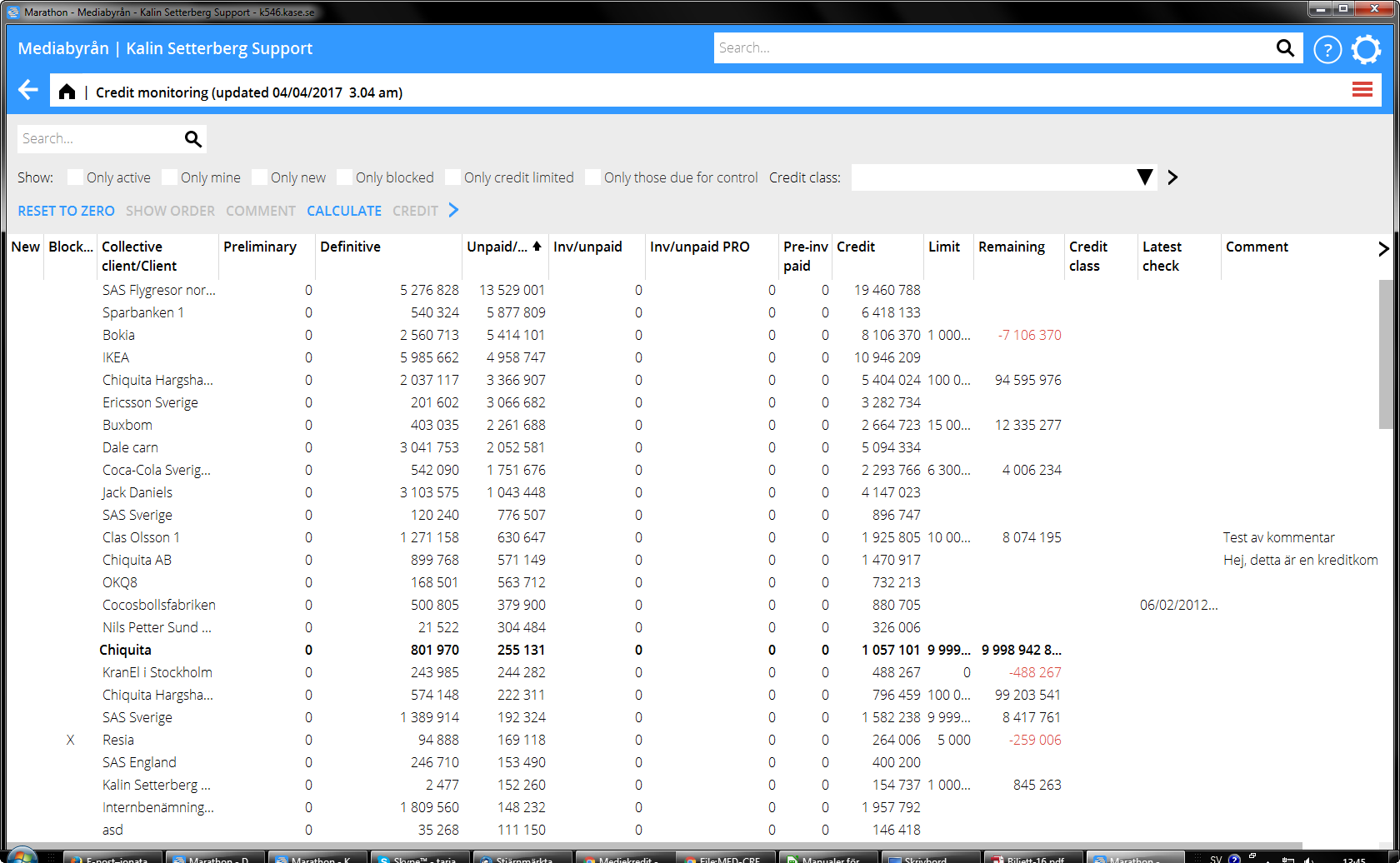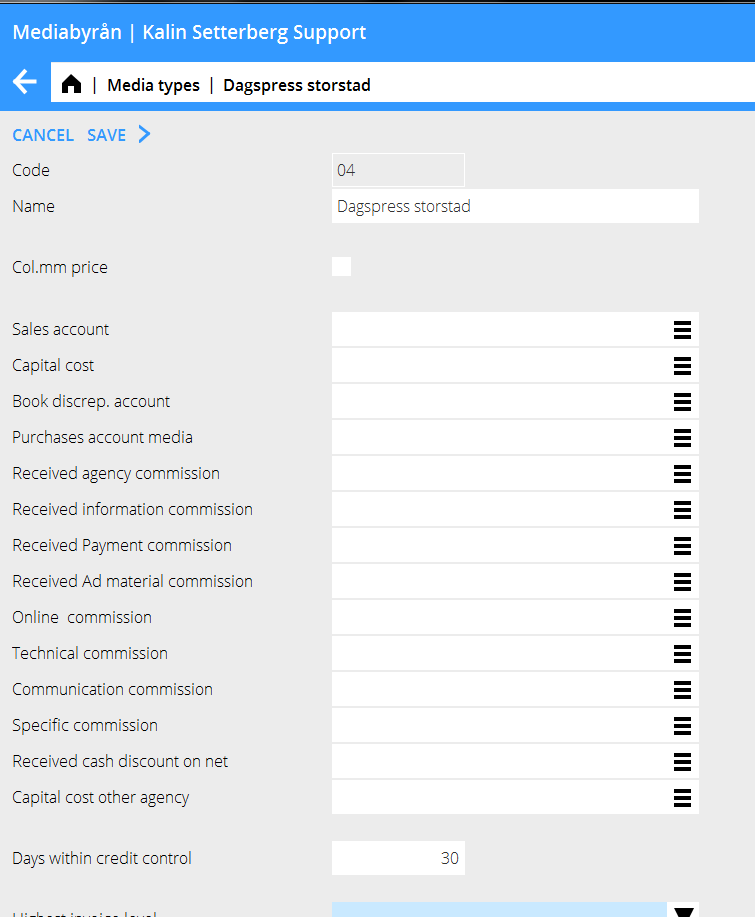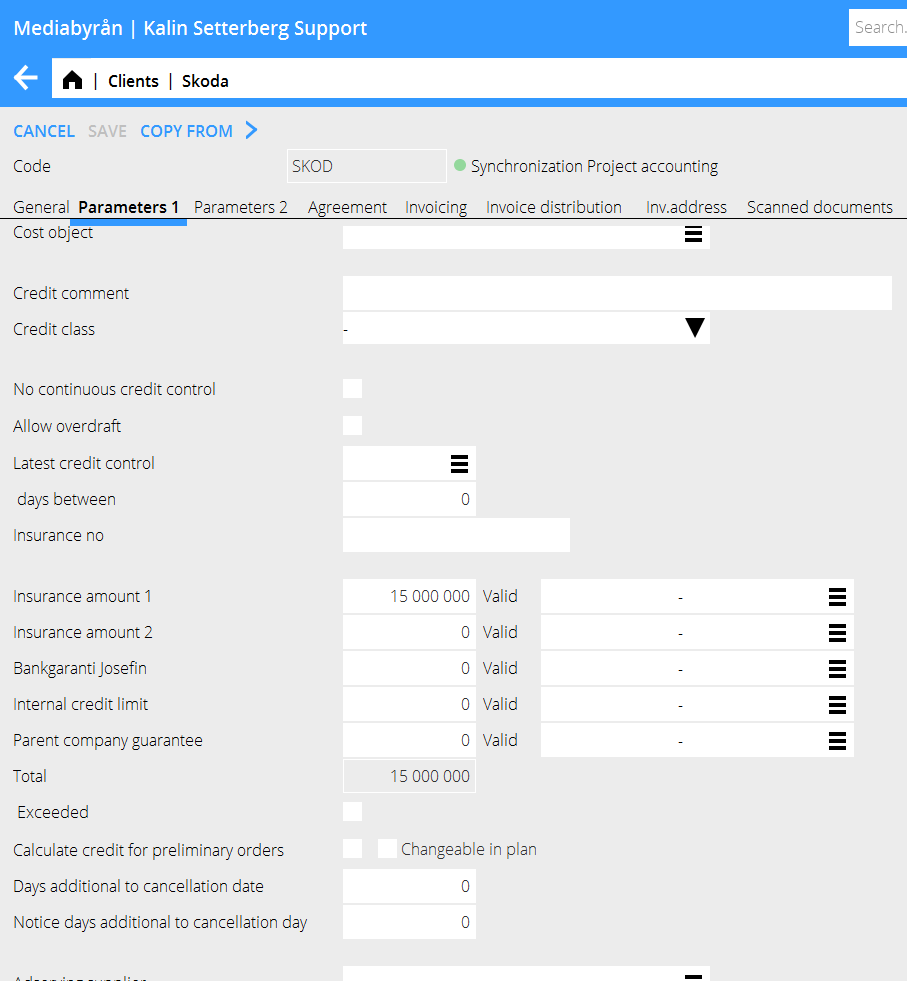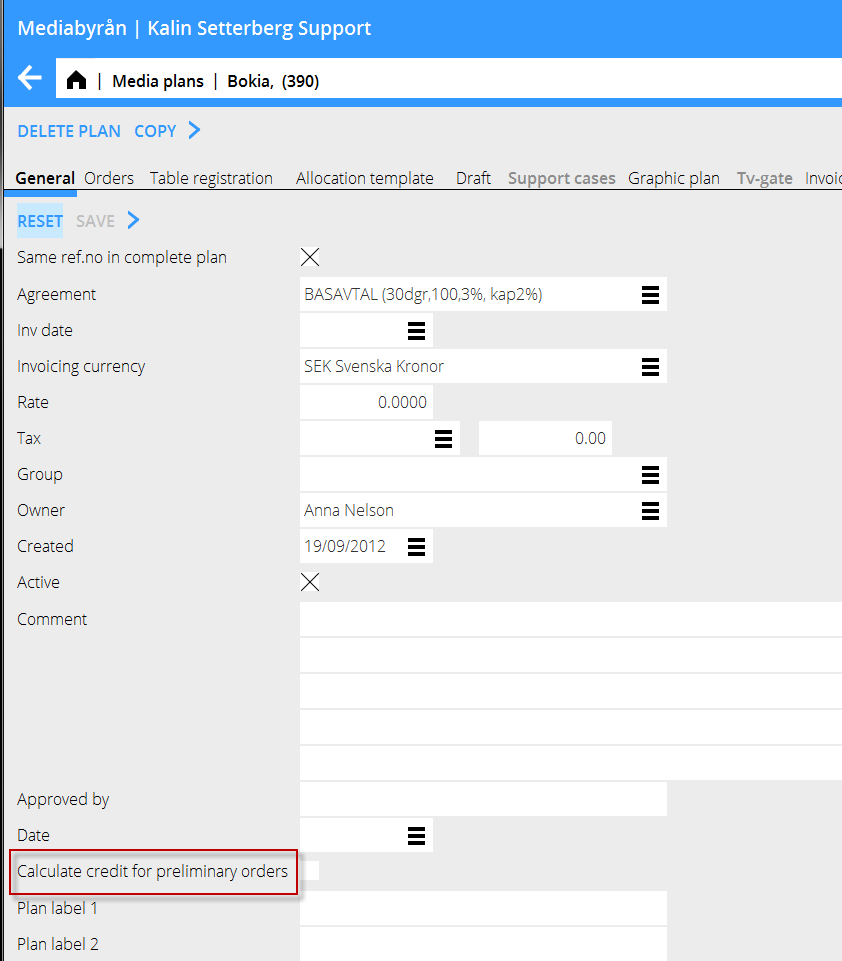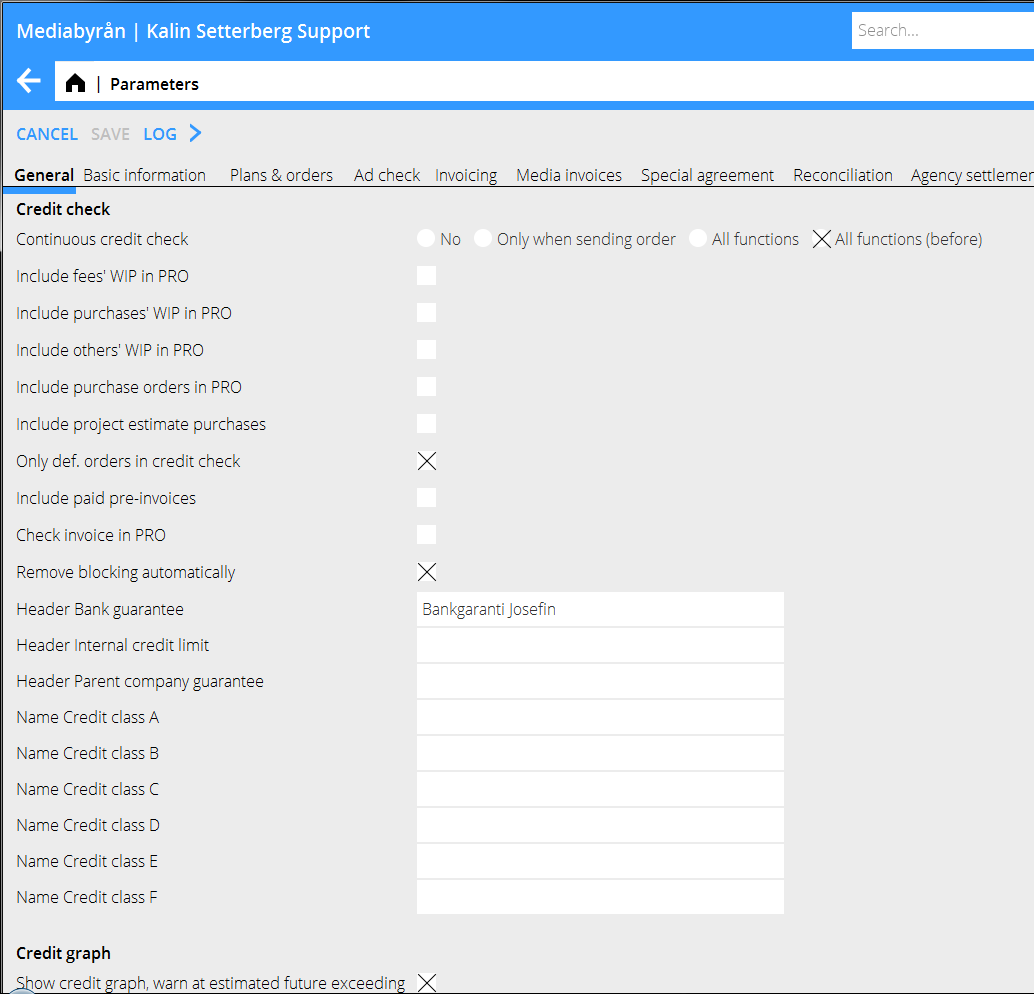Difference between revisions of "Media credit/en"
| Line 7: | Line 7: | ||
{| class=mandeflist |
{| class=mandeflist |
||
| + | ! Reset to zero |
||
| − | !Nollaa |
||
| + | |Resetting means that the number of new blocked clients is set to zero. The following night, the system will check blocked clients and when you thereafter check the option {{kryss|Only new}} you will see if new blocked client shave appeared. |
||
| − | |Nollaus tarkoittaa, että uusien estettyjen asiakkaiden lukumääräksi laitetaan 0. Seuraavana yönä ohjelma tarkistaa estetyt asiakkaat, ja kun rastitat valintaruudun {{kryss|Vain uudet}} voit tarkistaa, onko uusia estettyjä asiakkaita ilmestynyt. |
||
|- |
|- |
||
| + | !Show order |
||
| − | !Näytä määräin |
||
| + | |Brings you to Media queries and hence to see the content of the invoice. Marathon detects possible allocations; only the main client’s orders are shown. |
||
| − | |Klikkaamalla tätä pääset mediakysymyksiin ja siten näkemään määräimen sisällön. Ohjelma huomioi jaot, vain pääasiakkaan määräimet näytetään. |
||
|- |
|- |
||
| + | !Comment |
||
| − | !Kommentti |
||
| + | |Field for optional comment. This comment is only shown here. |
||
| − | |Kenttä valinnaiselle kommentille. Kommentti näkyy vain tässä. |
||
|- |
|- |
||
| + | !Calculate |
||
| − | !Laske |
||
| + | |Checks current credit on client/collective client immediately if the parameter {{kryss|Continuous credit check – all functions}}” is active. |
||
| − | |Tarkistaa nykyisen luoton tilan asiakkaalla/yliasiakkaalla välittömästi, jos parametri {{kryss|Jatkuva luottotarkistus – kaikki toiminnot}}” on rastitettu. |
||
|- |
|- |
||
| + | !Credit |
||
| − | !Luotto |
||
| + | |Select a row and press {{btn|Credit}} to see a summary of what the credit includes and a credit graph. |
||
| − | |Valitse rivi ja paina {{btn|Luotto}} nähdäksesi yhteenvedon siitä, mitä luottoon sisältyy ja luottokäyrän. |
||
|- |
|- |
||
| + | |} |
||
| − | !Listaa voi rajoittaa näin: |
||
| + | !You can delimit the list by selecting: |
||
|- |
|- |
||
{| class=mandeflist |
{| class=mandeflist |
||
| + | !Only active |
||
| − | !Vain aktiivit |
||
| + | |Shows only active clients |
||
| − | |Vain aktiivit asiakkaat |
||
|- |
|- |
||
| + | !Only own |
||
| − | !Vain omat |
||
| + | |Shows clients where you are client manager. |
||
| − | |Asiakkaat, joissa olet asiakasvastaava. |
||
|- |
|- |
||
| − | ! |
+ | !Only new |
| + | |Shows blocked clients since the last resetting (Reset to zero) . |
||
| − | |Estetyt asiakkaat edellisen nollauksen jälkeen. |
||
|- |
|- |
||
| − | ! |
+ | !Only blocked |
| + | |Shows only clients that have been exceeding their credit limit. |
||
| − | |Vain luottorajan ylittäneet estetyt asiakkaat. |
||
|- |
|- |
||
| + | ! Only credit limited |
||
| − | !Vain luottorajoitetut |
||
| + | |Shows clients with a credit limit. |
||
| − | |Asiakkaat, joilla on luottolimiitti. |
||
|- |
|- |
||
| + | ! Only those due for control |
||
| − | !Vain luottotarkistuksen aika |
||
| + | |Shows only clients that are due for credit control, provided that a date for control has been set |
||
| − | |Näyttää vain asiakkaat joilla on luottotarkistuksen aika, mikäli luottotarkistukselle on asetettu päivämäärä |
||
|} |
|} |
||
Revision as of 17:33, 5 April 2017
Contents
Credit management
In Media: Credit monitoring you can see how much credit the clients have been using and if they have been blocked.
| Reset to zero | Resetting means that the number of new blocked clients is set to zero. The following night, the system will check blocked clients and when you thereafter check the option "Only new" you will see if new blocked client shave appeared. |
|---|---|
| Show order | Brings you to Media queries and hence to see the content of the invoice. Marathon detects possible allocations; only the main client’s orders are shown. |
| Comment | Field for optional comment. This comment is only shown here. |
| Calculate | Checks current credit on client/collective client immediately if the parameter "Continuous credit check – all functions"” is active. |
| Credit | Select a row and press Credit to see a summary of what the credit includes and a credit graph. |
!You can delimit the list by selecting: |-
| Only active | Shows only active clients |
|---|---|
| Only own | Shows clients where you are client manager. |
| Only new | Shows blocked clients since the last resetting (Reset to zero) . |
| Only blocked | Shows only clients that have been exceeding their credit limit. |
| Only credit limited | Shows clients with a credit limit. |
| Only those due for control | Shows only clients that are due for credit control, provided that a date for control has been set |
Credit limit
There are two ways of setting a credit limit: On the client or on the collective client (and the collective clients above that). If you set it on a client, Marathon primarily checks it. If it has been set on collective client, all clients connected to it that lack own limit will be calculated in the credit count. The credit is calculated of net amounts and at the time of the check, the net amount is compared to what there has been booked on each media type in the selected intervals. Intervals can be set on the different media types in System: Base registers/MED/Media types.
In the example above we have stated 30 days on this media type. That allows us to do a client plan with a longer time span without it being locked by the credit check. If there is a zero in the field, everything will be included in the calculation.
Settings on client and collective client
Settings are done in System: base registers/MED/Clients and System: Base registers/MED/Collective client.
| Credit class | Shown, selectable and possible to sort on in Media: Credit monitoring. |
|---|---|
| No continuous credit check | An chance to deviate from the general setting (continuous credit check) |
| Allow overdraft | The client/Coll. Client is included in the check, but will not be blocked in case of overdraft. |
| Insurance amount1 | You can enter up to five different insurance amounts and mark them with time limitations. |
| Exceeded | If you don’t use continuous credit check you will have to remove the exceeded-mark; otherwise you will have to waituntil the next check to do any bookings. |
| Calculate credit for preliminary orders | Select this if you want also preliminary orders to be included in the credit count. This can be set to be decided on a plan. |
| Days additional to cancellation date | You can add additional days to the date limit set on the media types. |
| Notice days additional to cancellation day | Marathon warns when creating orders. If you for example have set 30 days on a media type, you can start checking 5 days before insertion date and receive a notification 10 days before. |
Settings on plan
| Calculate credit for preliminary orders | You can directly, in the general information tab of the plan, decide if preliminary orders should be calculated in the credit count, irrespective what you have set in the client/coll.client information. |
|---|
General parameter settings
| No | Normal nightly credit control. The clients/coll. clients are checked and, if the limit has been exceeded, they will be blocked. |
|---|---|
| Only when sending order | Control of booked orders at the time of sending (printing out). |
| All functions | Full credit control immediately when an order is created or booked. This can be avoided on certain clients by including also preliminary orders. |
| All functions (before) | Certain functions such as creating new order or making an order definitive will immediately be checked and leads to blocking if exceeded. Other functions, such as allocation of media combinations and recalculations of yearly agreements will also be immediately checked but possible exceeding will not lead to blocking until the next day. |
Muut parametrit
(Järjestelmä: Perusrekisterit)
| Ota mukaan oman työn varasto/PRO | Oman työn veloitus asiakkaan projektilla lasketaan mukaan luottolimiittiin. |
|---|---|
| Ota mukaan ostojen varasto/PRO | Ostot asiakkaan projektilla lasketaan mukaan luottolimiittiin. |
| Ota mukaan muun varasto/PRO | Muut/Materiaalit asiakkaan projektilla lasketaan mukaan luottolimiittiin. |
| Ota mukaan ostotilaukset/PRO | Ostotilaukset lasketaan luoton arviointiin. |
| Ota mukaan ostojen projektikustannusarvio | Luoton arviointiin lasketaan se, mitä asiakkaan projektikustannusarvoissa on budjetoitu ostoihin. |
| Vain lopulliset määräimet tarkistetaan | Tämän toiminnon voi ohjata asiakas/yliasiakastiedoissa jos haluaa ottaa mukaan myös alustavat määräimet luottotarkastukseen. Jos tämä parametri rastitetaan, sitä ei voi enää asiakas/yliasiakastiedoissa valita. |
| Ota mukaan maksetut ennakkolaskut | Oltava rastitettu jotta ennakkolaskut lasketaan mukaan luottotarkastukseen. |
| Poista este automaattisesti | Poistaa esteen asiakkaalta/yliasiakkaalta yötarkastuksessa automaattisesti kun ylitys on käsitelty, esimerkiksi että asiakkaan maksu on kirjattu. |
Credit graph
The credit graph needs additional time, at least oen day, in order to estimate payment- and invoicing dates. The additional time for invoicing is set per media type.