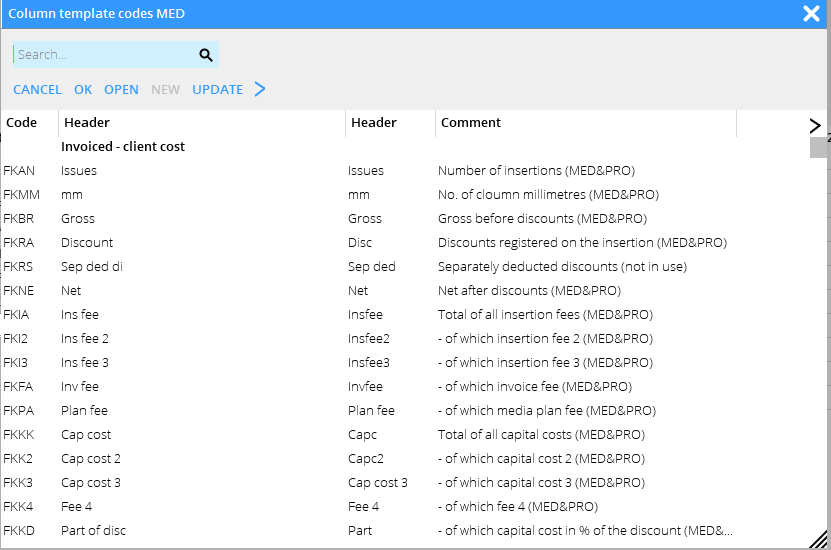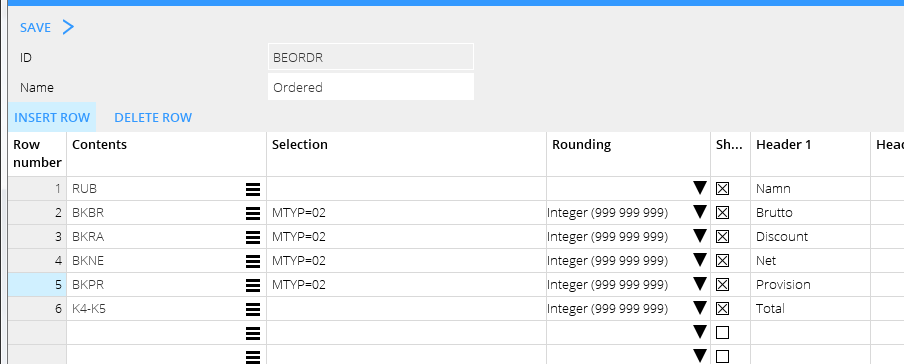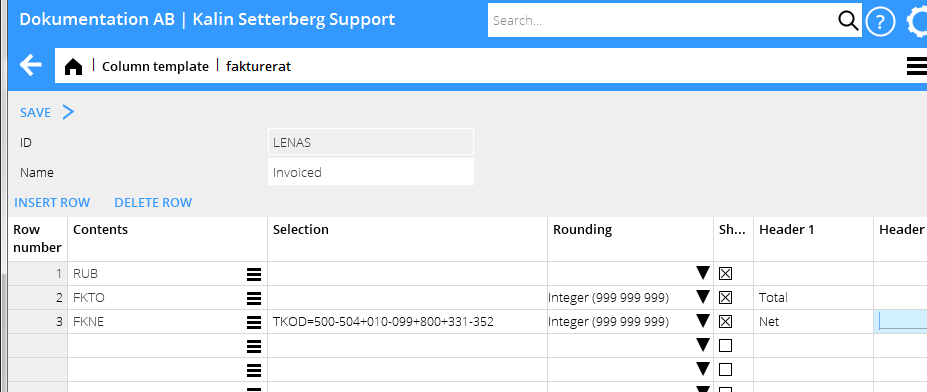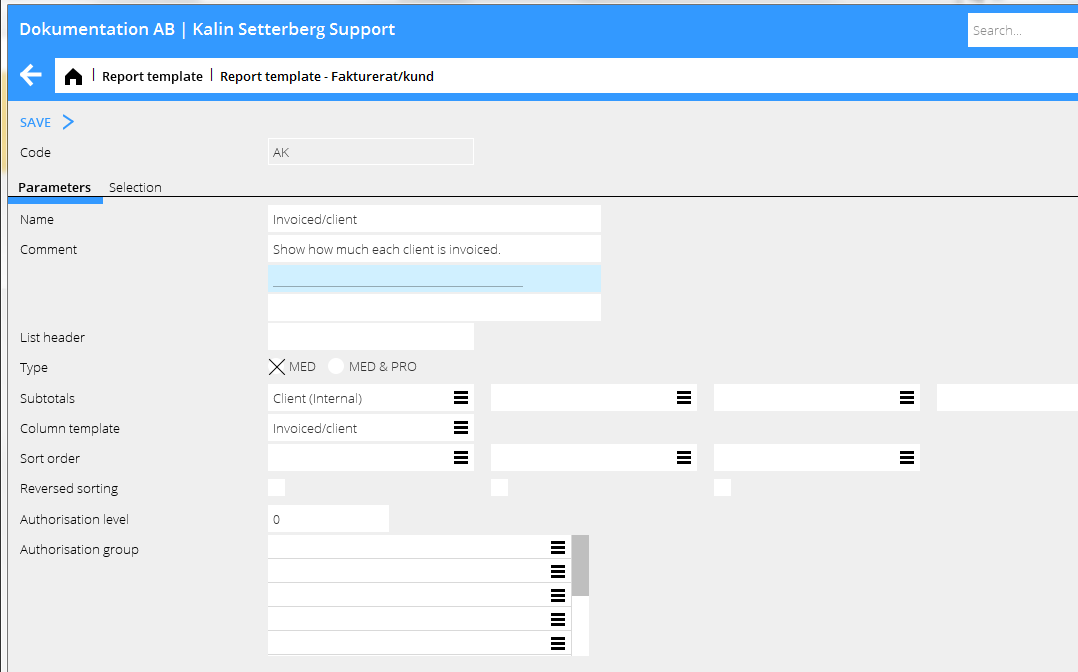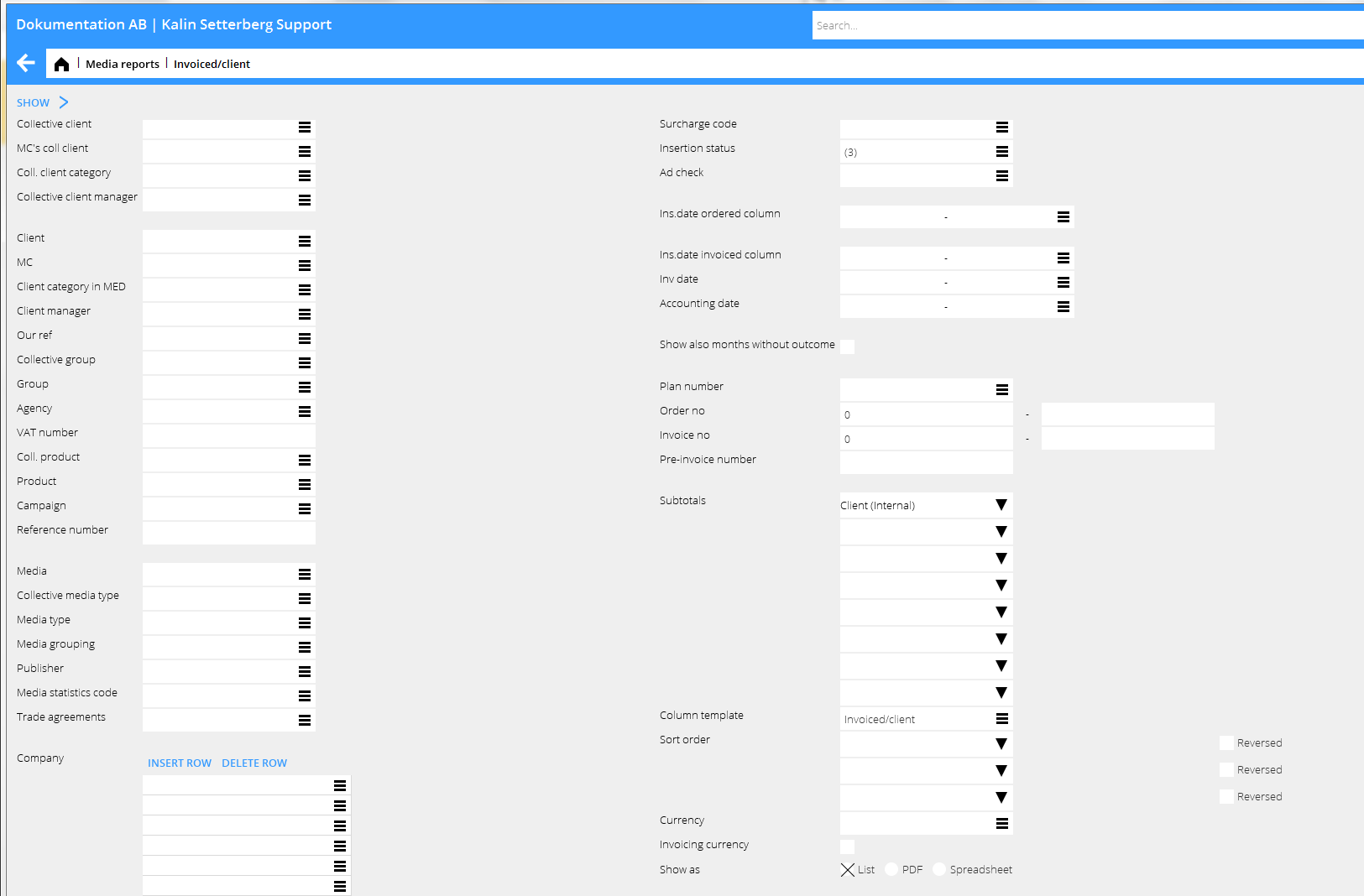Difference between revisions of "Media reports/en"
(Updating to match new version of source page) |
(Updating to match new version of source page) |
||
| Line 58: | Line 58: | ||
The different selections are: |
The different selections are: |
||
| + | '''MED reports:''' |
||
| − | TYP E for Ether and P for Print (media), A for Fee, I for Purchases and O for Other (projects) KAT Cost category in the project accounting (fee, purchase or other) TYP=A, KAT=01 selects all fee from category 01.BPER Accounting period (e.g. BPER=1401-1412 for year 2014 or BPER=1412 for Dec. 2014) IPER Insertion period (e.g. IPER=1401-1412 for year 2014 or IPER=1412 for Dec. 2014)MTYP Media typeRKOD Discount codeTKOD Surcharge codeTKOD=M All that has been invoiced by the mediaTKOD=I All that hasn't been invoiced by the mediaHK=J All that is on the main client of the plan (used in allocations)HK=N All that is on other clients than the main client of a plan |
||
| + | {|class= mandeflist |
||
| + | !VAL=O |
||
| + | |shows order currency in ordered columns |
||
| + | |- |
||
| + | !TYP=E, TYP=P |
||
| + | |is a selection of the field Print on the media type, will be fetched to the order at the time of registration |
||
| + | |- |
||
| + | !KAT=XX |
||
| + | |is a selection of client categories |
||
| + | |- |
||
| + | !BPER=17 |
||
| + | |is a selection of accounting year 2017 |
||
| + | |- |
||
| + | !BPER=1701 |
||
| + | |is a selection on accounting month 2017-01 |
||
| + | |- |
||
| + | !BPER=1701-1703 |
||
| + | |is a selection of accounting months 2017-01 - 2017-03 |
||
| + | |- |
||
| + | !IPER |
||
| + | |as BPER but for insertion date |
||
| + | |- |
||
| + | !MTYP=01 |
||
| + | |is a selection of media type 01 |
||
| + | |- |
||
| + | !MTYP=01-09 |
||
| + | |is a selection of media types 01-09 |
||
| + | |- |
||
| + | !OMTY=P |
||
| + | |is a selection of collective media type P |
||
| + | |- |
||
| + | !OMTY=P-S |
||
| + | |is a selection of collective media types P to S |
||
| + | |- |
||
| + | !TKOD=M |
||
| + | |is a selection of all media related surcharge codes |
||
| + | |- |
||
| + | !TKOD=I |
||
| + | |is a selection of all not media related surcharge codes |
||
| + | |- |
||
| + | !TKOD=100 |
||
| + | |is a selection of surcharge code 100 |
||
| + | |- |
||
| + | !TKOD=100-199 |
||
| + | |is a selection of surcharge code 100-199 |
||
| + | |- |
||
| + | !TKOD=100+110+120 |
||
| + | |is a selection of surcharge codes 100, 110 and 120 (max 10 pcs) |
||
| + | |- |
||
| + | !TKOD=100-199+300-399 |
||
| + | |is a selection of 100-199 and 300-399 (max 10 pcs, it is also possible to mix separate surcharge codes and intervals) |
||
| + | |- |
||
| + | !RKOD=SP |
||
| + | |is a selection of discount code SP |
||
| + | |- |
||
| + | !RKOD=MA-MZ |
||
| + | |is a selection of discount codes MA-MZ |
||
| + | |- |
||
| + | !HK=J |
||
| + | |is a selection of the main client's share |
||
| + | |- |
||
| + | !HK=N |
||
| + | |is a selection of other clients than the main client |
||
| + | |- |
||
| + | !AVST=1 |
||
| + | |is a selection of reconciling code 1 |
||
| + | |- |
||
| + | !AVST=1-4 |
||
| + | |is a selection of reconciling codes 1-4 |
||
| + | |} |
||
| + | |||
| + | '''MED&PRO-reports:''' |
||
| + | {|class= mandeflist |
||
| + | !TKOD, MTYP, OMTY, BPER, AVST |
||
| + | |as above |
||
| + | |- |
||
| + | !GRP=10 |
||
| + | |is a selection of group 10 |
||
| + | |- |
||
| + | !GRP=10-19 |
||
| + | |is a selection of groups 10-19 |
||
| + | |- |
||
| + | !KOD and KAT |
||
| + | |are selections of codes and categories in PRO and function as TKOD (i.e up to 10 separate codes ore intervals) |
||
| + | |- |
||
| + | !FTG=XXX |
||
| + | |is a selection of company code XXX |
||
| + | |} |
||
You can use several surcharge codes or an interval of surcharge codes in both media reports and media project reports. Separate them with +. Similarly, you can have several selections of fee-, purchase- and other codes/categories or intervals of them. |
You can use several surcharge codes or an interval of surcharge codes in both media reports and media project reports. Separate them with +. Similarly, you can have several selections of fee-, purchase- and other codes/categories or intervals of them. |
||
Revision as of 17:00, 1 August 2017
Contents
Media reports
General
A media report consists of a column template and a report template that are connected to each other. In the column template, the different columns of the report is defined and the report template defines those selections that shall be set when printing the report.
Column template
Create a column template in System: Base registers/Med/Column templates. Select New and write an ID (maximum 6 characters, do not use letters with diacritics) and a Name. The top row will automatically become RUB in the new column template, RUB meaning Header. The header row is mandatory in all column templates, but if you don't want to see it, uncheck the box "Show".
Then, start with the columns. Use the search list to see the list of possible definitions. The list is divided into headers to facilitate your search:
| Invoiced – client cost | comparable with invoice to client. When clients request statistics, normally this shall be chosen. |
|---|---|
| Invoiced – debt to agency | what we possibly pass forward to the agency in an agency settlement. |
| Invoiced – intermediary's calculated costs | what we expect the media to invoice us. |
| Invoiced – intermediary's revenues | the revenue that we keep of what is invoiced to client. |
| Ordered – client cost | the client's cost of everything that has been ordered. |
| Ordered– debt to agency | what we possibly pass forward to the agency in an agency settlement (provided that it will be invoiced). |
| Ordered– intermediary's revenues | the revenue that we keep of what is ordered ((provided that it will be invoiced). |
| Ordered – to the media | media related booked costs. |
| Media invoices | registered media invoices on the orders. |
You can also use the quick search field for finding definitions. The comment column describes the definition. A (MED&PRO) definition can be used in a combined media – and project accounting report.
Columns can be used for adding (+), subtracting (-), multiplying (*) and dividing (/) values. They can also be used to state a percentage (%) of another column. In the example below, the value in column 5 (K5) has been subtracted from the value in column 4 (K4).
You can specify the selected definitions in the Selection column. In the above example the report shall only show statistics for media type 2, daily press. Row 6 doesn't have to be specified since the selection already is made on rows 4 and 5.
The column Round-off shows how to round the amounts. Select which columns to show by checking the box Show. You might not want to show columns that are only for calculating values in another column; uncheck the box in that case. You can write report header in one or two rows in columns Header 1 and Header 2.
Selections
The different selections are:
MED reports:
| VAL=O | shows order currency in ordered columns |
|---|---|
| TYP=E, TYP=P | is a selection of the field Print on the media type, will be fetched to the order at the time of registration |
| KAT=XX | is a selection of client categories |
| BPER=17 | is a selection of accounting year 2017 |
| BPER=1701 | is a selection on accounting month 2017-01 |
| BPER=1701-1703 | is a selection of accounting months 2017-01 - 2017-03 |
| IPER | as BPER but for insertion date |
| MTYP=01 | is a selection of media type 01 |
| MTYP=01-09 | is a selection of media types 01-09 |
| OMTY=P | is a selection of collective media type P |
| OMTY=P-S | is a selection of collective media types P to S |
| TKOD=M | is a selection of all media related surcharge codes |
| TKOD=I | is a selection of all not media related surcharge codes |
| TKOD=100 | is a selection of surcharge code 100 |
| TKOD=100-199 | is a selection of surcharge code 100-199 |
| TKOD=100+110+120 | is a selection of surcharge codes 100, 110 and 120 (max 10 pcs) |
| TKOD=100-199+300-399 | is a selection of 100-199 and 300-399 (max 10 pcs, it is also possible to mix separate surcharge codes and intervals) |
| RKOD=SP | is a selection of discount code SP |
| RKOD=MA-MZ | is a selection of discount codes MA-MZ |
| HK=J | is a selection of the main client's share |
| HK=N | is a selection of other clients than the main client |
| AVST=1 | is a selection of reconciling code 1 |
| AVST=1-4 | is a selection of reconciling codes 1-4 |
MED&PRO-reports:
| TKOD, MTYP, OMTY, BPER, AVST | as above |
|---|---|
| GRP=10 | is a selection of group 10 |
| GRP=10-19 | is a selection of groups 10-19 |
| KOD and KAT | are selections of codes and categories in PRO and function as TKOD (i.e up to 10 separate codes ore intervals) |
| FTG=XXX | is a selection of company code XXX |
You can use several surcharge codes or an interval of surcharge codes in both media reports and media project reports. Separate them with +. Similarly, you can have several selections of fee-, purchase- and other codes/categories or intervals of them.
Report template
Create report templates in System: Base registers/Med/Report templates. Select New.
Enter a code (maximum 6 characters, no diacritics) and a name. Write more information in the comment field if necessary. The comment will be printed out on the report. Select then Type of report; a pure media report or a combined media- and project report, the latter showing also amounts from the project accounting. Select subtotals. You can use up to 8 subtotals. Click on the list symbol to see available subtotals. The subtotals will be suggested when you print out the report, but they can be changed.
Connect the report to your column template. Select from the list. Then select how these columns shall be sorted in the report.
In the Selection tab you find all the fields and registers that shall be available when the report is printed. Here you can state a standard value (optional). The value can be changed at the time for printout.
Print report
Print your report in Media: Media reports. Select the report and press Print.
The subtotals that you have been selecting in the template are now shown as standard in this report. If you have entered a standard value in other fields or registers, they are also shown here. The printing alternatives are List, PDF or Excel (Spreadsheet).
Which date fields shall be used for delimitation of the report?
It depends on what the report shows. The dates are:
| Ins. date ordered column | If the report shall show what has been ordered. Selects the insertion date. |
|---|---|
| Ins. date invoiced column | If the report shall show what has been invoiced. Selects the insertion date. |
| Invoice date | Selects on the invoice date of the client invoice. |
| Accounting date | Selects on accounting date of everything that is invoiced (both clients and suppliers). |
There is also a variety of another date combinations that can be used. If you have specific questions, please contact us at Kalin Setterberg.