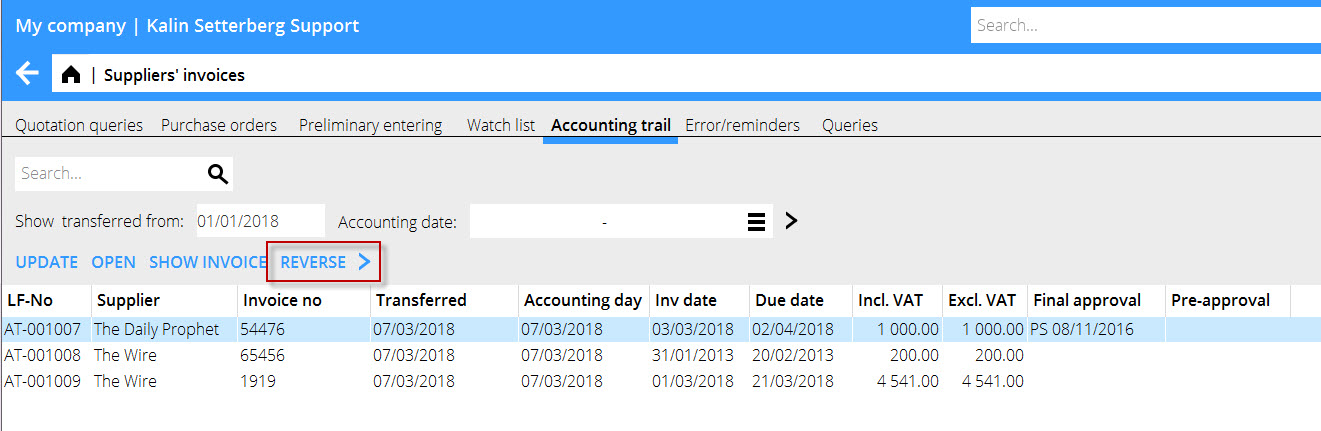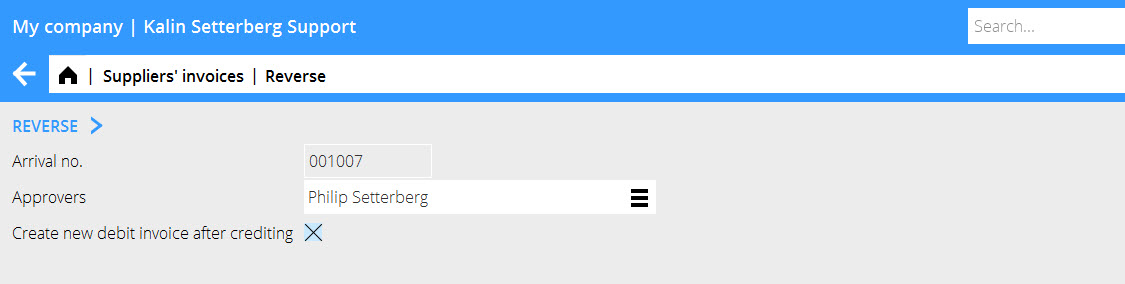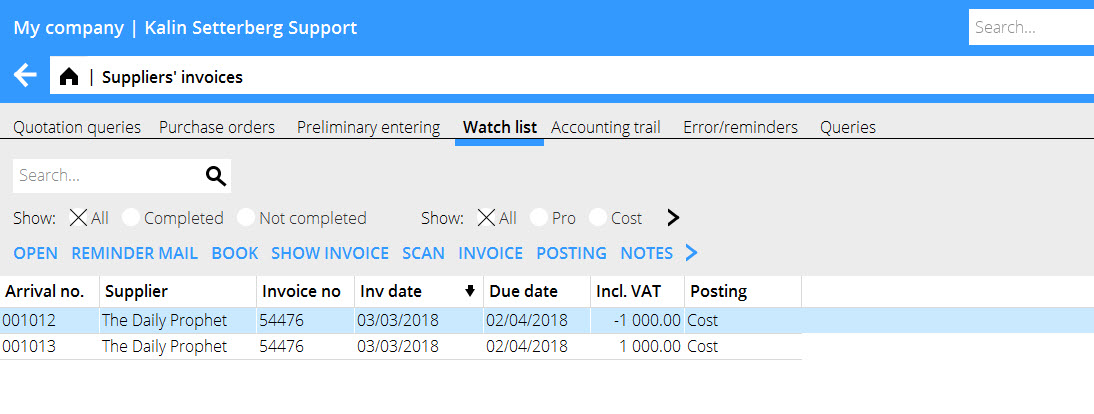Difference between revisions of "News:Reverse suppliers' invoices/en"
(Updating to match new version of source page) |
|||
| (7 intermediate revisions by 2 users not shown) | |||
| Line 10: | Line 10: | ||
}} |
}} |
||
| + | '''Reverse suppliers' invoices''' |
||
| − | Vändning av leverantörsfakturor |
||
| + | Reverse suppliers' invoice is partially replacing the Claasic function 03-32. <br/> |
||
| − | I Ekonomi: Leverantörsfakturor, fliken Bokförda fakturor finns en ny knapp Vänd. |
||
| + | [[News:Replacement_of_Classic_03-32|Read more about the replacement of 03-32.]] |
||
| + | In {{pth|Accounting|Suppliers' invoices}}, tab {{flik|Booked invoices}} there is a new button {{btn|Reverse}} <br/> |
||
| − | Markera en faktura i listan och tryck Vänd. Du får nu två val för vändningen. |
||
| − | 1. Ändra attestör. Attestörer föreslås vara samma som på faktura du vänder men kan ändras. |
||
| − | 2. Skapa även en ny debetfaktura. Om du väljer att skapa en ny debetfaktura kommer vändningen att resultera i två nya fakturor, en kredit av fakturan som vänds och en ny debetfaktura som är identisk med fakturan som vänds. |
||
| + | Select an invoice in the list and press {{btn|reverse}}. You will get two choices. |
||
| − | Fakturorna som skapas i och med vändningen hamnar i Attestbevakningen. |
||
| + | |||
| − | Alla fakturauppgifter inklusive kontering är kopierade från ursprungsfakturan (men med motsatt tecken för den vända fakturan). |
||
| + | 1. Change approver. Approvers are suggested to remain the same as in the invoice to be reversed but can be changed. |
||
| − | Fakturorna kan nu bokföras direkt eller korrigeras eller attesteras innan de bokförs. |
||
| + | |||
| + | 2. Create also new debit invoice. <br/> If you choose to create a new debit invoice, the reverse will result in two new invoices; one credit note of the reversed invoice and a new debit invoice identical to the reversed invoice. |
||
| + | |||
| + | The invoices that are created in the reverse goes to the approval watch list. |
||
| + | All invoice information including its posting is copied from the original invoice (but with opposite character in order to reverse the invoice). The invoices can now either be booked directly, or corrected or approved before booking. |
||
{{ExpandImage|Reverse invoice 1.jpg}} |
{{ExpandImage|Reverse invoice 1.jpg}} |
||
Latest revision as of 12:02, 7 March 2018
| Published | 2018-03-07 |
|---|---|
| Module | Finance |
| Version | 546 |
| Revision | 42431 |
| Case number | 1017014 |
Reverse suppliers' invoices
Reverse suppliers' invoice is partially replacing the Claasic function 03-32.
Read more about the replacement of 03-32.
In Accounting: Suppliers' invoices, tab Booked invoices there is a new button Reverse
Select an invoice in the list and press reverse. You will get two choices.
1. Change approver. Approvers are suggested to remain the same as in the invoice to be reversed but can be changed.
2. Create also new debit invoice.
If you choose to create a new debit invoice, the reverse will result in two new invoices; one credit note of the reversed invoice and a new debit invoice identical to the reversed invoice.
The invoices that are created in the reverse goes to the approval watch list. All invoice information including its posting is copied from the original invoice (but with opposite character in order to reverse the invoice). The invoices can now either be booked directly, or corrected or approved before booking.