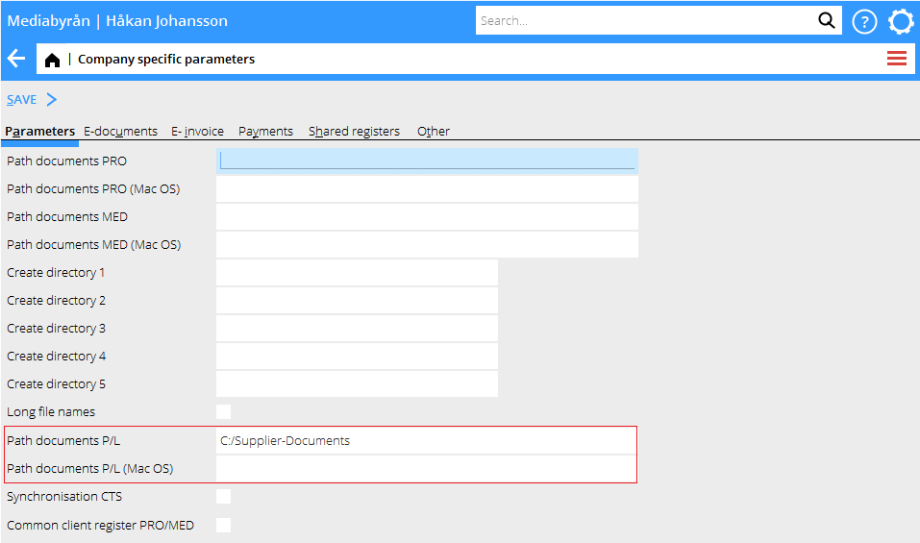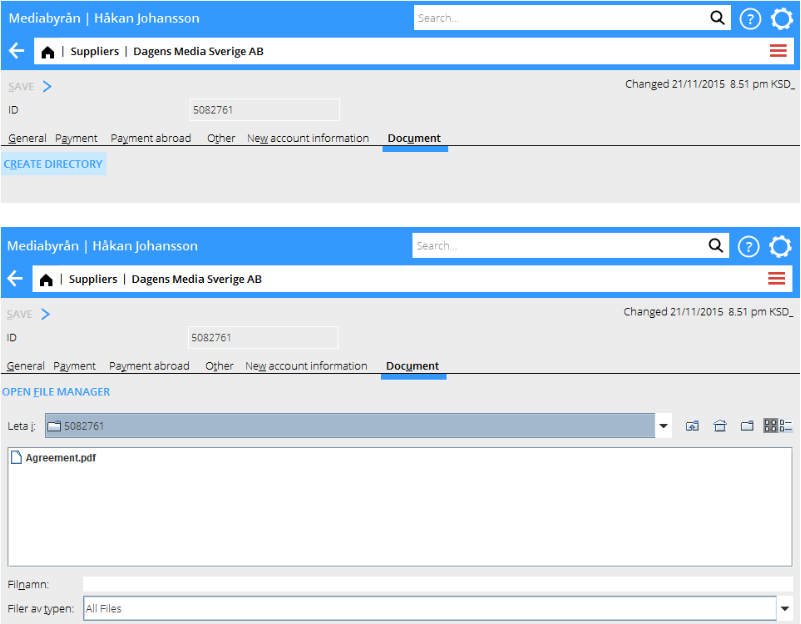Difference between revisions of "News:Added Document tab on the Supplier under Base registers - Project ledger - Suppliers/en"
From Marathon Documentation
(Updating to match new version of source page) |
(Updating to match new version of source page) |
||
| Line 11: | Line 11: | ||
<b>Added Document tab on the Supplier under Base registers/P/l/Suppliers</b> |
<b>Added Document tab on the Supplier under Base registers/P/l/Suppliers</b> |
||
| − | New fields under Base registers/Company |
+ | New fields under Base registers/Company specific parameters/Parameters: "Path documents P/L" and "Path documents P/L (Mac OS)". |
{{ExpandImage|Path_documents_pl.png}} |
{{ExpandImage|Path_documents_pl.png}} |
||
| Line 17: | Line 17: | ||
If one, or both, of these fields contain a path to a local/remote directory, then the tab "Document" will appear on the Supplier under Base registers/P/l/Suppliers. |
If one, or both, of these fields contain a path to a local/remote directory, then the tab "Document" will appear on the Supplier under Base registers/P/l/Suppliers. |
||
| − | When pressing the button "Create directory", a new folder will be created within the local/remote directory path defined under Base registers/Company |
+ | When pressing the button "Create directory", a new folder will be created within the local/remote directory path defined under Base registers/Company specific parameters/Parameters. |
The folder name will be the Supplier's ID code. |
The folder name will be the Supplier's ID code. |
||
Revision as of 18:14, 16 November 2018
Added Document tab on the Supplier under Base registers/P/l/Suppliers
| Published | 2018-11-16 |
|---|---|
| Module | System |
| Version | 546 |
| Revision | 44929 |
| Case number | 1051149 |
Added Document tab on the Supplier under Base registers/P/l/Suppliers
New fields under Base registers/Company specific parameters/Parameters: "Path documents P/L" and "Path documents P/L (Mac OS)".
If one, or both, of these fields contain a path to a local/remote directory, then the tab "Document" will appear on the Supplier under Base registers/P/l/Suppliers.
When pressing the button "Create directory", a new folder will be created within the local/remote directory path defined under Base registers/Company specific parameters/Parameters.
The folder name will be the Supplier's ID code.
This makes it possible to have a directory within Marathon that retrieve and list documents associated with the Supplier.