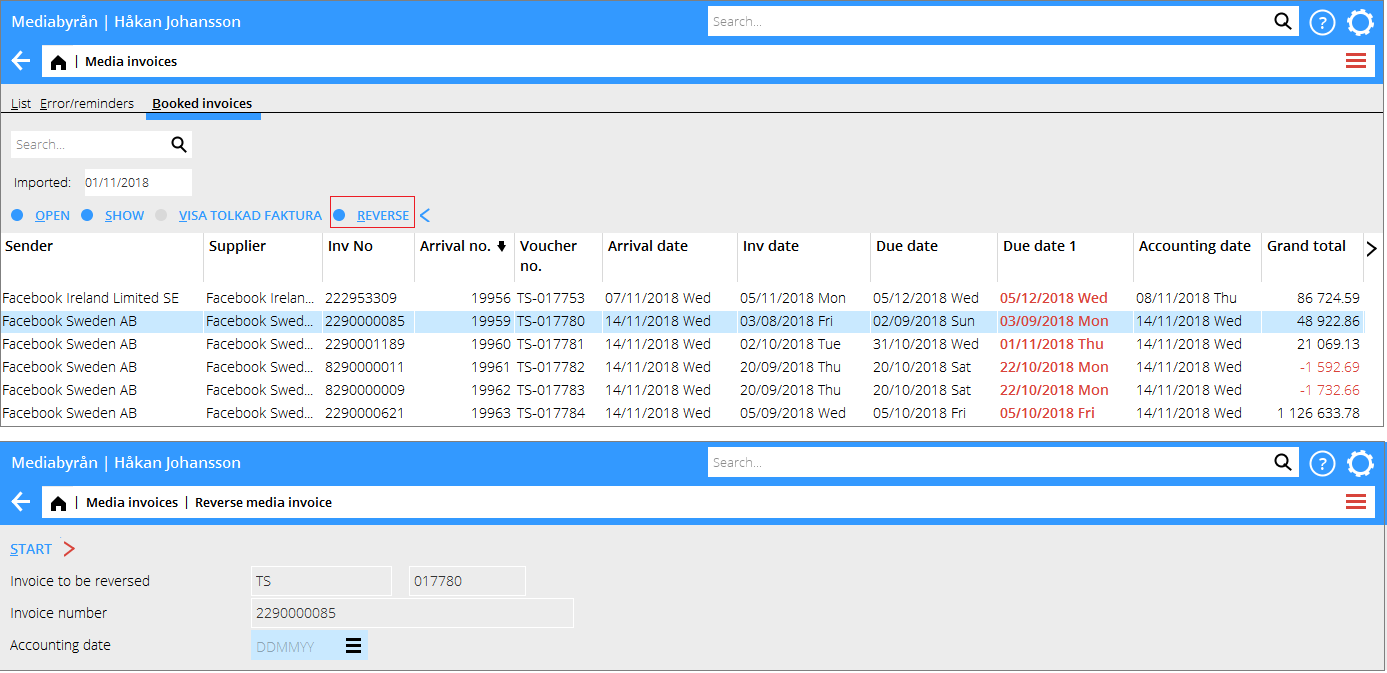Difference between revisions of "News:Reverse Media invoice"
From Marathon Documentation
(Created page with "<translate> {{News |Reverse Media invoice |module=Media |group=Media invoices |version=546 |revision=45350 |case=1059467 |published=2018-12-12 }} The classic function 088014...") |
(Marked this version for translation) |
||
| Line 1: | Line 1: | ||
<translate> |
<translate> |
||
| + | <!--T:1--> |
||
{{News |
{{News |
||
|Reverse Media invoice |
|Reverse Media invoice |
||
| Line 10: | Line 11: | ||
}} |
}} |
||
| + | <!--T:2--> |
||
The classic function 088014 Reverse Media invoice is now transferred to Media/Media invoices tab Booked invoices. |
The classic function 088014 Reverse Media invoice is now transferred to Media/Media invoices tab Booked invoices. |
||
| + | <!--T:3--> |
||
Mark the invoice in the list and click on the button REVERSE. |
Mark the invoice in the list and click on the button REVERSE. |
||
| + | <!--T:4--> |
||
Enter accounting date and save. |
Enter accounting date and save. |
||
| + | <!--T:5--> |
||
A new TS- voucher in credit will now be created |
A new TS- voucher in credit will now be created |
||
| + | <!--T:6--> |
||
{{ExpandImage|Reverse_media_invoice.png}} |
{{ExpandImage|Reverse_media_invoice.png}} |
||
Latest revision as of 11:11, 12 December 2018
Reverse Media invoice
| Published | 2018-12-12 |
|---|---|
| Module | Media |
| Version | 546 |
| Revision | 45350 |
| Case number | 1059467 |
The classic function 088014 Reverse Media invoice is now transferred to Media/Media invoices tab Booked invoices.
Mark the invoice in the list and click on the button REVERSE.
Enter accounting date and save.
A new TS- voucher in credit will now be created