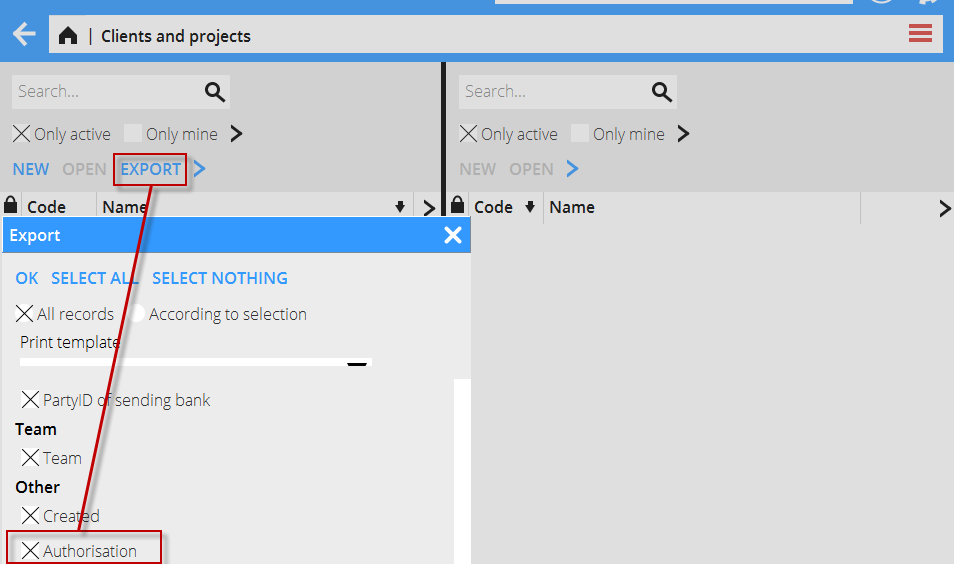Difference between revisions of "News:Selection on Authorisation when exporting list of Project clients"
From Marathon Documentation
(Created page with "<translate> {{News |Selection on Authorisation when exporting list of Project clients |module=System |group=Base registers |version=546 |revision=45647 |case=1066484 |publishe...") |
(Marked this version for translation) |
||
| Line 1: | Line 1: | ||
<translate> |
<translate> |
||
| + | <!--T:1--> |
||
{{News |
{{News |
||
|Selection on Authorisation when exporting list of Project clients |
|Selection on Authorisation when exporting list of Project clients |
||
| Line 10: | Line 11: | ||
}} |
}} |
||
| + | <!--T:2--> |
||
<b>Selection on Authorisation when exporting list of Project clients</b> |
<b>Selection on Authorisation when exporting list of Project clients</b> |
||
| + | <!--T:3--> |
||
When exporting the list of Project clients under Base registers/Pro/Clients and projects, the selection Authorisation under the header Other shows if the Project client has an Authorisation set, in the tab Authorisation on the Project client, by marking them with an X in the column for Authorisation in the export file. |
When exporting the list of Project clients under Base registers/Pro/Clients and projects, the selection Authorisation under the header Other shows if the Project client has an Authorisation set, in the tab Authorisation on the Project client, by marking them with an X in the column for Authorisation in the export file. |
||
| + | <!--T:4--> |
||
{{ExpandImage|exportauthorisationclientsprobaseregisters.png}} |
{{ExpandImage|exportauthorisationclientsprobaseregisters.png}} |
||
Revision as of 17:18, 14 February 2019
Selection on Authorisation when exporting list of Project clients
| Published | 2019-02-14 |
|---|---|
| Module | System |
| Version | 546 |
| Revision | 45647 |
| Case number | 1066484 |
Selection on Authorisation when exporting list of Project clients
When exporting the list of Project clients under Base registers/Pro/Clients and projects, the selection Authorisation under the header Other shows if the Project client has an Authorisation set, in the tab Authorisation on the Project client, by marking them with an X in the column for Authorisation in the export file.