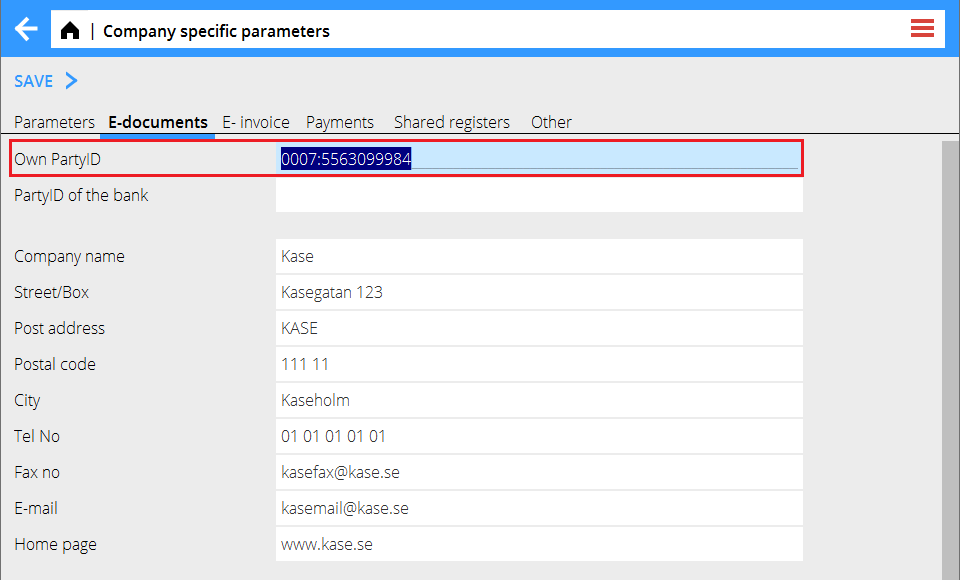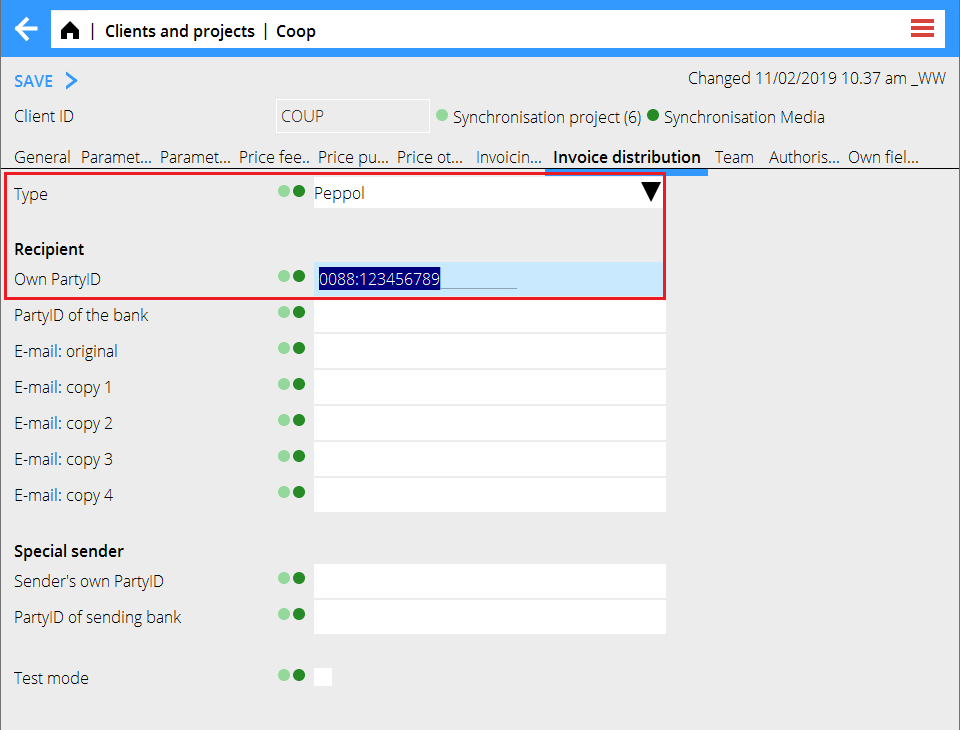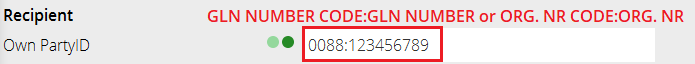Difference between revisions of "News:Send E-invoices from Marathon via PEPPOL/da"
(Created page with "{{News |Send E-fakturaer fra Marathon via PEPPOL |module=System |group=Fakturadistribution |version=546 |revision=46523 |case=1063734 |published=2019-04-04 }}") |
(Created page with "<b>Send E-fakturaer fra Marathon via PEPPOL</b>") |
||
| Line 9: | Line 9: | ||
}} |
}} |
||
| − | <b>Send E- |
+ | <b>Send E-fakturaer fra Marathon via PEPPOL</b> |
<b>Requirements:</b> |
<b>Requirements:</b> |
||
Revision as of 14:20, 11 April 2019
| Published | 2019-04-04 |
|---|---|
| Module | System |
| Version | 546 |
| Revision | 46523 |
| Case number | 1063734 |
Send E-fakturaer fra Marathon via PEPPOL
Requirements:
The module EFA (E-invoice) is required to send E-invoices from the Marathon installation.
Preparations:
The fields in the tab "E-documents" needs to be filled in under Base registers/General/Company specific parameters.
"Own PartyID" is set to the your associated PEPPOL GLN/Organization number.
Set the E-invoice reciever to "Peppol" and set "Own PartyID" on the client in Media and/or Project under the tab "Invoice distribution".
"Own PartyID" is the identifier of the registered reciever in PEPPOL and is retrieved from the reciever. It's either a GLN number or an Organiziation number, the first four digits define if the number after the colon is a GLN number or an Organiziation number.
Example:
XXXX:XXXXXXXXXX (GLNCODE:GLNNUMBER or ORGNRCODE:ORGNR)
See table below for examples of country guidelines.
| Country | GLN code | Org. nr code |
|---|---|---|
| Sweden | 0088 | 0007 |
| Norway | 0088 | 0192 |
| Denmark | 0088 | 0184 |
| Finland | 0088 | 0037 |
Before you can start sending your first invoices through PEPPOL you'll need to contact our support so that we can start the service on our side. We can also help you check if the reciever is registered through PEPPOL.