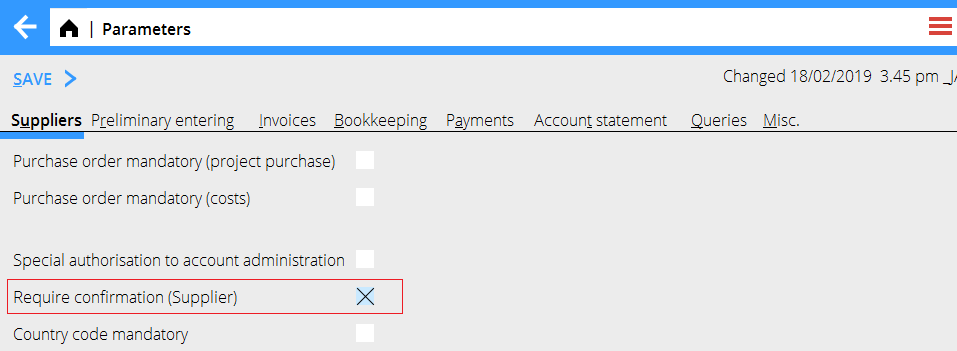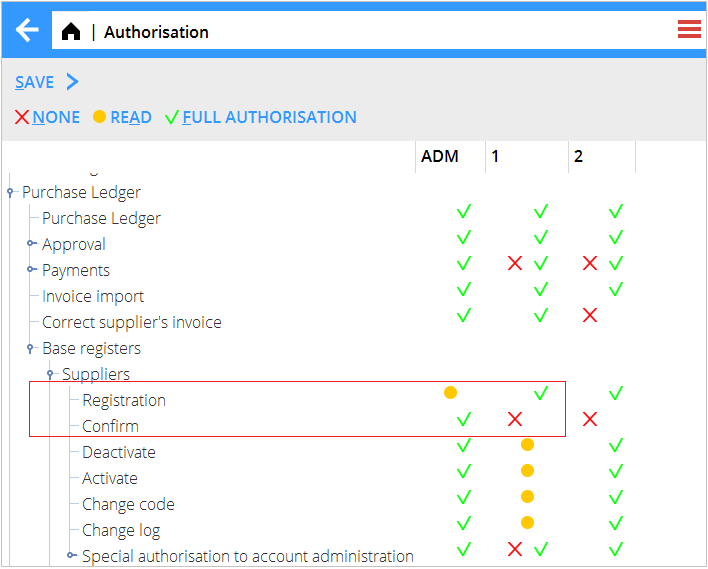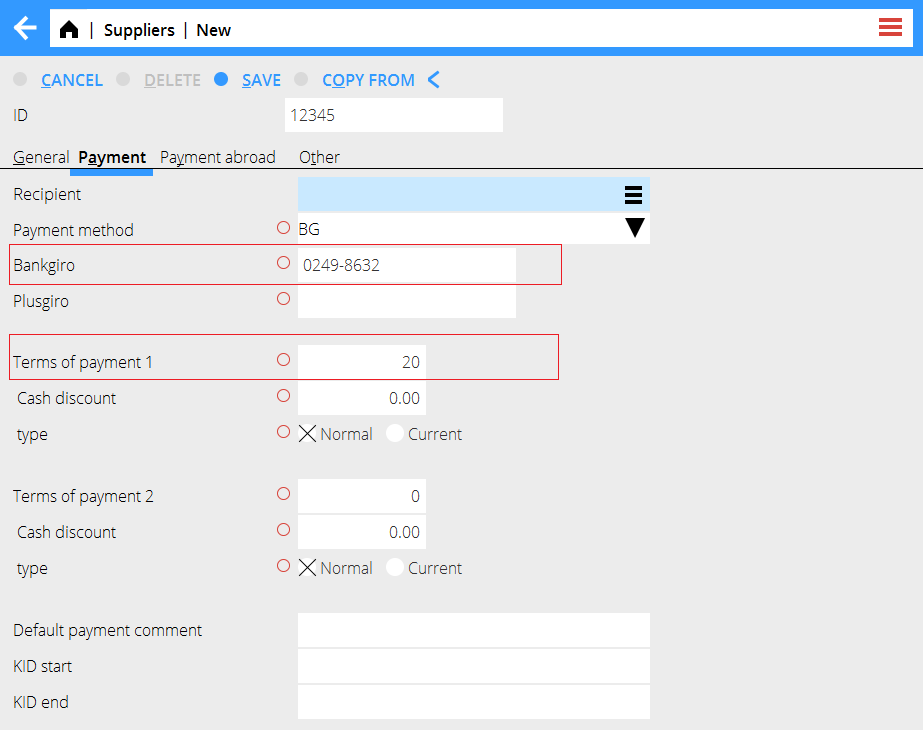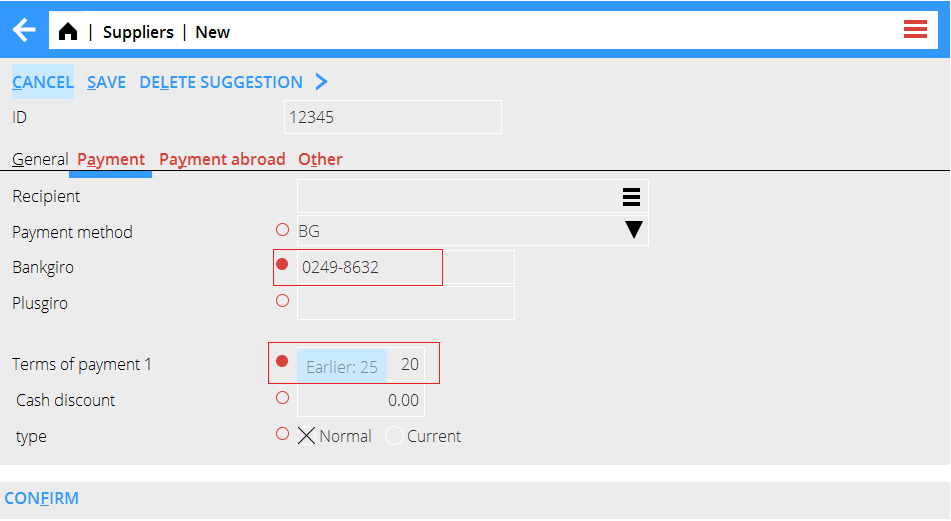Difference between revisions of "News:Approval of Suppliers/nb"
(Created page with "Brukeren trenger leserettigheter til Registrering av leverandører for å kunnde bekrefte endringer.") |
(Created page with "Ved nyregistrering eller endringer på leverandør lages endringene i standardflikene.") |
||
| Line 25: | Line 25: | ||
{{ExpandImage|register_supplier_confirmation.png}} |
{{ExpandImage|register_supplier_confirmation.png}} |
||
| + | Ved nyregistrering eller endringer på leverandør lages endringene i standardflikene. |
||
| − | When registering a new or changing a existing Supplier, the changes are done in the standard tabs. |
||
The red circle indicates that changes to this field must be confirmed by another user. |
The red circle indicates that changes to this field must be confirmed by another user. |
||
Revision as of 15:28, 2 May 2019
| Published | 2019-04-26 |
|---|---|
| Module | System |
| Version | 546 |
| Revision | 46888 |
| Case number | 1075294 |
Godkjennelse av leverandører
Parametere for å aktivere funksjonen finnes i Grunnregister/LEV/Parametrer, fliken Leverandører: Krev bekreftelse.
Parametern "Särskilt autorisasjon for kontoinformasjon" måtte være deaktivert før den nye parameteren kan aktiveres.
Sett autorisasjon å Registrere for brukere som skal legge till oplysninger på leverandøren og Bekrefter for demsom skal bekrefte endringer.
Brukeren trenger leserettigheter til Registrering av leverandører for å kunnde bekrefte endringer.
Ved nyregistrering eller endringer på leverandør lages endringene i standardflikene.
The red circle indicates that changes to this field must be confirmed by another user.
A new Supplier will only be visible in the Base register until it's been confirmed by a user with the authorisation to confirm.
All Suppliers that have a unconfirmed change are marked with the user that made the change and the date in the column Unconfirmed change.
All fields that have been changed and require confirmation are marked with a filled red dot.
All tabs that contain changed fields which require confirmation are marked with red.
Mouse over to display the previous value of a changed field.
Each red tab needs to be confirmed with the confirm button placed in the bottom of each tab.
The user will have to enter their password to be able to save the Supplier.