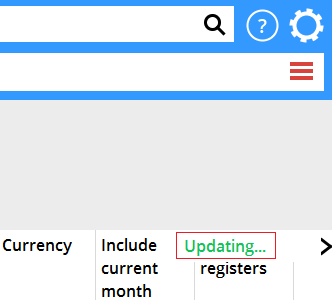Difference between revisions of "News:Background update lists from cache"
From Marathon Documentation
(Created page with "<translate> {{News |Background update lists from cache |module=System |group=System |version=546 |revision=47109 |case=1082618 |published=2019-05-20 }} <b>Background update l...") |
(Marked this version for translation) |
||
| Line 1: | Line 1: | ||
<translate> |
<translate> |
||
| + | <!--T:1--> |
||
{{News |
{{News |
||
|Background update lists from cache |
|Background update lists from cache |
||
| Line 10: | Line 11: | ||
}} |
}} |
||
| + | <!--T:2--> |
||
<b>Background update lists from cache</b> |
<b>Background update lists from cache</b> |
||
| + | <!--T:3--> |
||
Available in Base registers/Pro/Clients and projects, Base registers/Med/Clients, Base registers/Med/Agreements and Base registers/Med/Media. |
Available in Base registers/Pro/Clients and projects, Base registers/Med/Clients, Base registers/Med/Agreements and Base registers/Med/Media. |
||
| + | <!--T:4--> |
||
When loading the list, the program will check for any changes in the cached list file. If there are any changes, the list will be updated in the background. |
When loading the list, the program will check for any changes in the cached list file. If there are any changes, the list will be updated in the background. |
||
| + | <!--T:5--> |
||
{{ExpandImage|updating_cache_messageindication.png}} |
{{ExpandImage|updating_cache_messageindication.png}} |
||
| + | <!--T:6--> |
||
The green message on the upper right side of the list indicates when the cached file is being checked. |
The green message on the upper right side of the list indicates when the cached file is being checked. |
||
Latest revision as of 08:27, 20 May 2019
Background update lists from cache
| Published | 2019-05-20 |
|---|---|
| Module | System |
| Version | 546 |
| Revision | 47109 |
| Case number | 1082618 |
Background update lists from cache
Available in Base registers/Pro/Clients and projects, Base registers/Med/Clients, Base registers/Med/Agreements and Base registers/Med/Media.
When loading the list, the program will check for any changes in the cached list file. If there are any changes, the list will be updated in the background.
The green message on the upper right side of the list indicates when the cached file is being checked.