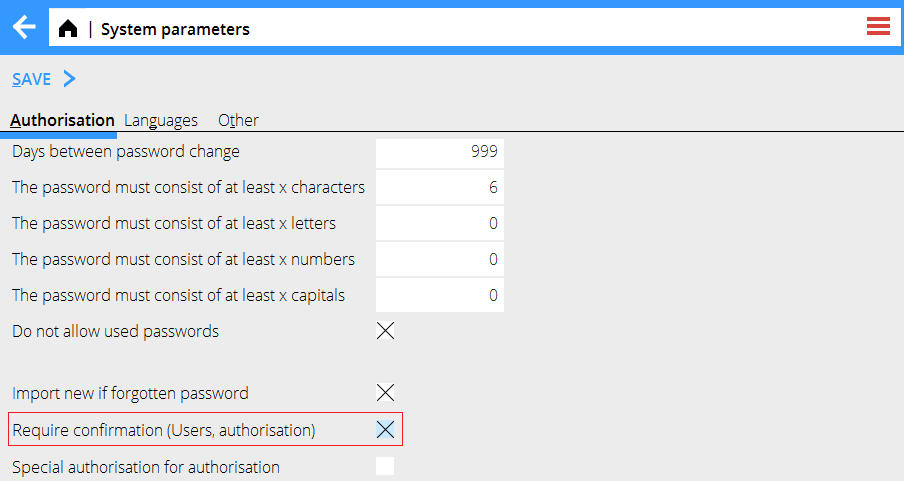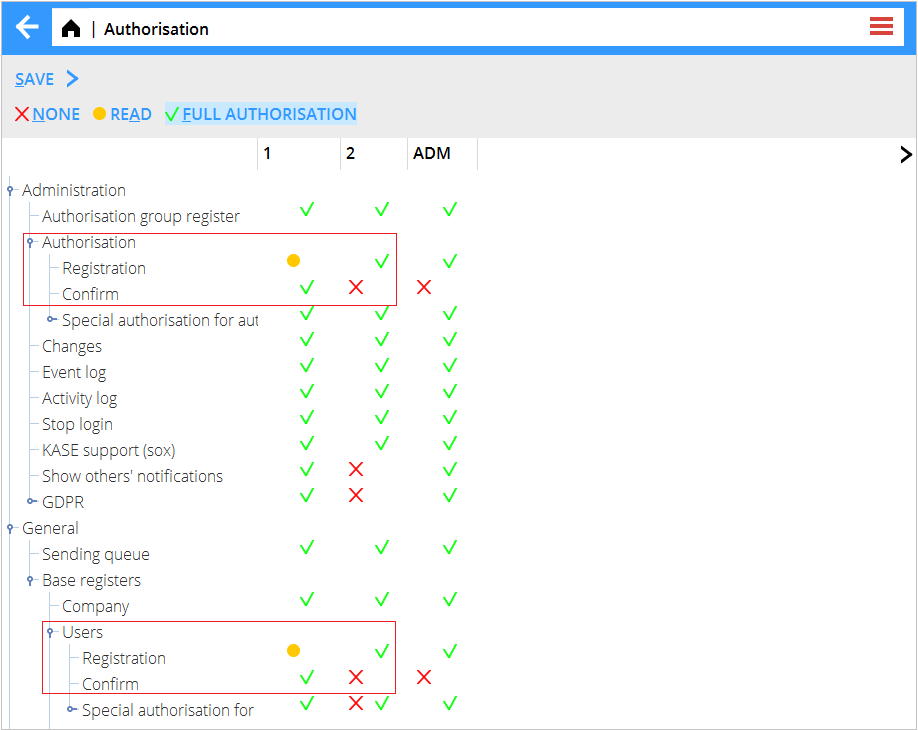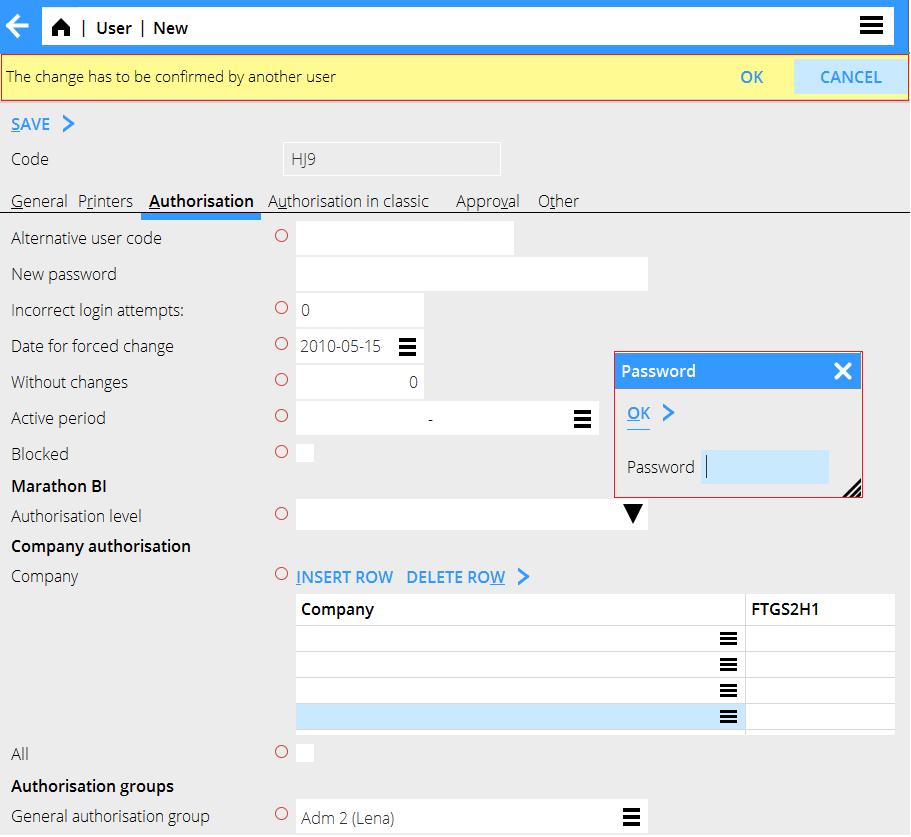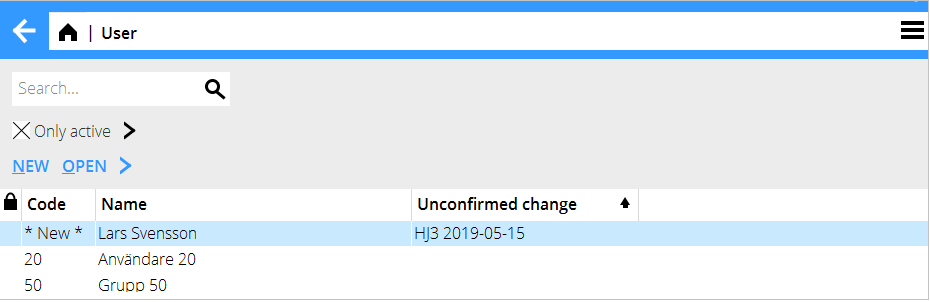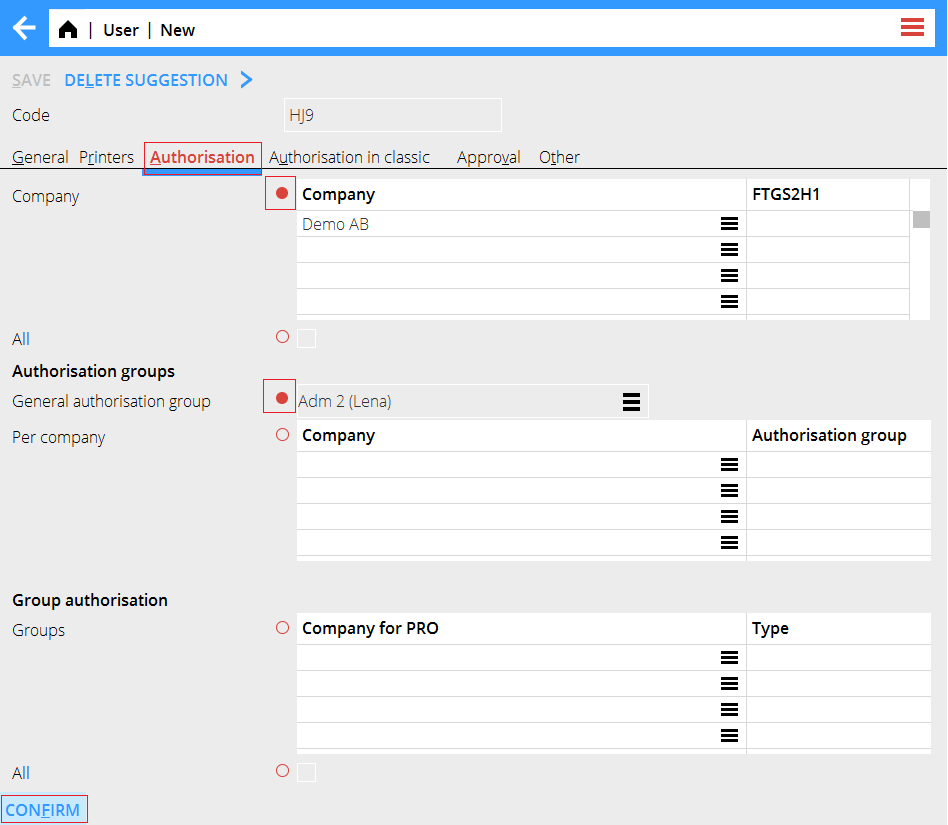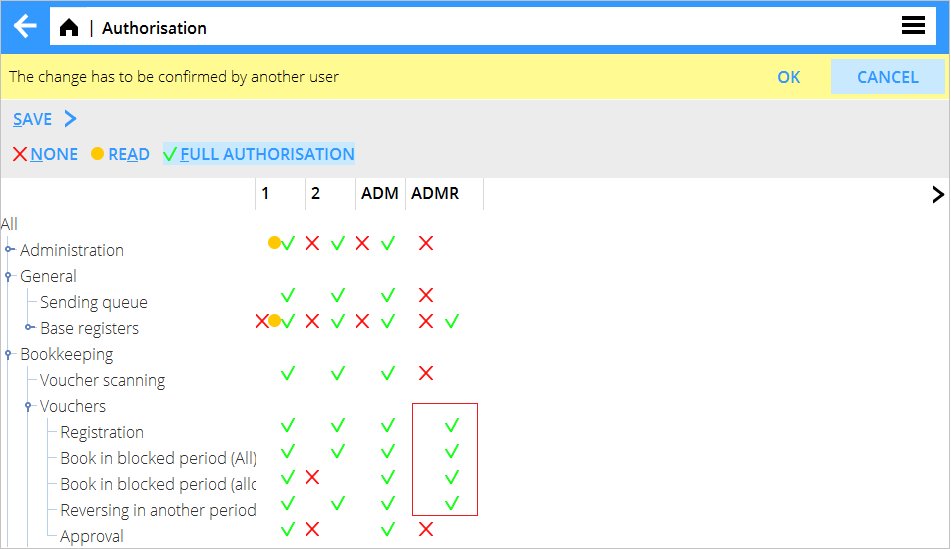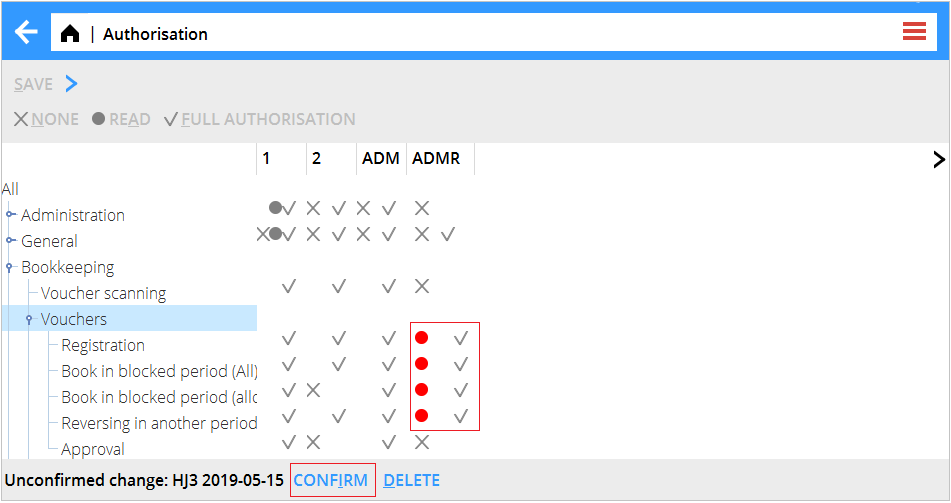Difference between revisions of "News:Approval of Users and Authorisation/nb"
(Created page with "Brukere som registrerer nye/endrer eksisterende brukere eller autorisasjonsgrupper måtte ha full autorisasjon til Registrering og ingen autorisasjon til Bekreftelse.") |
(Created page with "Brukere som bekrefter nye/endringer i eksisterende brukere eller autorisasjonsgrupper måtte ha full autorisasjon på Bekreftelse og Leserettigheter på Registrering.") |
||
| Line 19: | Line 19: | ||
Brukere som registrerer nye/endrer eksisterende brukere eller autorisasjonsgrupper måtte ha full autorisasjon til Registrering og ingen autorisasjon til Bekreftelse. |
Brukere som registrerer nye/endrer eksisterende brukere eller autorisasjonsgrupper måtte ha full autorisasjon til Registrering og ingen autorisasjon til Bekreftelse. |
||
| + | Brukere som bekrefter nye/endringer i eksisterende brukere eller autorisasjonsgrupper måtte ha full autorisasjon på Bekreftelse og Leserettigheter på Registrering. |
||
| − | Users confirming new/changes to existing Users or Authorisation groups should have full rights on Confirm and read right on Registration. |
||
{{ExpandImage|user_approval_registration.png}} |
{{ExpandImage|user_approval_registration.png}} |
||
Revision as of 10:23, 23 May 2019
| Published | 2019-05-16 |
|---|---|
| Module | System |
| Version | 546 |
| Revision | 47079 |
| Case number | 1083746 |
Godkjennelse av brukere og Autorisasjon
Parameter for å aktivere godkjenning av brukere og autorisasjon finnes i Grunnregister/Generelt/Systemparametrer.
Brukere som registrerer nye/endrer eksisterende brukere eller autorisasjonsgrupper måtte ha full autorisasjon til Registrering og ingen autorisasjon til Bekreftelse.
Brukere som bekrefter nye/endringer i eksisterende brukere eller autorisasjonsgrupper måtte ha full autorisasjon på Bekreftelse og Leserettigheter på Registrering.
Registering a new User or changing a existing, do all changes in the regular fields.
A red circle indicates that this is a field that has to be confirmed by another User.
When saving, the User needs to provide its password and then the information ”The change has to be confirmed by another user” is displayed.
In the list of Users the suggested user is only dispalyed with Name and information in the column Unconfirmed change.
To confirm a new User:
Changed fields that require confirmation are marked with a red dot.
Hold the mouse pointer over the changed field and the old value is shown.
Each red tab have a Confirm button in the bottom om each tab marked with red.
Press Confirm and enter the password and then save to save the new User.
Press Delete suggestion to delete the suggested new User.
Registering a change in the Authorisation registers is done in the regular fields.
When saving, the User needs to provide its password and then the information ”The change has to be confirmed by another user” is displayed.
Confirming a change:
When opening the program Authorisation the Unconfirmed change is displayed in the bottom of the page, where the Confirm and Delete buttons are placed.
Press Confirm and then Save and enter the password to save the new Authorisation.