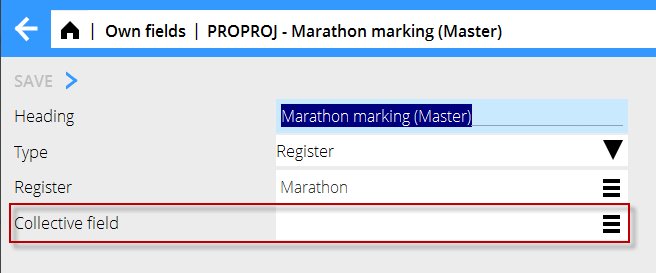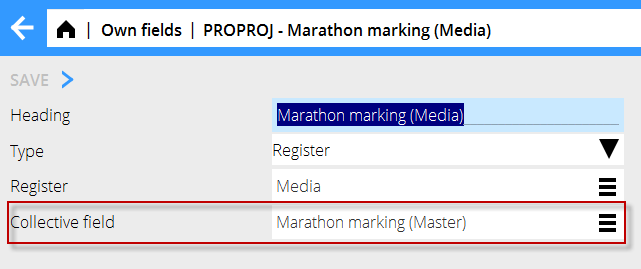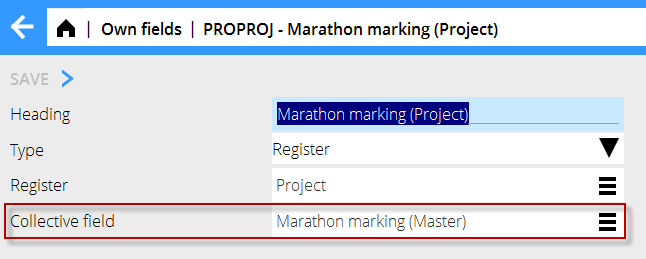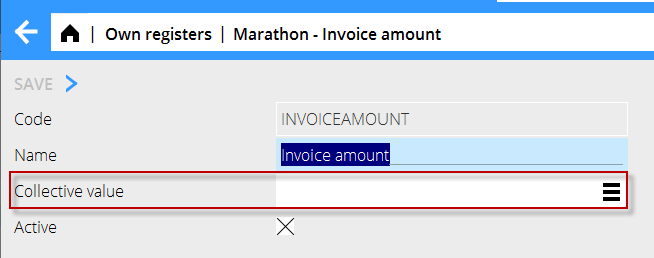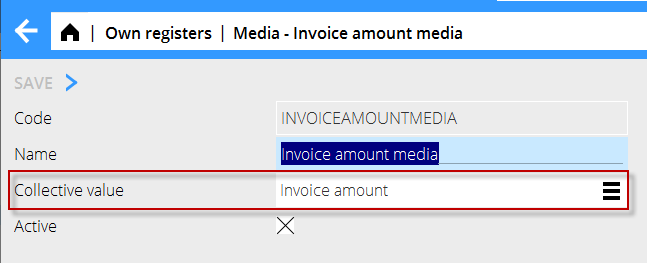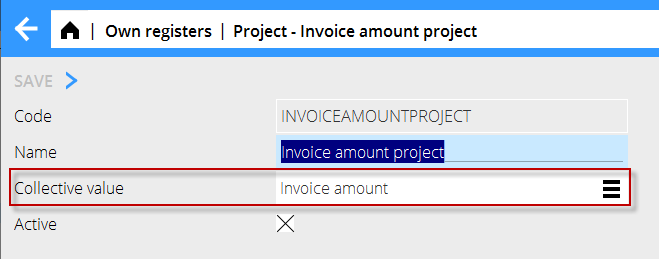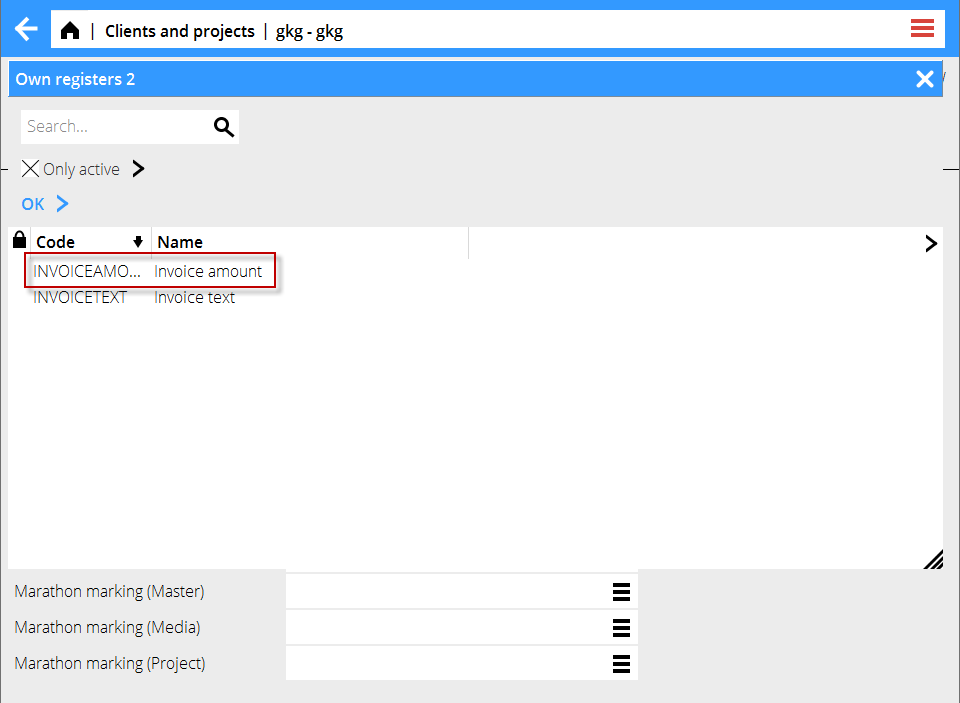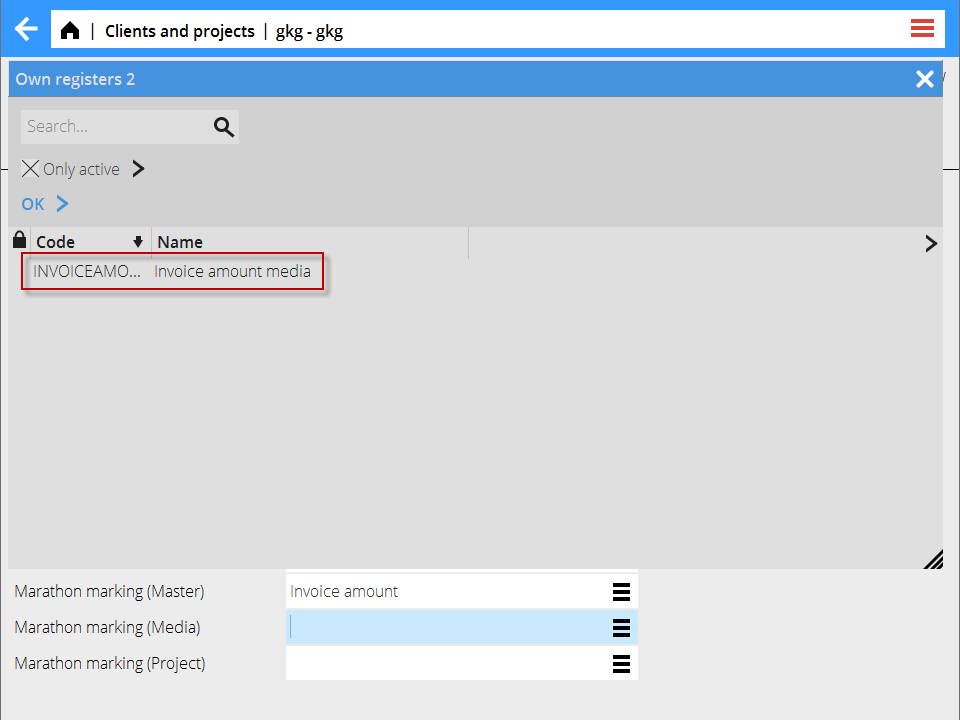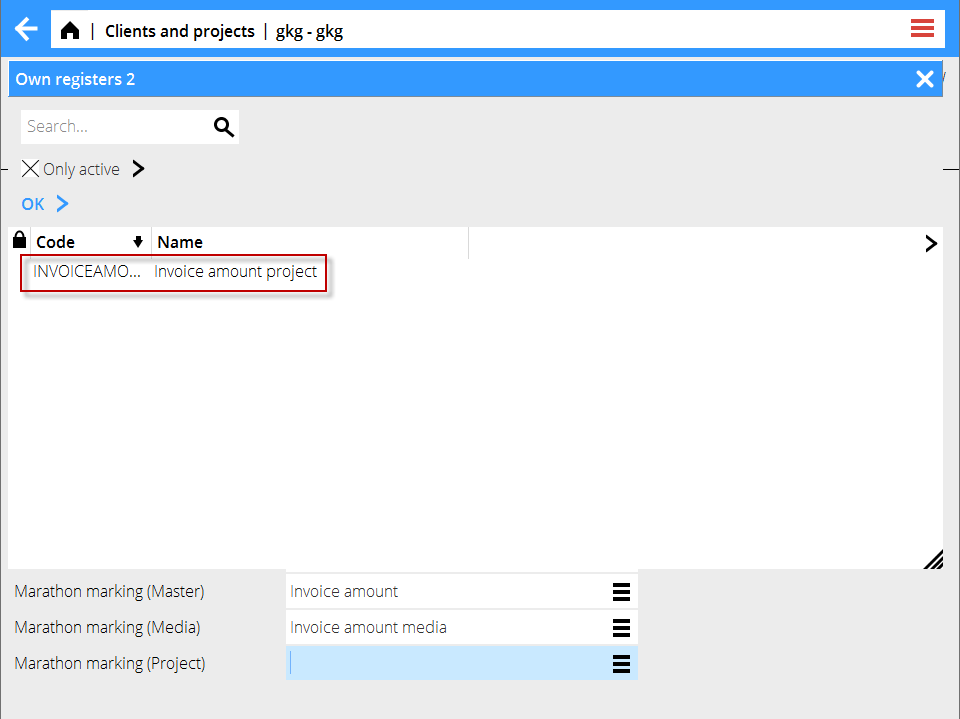Difference between revisions of "News:Own fields and Own registers connection for Projects/sv"
(Created page with "<b>Egna fält och egna register kopplade till projekt</b>") |
(Created page with "Aktiveras i System: Basregister/Allmänt/Egna fält och under System: Basregister/Allmänt/Egna register.") |
||
| Line 11: | Line 11: | ||
<b>Egna fält och egna register kopplade till projekt</b> |
<b>Egna fält och egna register kopplade till projekt</b> |
||
| − | + | Aktiveras i System: Basregister/Allmänt/Egna fält och under System: Basregister/Allmänt/Egna register. |
|
Own fields are also available as "Definitions when entering new project in Client and Project" under System/Base registers/PRO/Parameters - in the tab Clients and projects. |
Own fields are also available as "Definitions when entering new project in Client and Project" under System/Base registers/PRO/Parameters - in the tab Clients and projects. |
||
Revision as of 11:08, 9 January 2020
| Published | 2019-12-18 |
|---|---|
| Module | System |
| Version | 546 |
| Revision | 48574 |
| Case number | 1103745 |
Egna fält och egna register kopplade till projekt
Aktiveras i System: Basregister/Allmänt/Egna fält och under System: Basregister/Allmänt/Egna register.
Own fields are also available as "Definitions when entering new project in Client and Project" under System/Base registers/PRO/Parameters - in the tab Clients and projects.
Filter function for Own fields and Own registers.
Example (Filter function for Own fields and Own registers):
The master Own field for two other Own fields - nothing is selected in the field "Collective field". The Own field is retrieving data from the register defined in the field "Register".
One of the two other Own fields - the master Own field is selected in the field "Collective field". The Own field is retrieving data from the register defined in the field "Register".
One of the two other Own fields - the master Own field is selected in the field "Collective field". The Own field is retrieving data from the register defined in the field "Register".
In the register for the master field the master register entries are stored. Nothing is selected in the field "Collective value".
In the register for one of the two other Own fields the values that should be dependent on the master is entered. The master value is selected in the field "Collective value".
In the register for one of the two other Own fields the values that should be dependent on the master is entered. The master value is selected in the field "Collective value".
On the project in the tab "Own fields" - the connection is made by choosing a master value in the master field.
Depending on what is chosen in the master field, the values that can be entered in one of the two other fields must be connected to the master value.
Depending on what is chosen in the master field, the values that can be entered in one of the two other fields must be connected to the master value.
Own fields available as column template codes for MED&PRO reports:
Column selection is made with EFPROJ01=XXX or EFPROJ01=XXX-YYY.
PROJ = Project register.
01 = Own field nr 1 (See the Nr tab in the register for Own fields).
XXX = Single value.
XXX-YYY = Interval between two values.