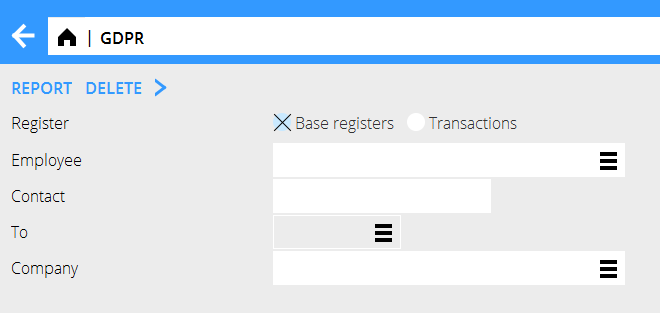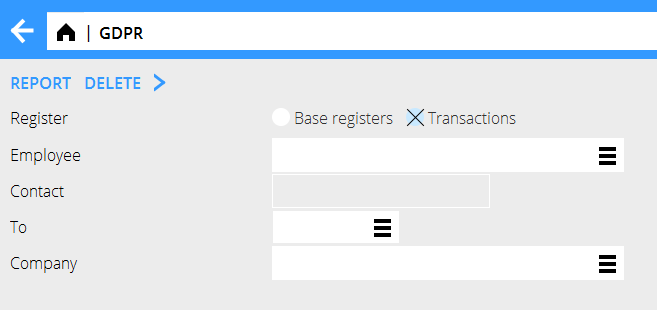Difference between revisions of "News:GDPR function to remove personal data/sv"
(Created page with "<b>Välg register "Transaktioner"</b>") |
|||
| Line 41: | Line 41: | ||
{{ExpandImage|GDPR_transactions.png}} |
{{ExpandImage|GDPR_transactions.png}} |
||
| − | <b> |
+ | <b>Välj registret "Transaktioner"</b> |
<b>3.</b> The function lists transactions of the employee entered in the selection, this includes time reports that has a comment and is marked with an absence code and the employee's expenses. |
<b>3.</b> The function lists transactions of the employee entered in the selection, this includes time reports that has a comment and is marked with an absence code and the employee's expenses. |
||
Revision as of 09:57, 4 February 2020
| Published | 2020-01-10 |
|---|---|
| Module | System |
| Version | 546 |
| Revision | 48993 |
| Case number | 1060304 |
GDPR-funktion för att ta bort persondata
FUNKTIONEN LISTAR OCH RADERAR KÄNSLIG DATA. DET ÄR VIKTIGT ATT PROCEDUREN GÖRS I RÄTT ORDNING (1-3) OCH MED RÄTT SELEKTERINGAR
Välj registret "Basregister"
1. Fyll i medarbetar-ID i fältet "Medarbetare" så listas alla fält som innehåller information om medarbetaren.
Listan kan begränsas genom att ange företags-ID i fältet "Företag".
När alla val är gjorda, tryck "Rapport" för att skriva ut persondatalistan.
För att radera datat, tryck på "Radera". Den valda medarbetaren kommer att döpas om till GDPR och radera all persondata från ej obligatoriska fält i de register man valt.
2. Fyll i kontaktpersonens namn i fältet "Kontaktperson" så listas alla fält där hen nämns.
Listan kan begränsas genom att ange företags-ID i fältet "Företag".
Det är viktigt att namnet är rättstavat eftersom textfältet inte är kopplat till något register.
När alla val är inlagda, tryck "Rapport" för att skriva ut listan med persondata.
För att radera datat, tryck på RADERA. Då ändras den valda kontaktens namn till "GDPR" och all dens persondata blankas ut i alla ej obligatoriska fält i registren.
Välj registret "Transaktioner"
3. The function lists transactions of the employee entered in the selection, this includes time reports that has a comment and is marked with an absence code and the employee's expenses.
Enter a to date in the field "To" - this will select all the transactions until the entered date.
When the selections are entered press "Report" to print a list of the personal data.
To remove the personal data, press the "Delete" button. This will blank the personal data from the time reports and expenses.
Note that deleting data from the above registers can not be reversed.