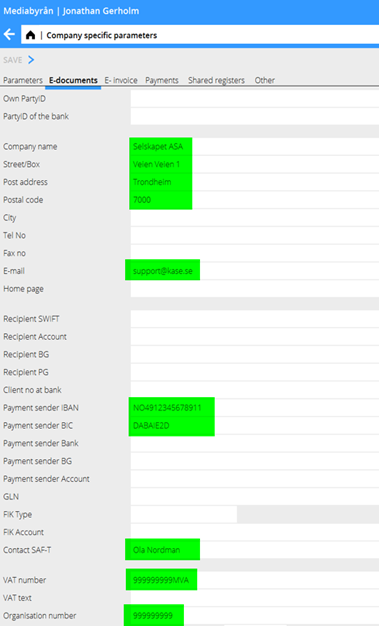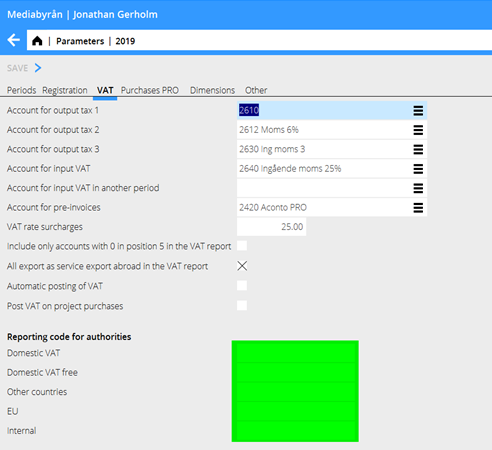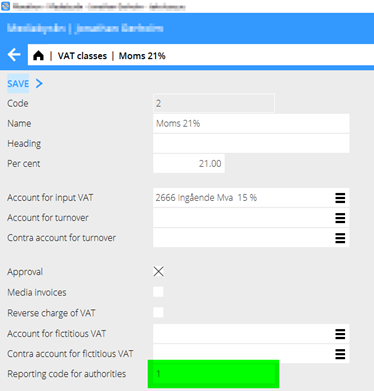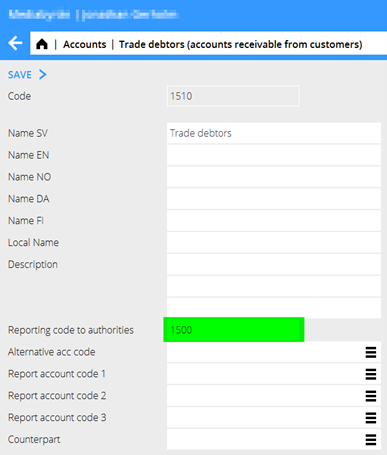Difference between revisions of "SAF-T Finance in Marathon/nb"
(Created page with "=SAF-T Regnskap iMarathon= Forutsetninger, opplegg og generell informasjon over SAF-T rapporten i Marathon ==Generell informasjon og konfigurasjon/opplegg== Fra og med Marath...") |
(Created page with "=== Oppdater Marathon til W1946 === SAF-T Regnskap finnes i Marathon fra og med versjon W1946. Dersom du ikke kan se rapporten i Økonomi/Rapporter, flik Bokføring, report: S...") |
||
| Line 8: | Line 8: | ||
Rapporten kan kun håndtere data som er registrert i det grafiske grensesnittet i Marathon. Dere bør lukke Classic helt før dere begynner med å registrere noen data inn i 2020. Kontakt Kärt på km@kase.se for lukning av Classic. |
Rapporten kan kun håndtere data som er registrert i det grafiske grensesnittet i Marathon. Dere bør lukke Classic helt før dere begynner med å registrere noen data inn i 2020. Kontakt Kärt på km@kase.se for lukning av Classic. |
||
| − | === |
+ | === Oppdater Marathon til W1946 === |
| − | + | SAF-T Regnskap finnes i Marathon fra og med versjon W1946. Dersom du ikke kan se rapporten i Økonomi/Rapporter, flik Bokføring, report: SAF-T trenger dere en oppdatering til. Kontakt support@kase.se for oppdatering |
|
== Basic setup and mapping == |
== Basic setup and mapping == |
||
Revision as of 16:05, 17 December 2020
Contents
- 1 SAF-T Regnskap iMarathon
- 1.1 Generell informasjon og konfigurasjon/opplegg
- 1.2 Basic setup and mapping
- 1.2.1 Contact person and other company specific information
- 1.2.2 Mapping of outgoing VAT to the Norwegian SAF-T financial standard
- 1.2.3 Mapping of VAT-classes to the Norwegian SAF-T financial standard
- 1.2.4 VAT number on all clients and suppliers subject to VAT
- 1.2.5 Mapping of chart of accounts to Norwegian SAF-T financial standard
- 1.3 Running the report
SAF-T Regnskap iMarathon
Forutsetninger, opplegg og generell informasjon over SAF-T rapporten i Marathon
Generell informasjon og konfigurasjon/opplegg
Fra og med Marathonversjon W1946 finnes det en rapport i Økonomi/Rapporter, flik Bokføring, rapport: SAF-T. For at skulle skrive ut rapporten må du gjøre noen forberedelser i Marathon. Det finnes også en del informasjon og mulige endringer i prosesser i ulike funksjoner i Marathon; disse beskrives i slutten i stykket Funksjonsspesifikk informasjon. Det anbefales at dere leser den generelle informasjonen om SAF-T -rapportering på skatteetaten. Der finnes informasjon over hvordan håndtere kontoplan, MVA-koder osv. Denne dokumentasjon beskriver kun hvor i Marathon informasjonen om SAF-T skal angis, ikke på hvilken måte feltene må fylles. Vi anbefaler at dere gjør mappingene som kreves så snart som mulig å teste rapporten kontinuerlig under januar. På den måten kan Kalin Setterberg hjelpe dere løse mulige problemer før den definitive mva-rapporteringen. Rapporten kan kun håndtere data som er registrert i det grafiske grensesnittet i Marathon. Dere bør lukke Classic helt før dere begynner med å registrere noen data inn i 2020. Kontakt Kärt på km@kase.se for lukning av Classic.
Oppdater Marathon til W1946
SAF-T Regnskap finnes i Marathon fra og med versjon W1946. Dersom du ikke kan se rapporten i Økonomi/Rapporter, flik Bokføring, report: SAF-T trenger dere en oppdatering til. Kontakt support@kase.se for oppdatering
Basic setup and mapping
Contact person and other company specific information
Below listed fields in Base registers / General / Company Specific parameters, tab: E-documents needs to be filled for each company on your installation that are to run the SAF-T report.
Mapping of outgoing VAT to the Norwegian SAF-T financial standard
Outgoing VAT codes (position 5-6 on revenue accounts) needs to be mapped according to the Norwegian SAF-T financial standard. This is done by filling the field Reporting code to authorities in Base registers / G/L / Parameters, tab: VAT
Information about how to map Your VAT classes is found on skatteetaten.
Mapping of VAT-classes to the Norwegian SAF-T financial standard
All VAT classes in the current bookkeeping year must be mapped according to the Norwegian SAF-T financial standard. This is done by filling the field Reporting code to authorities in Base registers / G/L, VAT classes.
Information about how to map Your VAT classes is found on skatteetaten.
VAT number on all clients and suppliers subject to VAT
All clients and suppliers which are subject to VAT must have VAT number in Marathon. This is registered on the client in MED or PRO (or S/L if you use DIN/DFA (Direct Invoicing). Only clients/Suppliers for which you have sent or received an invoice needs to be registered with VAT number. Recommendation: There is a parameter which makes VAT number mandatory on suppliers in Base register / P/L / Parameters, tab: General, field: VAT number mandatory. VAT no shall be registered in the following format: 999999999MVA or NO999999999MVA
Mapping of chart of accounts to Norwegian SAF-T financial standard
All accounts in the current bookkeeping year must be mapped according to the Norwegian SAF-T financial accounts. This is done by filling the field Reporting code to authorities in Base registers / G/L, Account.
Information about how to map Your chart of accounts is found on skatteetaten.
Running the report
The SAF-T report is found in Accounting/Reports, tab: General ledger, report: SAF-T. Select the reporting period and press EXPORT. Save the file on desired location. If the report cannot be exported, you will receive an error message. Please note that only the first error will be displayed. So, we urge you to follow the instructions thoroughly and map everything accordingly before running the report.