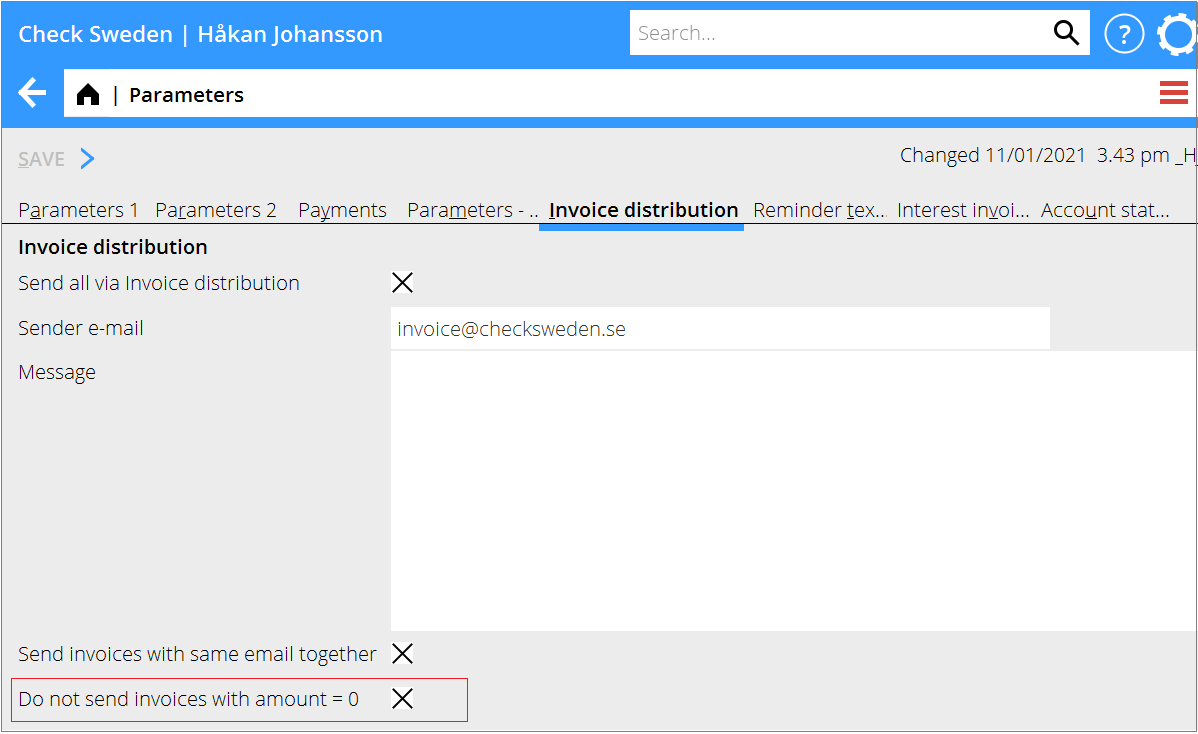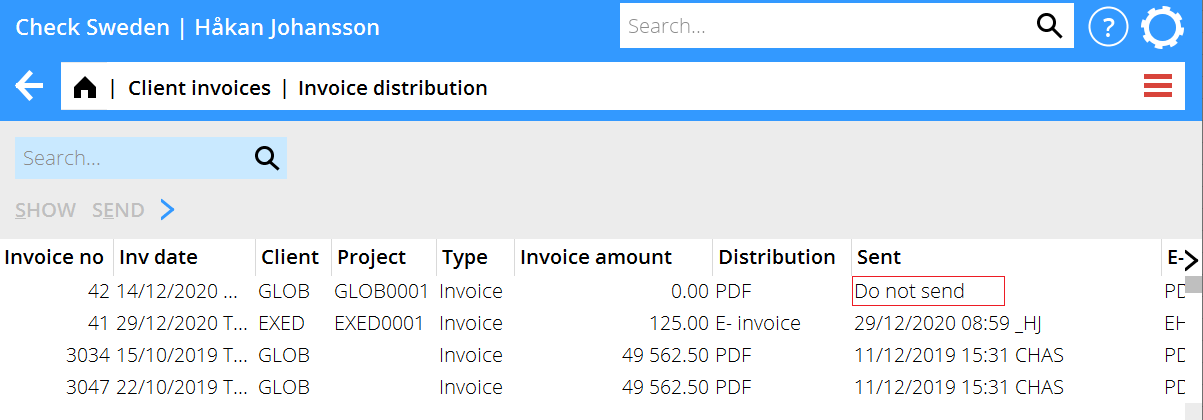Difference between revisions of "News:Do not send zero invoices"
From Marathon Documentation
(Created page with "<translate> {{News |Do not send invoices with amount = 0 |module=Sales ledger |group=Invoice distribution |version=546 |revision=0 |case=1171447 |published=2021-01-17 }} '''...") |
(Marked this version for translation) |
||
| Line 1: | Line 1: | ||
<translate> |
<translate> |
||
| + | <!--T:1--> |
||
{{News |
{{News |
||
|Do not send invoices with amount = 0 |
|Do not send invoices with amount = 0 |
||
| Line 10: | Line 11: | ||
}} |
}} |
||
| + | <!--T:2--> |
||
'''Do not send invoices with amount = 0''' |
'''Do not send invoices with amount = 0''' |
||
| + | <!--T:3--> |
||
{{ExpandImage|zero_invoices_1.png}} |
{{ExpandImage|zero_invoices_1.png}} |
||
| + | <!--T:4--> |
||
Activate the parameter "Do not send invoices with amount = 0" in Baseregister S/L/Parameters: tab Invoice distribution |
Activate the parameter "Do not send invoices with amount = 0" in Baseregister S/L/Parameters: tab Invoice distribution |
||
| + | <!--T:5--> |
||
This will prevent 0-invoices from beeing sent to the clients by misstake |
This will prevent 0-invoices from beeing sent to the clients by misstake |
||
| + | <!--T:6--> |
||
{{ExpandImage|zero_invoices_2.png}} |
{{ExpandImage|zero_invoices_2.png}} |
||
| + | <!--T:7--> |
||
In the invoice distribution the 0-invoices will be concidered as sent and also marked with "Do not send" in the column Sent. |
In the invoice distribution the 0-invoices will be concidered as sent and also marked with "Do not send" in the column Sent. |
||
| + | <!--T:8--> |
||
If the selection "Only not sent" is ticked the 0-invoices will be excluded from the list of invoices. |
If the selection "Only not sent" is ticked the 0-invoices will be excluded from the list of invoices. |
||
Latest revision as of 16:48, 17 January 2021
News item
| Published | 2021-01-17 |
|---|---|
| Module | Sales ledger |
| Version | 546 |
| Revision | 0 |
| Case number | 1171447 |
Do not send invoices with amount = 0
Activate the parameter "Do not send invoices with amount = 0" in Baseregister S/L/Parameters: tab Invoice distribution
This will prevent 0-invoices from beeing sent to the clients by misstake
In the invoice distribution the 0-invoices will be concidered as sent and also marked with "Do not send" in the column Sent.
If the selection "Only not sent" is ticked the 0-invoices will be excluded from the list of invoices.