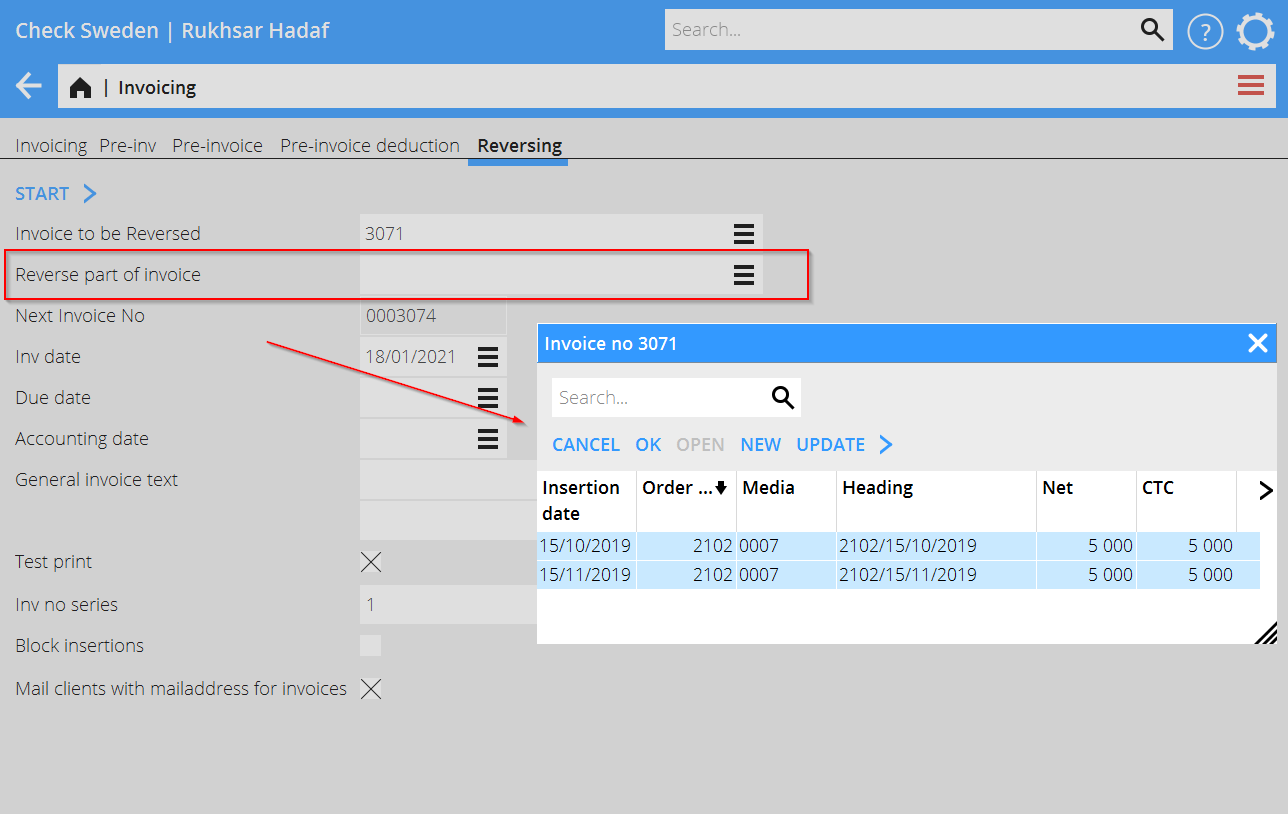Difference between revisions of "News:Reverse part of media invoice in graphical interface/da"
From Marathon Documentation
(Created page with "Classic-funktionen 08-70-14 er nu blevet flyttet til Media: Fakturering, fanebladet Kreditering.") |
(Created page with "Begynd ved at angive fakturaen i feltet Faktura som skal krediteres") |
||
| Line 13: | Line 13: | ||
Classic-funktionen 08-70-14 er nu blevet flyttet til Media: Fakturering, fanebladet Kreditering. |
Classic-funktionen 08-70-14 er nu blevet flyttet til Media: Fakturering, fanebladet Kreditering. |
||
| + | Begynd ved at angive fakturaen i feltet Faktura som skal krediteres |
||
| − | Begin to enter the media invoice in the field "Invoice to be Reversed". |
||
The field “Reverse part of invoice” will present a list of all the insertions the media invoice contains. |
The field “Reverse part of invoice” will present a list of all the insertions the media invoice contains. |
||
Revision as of 14:35, 19 January 2021
Kreditér del af mediefaktura i det grafiske grænsesnit
| Published | 2021-01-18 |
|---|---|
| Module | Media |
| Version | 546W2101 |
| Revision | 0 |
| Case number | 1151213 |
Kreditér del af mediefaktura i det grafiske grænsesnit
Classic-funktionen 08-70-14 er nu blevet flyttet til Media: Fakturering, fanebladet Kreditering.
Begynd ved at angive fakturaen i feltet Faktura som skal krediteres
The field “Reverse part of invoice” will present a list of all the insertions the media invoice contains.
Mark one or several insertions that shall be reversed.
Click on the button START to complete the printout.
Note, it is not possible to reverse part of an invoice if the invoice or the invoice row has been reversed before.