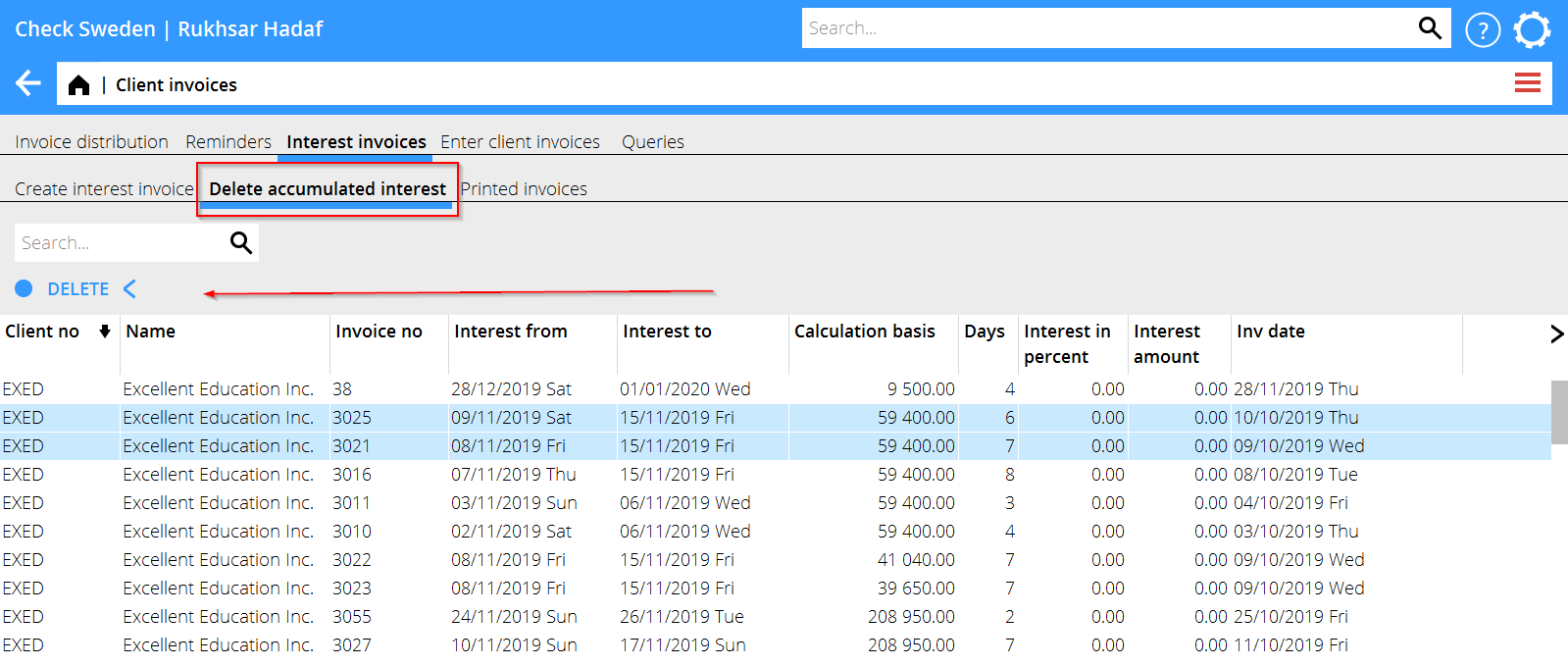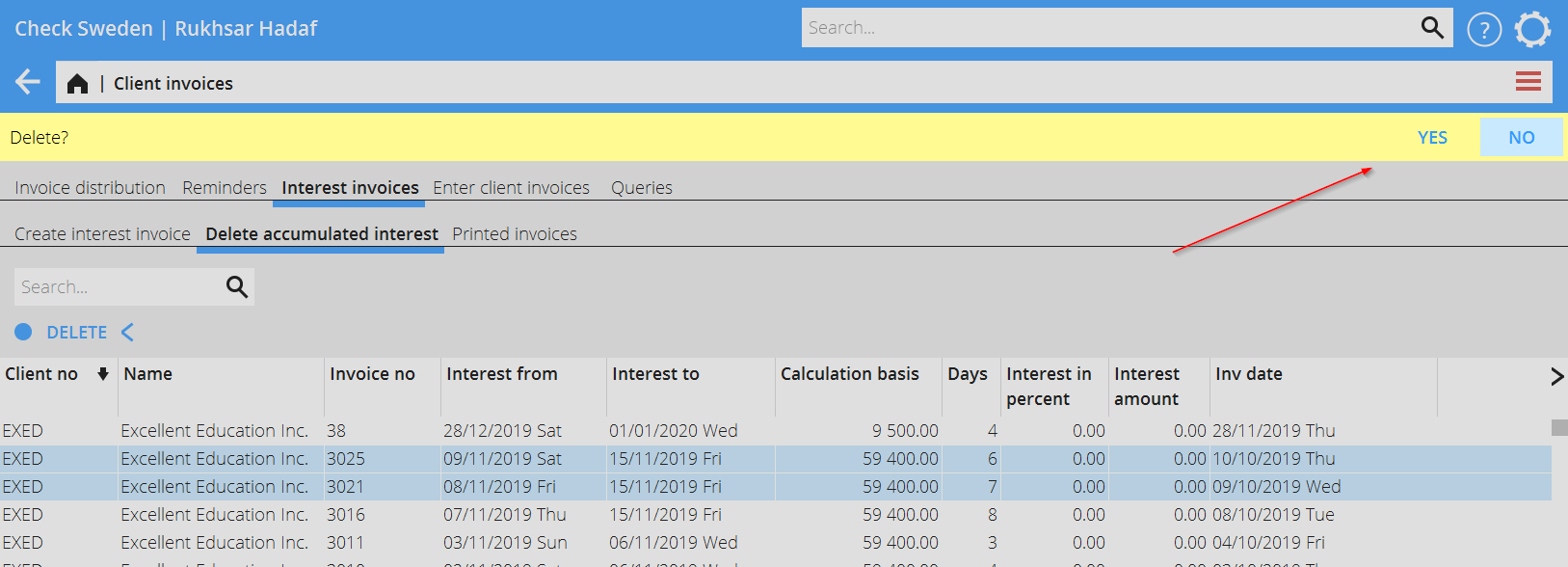Difference between revisions of "News:Delete accumulated interests in graphical interface/sv"
From Marathon Documentation
(Created page with "{{News |Radera räntebelopp i det grafiska gränssnittet |module=Ekonomi/Kundfakturor |group=Räntefakturor |version=546W2101 |revision=0 |case=1161755 |published=2021-01-18 }}") |
(Created page with "<b>Radera räntebelopp i det grafiska gränssnittet </b>") |
||
| Line 9: | Line 9: | ||
}} |
}} |
||
| + | <b>Radera räntebelopp i det grafiska gränssnittet </b> |
||
| − | <b>Deleting accumulated interests in graphical interface</b> |
||
Revision as of 14:09, 20 January 2021
Radera räntebelopp i det grafiska gränssnittet
| Published | 2021-01-18 |
|---|---|
| Module | Ekonomi |
| Version | 546W2101 |
| Revision | 0 |
| Case number | 1161755 |
Radera räntebelopp i det grafiska gränssnittet
The classic functions: 02-62-06 and 02-62-09, Delete accumulated interest and for client,
is replaced by the tab "Delete accumulated interest" in Accounting/Client invoices/Interest invoices.
The tab presents presents a list over all active interest posts.
Mark one or several posts and click on the button DELETE.
After pressing the button Delete, a warning message appears to ensure the wish to complete the removal of the posts.