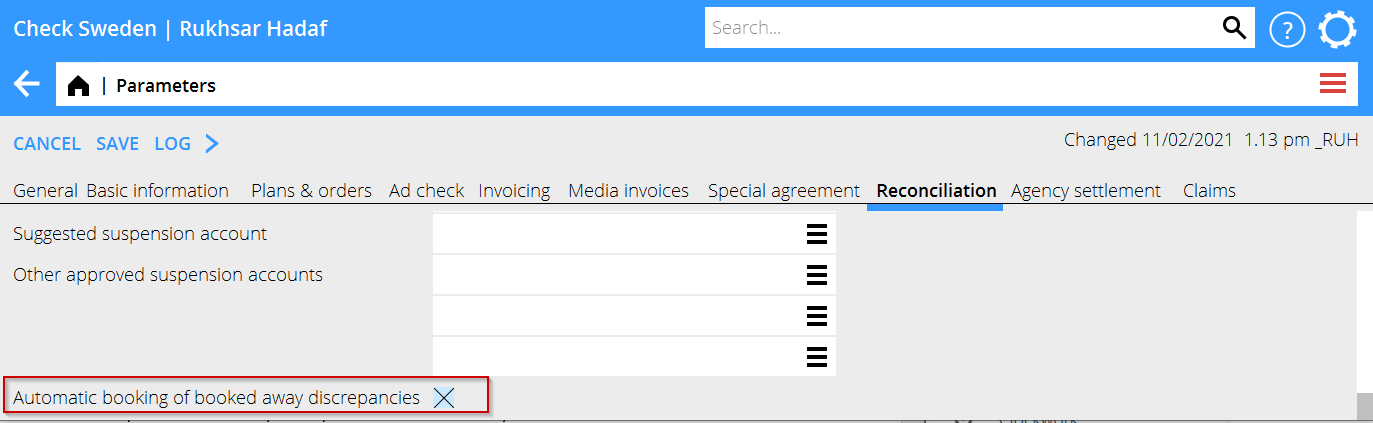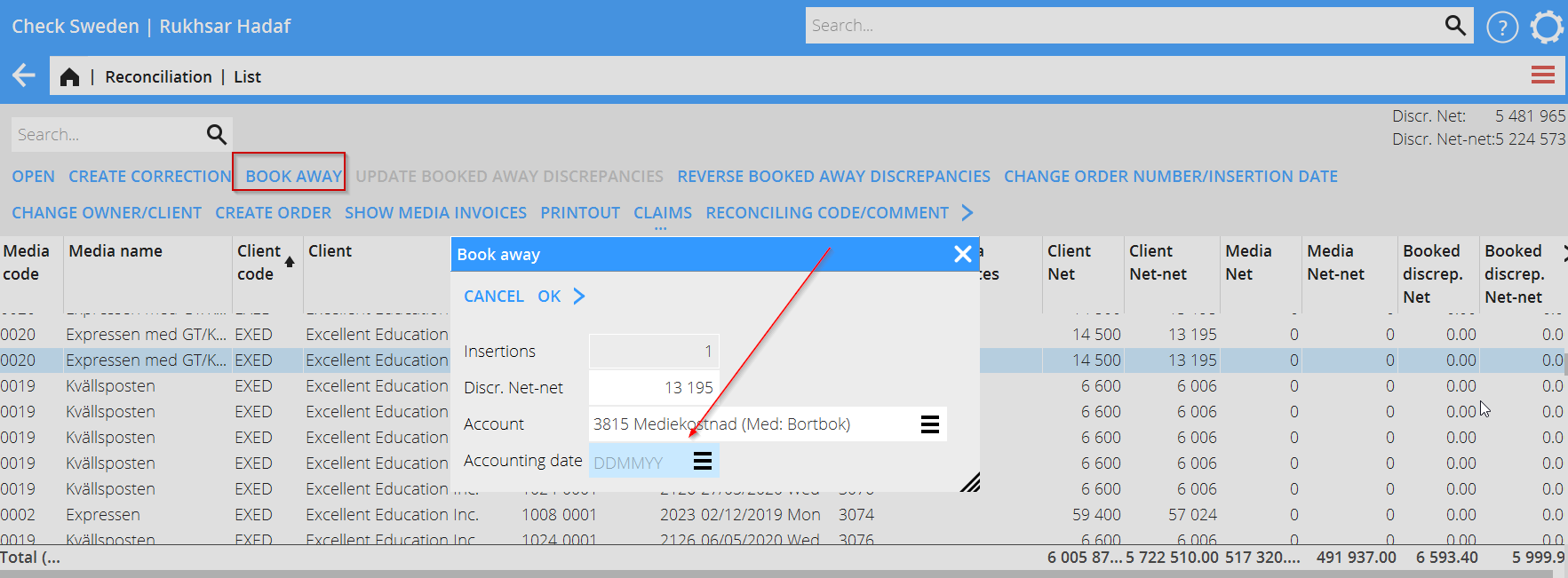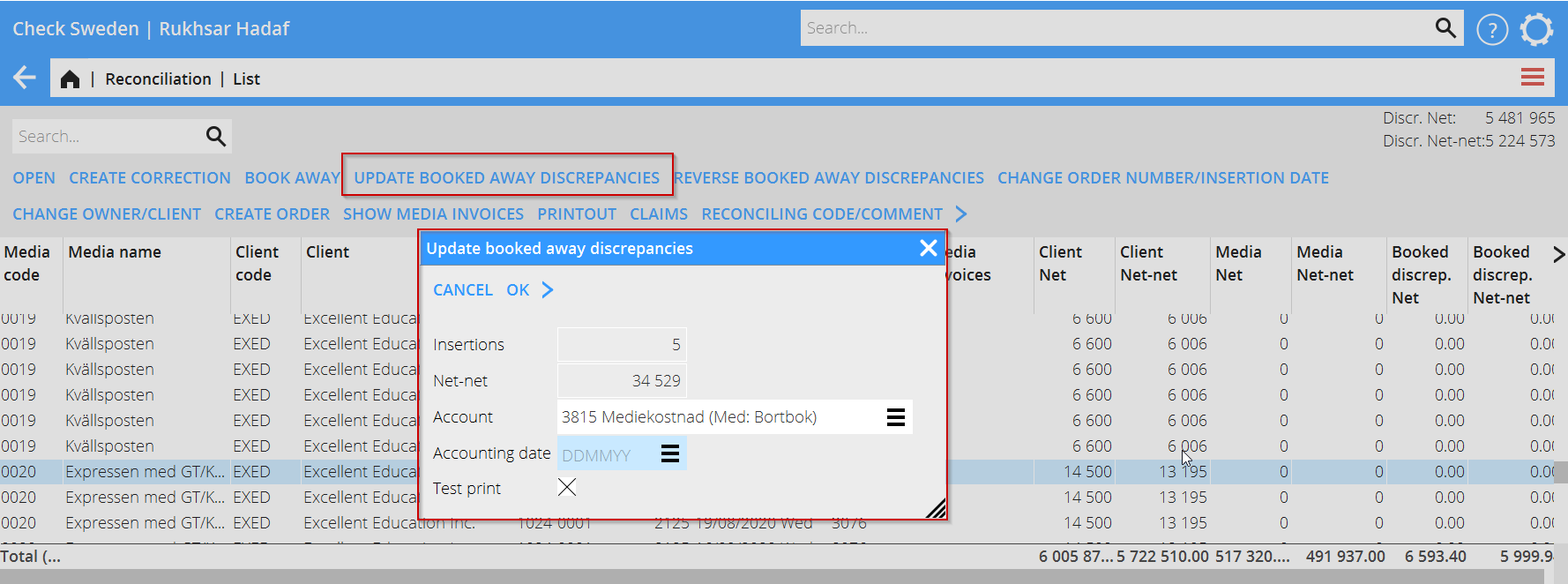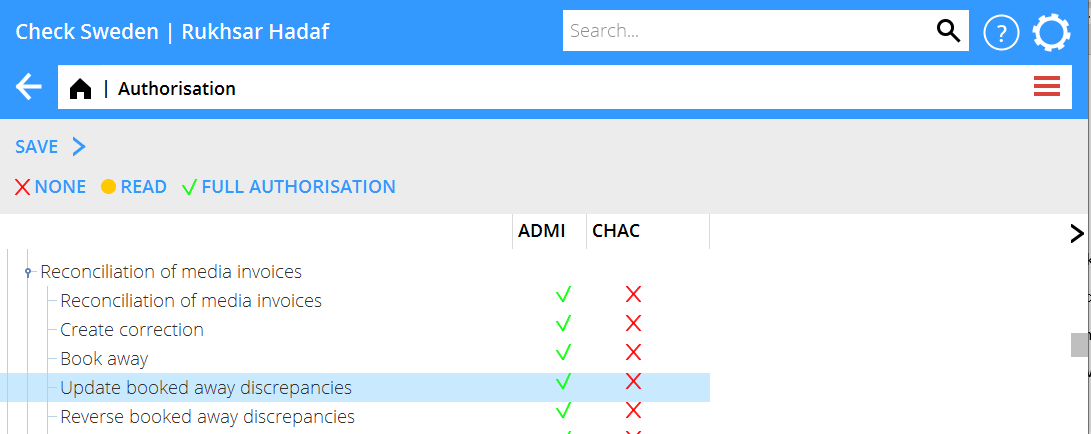Difference between revisions of "News:Different alternatives to Update booked away discrepancies/sv"
(Created page with "Klicka på knappen BOKA BORT och ange önskad bokföringsdag.") |
(Created page with "Om parameterin inte är ikryssad görs uppdatering manuallt vid önskat tillfälle.") |
||
| Line 27: | Line 27: | ||
| + | Om parameterin inte är ikryssad görs uppdatering manuallt vid önskat tillfälle. |
||
| − | However, if the parameters is not set, the update of booking is made at any desired occasion. |
||
Click on the button “Update Booked away discrepancies” in Media/Reconciliation. |
Click on the button “Update Booked away discrepancies” in Media/Reconciliation. |
||
Revision as of 09:55, 15 February 2021
| Published | 2021-02-11 |
|---|---|
| Module | Media |
| Version | 546W2102 |
| Revision | 0 |
| Case number | 1173676 |
Olika alternativ för uppdatering av bortbokade differenser
Bortbokade differenser kan nu uppdateras automatiskt eller manuellt i det grafiska gränssittet
Detta ersätter classicfunktionen 08-80-22
Parametern finns i Basregister/MED/Parametrar, flik Avstämning "Automatic booking of booked away discrepancies"
Om parametern är ikryssad sker uppdatering av bortbokningar automatiskt vid bortbokning i Media/Avstämning.
Klicka på knappen BOKA BORT och ange önskad bokföringsdag.
Om parameterin inte är ikryssad görs uppdatering manuallt vid önskat tillfälle.
Click on the button “Update Booked away discrepancies” in Media/Reconciliation.
Enter Account and Accounting date. The test print will provide a pdf.
The button "Update booked away discrepancies" has its own authorisation in System /Authorisation