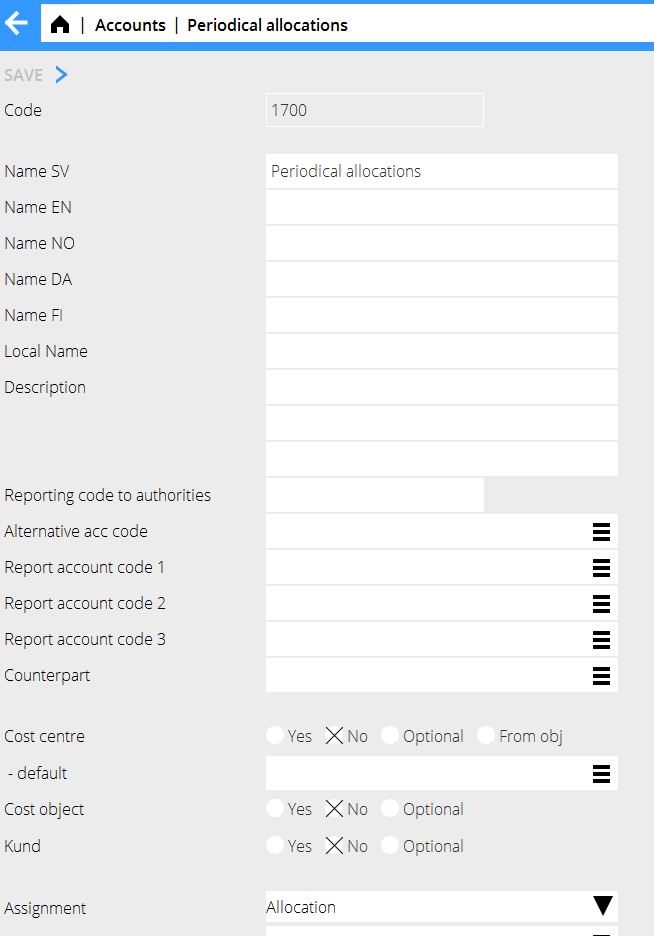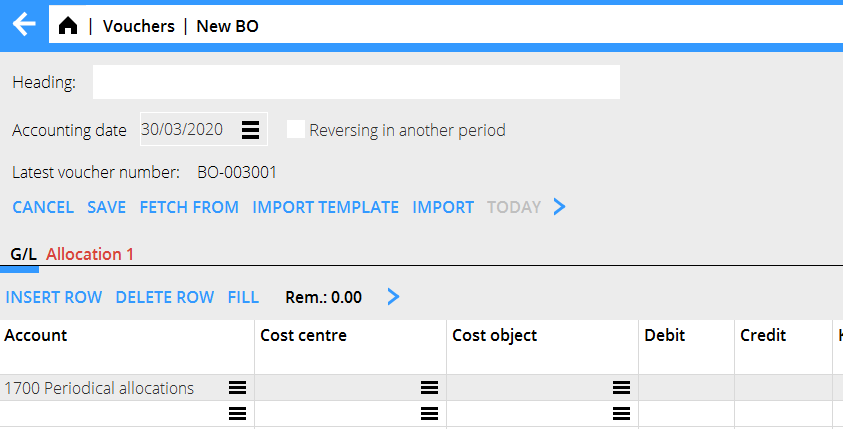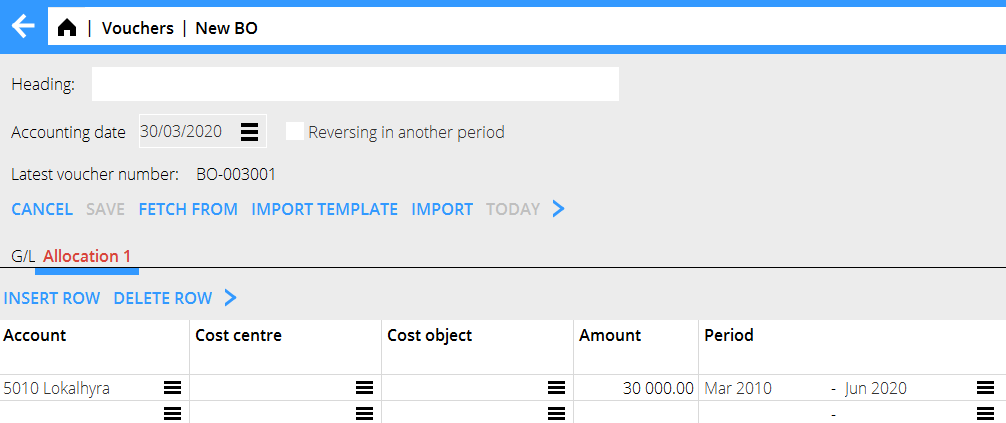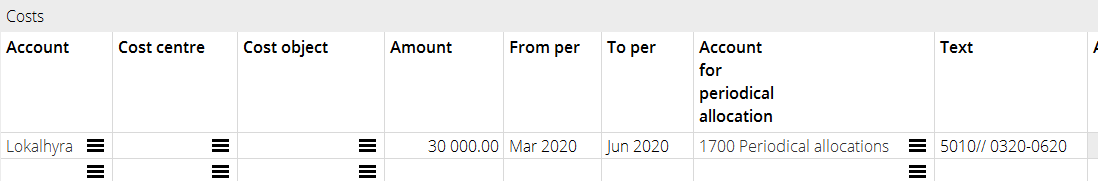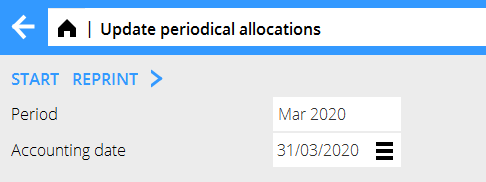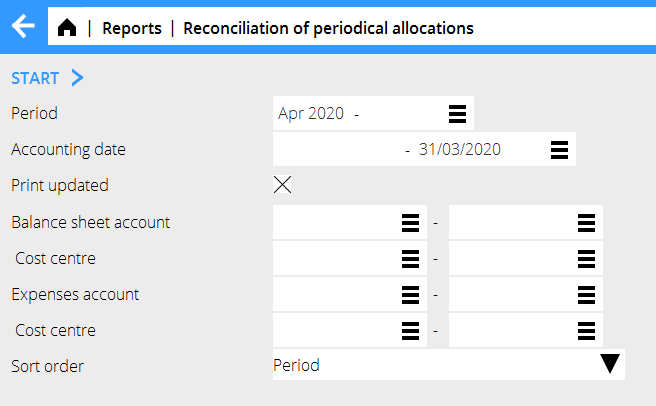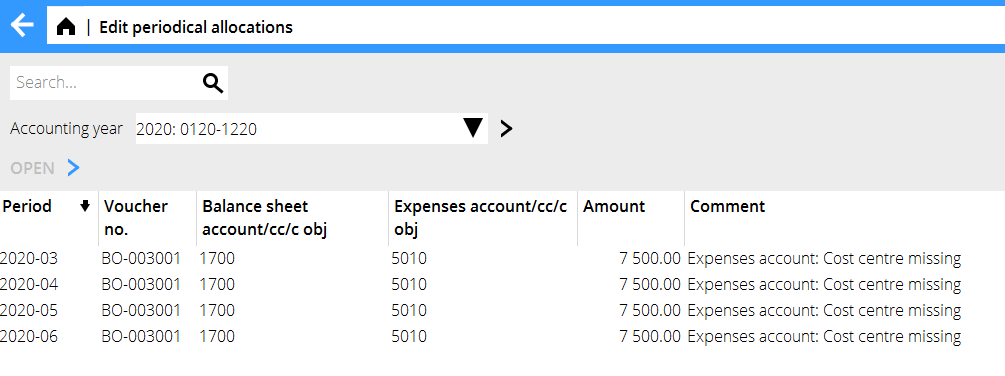Difference between revisions of "Periodical allocations/en"
| (10 intermediate revisions by 2 users not shown) | |||
| Line 1: | Line 1: | ||
| + | <htmltag tagname="style">p a.image{border:1px rgb(0,0,0) solid;box-sizing:content-box;}</htmltag> |
||
| − | __FORCETOC__ |
||
| − | In Marathon's General ledger you can Iet the system take care of periodical allocations (accruals). |
+ | In Marathon's General ledger you can Iet the system take care of periodical allocations (accruals). This manual describes how to book via G/L or Supplier's invoices, update and reconciliate periodical allocations ad what to do if there are discrepancies in the reconciliation |
| + | |||
| + | = Periodical allocations = |
||
| + | |||
| + | Assign a specific accruals account to the Periodical allocation in the chart of accounts in {{pth|System|Base registers/GL/Accounts}}. In the example below, we have used account 1722 |
||
{{ExpandImage|BOK-PER-EN-Bild1.png}} |
{{ExpandImage|BOK-PER-EN-Bild1.png}} |
||
| − | = Booking with allocation = |
+ | == Booking with allocation == |
When you book something on an account assigned to Periodical Allocation, an additional tab opens in the voucher booking program. Go to the tab and enter cost account, total sum and period for the allocation. |
When you book something on an account assigned to Periodical Allocation, an additional tab opens in the voucher booking program. Go to the tab and enter cost account, total sum and period for the allocation. |
||
| Line 15: | Line 19: | ||
The total sum will thus be allocated over the entered period, equally per month. |
The total sum will thus be allocated over the entered period, equally per month. |
||
| − | + | == Allocations via Supplier's invoices/Approval=== |
|
Register the invoice as usual. Select cost account and a period.The system then understands that the cost shall be allocated over the period. If you have several accounts for allocation, select the right one in Account for periodical allocation. |
Register the invoice as usual. Select cost account and a period.The system then understands that the cost shall be allocated over the period. If you have several accounts for allocation, select the right one in Account for periodical allocation. |
||
| Line 21: | Line 25: | ||
{{ExpandImage|BOK-PER-EN-Bild4.png}} |
{{ExpandImage|BOK-PER-EN-Bild4.png}} |
||
| − | = Update periodical allocations = |
+ | == Update periodical allocations == |
| − | Update the allocations for the period in |
+ | Update the allocations for the period in {{pth|Accounting|Update periodical allocations}}. Write period and check that the accounting date is correct. |
{{ExpandImage|BOK-PER-EN-Bild5.png}} |
{{ExpandImage|BOK-PER-EN-Bild5.png}} |
||
| − | = Reconciling allocations = |
+ | == Reconciling allocations == |
| − | Reconcile in |
+ | Reconcile in {{pth|Accounting|Reports}} with the report Reconciliation of periodical alloations. Select future allocations, booked until the last date of the period. The example below shows allocations from April 2020 and forward to be reconciled with updated (booked) per March 2020 |
{{ExpandImage|BOK-PER-EN-Bild6.png}} |
{{ExpandImage|BOK-PER-EN-Bild6.png}} |
||
| − | In case of discrepancy |
+ | ===In case of discrepancy=== |
| − | + | Start with checking in {{pth|Accounting|Edit periodical alllocations}},the column Comment shows all un-updated allocations and possible errors. |
|
{{ExpandImage|BOK-PER-EN-Bild7.png}} |
{{ExpandImage|BOK-PER-EN-Bild7.png}} |
||
| − | |||
| − | {{ExpandImage|BOK-PER-EN-Bild8.png}} |
||
Check also the bookkeeping to see that no postings without assignment to allocations have been made (i.e. transactions on the account for periodical allocation that lacks assignment code P). |
Check also the bookkeeping to see that no postings without assignment to allocations have been made (i.e. transactions on the account for periodical allocation that lacks assignment code P). |
||
Latest revision as of 15:43, 14 September 2021
In Marathon's General ledger you can Iet the system take care of periodical allocations (accruals). This manual describes how to book via G/L or Supplier's invoices, update and reconciliate periodical allocations ad what to do if there are discrepancies in the reconciliation
Contents
Periodical allocations
Assign a specific accruals account to the Periodical allocation in the chart of accounts in System: Base registers/GL/Accounts. In the example below, we have used account 1722
Booking with allocation
When you book something on an account assigned to Periodical Allocation, an additional tab opens in the voucher booking program. Go to the tab and enter cost account, total sum and period for the allocation.
The total sum will thus be allocated over the entered period, equally per month.
Allocations via Supplier's invoices/Approval=
Register the invoice as usual. Select cost account and a period.The system then understands that the cost shall be allocated over the period. If you have several accounts for allocation, select the right one in Account for periodical allocation.
Update periodical allocations
Update the allocations for the period in Accounting: Update periodical allocations. Write period and check that the accounting date is correct.
Reconciling allocations
Reconcile in Accounting: Reports with the report Reconciliation of periodical alloations. Select future allocations, booked until the last date of the period. The example below shows allocations from April 2020 and forward to be reconciled with updated (booked) per March 2020
In case of discrepancy
Start with checking in Accounting: Edit periodical alllocations,the column Comment shows all un-updated allocations and possible errors.
Check also the bookkeeping to see that no postings without assignment to allocations have been made (i.e. transactions on the account for periodical allocation that lacks assignment code P).