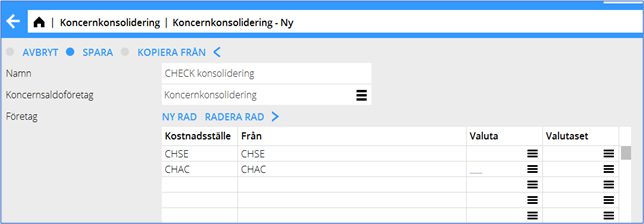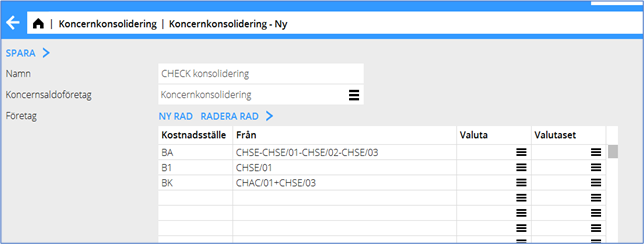Difference between revisions of "Group consolidation/fi"
From Marathon Documentation
(Created page with "=== Työn kulku ===") |
(Created page with "# Valitse {{btn|Uusi}} ohjelmassa {{pth|Taloushallinto/Konsernin konsolidointi}}. # Anna konsolidoinnille nimi ja valitse konsernisaldoyritys, johon yhteiset saldot tal...") |
||
| Line 7: | Line 7: | ||
=== Työn kulku === |
=== Työn kulku === |
||
| − | # |
+ | # Valitse {{btn|Uusi}} ohjelmassa {{pth|Taloushallinto/Konsernin konsolidointi}}. |
| + | # Anna konsolidoinnille nimi ja valitse konsernisaldoyritys, johon yhteiset saldot tallentuvat. |
||
| − | # Give the consolidation a name and select your company for consolidated balances in the designated field. |
||
| + | # Nimeä konsolidointiin tulevat yritykset sarakkeessa Kustannuspaikka. Antamasi nimi näkyy saldoilla raporteissa konsolidoinnin jälkeen. |
||
| − | # Name the companies to be consolidated in the column Cost centre. The name here is the one that the balance will be marked with in reports after the consolidation. |
||
| + | # Ilmoita konsolidointiin tulevat yritykset sarakkeessa Mistä:.Voit ilmoittaayhden tai useamman kustannuspaikan kustakin yrityksestä ja voit tehdä laskelmia, ks. esimerkki 2. |
||
| − | # Enter companies to be consolidated in the column From. You can enter one or several cost centres from a company and make calculations. See example 2 below. |
||
| − | # |
+ | # Jos konsolidointi tehdään toisessa valuutassa, voit ilmoittaa sen Valuutta-sarakkeeseen. Ellei sarakkeeseen olla ilmoitettu mitään, käytetään konsernisaldoyrityksen valuuttaa. Valuutta konvertoidaan kuukausittain The currency is converted per each period, i.e., if the consolidation is made for period 0121 -1221, the months are calculated with the rate of the last date of each month. |
# You can use Currency sets for a fixed rate throughout the year. Currency sets are created in {{pth|System|Base registers/General/Currency sets}}. Contact Kalin Setterberg for more information about currency sets. |
# You can use Currency sets for a fixed rate throughout the year. Currency sets are created in {{pth|System|Base registers/General/Currency sets}}. Contact Kalin Setterberg for more information about currency sets. |
||
# Save and press the button {{btn|Consolidate}} to start the consolidation. |
# Save and press the button {{btn|Consolidate}} to start the consolidation. |
||
Revision as of 15:59, 27 October 2021
Konsernin konsolidointi on toiminto, jossa yhdistetään konsernin (Marathon-asennuksen) eri yritysten saldot.
Valmistelut
Perusta yritys konsolidointia varten ohjelmassa Järjestelmä: Perusrekisterit/Yleistä/Yritykset. Yrityksellä on oltava kirjanpito-osio ja välilehdellä KP parametri Konsernisaldoyritys on oltava rastitettu. Ilmoita ohjelmassa Järjestelmä: Perusrekisterit/KP/Parametrit, välilehti Muut, minkä yrityksen raporttigeneraattoriin perustamasi yritys kytketään. Parametrin nimi on Yritys yleiselle raporttigeneraattorille.
Työn kulku
- Valitse Uusi ohjelmassa Taloushallinto/Konsernin konsolidointi.
- Anna konsolidoinnille nimi ja valitse konsernisaldoyritys, johon yhteiset saldot tallentuvat.
- Nimeä konsolidointiin tulevat yritykset sarakkeessa Kustannuspaikka. Antamasi nimi näkyy saldoilla raporteissa konsolidoinnin jälkeen.
- Ilmoita konsolidointiin tulevat yritykset sarakkeessa Mistä:.Voit ilmoittaayhden tai useamman kustannuspaikan kustakin yrityksestä ja voit tehdä laskelmia, ks. esimerkki 2.
- Jos konsolidointi tehdään toisessa valuutassa, voit ilmoittaa sen Valuutta-sarakkeeseen. Ellei sarakkeeseen olla ilmoitettu mitään, käytetään konsernisaldoyrityksen valuuttaa. Valuutta konvertoidaan kuukausittain The currency is converted per each period, i.e., if the consolidation is made for period 0121 -1221, the months are calculated with the rate of the last date of each month.
- You can use Currency sets for a fixed rate throughout the year. Currency sets are created in System: Base registers/General/Currency sets. Contact Kalin Setterberg for more information about currency sets.
- Save and press the button Consolidate to start the consolidation.
- Print out reports in Accounting/Reports/Bookkeeping.
Examples
1. Example of a consolidation between companies CHSE and CHAC.
2. Example of consolidation with only certain cost centres per company included.
Explanation:
| Row1 | Here everything is fetched from company CHSE except cost centres KST 01, KST 02 and KST3 |
|---|---|
| Row | KST 01 in company CHSE |
| Row 3 | KST 01 in company CHAC plus KST 03 in company CHSE |