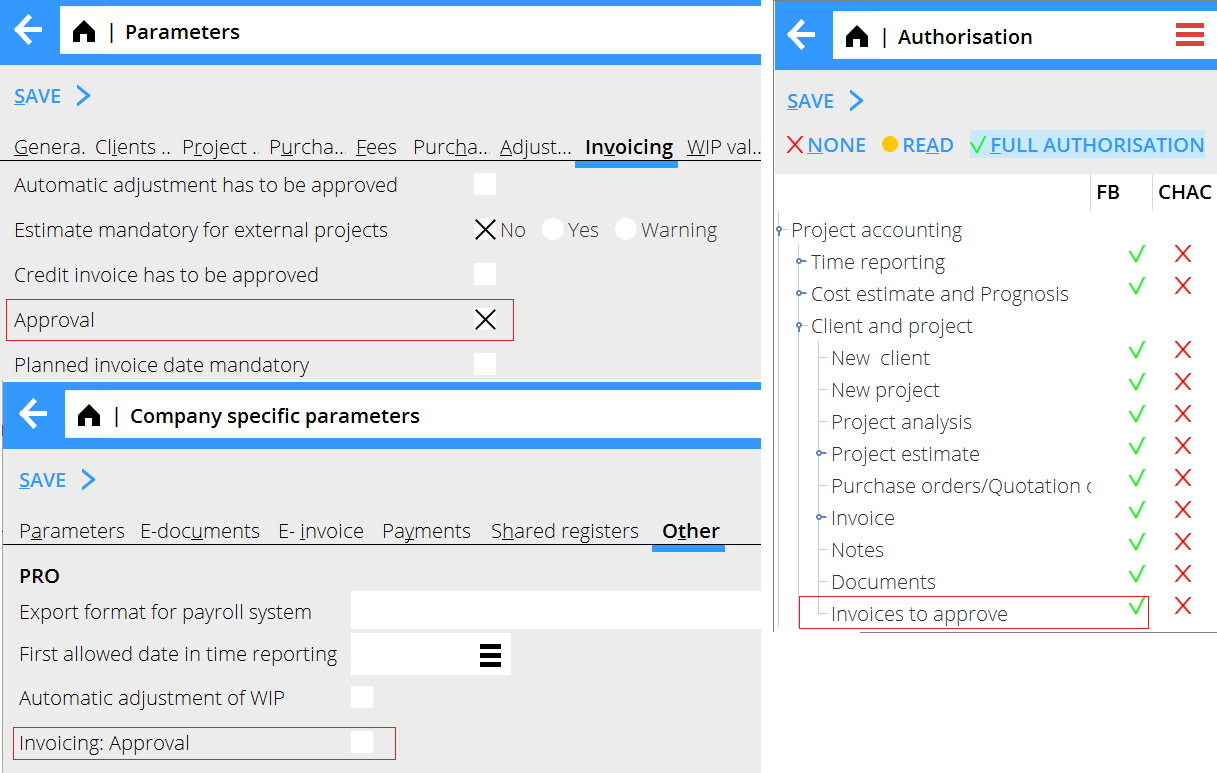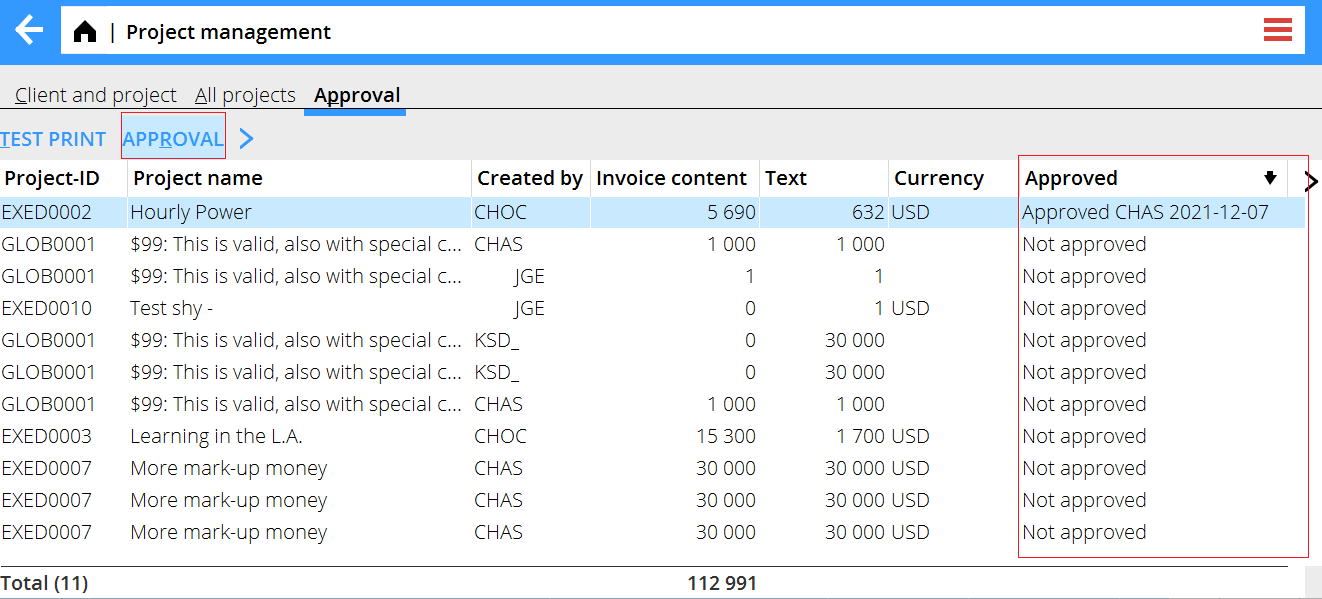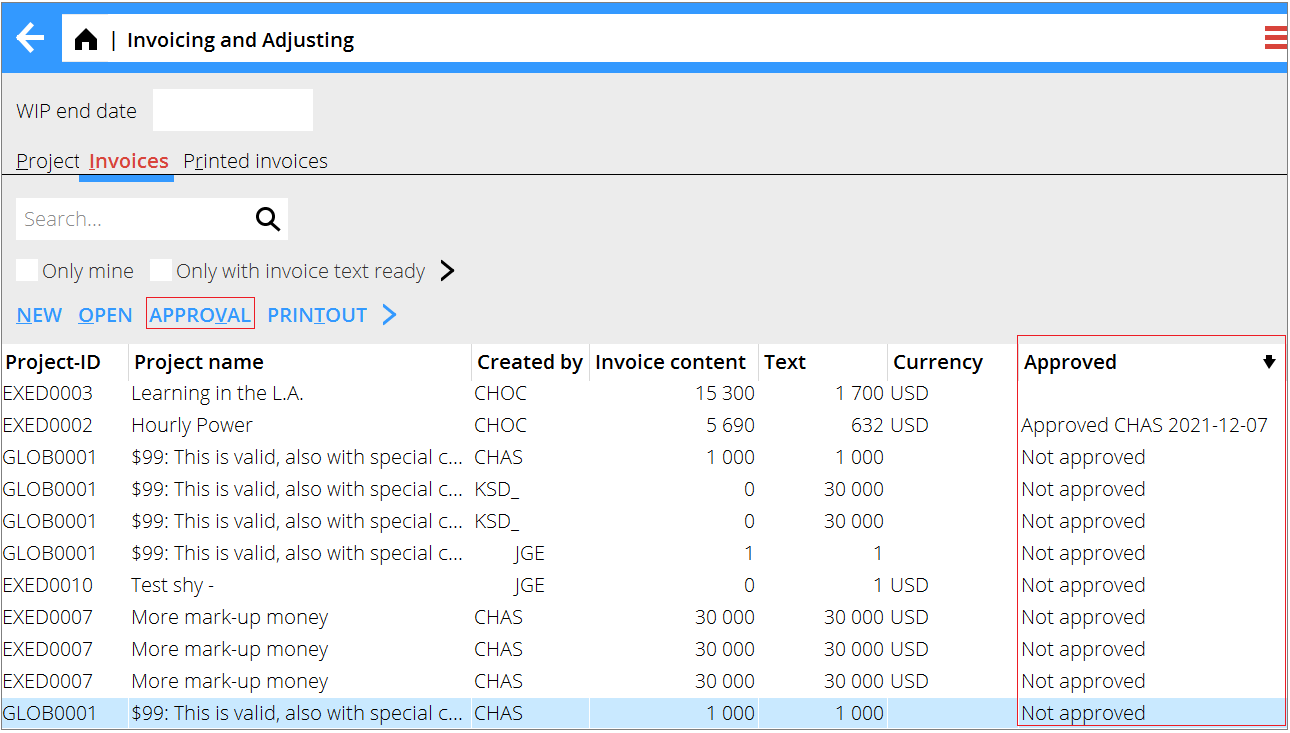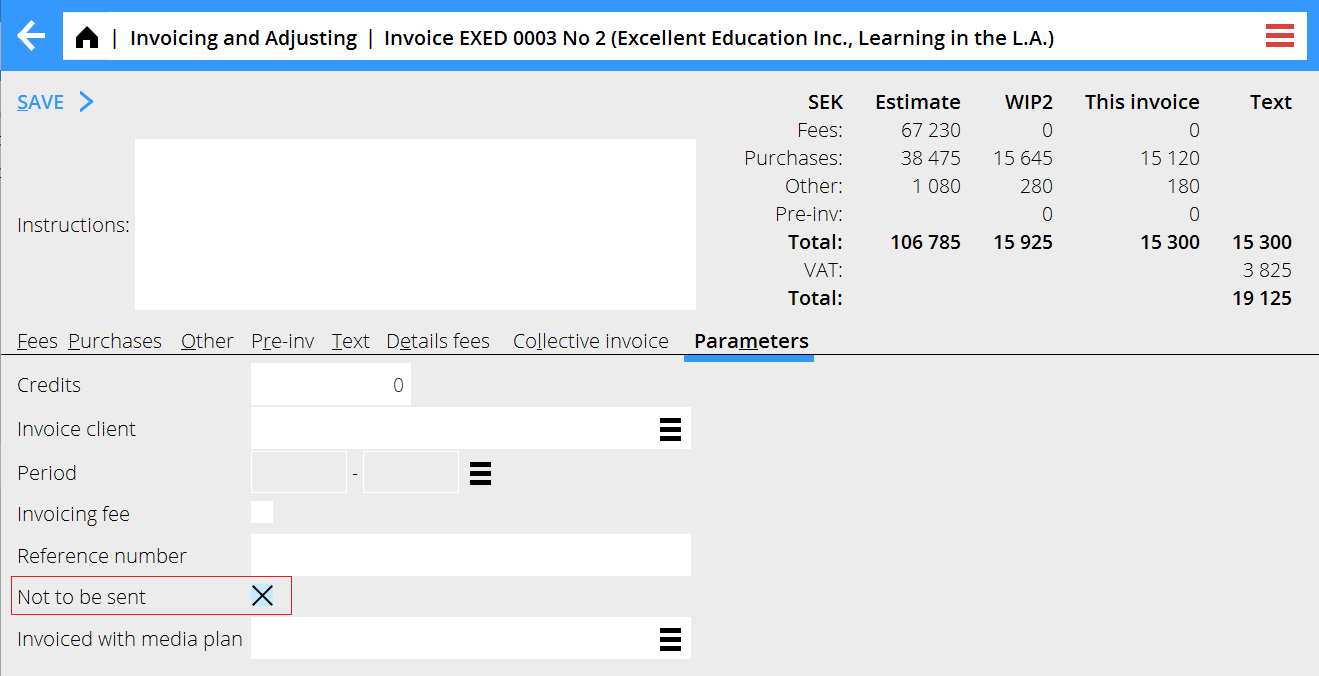Difference between revisions of "News:Approval of Project invoices/fi"
(Created page with "Poista hyväksyntä valitsemalla hyväksytty lasku ja paina Hyväksyntä-painiketta.") |
(Created page with "Lista näyttää vain ulkoisia projekteja, jotk akuuluvat projektijohtajan ryhmään") |
||
| Line 27: | Line 27: | ||
{{ExpandImage|PRO_approval_app.png}} |
{{ExpandImage|PRO_approval_app.png}} |
||
| + | Lista näyttää vain ulkoisia projekteja, jotk akuuluvat projektijohtajan ryhmään |
||
| − | Only invoices from external projects with the same group as the project manager will be shown. |
||
Approval is not required for all invoices, invoices marked with "Not to be sent" and credit invoices as well as zero invoices will not be listed. |
Approval is not required for all invoices, invoices marked with "Not to be sent" and credit invoices as well as zero invoices will not be listed. |
||
Revision as of 08:06, 29 December 2021
| Published | 2021-12-07 |
|---|---|
| Module | Pro |
| Version | 546W2106 |
| Revision | 57 |
| Case number | CORE-3067 |
Projektilaskujen hyväksyntä
1. Toiminnon aktivointi
- Perusrekisterit/PRO/Parametrit, välilehti laskutus: Hyväksyntä
- Voit deaktivoida toiminnen yrityskohtaisesti kohdassa Perusrekisterit/Yleistä/Yrityskohtaiset parametrit, välilehti Muuta (käytännöllistä vain mikäli yhteinen projektihallinta on käytössä)
- Anna valtuusryhmille valtuudet kohdassa Järjestelmä/Valtuudet. Valttuslistassa se löytyy kohdassa Projektihallinta/Asiakas j aprojekti/Hyväksyttävät laskut.
2. Projektijohtajat hyväksyvät ohjelmassa Projektit/Projektihallinta, välilehdellä Hyväksyntä.
Poista hyväksyntä valitsemalla hyväksytty lasku ja paina Hyväksyntä-painiketta.
Lista näyttää vain ulkoisia projekteja, jotk akuuluvat projektijohtajan ryhmään
Approval is not required for all invoices, invoices marked with "Not to be sent" and credit invoices as well as zero invoices will not be listed.
3. Back office can approve in Projects/Invoicing and adjusting tab Invoices.
Select an invoice and press Approval. Date and approver will be shown in the column Approved.
To remove an approval, select an already approved invoice and press Approval.
Invoices marked with "Not to be sent" and credit invoices as well as zero invoices don't require approval, shown as Approval status = blank
4. Invoices not to be sent
Invoices marked with "Not to be sent" will not be listed in the approval tab and not in the invoice distribution program.
Default Approval status is set to blank meaning that approval is not mandatory