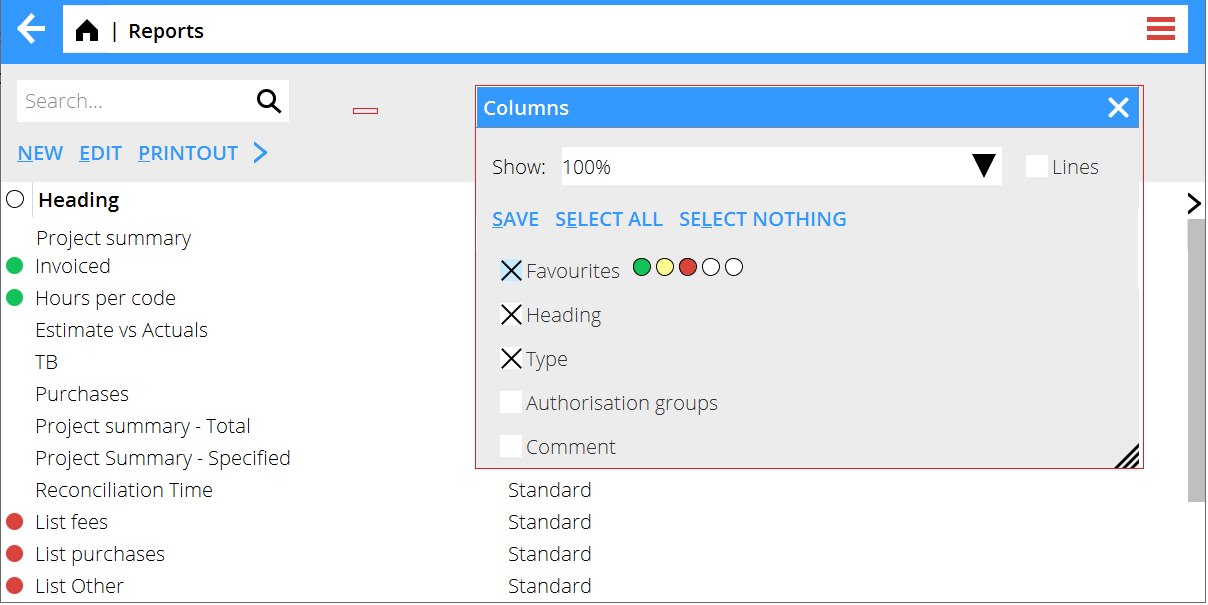Difference between revisions of "News:Favorite marking on project reports/fi"
From Marathon Documentation
(Created page with "<b> Suosikkimerkinät projektiraporteissa </b>") |
(Created page with "Suosikkiasetukset aktivoidaan sarakevalikossa") |
||
| Line 11: | Line 11: | ||
<b> Suosikkimerkinät projektiraporteissa </b> |
<b> Suosikkimerkinät projektiraporteissa </b> |
||
| + | Suosikkiasetukset aktivoidaan sarakevalikossa |
||
| − | The favorit marking is activated in the column selection menu |
||
If just one category is required click on the first dot to add the colour of that category |
If just one category is required click on the first dot to add the colour of that category |
||
Revision as of 13:51, 20 April 2022
Suosikkimerkinät projektiraporteissa
| Published | 2018-05-31 |
|---|---|
| Module | Projektit |
| Version | 546W2203 |
| Revision | 0 |
| Case number | CORE-3478 |
Suosikkimerkinät projektiraporteissa
Suosikkiasetukset aktivoidaan sarakevalikossa
If just one category is required click on the first dot to add the colour of that category
To get more gategories click and select a colour for as many dots as needed, maximum 5
To categories a report click on the report row in the category column to the left in the list.
Click on the category header to change the color on the dot and by that select different categories of reports in the list