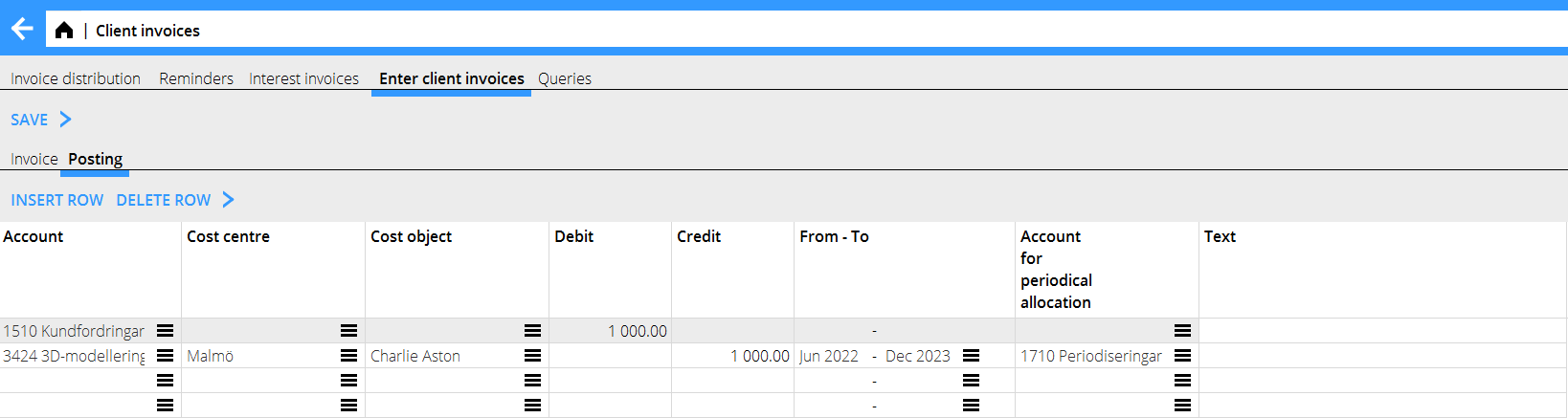Difference between revisions of "News:Allocation in Enter client invoices"
From Marathon Documentation
(Created page with "<translate> {{News |Allocation in Enter client invoices |module=Accounting |group=Client invoices |version=546W2204 |revision=0 |case=CORE-1114 |published=2022-05-17 }} <b>Al...") |
(Marked this version for translation) |
||
| Line 1: | Line 1: | ||
<translate> |
<translate> |
||
| + | <!--T:1--> |
||
{{News |
{{News |
||
|Allocation in Enter client invoices |
|Allocation in Enter client invoices |
||
| Line 10: | Line 11: | ||
}} |
}} |
||
| + | <!--T:2--> |
||
<b>Allocation in Enter client invoices</b> |
<b>Allocation in Enter client invoices</b> |
||
| + | <!--T:3--> |
||
It is now possible to periodical allocation in Enter client invoices. |
It is now possible to periodical allocation in Enter client invoices. |
||
Two new columns has been added, From - To and Account for periodical allocation. |
Two new columns has been added, From - To and Account for periodical allocation. |
||
| + | <!--T:4--> |
||
After pressing save a Voucher is created. |
After pressing save a Voucher is created. |
||
| + | <!--T:5--> |
||
You can after that find and edit the periodical allocation in Accounting / Edit periodical allocation. |
You can after that find and edit the periodical allocation in Accounting / Edit periodical allocation. |
||
| + | <!--T:6--> |
||
Note that you can only do periodical allocation on future accounting periods. |
Note that you can only do periodical allocation on future accounting periods. |
||
| + | <!--T:7--> |
||
{{ExpandImage|Accounting_clientinvoices_periodical_allocations.png}} |
{{ExpandImage|Accounting_clientinvoices_periodical_allocations.png}} |
||
Latest revision as of 13:23, 17 May 2022
Allocation in Enter client invoices
| Published | 2022-05-17 |
|---|---|
| Module | Accounting |
| Version | 546W2204 |
| Revision | 0 |
| Case number | CORE-1114 |
Allocation in Enter client invoices
It is now possible to periodical allocation in Enter client invoices. Two new columns has been added, From - To and Account for periodical allocation.
After pressing save a Voucher is created.
You can after that find and edit the periodical allocation in Accounting / Edit periodical allocation.
Note that you can only do periodical allocation on future accounting periods.