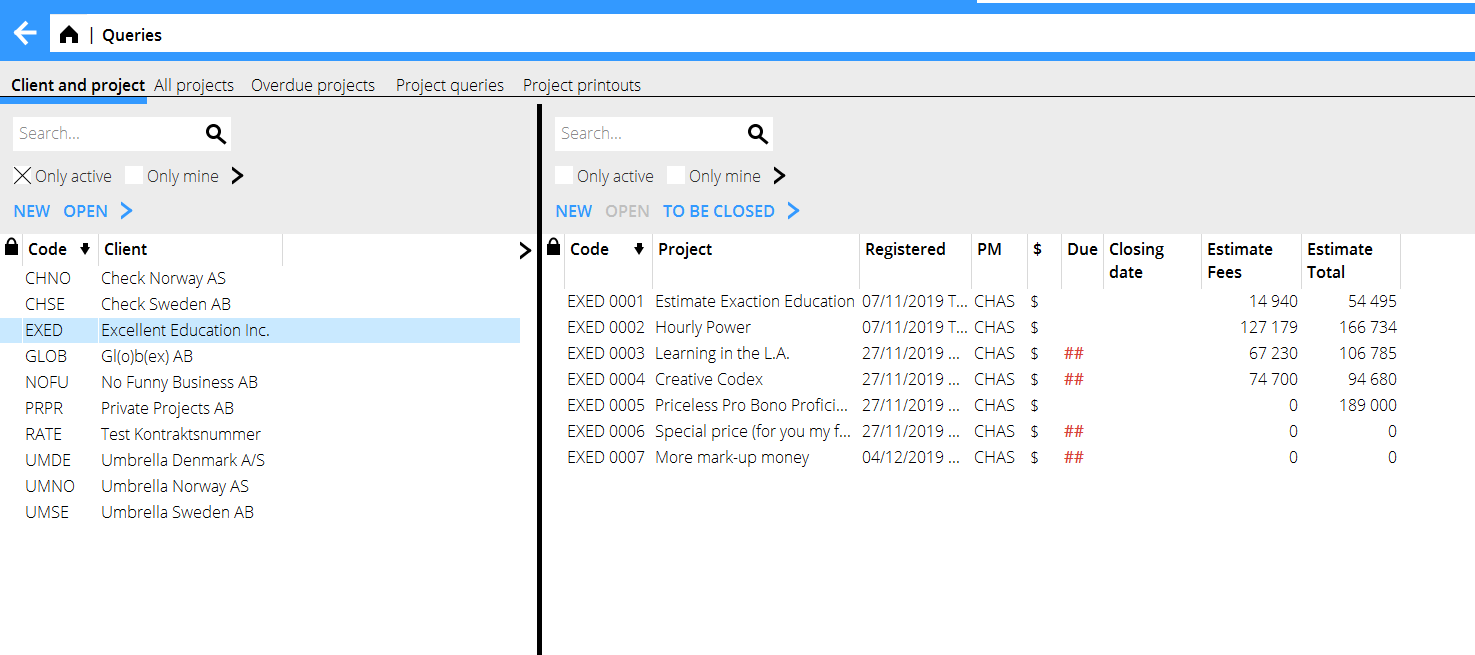Difference between revisions of "News:New columns in Project, Queries, Client and project/en"
From Marathon Documentation
| Line 17: | Line 17: | ||
The column Cost estimate Fees presents the active cost estimates for Fees as amounts. If the parameter Include only confirmed cost estimates is activated, only these will be shown. Otherwise both confirmed and not confirmed are shown. |
The column Cost estimate Fees presents the active cost estimates for Fees as amounts. If the parameter Include only confirmed cost estimates is activated, only these will be shown. Otherwise both confirmed and not confirmed are shown. |
||
| − | The column Total |
+ | The column Total presents the active cost estimates for Fees, Purchases and Other as amounts. If the parameter Include only confirmed cost estimates is activated, only these will be shown. Otherwise both confirmed and not confirmed are shown. |
| − | only confirmed estimates will be presented. If not, both confirmed and unconfirmed estimates will be presented. |
||
Revision as of 15:10, 17 May 2022
New Columns in Project, Queries, Client and project
| Published | 2022-04-13 |
|---|---|
| Module | Project accounting |
| Version | 546W2203 |
| Revision | 0 |
| Case number | 1230647 |
New columns in Project/Queries, Client and project
Two new columns has been added in Project/Queries, Client and project.
The column Cost estimate Fees presents the active cost estimates for Fees as amounts. If the parameter Include only confirmed cost estimates is activated, only these will be shown. Otherwise both confirmed and not confirmed are shown.
The column Total presents the active cost estimates for Fees, Purchases and Other as amounts. If the parameter Include only confirmed cost estimates is activated, only these will be shown. Otherwise both confirmed and not confirmed are shown.