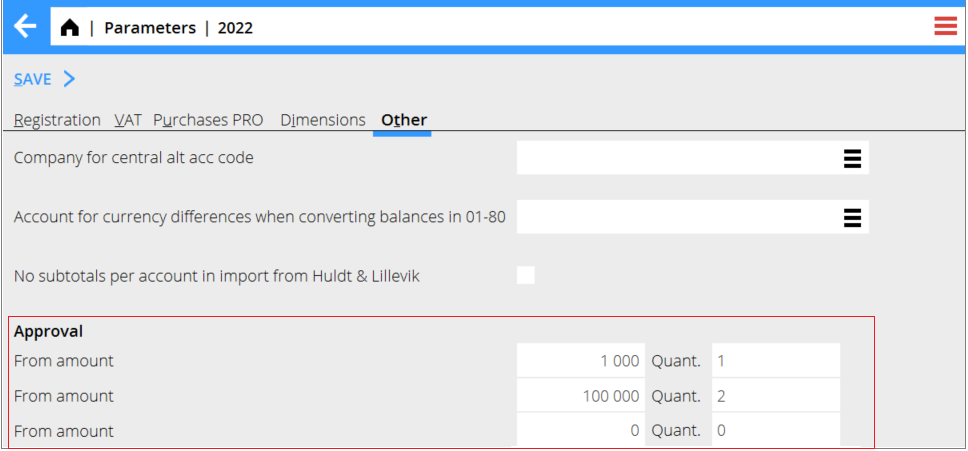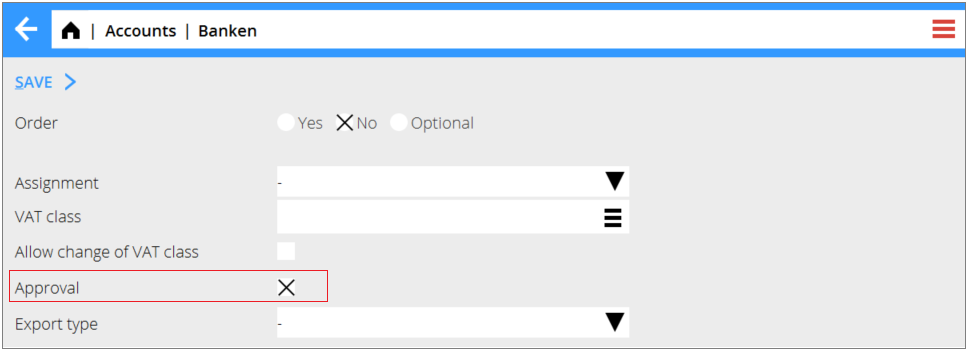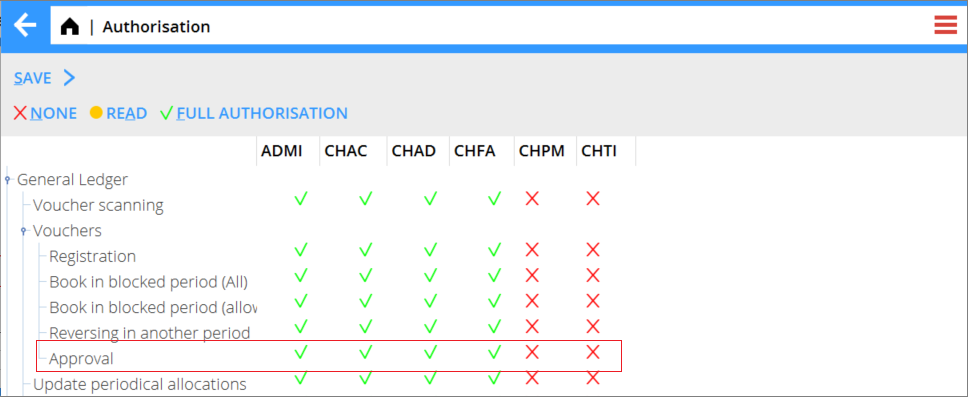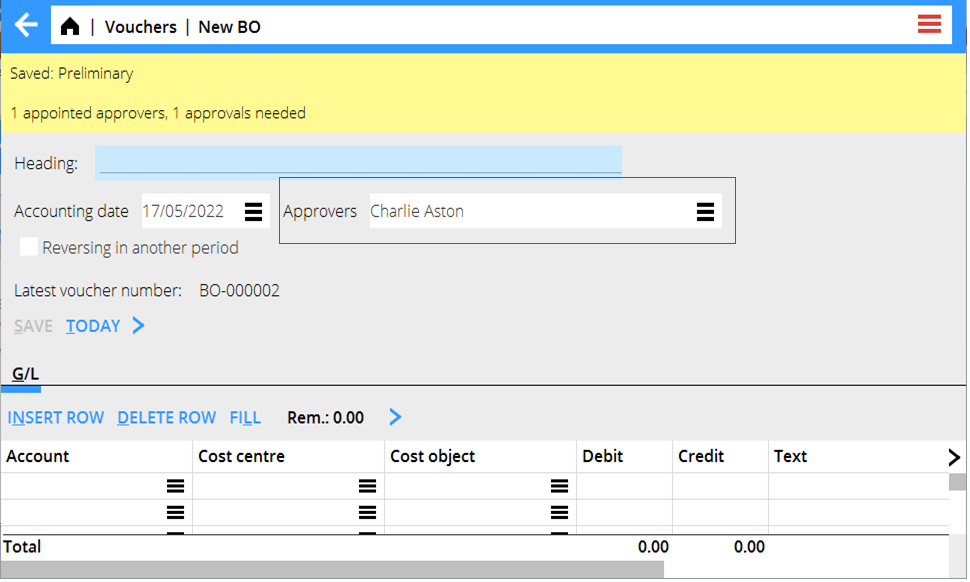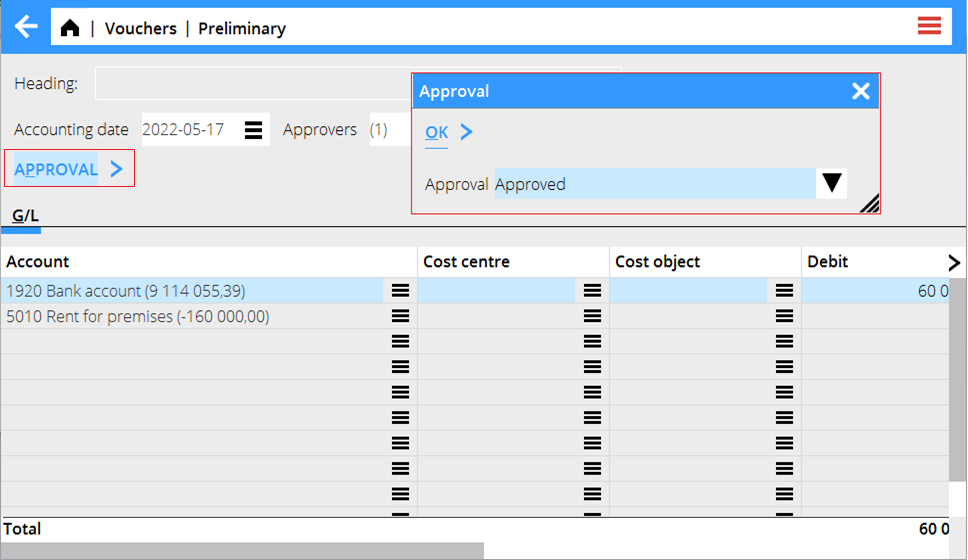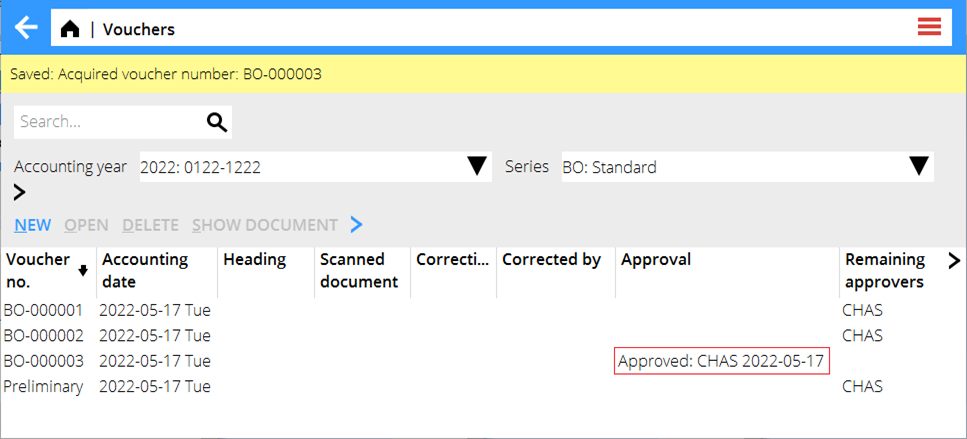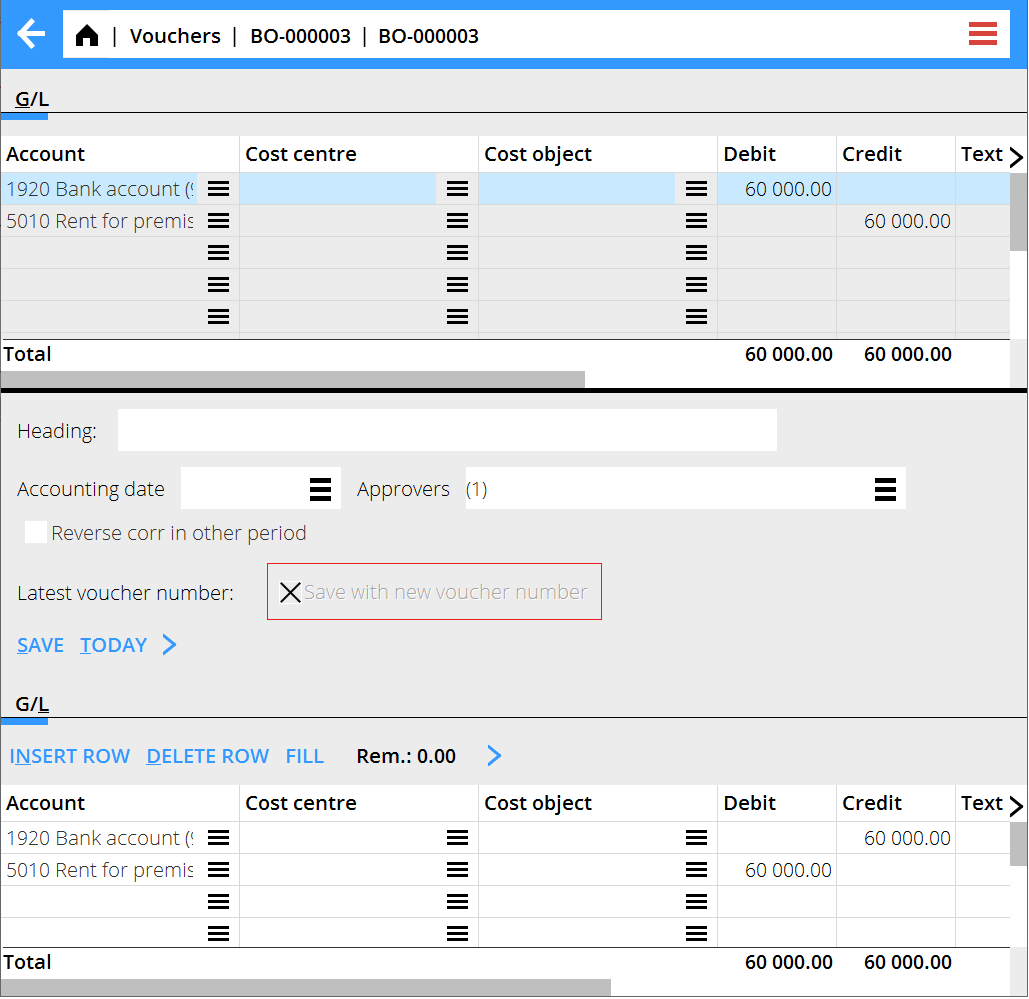Difference between revisions of "News:Approval of Vouchers/sv"
(Created page with "När man sparar en verifikation som kräver attest bokförs den inet direkt. I stället skapas en preliminär kontering utan verifikationsnummer (märkt med *Preliminär iveri...") |
(Created page with "När man sparar en verifikation som kräver attest görs samma kontroll av konton, kostnadställen, etc. som idag.") |
||
| Line 20: | Line 20: | ||
När man sparar en verifikation som kräver attest bokförs den inet direkt. I stället skapas en preliminär kontering utan verifikationsnummer (märkt med *Preliminär iverifikationslistan) |
När man sparar en verifikation som kräver attest bokförs den inet direkt. I stället skapas en preliminär kontering utan verifikationsnummer (märkt med *Preliminär iverifikationslistan) |
||
| + | När man sparar en verifikation som kräver attest görs samma kontroll av konton, kostnadställen, etc. som idag. |
||
| − | Saving a new voucher that demands approval will perform the same validation of accounts, cost centers etc. as done today. |
||
The voucher is validated once more when booked in case something has changed since the preliminary voucher was created. |
The voucher is validated once more when booked in case something has changed since the preliminary voucher was created. |
||
Revision as of 13:55, 19 May 2022
| Published | 2022-5-18 |
|---|---|
| Module | Ekonomi |
| Version | 546W2204 |
| Revision | 0 |
| Case number | CORE-3351 |
Attest av verifikationer
Manuellt registrerade verifikationer (i BOK/Verifikationer) på konton som har Attest =Ja initierar ett attesteringsflöde för verifikationer. Det är inte möjligt att:
1) ha attest = Ja på ett integrerat konto eller
2) skapa en verifikation me ett konto som har attest =Ja och ett annat konto som har en integration.
När man sparar en verifikation som kräver attest bokförs den inet direkt. I stället skapas en preliminär kontering utan verifikationsnummer (märkt med *Preliminär iverifikationslistan)
När man sparar en verifikation som kräver attest görs samma kontroll av konton, kostnadställen, etc. som idag.
The voucher is validated once more when booked in case something has changed since the preliminary voucher was created.
Opening a parked voucher is similar to opening a booked voucher. Approvers can be changed/edited until the voucher is booked.
Appointed users with approval authorization can approve a voucher.
When the last needed approval is made the voucher is booked automatically. There is no separate action needed for "booking" the voucher.
Preparations
Base register | G/L | Parameters
From amounts and needed number of approvals is registered here.
In the above example the system will demand 1 approver for postings with amount spanning from 1 000 to 99 999 and 2 approvers for postings with a total of 100.000 or more.
To activate the approval flow at least the first line in the table must have a content. Minimum is 1 and 1
Base register | G/L | Accounts
Checkbox on account. Determines if posting on account needs approval.
System | Authorisation
Authorisation for Approval: General ledger/Vouchers/Approval
Approval flow
When creating a new voucher there is a new field "Approvers" in which the user creating the voucher can assign approvers.
Each assigned approver will get a notification as a reminder that they have a voucher to approve.
If needed, the user that made the preliminary posting can open the voucher and change approvers and accounting date.
When saving a voucher a message is shown with the number of appointed and required approvers.
Approvers validates and approve/reject the voucher by opening the voucher and clicking on button "Approval". This opens a pop-up in which the approver is promted for an approval.
On save the voucher is closed. If the approval made is the last one needed the voucher is booked and the message is followed by the assigned voucher no.
Approvers can change their approval by opening the voucher and re-do the same process once more. This will also trigger another atempt at booking the voucher (if the approval checks pass).
"Preliminary" vouchers are separated from booked voucher by not having a voucher no. Instead these are shown as *Preliminary* to indicated that these are not yet booked.
Two new columns shows approval status and remaining approval
Approval column shows Approval status, Approver user code and date for when the approval was made.
New button "Delete" can be used to remove preliminary vouchers (to clean up incorrect vouchers which will not be booked).
Corrections on a voucher that demands approval can only be done on a new voucher no.
This means that when making a correction on a voucher the below checkbox is checked and not possible to uncheck