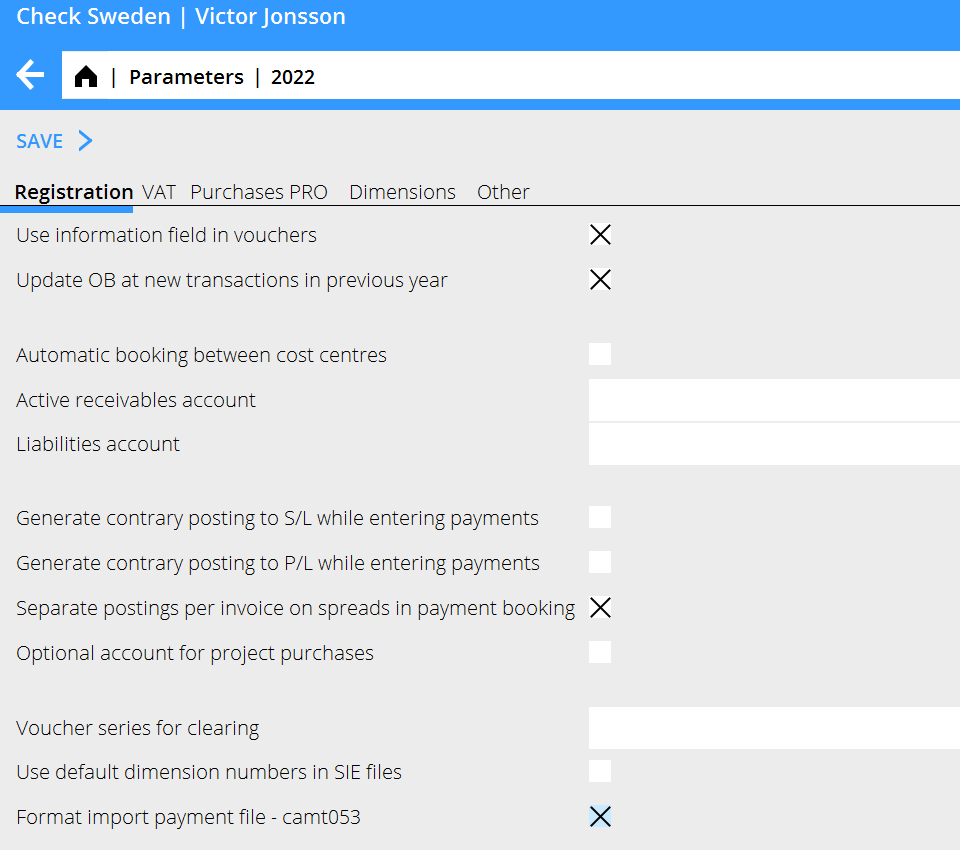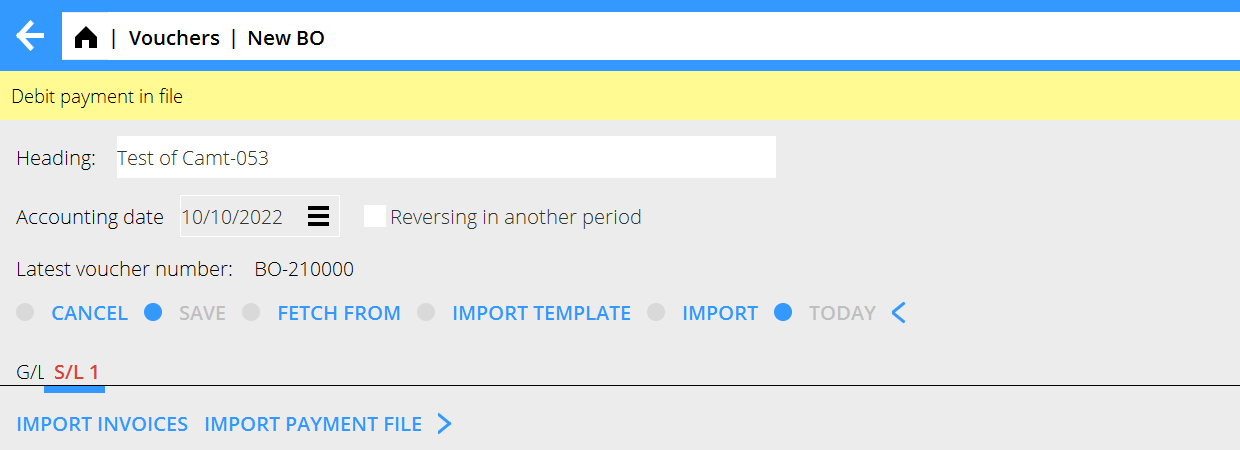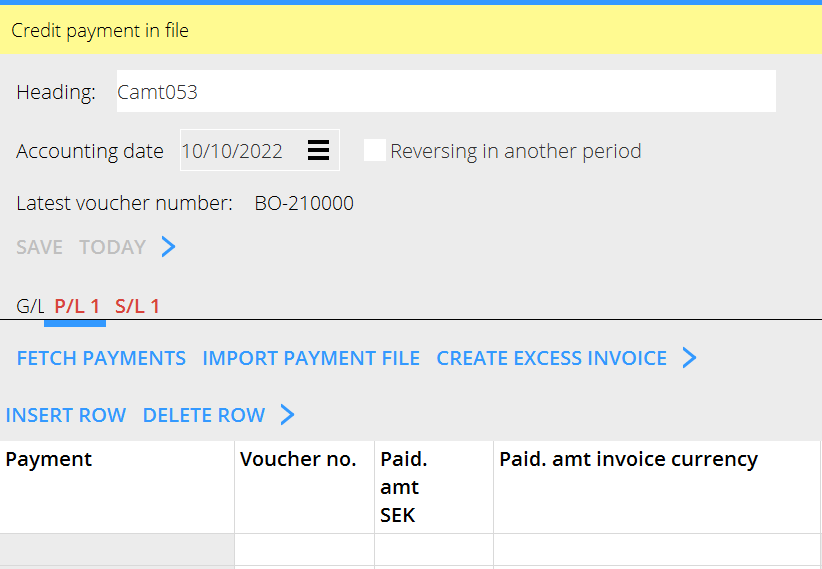Difference between revisions of "News:Camt import/da"
(Created page with "Ved skabende af et standardbilag, vælg en konto med integrationskode L eller K.") |
(Created page with "Tryk på HENT BETALNINGSFIL") |
||
| Line 27: | Line 27: | ||
Ved skabende af et standardbilag, vælg en konto med integrationskode L eller K. |
Ved skabende af et standardbilag, vælg en konto med integrationskode L eller K. |
||
| + | Tryk på HENT BETALNINGSFIL |
||
| − | To import the Camt053 file, press IMPORT PAYMENT FILE. |
||
You will now be able to import the Camt053 file locally from your computer. |
You will now be able to import the Camt053 file locally from your computer. |
||
Revision as of 13:02, 13 October 2022
| Published | 2022-10-10 |
|---|---|
| Module | Økonomi |
| Version | 546W2208 |
| Revision | 0 |
| Case number | CORE-3204 |
Camt053 import
En ny importfunktion for Camt053-filer fra Danske bank.
Filerne bruges til at bogføre ind-og udgående betalninger som betalte,
De kan downloades fra internetbanken.
For at aktivere funktionen, afkryds feltet Format Hent betalningsfil camt 053
Importen er nu tilgængelig.
Ved skabende af et standardbilag, vælg en konto med integrationskode L eller K.
Tryk på HENT BETALNINGSFIL
You will now be able to import the Camt053 file locally from your computer.
If there is a Debit payment in the file, and you are doing the import in S/L a notice will pop up informing you.
Likewise will happen if there is a Credit payment in the file, and you are doing the import in P/L.
Based on the information in the files, Paid Amount, Supplier/Client, Voucher number, Currency and Invoice number will be presented in their respective columns.
After that you can book the voucher in the G/L tab.