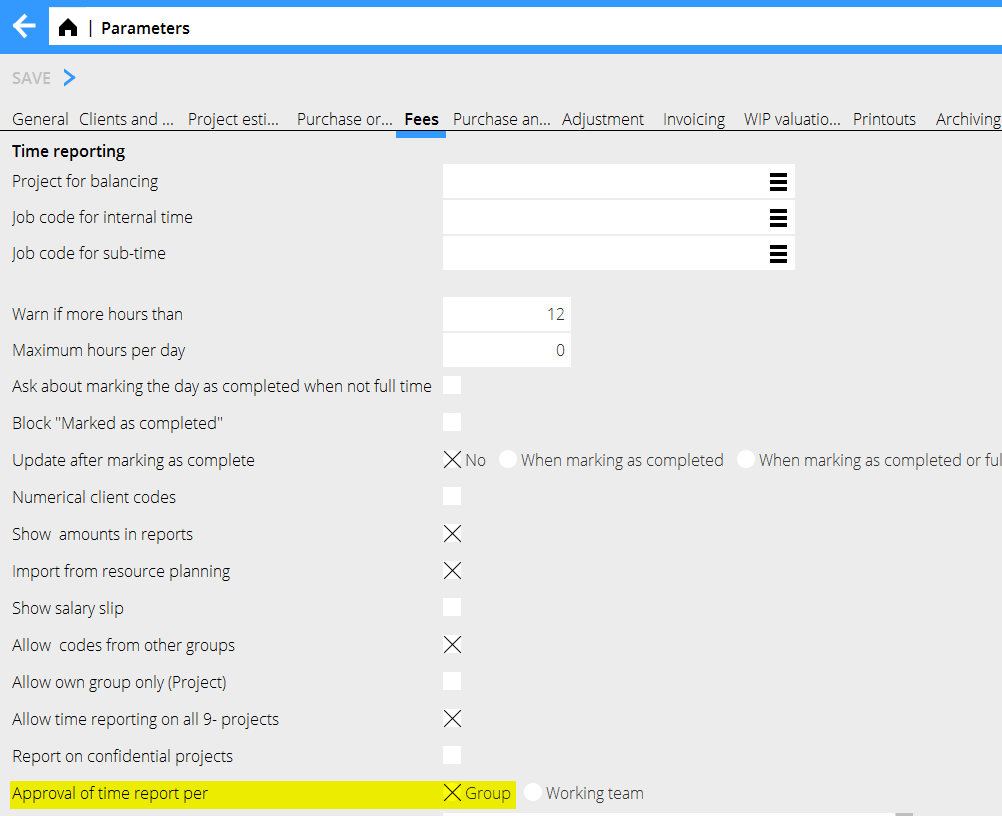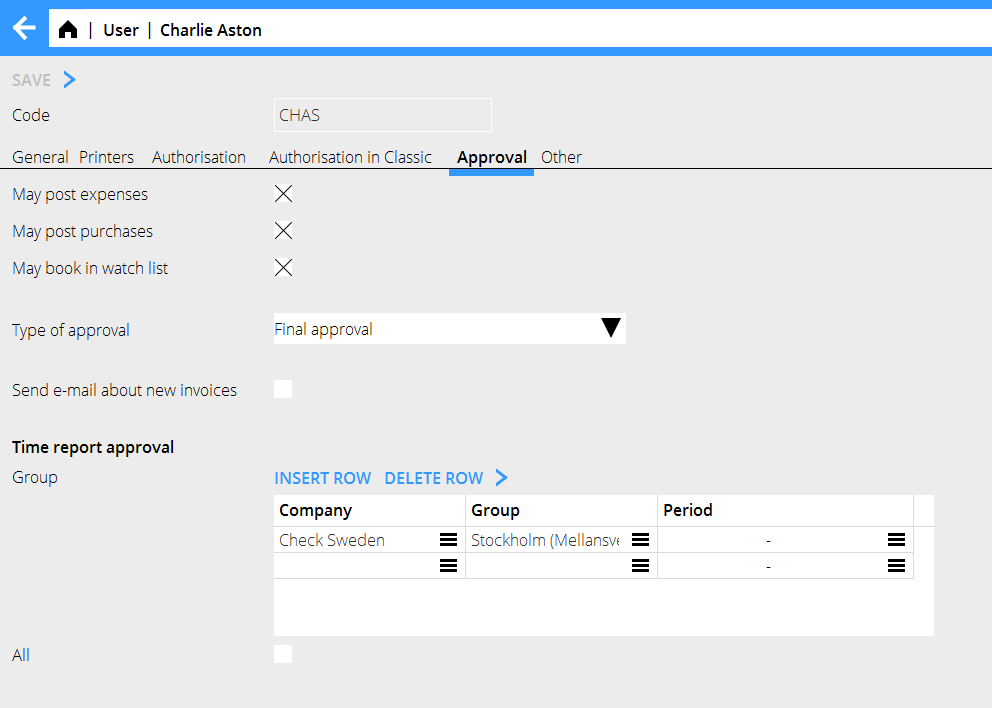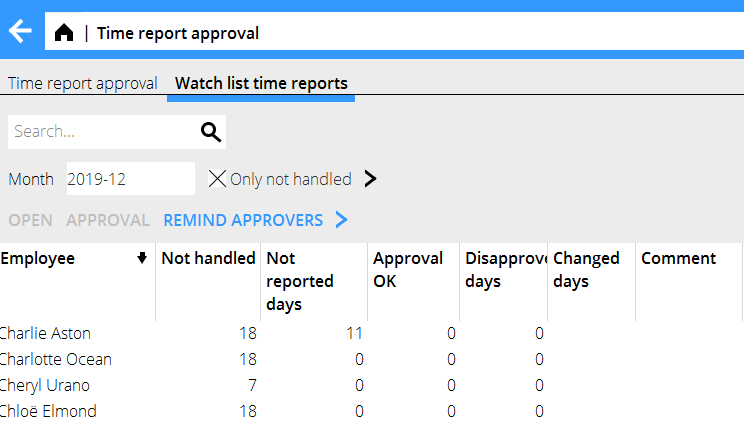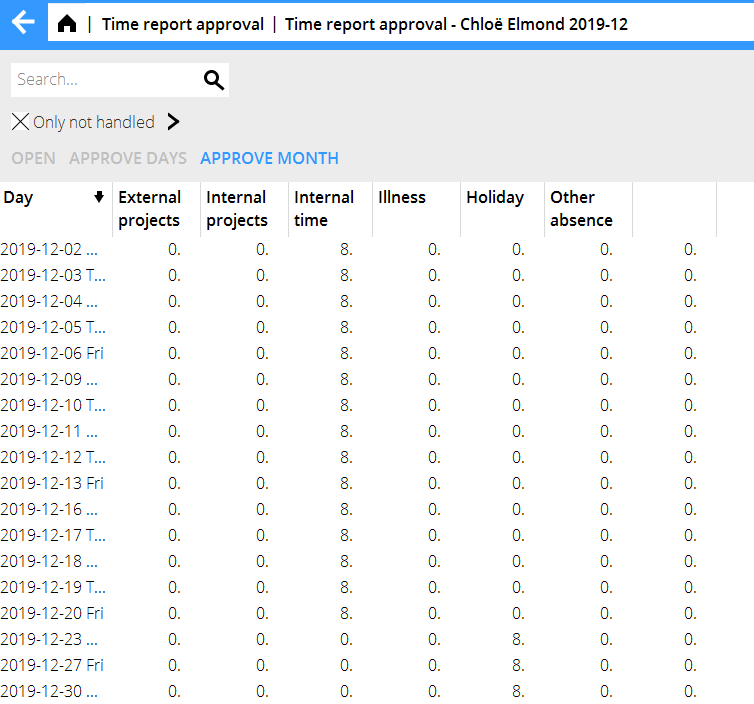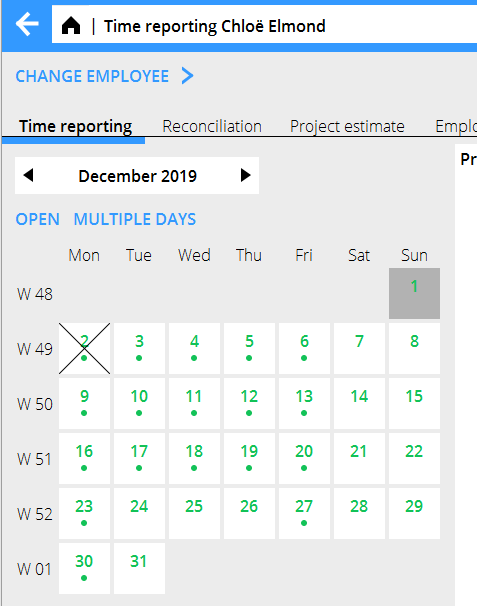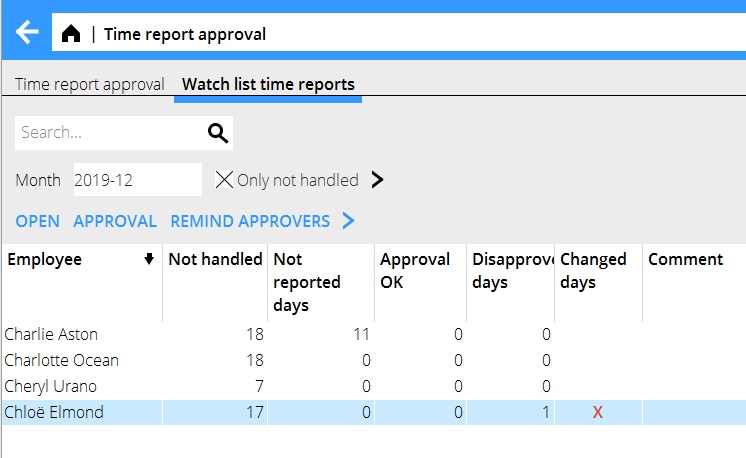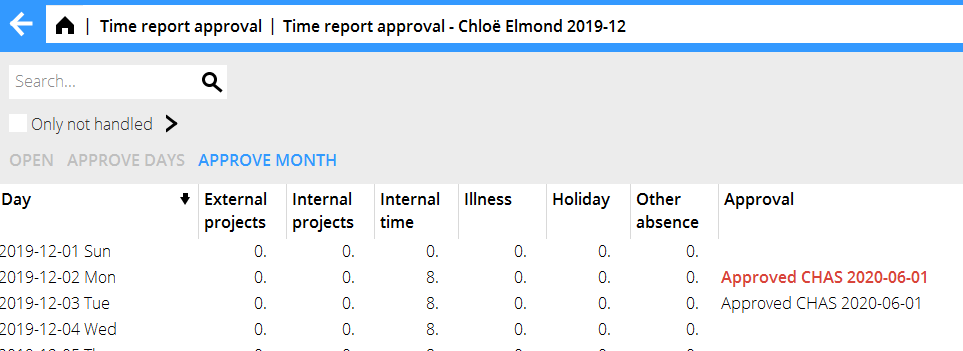Difference between revisions of "Time report approval"
m (JGE moved page Attest av tidrapporter to Time report approval without leaving a redirect: Namn på huvudsida ska vara på engelska) |
|||
| (7 intermediate revisions by 2 users not shown) | |||
| Line 1: | Line 1: | ||
| + | |||
| − | __FORCETOC__ |
||
| + | <htmltag tagname="style">p a.image{border:1px rgb(0,0,0) solid;box-sizing:content-box;}</htmltag> |
||
<translate> |
<translate> |
||
| − | == |
+ | == General == <!--T:1--> |
<!--T:2--> |
<!--T:2--> |
||
| + | Approval of time reports is useful when a head of department shall approve their group's time reports. The system can be set such, that only approved time reports can be updated. |
||
| − | Attest av tidrapporter används för att till exempel en avdelningschef kan attestera sina medarbetares tidrapporter. Det går också att ställa om systemet så att endast attesterade tidrapporter kan uppdateras. |
||
| − | == |
+ | == Get started == <!--T:3--> |
<!--T:4--> |
<!--T:4--> |
||
| + | Set the authorisations such that the approvers have access to Approval of time reports. That is done in the authorisation matrix in System/Authorisation under Project accounting/Registration/Approval of time reports and Watch list time reports. |
||
| − | Ställ in så att personerna som ska attestera har behörighet till Attest av tidrapporter. Det görs i {{pth|Administration|Behörighet/Projektredovisning/Registrering/Attest av tidrapporter}}. |
||
| + | Set the following parameters in {{pth|Base registers/PRO/Parameters}}: |
||
| − | <!--T: |
+ | <!--T:43--> |
| + | {| class=mandeflist |
||
| − | I {{pth|System|Basregister/PRO/Parametrar}}, fliken {{flik|Arvode}}, ställer ni sedan in om attestanterna ska attestera per Grupp eller Arbetsgrupp. |
||
| + | !Approval of time report per |
||
| + | |Select whether the approving shall be per Group or per Working team. Days reported but not approved |
||
| + | |- |
||
| + | !Approval sort out job codes |
||
| + | |Here you can sort out single fee codes, to be shown in separate columns in the Watch list |
||
| + | |- |
||
| + | !Approval Update only approved days |
||
| + | |If you update time reports manually, you can make a setting that only approved time reports can be updated. |
||
| + | |} |
||
<!--T:6--> |
<!--T:6--> |
||
| − | {{ExpandImage|PRO-ATD- |
+ | {{ExpandImage|PRO-ATD-EN-grafik2.png}} |
| − | <!--T:7--> |
||
| − | Det finns även möjlighet att bryta ut enskilda arvodeskoder för att visas i separata kolumner samt att ställa in så att endast attesterade tidrapporter kan uppdateras. |
||
| − | == |
+ | == Authorisation == <!--T:8--> |
<!--T:9--> |
<!--T:9--> |
||
| + | Select the groups/working teams that the user shall be authorised to approve in {{pth|System|Base registers/General/Users}}, tab Approval. In the example below, Group is selected in the parameters. |
||
| − | I {{pth|System|Basregister/Allmänt/Användare}} ställer ni sedan in vilken eller vilka grupper/arbetsgrupper som användaren ska ha behörighet att attestera. I exemplet nedan är Grupp |
||
| + | It is also possible to give authorisation for approving during a certain period. |
||
| − | valt i parametrarna. |
||
<!--T:10--> |
<!--T:10--> |
||
| + | If the box All is checked, all employees regardless of group or working team are selectable. |
||
| − | Ett kryss i rutan Alla betyder att alla medarbetare, oavsett grupp- eller arbetsgruppstillhörighet, kan väljas. |
||
<!--T:11--> |
<!--T:11--> |
||
| + | In the program Approval of time reports the approver can then select group/working team. Only the groups that the approver is authorised to are shown. |
||
| − | I Attest av tidrapporter kan attestanten sedan välja vilken grupp/arbetsgrupp denne ska attestera tidrapporter i. Attestanten kan endast se de grupper som denne är behörig till. |
||
| + | Approval of a user's time report can also be delegated to the approver's immediate superior. The immediate superior is selected in the User register, in the tab Other. |
||
<!--T:12--> |
<!--T:12--> |
||
| − | {{ExpandImage|PRO-ATD- |
+ | {{ExpandImage|PRO-ATD-EN-Bild1.png}} |
| − | == |
+ | == Project/Approval of time reports == <!--T:13--> |
<!--T:14--> |
<!--T:14--> |
||
| + | The program for approving time reports is in Projects. To see an employee in the list, enter year and month in the field Month. |
||
| − | Attest av tidrapporter ligger under Projekt. För att medarbetare ska visas i listan måste år och månad anges i fältet {{fld|Månad}}. |
||
| + | If an employee has a calendar that starts later than the selected month, the employee will not appear in the list, even if there is time reported without reporting requirements. |
||
<!--T:15--> |
<!--T:15--> |
||
| − | {{ExpandImage|PRO-ATD- |
+ | {{ExpandImage|PRO-ATD-EN-Bild2.png}} |
<!--T:16--> |
<!--T:16--> |
||
| + | Description of the columns: |
||
| − | Kolumnerna ovan visar följande: |
||
<!--T:17--> |
<!--T:17--> |
||
{| class=mandeflist |
{| class=mandeflist |
||
| + | !Not handled days |
||
| − | !Obehandlade dagar |
||
| + | |Days that are reported but not approved |
||
| − | |dagar som är rapporterade men ej attesterade |
||
|- |
|- |
||
| + | !Not reported days |
||
| − | !Ej rapporterade dagar |
||
| + | |Number of days that doesn't fill the time requirements or are marked as ready |
||
| − | |antal dagar som inte är färdigrapporterade, d.v.s. inte uppfyller kravet eller är klarmarkerade |
||
|- |
|- |
||
| + | !Approved days |
||
| − | !Godkända dagar |
||
| + | |Days that are approved and OK |
||
| − | |dagar som är attesterade och godkända |
||
|- |
|- |
||
| + | !Not approved days |
||
| − | !Ej godkända dagar |
||
| + | |Days that are approved as Not OK |
||
| − | |dagar som är attesterade som ”ej godkänd” |
||
|- |
|- |
||
| + | !Changed day exists |
||
| − | !Ändrad dag finns |
||
| + | |Shows if a day has been changed after its approval. It will have to be reapproved in that case. |
||
| − | |om en dag har ändrats efter att den attesterats |
||
| + | |- |
||
| + | !Immediate superior |
||
| + | |Shows immediate superior who can approve |
||
|} |
|} |
||
<!--T:18--> |
<!--T:18--> |
||
| + | Other functions: |
||
| − | Övriga funktioner: |
||
<!--T:19--> |
<!--T:19--> |
||
{| class=mandeflist |
{| class=mandeflist |
||
| + | !Remind time reporters |
||
| − | !Påminn tidrapportörer |
||
| + | |An e-mail is sent to time reporters who have Not OK days |
||
| − | |Ett mejl skickas till tidrapportörer med ej godkända dagar |
||
| + | |- |
||
| + | !Remind approvers |
||
| + | |An e-mail is sent to the approvers |
||
|- |
|- |
||
| + | !Printout |
||
| − | !Utskrift |
||
| − | | |
+ | |You can print out time reports. A special print template is required, contact Kalin Setterberg for further information. |
|- |
|- |
||
| + | !Reconciliation |
||
| − | !Avprickning |
||
| + | |An overview of all employees' calendars. This list is the same as in Project accounting/Reconciliation Time. |
||
| − | |En överblick över samtliga medarbetares kalendarium. Samma lista som i Projekt/Rapporter/Avprickning tid. |
||
|} |
|} |
||
| − | == |
+ | == To look at a time report == <!--T:20--> |
<!--T:21--> |
<!--T:21--> |
||
| + | Select an employee and see their time report by clicking Open. The following view is shown: |
||
| − | Markera en medarbetare och klicka på Öppna |
||
| − | för att se hur hon/han har tidrapporterat. Då visas följande: |
||
<!--T:22--> |
<!--T:22--> |
||
| − | {{ExpandImage|PRO-ATD- |
+ | {{ExpandImage|PRO-ATD-EN-Bild3.png}} |
<!--T:23--> |
<!--T:23--> |
||
| + | The above columns fetch information from: |
||
| − | Kolumnerna ovan hämtar information från följande: |
||
<!--T:24--> |
<!--T:24--> |
||
{| class=mandeflist |
{| class=mandeflist |
||
| + | !External projects |
||
| − | !Externa projekt |
||
| − | | |
+ | |Projects with project type E (external), G (group) and J (speculation) |
|- |
|- |
||
| + | !Internal projects |
||
| − | !Interna projekt |
||
| + | |Projects with project type I (internal) |
||
| − | | Projekt med projekttyp I (intern) |
||
|- |
|- |
||
| + | !Internal time |
||
| − | !Interntid |
||
| + | |Cost category 90 (not project related) |
||
| − | |Kostnadskategori 90 (ej projektrelaterat) |
||
|- |
|- |
||
| + | !Illness |
||
| − | !Sjukdom |
||
| + | |Cost category 96 |
||
| − | |Kostnadskategori 96 |
||
|- |
|- |
||
| + | !Vacation |
||
| − | !Semester |
||
| + | |Cost category 93 |
||
| − | |Kostnadskategori 93 |
||
|- |
|- |
||
| + | !Other absence |
||
| − | !Övrig frånvaro |
||
| − | | |
+ | |Cost category 91, 92, 94, 95, 97 and 98 |
|- |
|- |
||
| + | !Total |
||
| − | !Totalt |
||
| + | |Shows reported hours in total |
||
| − | |Visar totalt antal rapporterade timmar |
||
|- |
|- |
||
| + | !Calendar |
||
| − | !Kalendarium |
||
| + | |Shows the reporting requirement of the employee |
||
| − | |Visar medarbetarens rapporteringskrav |
||
|- |
|- |
||
| + | !Approval |
||
| − | !Attest |
||
| + | |Shows days that are handled, i.e. OK or not OK. The field is labelled with user and time of approval. |
||
| − | |Visar vilka dagar som är behandlade, det vill säga godkända eller ej godkända. Fältet är markerat med användare och tid för attest. |
||
|- |
|- |
||
| + | !Comment |
||
| − | !Kommentar |
||
| + | |Field for optional approval comment. |
||
| − | |Möjlighet finns att skriva en kommentar vid attest. |
||
|- |
|- |
||
|} |
|} |
||
<!--T:25--> |
<!--T:25--> |
||
| + | You can open a single day in order to see what projects and codes the hours have been reported on: |
||
| − | En enskild dag kan öppnas för att på så vis se vilka projekt och arvodeskoder timmarna är rapporterade på: |
||
| − | == |
+ | == Approve == <!--T:26--> |
<!--T:27--> |
<!--T:27--> |
||
| + | You can approve single days by marking them and then pressing Approve days, or a complete month by pressing Approve month. In both cases the box shown below opens, where you can approve or disapprove a day and write a comment: |
||
| − | Det går att välja att attestera enskilda dagar genom att markera dessa och använda knappen Attestera dagar, eller en hel månad med knappen Attestera månad. |
||
<!--T:28--> |
<!--T:28--> |
||
| + | You can also open a time report for one specific day and approve it. A day that is not OK is shown in Marathon Time, crossed: |
||
| − | En dag som inte har godkänts markeras i tidrapporteringen med ett kryss: |
||
<!--T:29--> |
<!--T:29--> |
||
| − | {{ExpandImage|PRO-ATD- |
+ | {{ExpandImage|PRO-ATD-EN-Bild4.png}} |
| − | == |
+ | == Notification to employee == <!--T:30--> |
<!--T:31--> |
<!--T:31--> |
||
| + | You can send an e-mail to an employee with days that are not OK. Click on Remind time reporters in the list of employees, the following confirmation is shown: |
||
| − | Det finns möjlighet att skicka e-post till medarbetare som har ej godkända dagar. Klicka på knappen Påminn tidrapportörer i listan där alla medarbetarna visas. |
||
<!--T:32--> |
<!--T:32--> |
||
{| class=mandeflist |
{| class=mandeflist |
||
| + | !Print |
||
| − | !Utskrift |
||
| |
| |
||
|} |
|} |
||
<!--T:33--> |
<!--T:33--> |
||
| + | You can print a list of all time reports for the selected month with the Print function. Note, that you need a print template for that, contact Kalin Setterberg to order one. |
||
| − | Med knappen Utskrift kan en lista med alla tidrapporter för vald månad och grupp skrivas ut. Observera att en utskriftsmall behövs – kontakta Kalin Setterberg för att beställa en. |
||
| − | = |
+ | = Changes = <!--T:34--> |
<!--T:35--> |
<!--T:35--> |
||
| + | If an employee changes her/his time report on a day that already is approved, it is shown in two ways: With a red cross in the column Changed: |
||
| − | Om en medarbetare ändrar i sin tidrapport på en dag som redan är attesterad, visas det på två sätt. Dels genom det röda krysset i kolumnen Ändrad dag finns: |
||
<!--T:36--> |
<!--T:36--> |
||
| − | {{ExpandImage|PRO-ATD- |
+ | {{ExpandImage|PRO-ATD-EN-Bild6.png}} |
<!--T:37--> |
<!--T:37--> |
||
| + | In the employee's time report in the approval, the text in the Approval column turns red: |
||
| − | Dels på medarbetarens tidrapport i attesten genom att texten i kolumnen |
||
| − | Attest blir röd: |
||
<!--T:38--> |
<!--T:38--> |
||
| − | {{ExpandImage|PRO-ATD- |
+ | {{ExpandImage|PRO-ATD-EN-Bild5.png}} |
| − | = |
+ | = Backoffice watch list = <!--T:39--> |
<!--T:40--> |
<!--T:40--> |
||
| + | In the watch list for time reports, the accounting staff can monitor the time report approvals. Additionally to functions described in Approval of time reports in Projects here is a function fo reminding approvers: |
||
| − | I Attestbevakning tidrapporter kan ekonomipersonalen bevaka attesteringen av tidrapporter. Utöver funktioner beskrivna under Projekt/Attest av tidrapporter finns följande: |
||
<!--T:41--> |
<!--T:41--> |
||
{| class=mandeflist |
{| class=mandeflist |
||
| + | !Remind approvers |
||
| − | !Påminn attestanter |
||
| + | |Sends a reminder mail to approvers with not handled days during a period. Select approvers with checking the box on a row. All approvers are selected by default. |
||
| − | |Skickar ett påminnelsemejl till attestanter som har obehandlade dagar i perioden. Välj med en kryssruta per rad/attestant vilka som ska påminnas, som default är alla attestanter ikryssade. |
||
|} |
|} |
||
<!--T:42--> |
<!--T:42--> |
||
| − | [[Category:PRO-ATD- |
+ | [[Category:PRO-ATD-EN]] |
[[Category:Manuals]] |
[[Category:Manuals]] |
||
| + | [[Category: Projects]] |
||
</translate> |
</translate> |
||
Latest revision as of 13:45, 5 May 2023
Contents
General
Approval of time reports is useful when a head of department shall approve their group's time reports. The system can be set such, that only approved time reports can be updated.
Get started
Set the authorisations such that the approvers have access to Approval of time reports. That is done in the authorisation matrix in System/Authorisation under Project accounting/Registration/Approval of time reports and Watch list time reports. Set the following parameters in Base registers/PRO/Parameters:
| Approval of time report per | Select whether the approving shall be per Group or per Working team. Days reported but not approved |
|---|---|
| Approval sort out job codes | Here you can sort out single fee codes, to be shown in separate columns in the Watch list |
| Approval Update only approved days | If you update time reports manually, you can make a setting that only approved time reports can be updated. |
Authorisation
Select the groups/working teams that the user shall be authorised to approve in System: Base registers/General/Users, tab Approval. In the example below, Group is selected in the parameters. It is also possible to give authorisation for approving during a certain period.
If the box All is checked, all employees regardless of group or working team are selectable.
In the program Approval of time reports the approver can then select group/working team. Only the groups that the approver is authorised to are shown. Approval of a user's time report can also be delegated to the approver's immediate superior. The immediate superior is selected in the User register, in the tab Other.
Project/Approval of time reports
The program for approving time reports is in Projects. To see an employee in the list, enter year and month in the field Month. If an employee has a calendar that starts later than the selected month, the employee will not appear in the list, even if there is time reported without reporting requirements.
Description of the columns:
| Not handled days | Days that are reported but not approved |
|---|---|
| Not reported days | Number of days that doesn't fill the time requirements or are marked as ready |
| Approved days | Days that are approved and OK |
| Not approved days | Days that are approved as Not OK |
| Changed day exists | Shows if a day has been changed after its approval. It will have to be reapproved in that case. |
| Immediate superior | Shows immediate superior who can approve |
Other functions:
| Remind time reporters | An e-mail is sent to time reporters who have Not OK days |
|---|---|
| Remind approvers | An e-mail is sent to the approvers |
| Printout | You can print out time reports. A special print template is required, contact Kalin Setterberg for further information. |
| Reconciliation | An overview of all employees' calendars. This list is the same as in Project accounting/Reconciliation Time. |
To look at a time report
Select an employee and see their time report by clicking Open. The following view is shown:
The above columns fetch information from:
| External projects | Projects with project type E (external), G (group) and J (speculation) |
|---|---|
| Internal projects | Projects with project type I (internal) |
| Internal time | Cost category 90 (not project related) |
| Illness | Cost category 96 |
| Vacation | Cost category 93 |
| Other absence | Cost category 91, 92, 94, 95, 97 and 98 |
| Total | Shows reported hours in total |
| Calendar | Shows the reporting requirement of the employee |
| Approval | Shows days that are handled, i.e. OK or not OK. The field is labelled with user and time of approval. |
| Comment | Field for optional approval comment. |
You can open a single day in order to see what projects and codes the hours have been reported on:
Approve
You can approve single days by marking them and then pressing Approve days, or a complete month by pressing Approve month. In both cases the box shown below opens, where you can approve or disapprove a day and write a comment:
You can also open a time report for one specific day and approve it. A day that is not OK is shown in Marathon Time, crossed:
Notification to employee
You can send an e-mail to an employee with days that are not OK. Click on Remind time reporters in the list of employees, the following confirmation is shown:
You can print a list of all time reports for the selected month with the Print function. Note, that you need a print template for that, contact Kalin Setterberg to order one.
Changes
If an employee changes her/his time report on a day that already is approved, it is shown in two ways: With a red cross in the column Changed:
In the employee's time report in the approval, the text in the Approval column turns red:
Backoffice watch list
In the watch list for time reports, the accounting staff can monitor the time report approvals. Additionally to functions described in Approval of time reports in Projects here is a function fo reminding approvers:
| Remind approvers | Sends a reminder mail to approvers with not handled days during a period. Select approvers with checking the box on a row. All approvers are selected by default. |
|---|