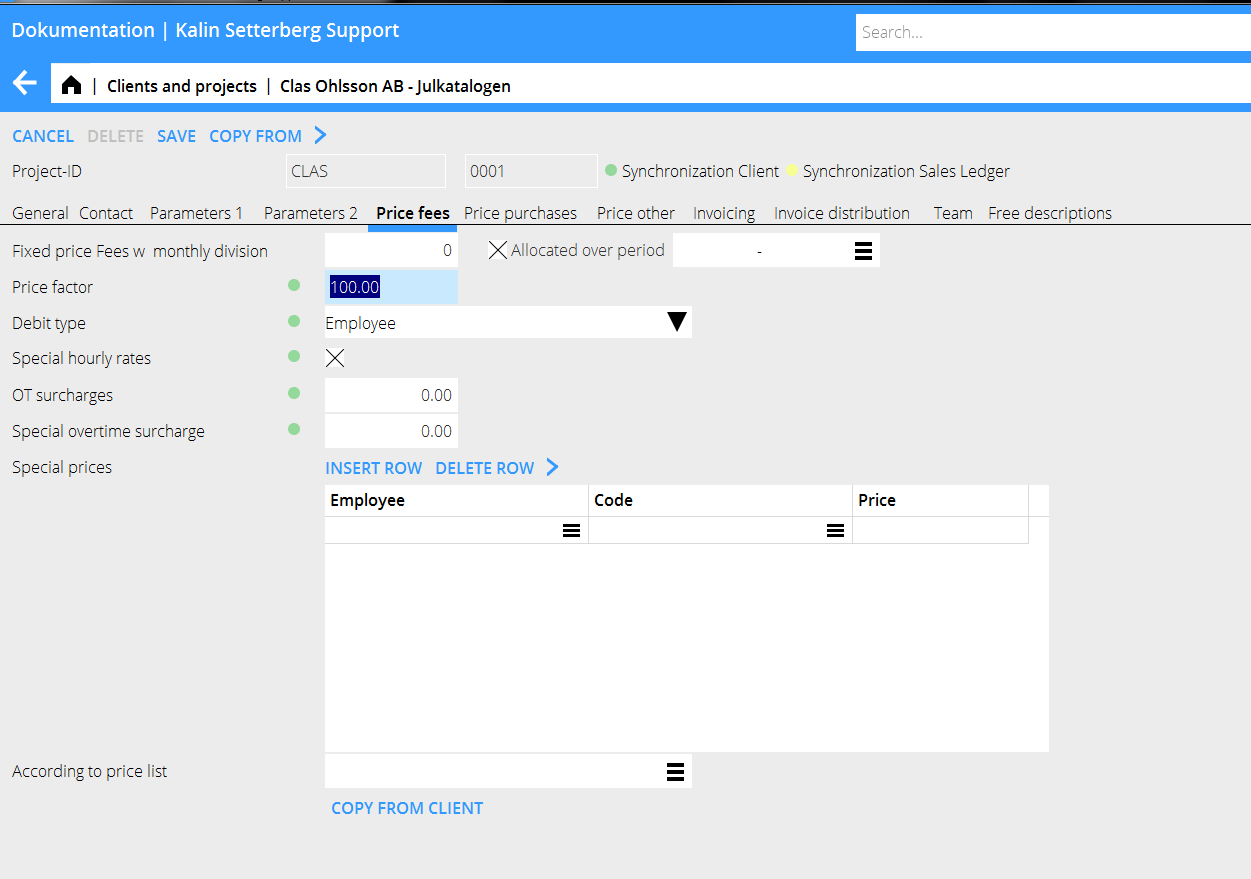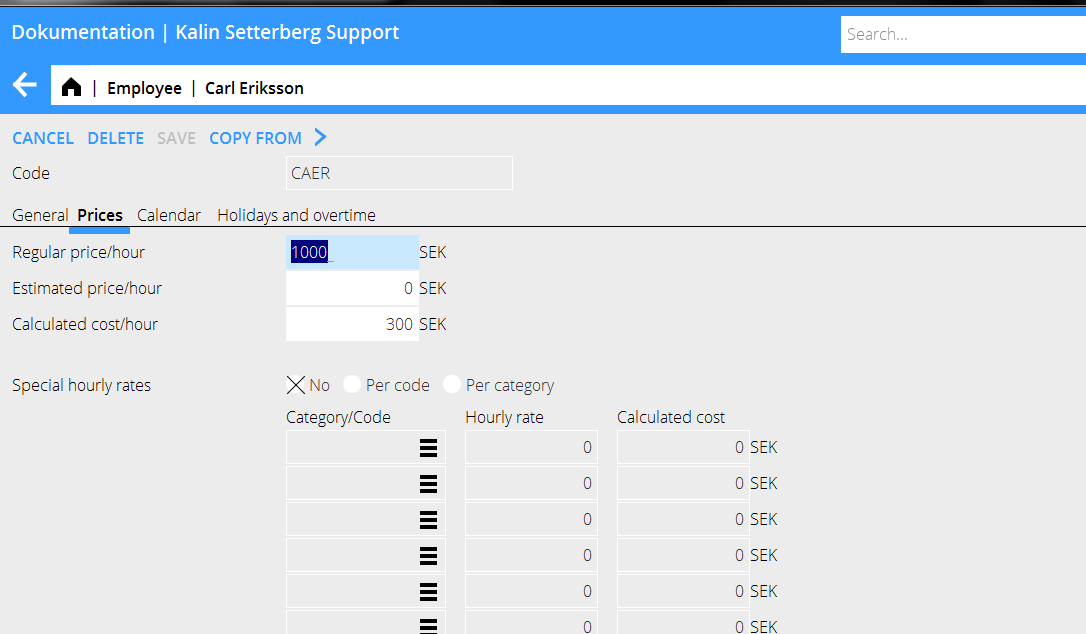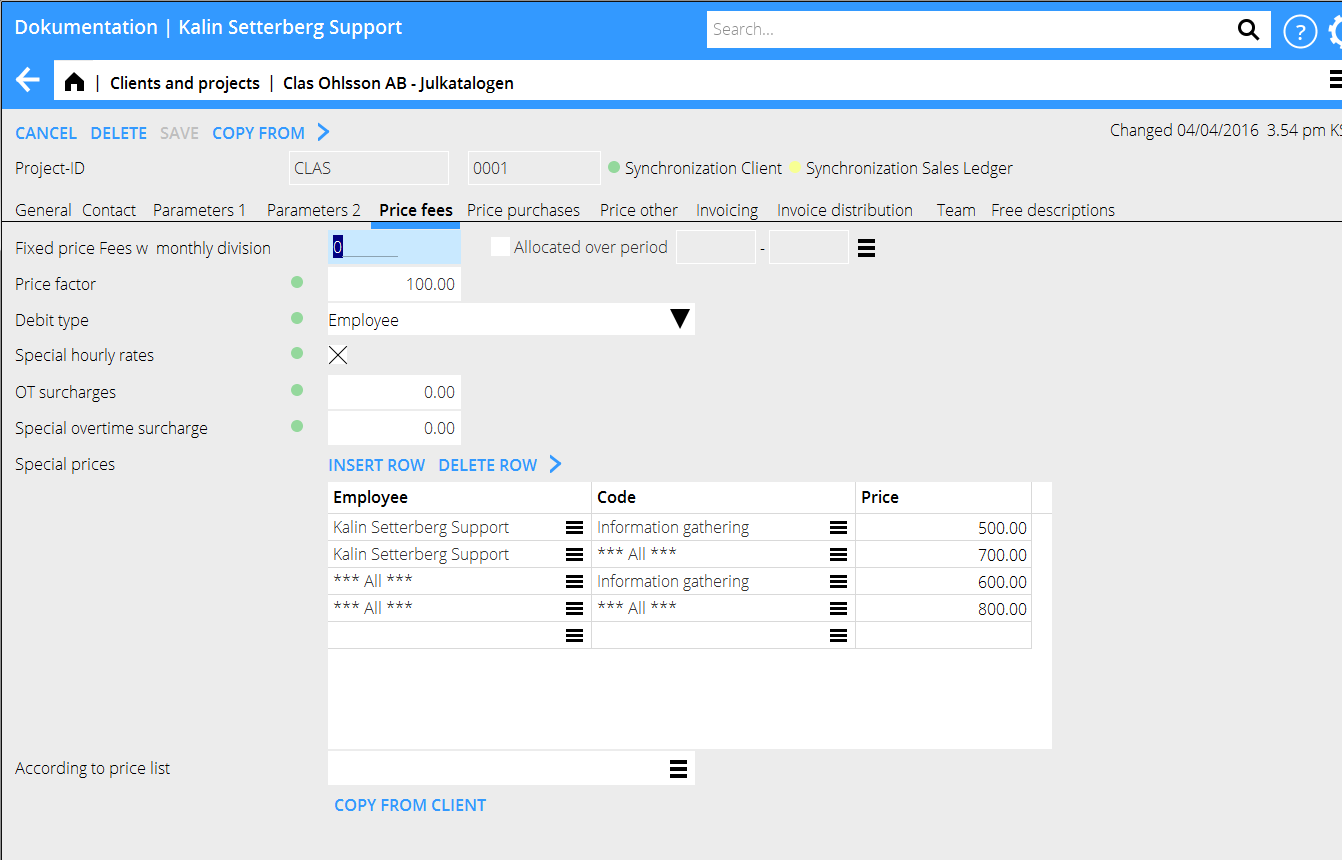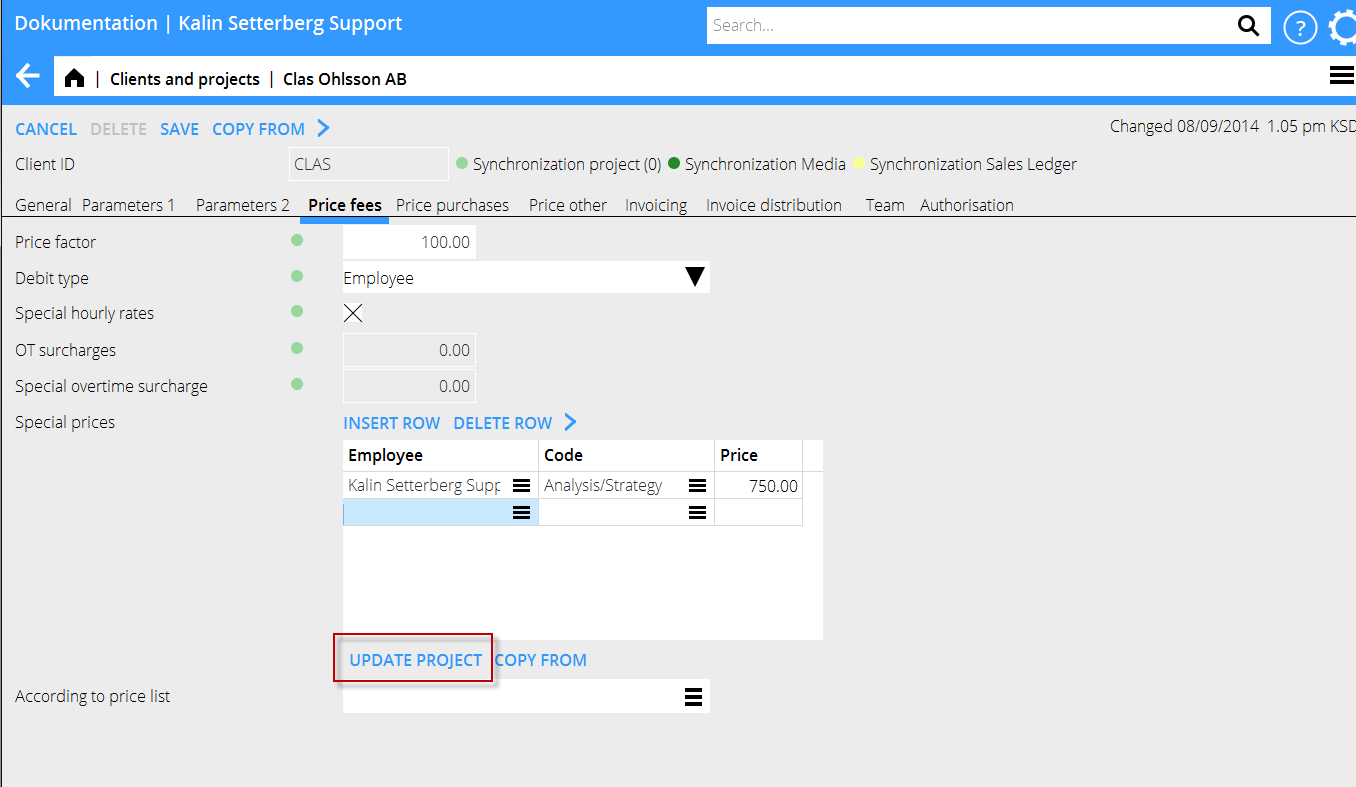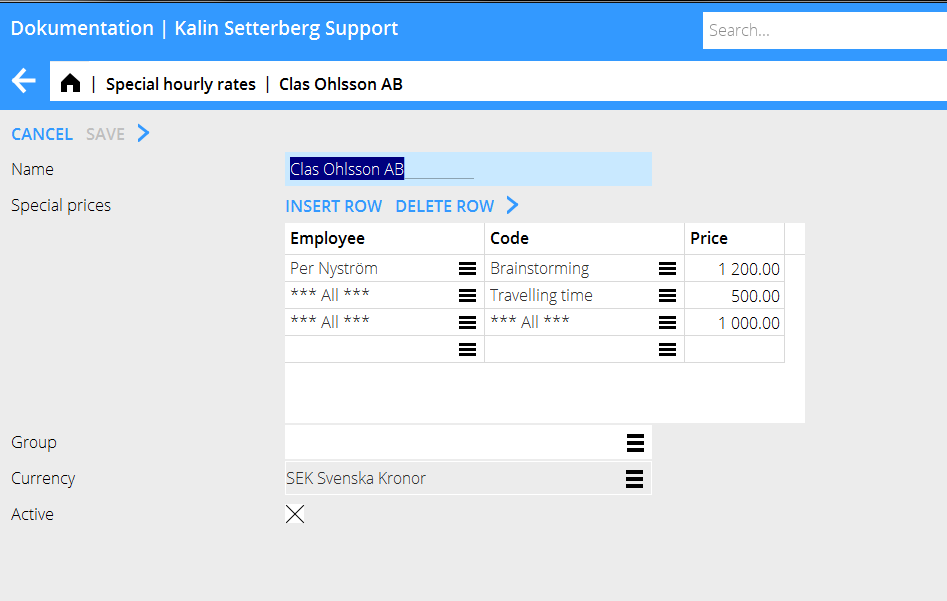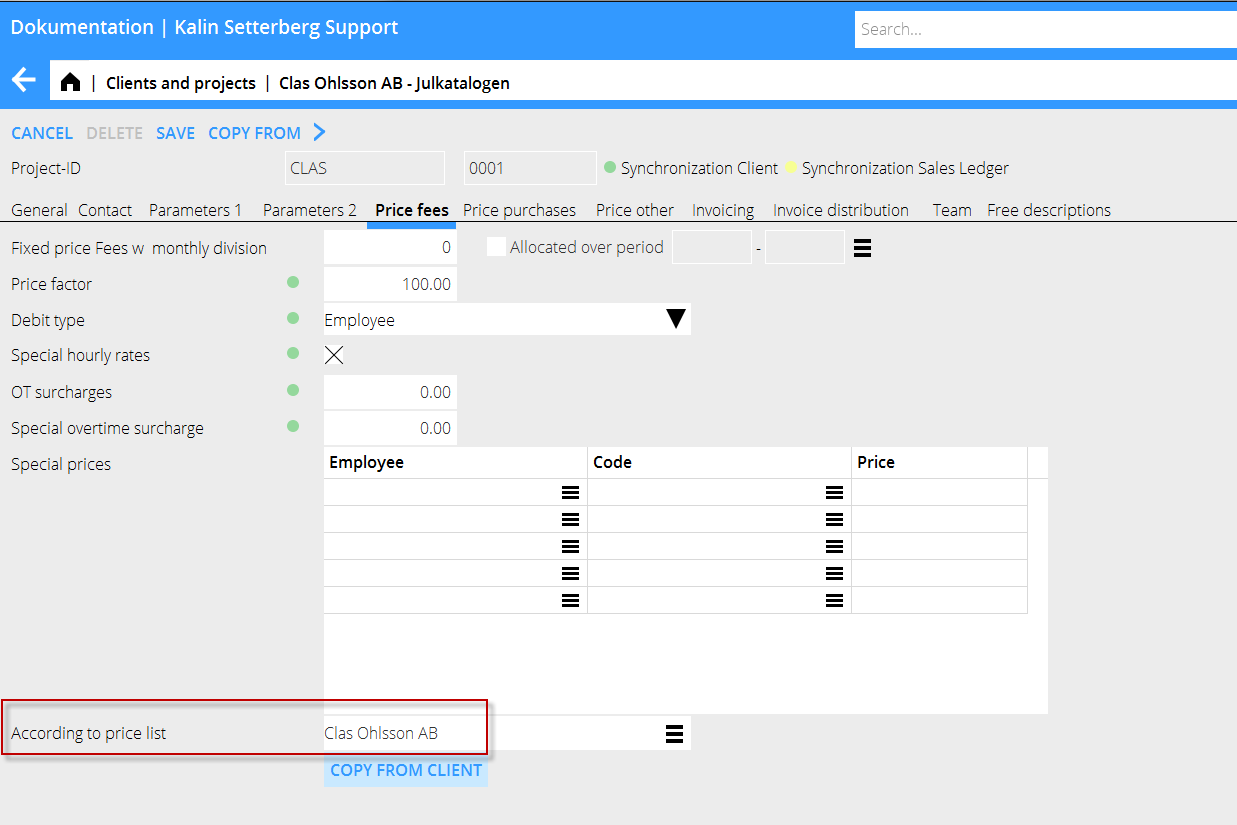Difference between revisions of "Special hourly rates"
(Created page with "__FORCETOC__ <translate> = Overview = There are four methods in Marathon to manage special hourly rates. The condition for special pricing is that debit type 1 has been chec...") |
|||
| (6 intermediate revisions by the same user not shown) | |||
| Line 2: | Line 2: | ||
<translate> |
<translate> |
||
| − | = Overview = |
+ | = Overview = <!--T:35--> |
| + | <!--T:36--> |
||
There are four methods in Marathon to manage special hourly rates. The condition for special pricing is that debit type 1 has been checked in the project records (price per employee). The price factor, however, works as well on debit type 2 (price per code). |
There are four methods in Marathon to manage special hourly rates. The condition for special pricing is that debit type 1 has been checked in the project records (price per employee). The price factor, however, works as well on debit type 2 (price per code). |
||
| + | <!--T:37--> |
||
* Price factor on client/project |
* Price factor on client/project |
||
| + | <!--T:38--> |
||
* Special hourly rate on employee |
* Special hourly rate on employee |
||
| + | <!--T:39--> |
||
* Special hourly price on client/project |
* Special hourly price on client/project |
||
| + | <!--T:40--> |
||
* Price list |
* Price list |
||
| + | <!--T:41--> |
||
When an employee enters time on a project, Marathon primarily checks possible special prices on the project. Then it checks possible special prices on the employee (stated in the employees' record) and if no special prices are found, it chooses the ordinary rate of the employee. The price factor, however, works in all cases. |
When an employee enters time on a project, Marathon primarily checks possible special prices on the project. Then it checks possible special prices on the employee (stated in the employees' record) and if no special prices are found, it chooses the ordinary rate of the employee. The price factor, however, works in all cases. |
||
| − | = Price factor = |
+ | = Price factor = <!--T:42--> |
| + | <!--T:43--> |
||
The price factor manages the hourly rates through a percentage. |
The price factor manages the hourly rates through a percentage. |
||
| + | <!--T:44--> |
||
The price factor settings are found in Base registers/PRO/Clients and Projects, tabs Price Fees, Price Purchases and Price Other. In the field, state how many per cent of the hourly rate that shall be charged regarding the client. Example: If price factor fees says 100, it means that 100% of each employee's hourly rate shall be charged. |
The price factor settings are found in Base registers/PRO/Clients and Projects, tabs Price Fees, Price Purchases and Price Other. In the field, state how many per cent of the hourly rate that shall be charged regarding the client. Example: If price factor fees says 100, it means that 100% of each employee's hourly rate shall be charged. |
||
If it says 120, it means the client will have an additional 20 % charge. If the price factor is 80, the client will only be charged 80% of the hourly rates. Price factor regarding purchases means percentage of the stated mark-ups. |
If it says 120, it means the client will have an additional 20 % charge. If the price factor is 80, the client will only be charged 80% of the hourly rates. Price factor regarding purchases means percentage of the stated mark-ups. |
||
| + | <!--T:45--> |
||
If you use synchronization between client and project and want the price factor to take effect on all projects, make the price factor statement in the client record. If it shall concern a few projects only, state directly on project. If the synchronization is on, you will have to turn it off during the change. |
If you use synchronization between client and project and want the price factor to take effect on all projects, make the price factor statement in the client record. If it shall concern a few projects only, state directly on project. If the synchronization is on, you will have to turn it off during the change. |
||
| + | <!--T:46--> |
||
{{ExpandImage|PRO-SPEC-EN-Bild2.png}} |
{{ExpandImage|PRO-SPEC-EN-Bild2.png}} |
||
| − | = Special hourly rate on employee = |
+ | = Special hourly rate on employee = <!--T:47--> |
| + | <!--T:48--> |
||
In the employee record, under the tab Prices, you can add special hourly rates on single codes and/or categories. Prices stated here takes effect on all projects where the employee is reporting time, except those projects that already have special prices. This means that the employee's special prices will take effect also in projects with “Special hourly rates” unchecked. |
In the employee record, under the tab Prices, you can add special hourly rates on single codes and/or categories. Prices stated here takes effect on all projects where the employee is reporting time, except those projects that already have special prices. This means that the employee's special prices will take effect also in projects with “Special hourly rates” unchecked. |
||
| + | <!--T:49--> |
||
{{ExpandImage|PRO-SPEC-EN-Bild1.png}} |
{{ExpandImage|PRO-SPEC-EN-Bild1.png}} |
||
| − | = Special hourly rates on projects = |
+ | = Special hourly rates on projects = <!--T:50--> |
| + | <!--T:51--> |
||
Before projects can be priced, check the parameter “Special hourly rates” in the project record. If the project is synchronized with the client it will automatically fetch the information from the client. |
Before projects can be priced, check the parameter “Special hourly rates” in the project record. If the project is synchronized with the client it will automatically fetch the information from the client. |
||
| + | <!--T:52--> |
||
{{ExpandImage|PRO-SPEC-EN-Bild3.png}} |
{{ExpandImage|PRO-SPEC-EN-Bild3.png}} |
||
| + | <!--T:53--> |
||
If the list of special prices shall take effect on all employees, write * in the employee field and the same regarding codes. If the special prices differ between employees and codes, write employee- and fee codes respectively in the fields. The prices of the single employee codes stands above the general prices. |
If the list of special prices shall take effect on all employees, write * in the employee field and the same regarding codes. If the special prices differ between employees and codes, write employee- and fee codes respectively in the fields. The prices of the single employee codes stands above the general prices. |
||
| + | <!--T:54--> |
||
| − | The example above shows an 800 SEK general hourly rate, except on code ''Informationsinsamling,''where the rate is |
+ | The example above shows an 800 SEK general hourly rate, except on code ''Informationsinsamling,''where the rate is 600 SEK/hour. This rates are for all employees except Kalin Setterberg, whose hourly rate in this specific code is 500 SEK, and 700 SEK on all other codes. |
| + | <!--T:55--> |
||
{| class=mandeflist |
{| class=mandeflist |
||
!Copy from client |
!Copy from client |
||
| Line 48: | Line 65: | ||
|} |
|} |
||
| − | = Special hourly rates on client = |
+ | = Special hourly rates on client = <!--T:56--> |
| + | <!--T:57--> |
||
{{ExpandImage|PRO-SPEC-EN-Bild4.png}} |
{{ExpandImage|PRO-SPEC-EN-Bild4.png}} |
||
| + | <!--T:58--> |
||
Special hourly rates on client level will automatically come to new projects for the client. You can also Update Projects of the client in order to add the price into existing projects. |
Special hourly rates on client level will automatically come to new projects for the client. You can also Update Projects of the client in order to add the price into existing projects. |
||
| + | <!--T:59--> |
||
{| class=mandeflist |
{| class=mandeflist |
||
!Update projects |
!Update projects |
||
| − | | |
+ | |Choose which projects to update. Projects that are not synchronised with the client can also be updated. If a project without Special hourly rates gets updated, it will get checked on Special hourly rates on the project's Price fees- tab. |
|- |
|- |
||
!Copy from |
!Copy from |
||
| Line 62: | Line 82: | ||
|} |
|} |
||
| − | = According the price list = |
+ | = According the price list = <!--T:60--> |
| + | <!--T:61--> |
||
You can create a general price list with special hourly rates that you can use on different clients and projects. This is done in Base registers/PRO/Special hourly rates, see below. |
You can create a general price list with special hourly rates that you can use on different clients and projects. This is done in Base registers/PRO/Special hourly rates, see below. |
||
| + | <!--T:62--> |
||
{{ExpandImage|PRO-SPEC-EN-Bild5.png}} |
{{ExpandImage|PRO-SPEC-EN-Bild5.png}} |
||
| + | <!--T:63--> |
||
| − | The principle is the same as for special prices on client- and project levels. You can define a price list for a certain group only and use |
+ | The principle is the same as for special prices on client- and project levels. You can define a price list for a certain group only and if you use Marathon's multi currency handling, i.e. common project management with companies whose base currencies are different. |
| + | <!--T:64--> |
||
Connect the price list to the client or a single project. If the client is synchronized with its projects and you connect a price list on client level, all its projects will get the same price list. |
Connect the price list to the client or a single project. If the client is synchronized with its projects and you connect a price list on client level, all its projects will get the same price list. |
||
| + | <!--T:65--> |
||
| − | {{ExpandImage|PRO-SPEC-EN-gen-Iovso8PR3BW-X1RP0MlXCBtACJsym6jiHuabEiggtq4.png}}{{ExpandImage|PRO-SPEC-EN-Bild6.png}} |
||
| + | {{ExpandImage|PRO-SPEC-EN-Bild6.png}} |
||
| + | <!--T:66--> |
||
If you use price lists, you should not use the project record in Classic. Contact Kalin Setterberg for information. |
If you use price lists, you should not use the project record in Classic. Contact Kalin Setterberg for information. |
||
| − | = Special hourly rates as adjustment = |
+ | = Special hourly rates as adjustment = <!--T:67--> |
| + | <!--T:68--> |
||
The parameter setting Special hourly rate as adjustment in Base registers/Pro/Parameters/Adjusting shows the balance between the ordinary price and the special price as an adjustment on the project. |
The parameter setting Special hourly rate as adjustment in Base registers/Pro/Parameters/Adjusting shows the balance between the ordinary price and the special price as an adjustment on the project. |
||
| + | <!--T:69--> |
||
[[Category:PRO-SPEC-EN]] |
[[Category:PRO-SPEC-EN]] |
||
| + | [[Category:Manuals]] |
||
| + | [[Category:Projects]] |
||
</translate> |
</translate> |
||
Latest revision as of 14:26, 16 May 2019
Contents
Overview
There are four methods in Marathon to manage special hourly rates. The condition for special pricing is that debit type 1 has been checked in the project records (price per employee). The price factor, however, works as well on debit type 2 (price per code).
- Price factor on client/project
- Special hourly rate on employee
- Special hourly price on client/project
- Price list
When an employee enters time on a project, Marathon primarily checks possible special prices on the project. Then it checks possible special prices on the employee (stated in the employees' record) and if no special prices are found, it chooses the ordinary rate of the employee. The price factor, however, works in all cases.
Price factor
The price factor manages the hourly rates through a percentage.
The price factor settings are found in Base registers/PRO/Clients and Projects, tabs Price Fees, Price Purchases and Price Other. In the field, state how many per cent of the hourly rate that shall be charged regarding the client. Example: If price factor fees says 100, it means that 100% of each employee's hourly rate shall be charged. If it says 120, it means the client will have an additional 20 % charge. If the price factor is 80, the client will only be charged 80% of the hourly rates. Price factor regarding purchases means percentage of the stated mark-ups.
If you use synchronization between client and project and want the price factor to take effect on all projects, make the price factor statement in the client record. If it shall concern a few projects only, state directly on project. If the synchronization is on, you will have to turn it off during the change.
Special hourly rate on employee
In the employee record, under the tab Prices, you can add special hourly rates on single codes and/or categories. Prices stated here takes effect on all projects where the employee is reporting time, except those projects that already have special prices. This means that the employee's special prices will take effect also in projects with “Special hourly rates” unchecked.
Special hourly rates on projects
Before projects can be priced, check the parameter “Special hourly rates” in the project record. If the project is synchronized with the client it will automatically fetch the information from the client.
If the list of special prices shall take effect on all employees, write * in the employee field and the same regarding codes. If the special prices differ between employees and codes, write employee- and fee codes respectively in the fields. The prices of the single employee codes stands above the general prices.
The example above shows an 800 SEK general hourly rate, except on code Informationsinsamling,where the rate is 600 SEK/hour. This rates are for all employees except Kalin Setterberg, whose hourly rate in this specific code is 500 SEK, and 700 SEK on all other codes.
| Copy from client | Special prices from the client can be copied into the project. |
|---|
Special hourly rates on client
Special hourly rates on client level will automatically come to new projects for the client. You can also Update Projects of the client in order to add the price into existing projects.
| Update projects | Choose which projects to update. Projects that are not synchronised with the client can also be updated. If a project without Special hourly rates gets updated, it will get checked on Special hourly rates on the project's Price fees- tab. |
|---|---|
| Copy from | Copy special hourly rates from another client. |
According the price list
You can create a general price list with special hourly rates that you can use on different clients and projects. This is done in Base registers/PRO/Special hourly rates, see below.
The principle is the same as for special prices on client- and project levels. You can define a price list for a certain group only and if you use Marathon's multi currency handling, i.e. common project management with companies whose base currencies are different.
Connect the price list to the client or a single project. If the client is synchronized with its projects and you connect a price list on client level, all its projects will get the same price list.
If you use price lists, you should not use the project record in Classic. Contact Kalin Setterberg for information.
Special hourly rates as adjustment
The parameter setting Special hourly rate as adjustment in Base registers/Pro/Parameters/Adjusting shows the balance between the ordinary price and the special price as an adjustment on the project.