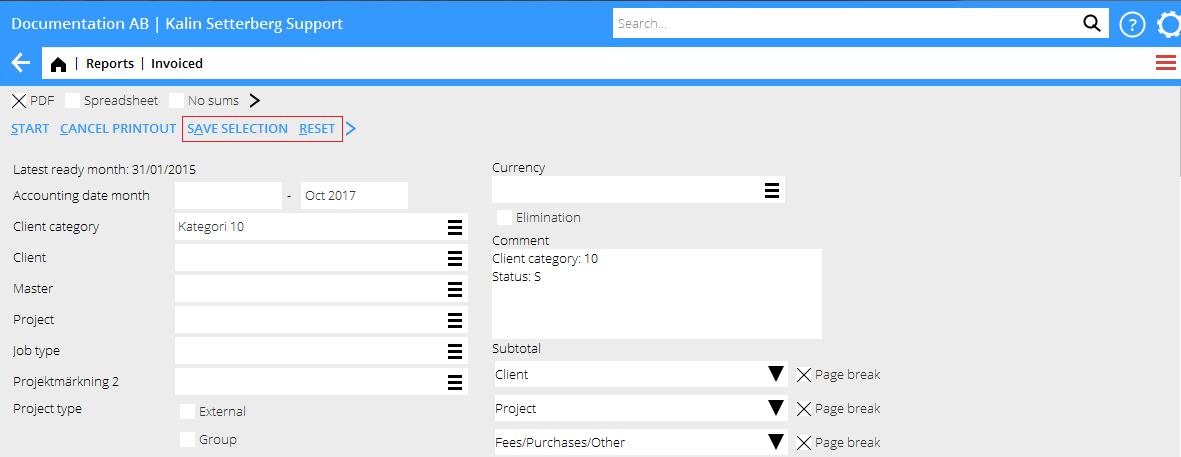Difference between revisions of "News:Save selections in Project reports/en"
From Marathon Documentation
(Updating to match new version of source page) |
|||
| (One intermediate revision by the same user not shown) | |||
| Line 1: | Line 1: | ||
{{News |
{{News |
||
| − | |Save selection in Project |
+ | |Save selection in Project reports |
|module=Project accounting |
|module=Project accounting |
||
|group=Project |
|group=Project |
||
| Line 10: | Line 10: | ||
}} |
}} |
||
| + | You can now save selections in different reports on your user. Use the button SAVE SELECTION before you print out the report. Use the button RESET to return to the standard selection of the report. |
||
| − | Nu är det möjligt att spara urval per rapport och användare med knappen SPARA URVAL i rapporten vid utskriftstillfället. |
||
| − | Med knappen ÅTERSTÄLL kan man radera det sparade urvalet och återgå till rapportens standardurval. |
||
Latest revision as of 10:11, 17 October 2017
Save selection in Project reports
| Published | 2017-10-13 |
|---|---|
| Module | Project accounting |
| Version | 546 |
| Revision | 41112 |
| Case number | 968948 |
You can now save selections in different reports on your user. Use the button SAVE SELECTION before you print out the report. Use the button RESET to return to the standard selection of the report.