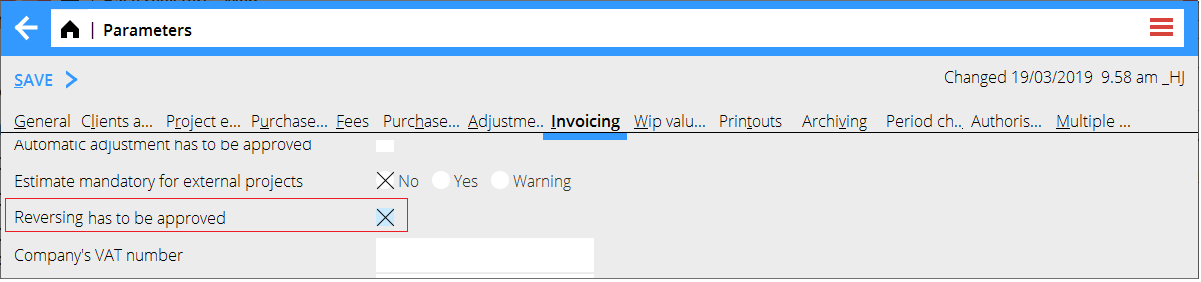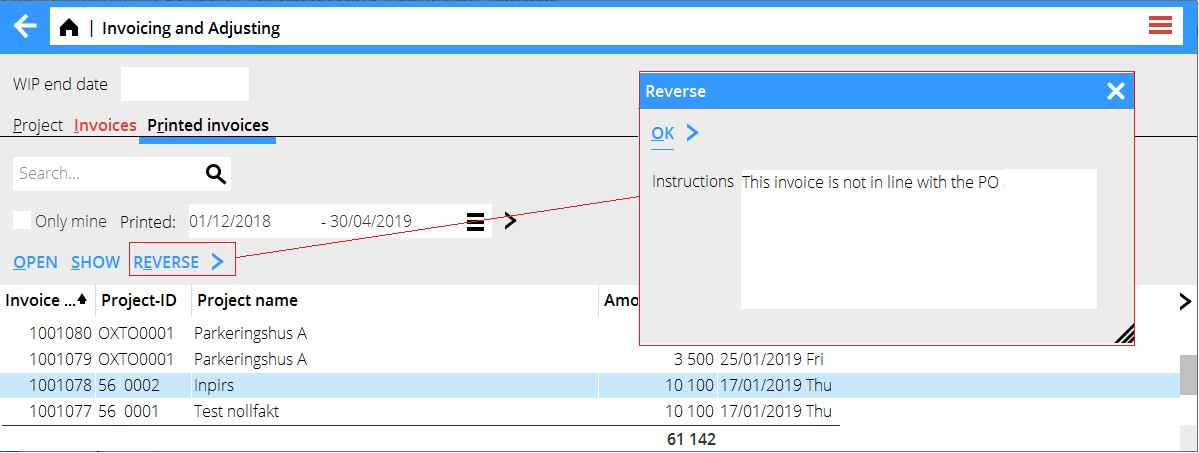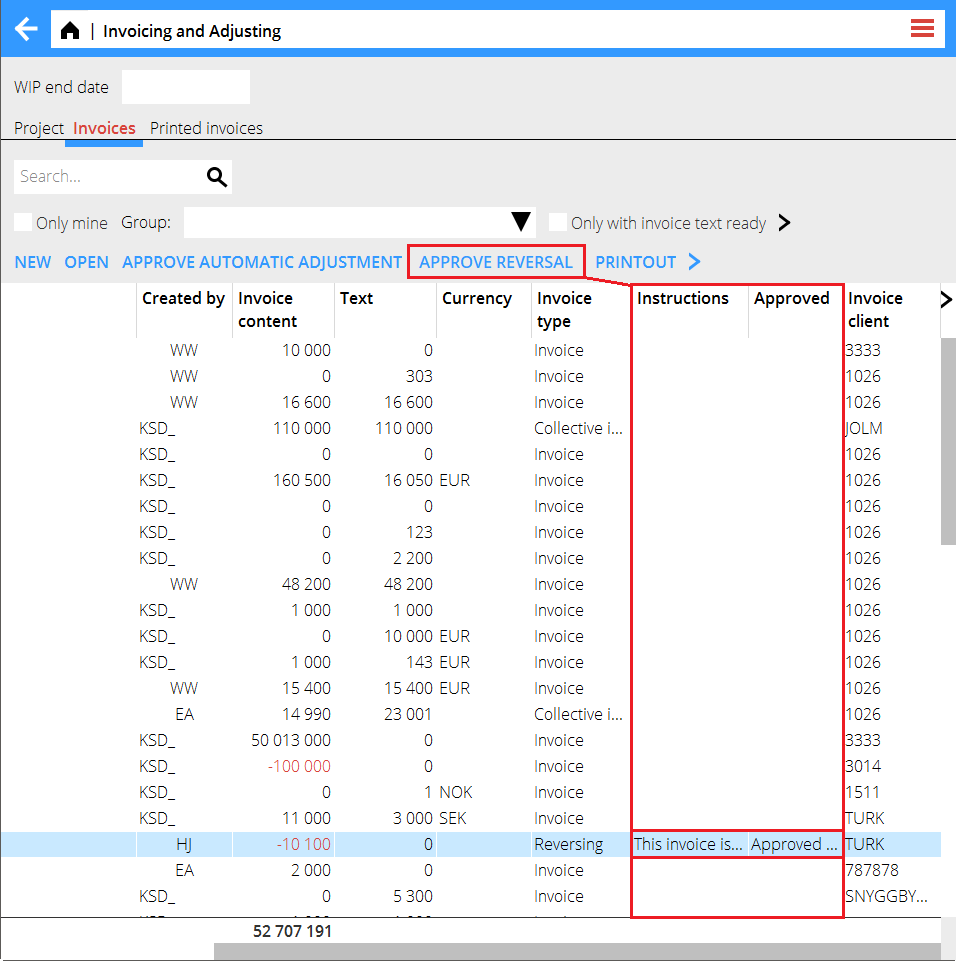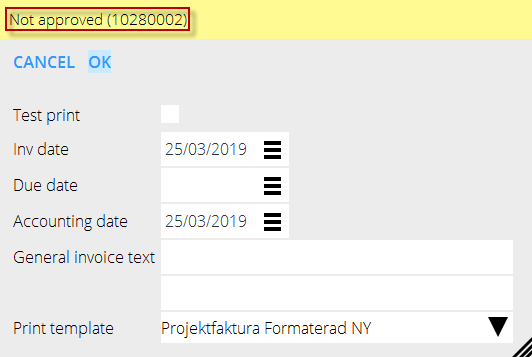Difference between revisions of "News:Approve reversal under Invoicing and Adjusting - Invoices/fi"
From Marathon Documentation
(Created page with "Hyvityslaskun hyväksyminen Laskutuksessa") |
m (FuzzyBot moved page News:Approve reversal under Invoicing and Adjusting/Invoices/fi to News:Approve reversal under Invoicing and Adjusting - Invoices/fi without leaving a redirect: Part of translatable page "News:Approve reversal under Invoicin...) |
||
| (7 intermediate revisions by one other user not shown) | |||
| Line 1: | Line 1: | ||
{{News |
{{News |
||
| + | |Hyvityslaskun hyväksyminen Laskutuksessa |
||
| − | |Approve reversal under Invoicing and Adjusting/Invoices |
||
| − | |module= |
+ | |module=Projekti |
| − | |group= |
+ | |group=Laskutus ja muokkaus |
|version=546 |
|version=546 |
||
|revision=46445 |
|revision=46445 |
||
| Line 9: | Line 9: | ||
}} |
}} |
||
| + | <b>Hyvityslaskun hyväksyminen Laskutuksessa</b> |
||
| − | <b>Approve reversal under Invoicing and Adjusting/Invoices</b> |
||
| + | Toiminto aktivoidaan Perusrekistereissä/PRO/Parametrit, välilehdellä Laskutus: Hyvitys hyväksyttävä. |
||
| − | Activate the functionality in Base registers/Pro/Parameters tab Invoicing ”Reversing has to be approved”. |
||
{{ExpandImage|reverse_parameters.png}} |
{{ExpandImage|reverse_parameters.png}} |
||
| + | Käytä painiketta HYVITÄ ohjelmassa Laskutus ja muokkaus/Tulostetut laskut. Ruutuun, joka avautuu, voit kirjoittaa kommentin tai ohjeet hyvityksestä. |
||
| − | Use the button "Reverse" under Invoicing and Adjusting/Printed invoices to recieve a pop-up which gives the ability to include instructions to the invoice reversal. |
||
{{ExpandImage|reverse_invoice.png}} |
{{ExpandImage|reverse_invoice.png}} |
||
| + | Vahvista hyvityslasku painikkella "Hyväksy hyvitys". Laskun voi sen jälkeen tulostaa. |
||
| − | Use the button "Approve reversal" to confirm the credit invoice and therefore making it possible to printout. |
||
{{ExpandImage|approve_reversal_button_invoices.png}} |
{{ExpandImage|approve_reversal_button_invoices.png}} |
||
| + | Hyväksymätöntä laskua ei voi tulostaa. |
||
| − | If the invoice have not been approved, then the printout will be canceled with an error message. |
||
{{ExpandImage|not_approved_reversal_button_printout.png}} |
{{ExpandImage|not_approved_reversal_button_printout.png}} |
||
Latest revision as of 13:56, 31 August 2020
Hyvityslaskun hyväksyminen Laskutuksessa
| Published | 2019-03-25 |
|---|---|
| Module | Projekti |
| Version | 546 |
| Revision | 46445 |
| Case number | 1062663 |
Hyvityslaskun hyväksyminen Laskutuksessa
Toiminto aktivoidaan Perusrekistereissä/PRO/Parametrit, välilehdellä Laskutus: Hyvitys hyväksyttävä.
Käytä painiketta HYVITÄ ohjelmassa Laskutus ja muokkaus/Tulostetut laskut. Ruutuun, joka avautuu, voit kirjoittaa kommentin tai ohjeet hyvityksestä.
Vahvista hyvityslasku painikkella "Hyväksy hyvitys". Laskun voi sen jälkeen tulostaa.
Hyväksymätöntä laskua ei voi tulostaa.