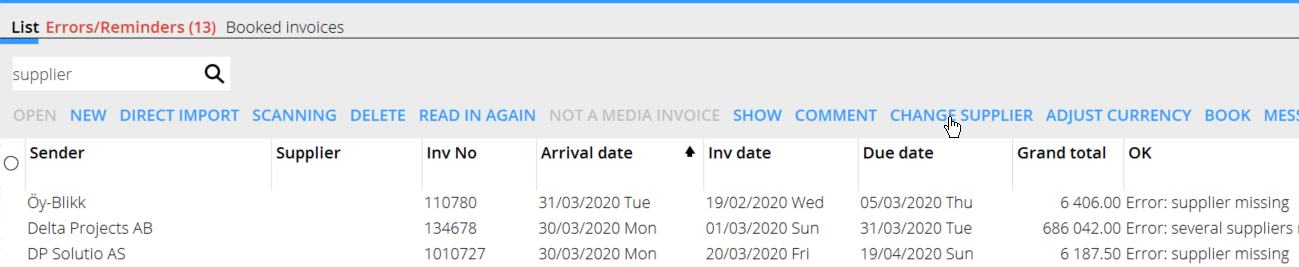Line 1:
Line 1:
−
{{ExpandImage|MED-INI-SV-Bild2.png}}
+
{{ExpandImage|MED-INI-EN -Bild2.png}}
=== Error: order number ===
=== Error: order number ===
Latest revision as of 09:42, 16 June 2020
Information about message (contribute ) This message has no documentation.
If you know where or how this message is used, you can help other translators by adding documentation to this message.
Message definition (Media invoice interpretation )
{{ExpandImage|MED-INI-EN-Bild2.png}}
{{ExpandImage|MED-INI-EN-Bild2.png}}
=== Error: order number ===
Begin with {{btn|OPEN}}, thereafter {{btn|SELECT INSERTIONS}} in the list. If there is no insertion, search on insertion date, order, client, etc. Then, press {{btn|UPDATE}}.
NB! {{btn|PASTE}} and {{btn|CLOSE}} means that a new row will be created instead. Translation {{ExpandImage|MED-INI-EN-Bild2.png}}
Error: order number Begin with OPEN , thereafter SELECT INSERTIONS in the list. If there is no insertion, search on insertion date, order, client, etc. Then, press UPDATE .
NB! PASTE and CLOSE means that a new row will be created instead.