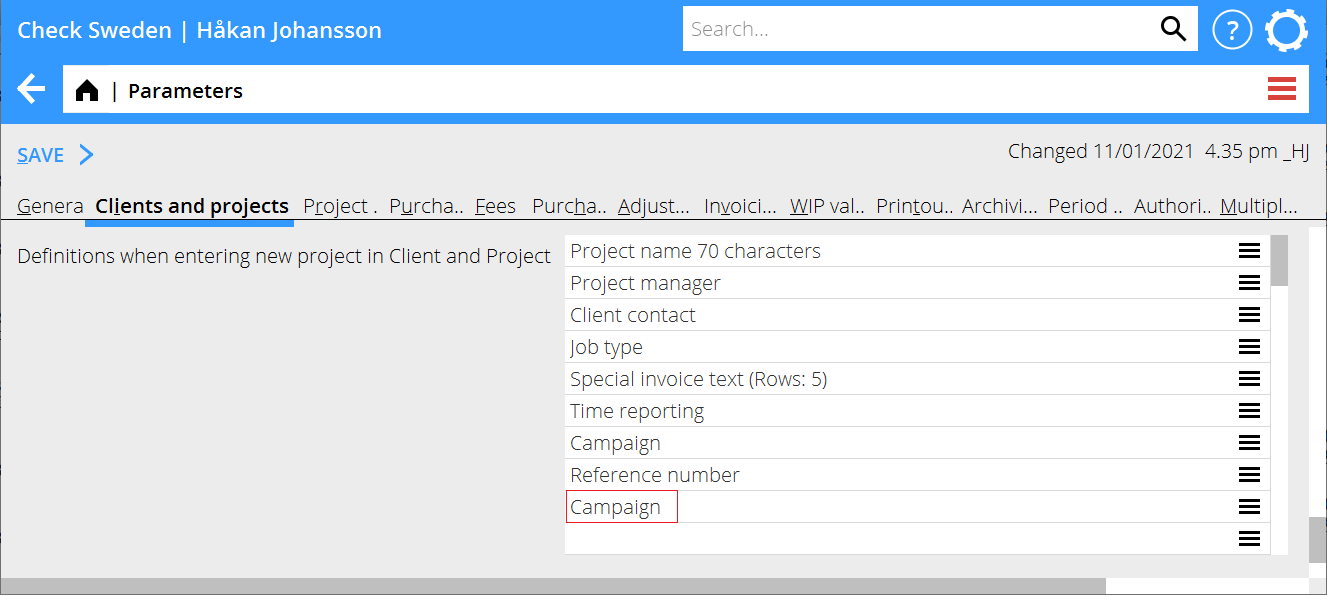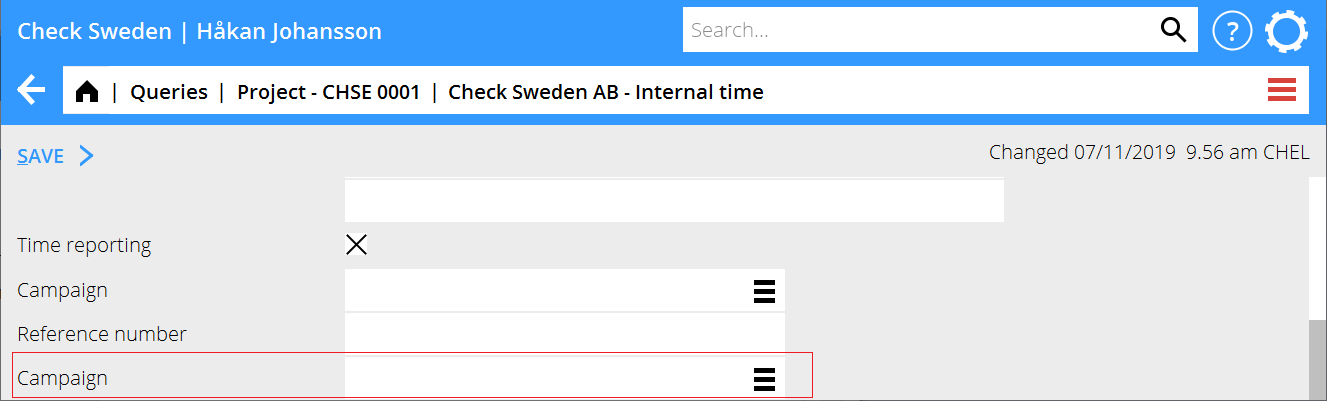Difference between revisions of "News:Field Campaign in registering projects in Projects queries"
From Marathon Documentation
(Created page with "<translate> {{News |Field Campaign in registering projects in Projects queries |module=Pro |group=Projects/Queries |version=546W2101 |revision=0 |case=1172150 |published=2021-...") |
(Marked this version for translation) |
||
| Line 1: | Line 1: | ||
<translate> |
<translate> |
||
| + | <!--T:1--> |
||
{{News |
{{News |
||
|Field Campaign in registering projects in Projects queries |
|Field Campaign in registering projects in Projects queries |
||
| Line 12: | Line 13: | ||
Field Campaign in registering projects in Projects queries''' |
Field Campaign in registering projects in Projects queries''' |
||
| + | <!--T:2--> |
||
{{ExpandImage|Campaign_pro_1.png}} |
{{ExpandImage|Campaign_pro_1.png}} |
||
| + | <!--T:3--> |
||
The field Campaign is now avaliable in Base registers/PRO/Parameters tab: Clients and Projects |
The field Campaign is now avaliable in Base registers/PRO/Parameters tab: Clients and Projects |
||
| + | <!--T:4--> |
||
The field Reference number must also be selected if reference number on the Campaign is used. |
The field Reference number must also be selected if reference number on the Campaign is used. |
||
| + | <!--T:5--> |
||
The reference number from the Campaign is automatically written to the reference number field on the project when the Campaign is selected. |
The reference number from the Campaign is automatically written to the reference number field on the project when the Campaign is selected. |
||
| + | <!--T:6--> |
||
{{ExpandImage|Campaign_pro_2.png}} |
{{ExpandImage|Campaign_pro_2.png}} |
||
| + | <!--T:7--> |
||
This is the project registration view from Projects/Queries showing both Campaign and reference number fields. |
This is the project registration view from Projects/Queries showing both Campaign and reference number fields. |
||
Latest revision as of 17:06, 17 January 2021
Field Campaign in registering projects in Projects queries
| Published | 2021-01-17 |
|---|---|
| Module | Pro |
| Version | 546W2101 |
| Revision | 0 |
| Case number | 1172150 |
Field Campaign in registering projects in Projects queries
The field Campaign is now avaliable in Base registers/PRO/Parameters tab: Clients and Projects
The field Reference number must also be selected if reference number on the Campaign is used.
The reference number from the Campaign is automatically written to the reference number field on the project when the Campaign is selected.
This is the project registration view from Projects/Queries showing both Campaign and reference number fields.