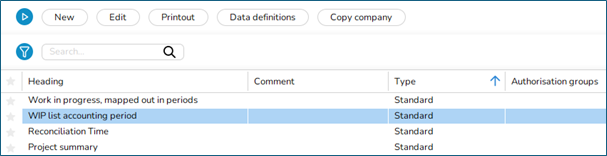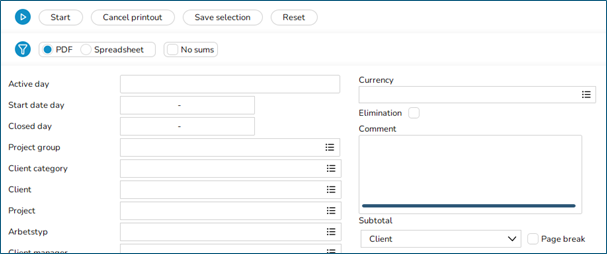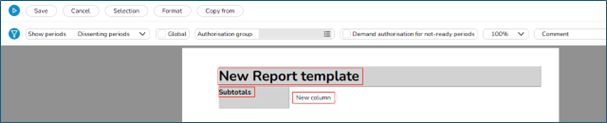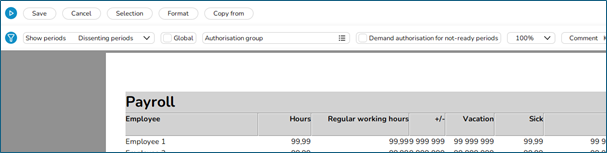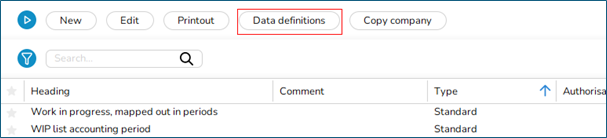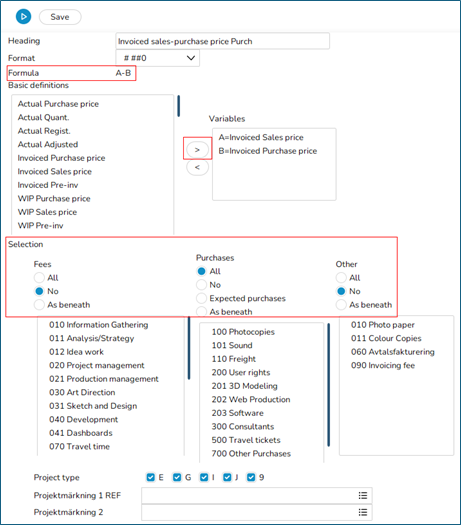Difference between revisions of "Reports"
From Marathon Documentation
(→Quick guide'–'Create new definitions) |
(Marked this version for translation) |
||
| (19 intermediate revisions by 2 users not shown) | |||
| Line 1: | Line 1: | ||
| + | <htmltag tagname="style">p a.image{border:1px rgb(0,0,0) solid;box-sizing:content-box;}</htmltag> |
||
__FORCETOC__ |
__FORCETOC__ |
||
<translate> |
<translate> |
||
| + | = Reports = <!--T:42--> |
||
| + | <!--T:43--> |
||
| − | == General == |
||
| + | Reports can be printed out and created in Projects | Reports. |
||
| + | {{ExpandImage|PRO-REP-EN-Bild1.png}} |
||
| − | Print and create new reports in Frontoffice: Reports. |
||
| + | |||
| − | |||
| + | == General == <!--T:44--> |
||
| − | {{ExpandImage|PRO-REP-EN-grafik1.png}} |
||
| + | {|class=mandeflist |
||
| − | |||
| + | !New |
||
| − | {| class=mandeflist |
||
| + | |Use for creating new report template. |
||
| − | |'''New''' |
||
| − | |Create a new report template. |
||
|- |
|- |
||
| + | !Edit |
||
| − | |'''Open''' |
||
| − | | |
+ | |Use for editing existing report templates. |
|- |
|- |
||
| + | !Printout |
||
| − | |'''Print''' |
||
| − | |Select a report and |
+ | |Select a report and press Printout. You can also double click on a report to print it. |
|- |
|- |
||
| − | + | !Data definitions |
|
| + | |Button for creating or editing own definitions in the report. Read more in separate chapter. |
||
| − | |Create or edit your own defined data (further instructions later in this manual) |
||
|- |
|- |
||
| − | + | !Copy company |
|
| − | | |
+ | |You can copy reports from another company. If you have own reports, they will be replaced with the company’s that you copied from. Keep in mind that not all reports are global, i.e. only the person who created the report can use it. |
|} |
|} |
||
| + | |||
| − | == Print report == |
||
| + | == Print report == <!--T:45--> |
||
| + | * Select the report and press Printout or double click on it. |
||
| + | <!--T:46--> |
||
| − | Select the report and press Print. |
||
| + | {{ExpandImage|PRO-REP-EN-Bild2.png}} |
||
| − | A selection view appears. |
||
| + | |||
| − | The view varies depending on settings that has been made when the report was created. |
||
| + | * Make a printout selection. The selection view varies depending on what settings has been made in the report template. |
||
| − | You can print the report as PDF or export it to Excel. |
||
| + | Press Start. |
||
| + | <!--T:47--> |
||
| − | {{ExpandImage|PRO-REP-EN-grafik2.png}} |
||
| + | {|class=mandeflist |
||
| − | |||
| + | !Cancel printout |
||
| − | {| class=mandeflist |
||
| + | |Use if you want to cancel the printing process. |
||
| − | |'''Start''' |
||
| − | |Starts the printout. Make selections first. |
||
|- |
|- |
||
| + | !Save selection |
||
| − | |'''Cancel printout''' |
||
| + | |This function saves the user’s selection. |
||
| − | |Stops the printout. |
||
|- |
|- |
||
| + | !Reset |
||
| − | |'''Pdf''' |
||
| − | | |
+ | |Resets the saved selection. |
|- |
|- |
||
| + | !Pdf |
||
| − | |'''Spreadsheet''' |
||
| − | | |
+ | |Prints the report in Pdf format. |
|- |
|- |
||
| + | !Spreadsheet |
||
| − | |'''No sums''' |
||
| − | | |
+ | |Prints the report to Excel. |
|- |
|- |
||
| + | !No sums |
||
| − | |'''Currency''' |
||
| + | |Prints to excel with or without subtotals. |
||
| − | |You can print a report in all currencies in your currency register. |
||
|- |
|- |
||
| + | !Currency |
||
| − | |'''Elimination''' |
||
| + | |Used to print the report in a currency other than the company's base currency. |
||
| − | |Only in use if your company is using the multiple currency system. |
||
|- |
|- |
||
| + | !Elimination |
||
| − | |'''Comment''' |
||
| + | |Used only in companies using the multiple currency system. |
||
| − | |Comment shown under the report heading. |
||
|- |
|- |
||
| + | !Comment |
||
| − | |'''Subtotals''' |
||
| + | |A comment that will be printed out under the report heading. |
||
| + | |- |
||
| + | !Subtotal |
||
|Select subtotals for the report. |
|Select subtotals for the report. |
||
|- |
|- |
||
| − | + | !Sorting |
|
| − | |Select |
+ | |Select column for sorting. |
|- |
|- |
||
| − | + | !Reversed |
|
| − | | |
+ | |Presents the highest values on the top. |
|} |
|} |
||
| + | |||
| − | == Create new report == |
||
| + | == Create report == <!--T:48--> |
||
| + | * Press New to create a new report. |
||
| + | |||
| + | {{ExpandImage|PRO-REP-EN-Bild3.png}} |
||
| + | |||
| + | === New report template === <!--T:49--> |
||
| + | * Click on the heading New report template and give the report a name and a heading. |
||
| + | * Select a standard setting for subtotals; it can be changed at printout. |
||
| + | * Click on New column |
||
| + | |||
| + | === New columns === <!--T:50--> |
||
| + | You can change the size of the columns and move them by dragging the column heading. |
||
| + | |||
| + | <!--T:51--> |
||
| + | {{ExpandImage|PRO-REP-EN-Bild4.png}} |
||
| + | |||
| + | * Press the New column button. |
||
| + | * Select Data definitions. There are some standard definitions already, but you can add more, see later chapter in this manual. |
||
| + | * Change suggested heading, if you wish. |
||
| + | * Choose format for balance presentation: |
||
| + | ''#'' ##0 Integrals |
||
| + | |||
| + | <!--T:52--> |
||
| + | ''#'' ##0,00 Amounts with decimals |
||
| + | |||
| + | <!--T:53--> |
||
| + | 1000 Thousands |
||
| + | |||
| + | <!--T:54--> |
||
| + | NAME E.g. the project manager |
||
| + | |||
| + | <!--T:55--> |
||
| + | CODE E.g. the project manager code |
||
| − | Click the button NEW. |
||
| + | <!--T:56--> |
||
| − | {| class=mandeflist |
||
| + | * If a certain period always shall be shown in the column, enter it here. |
||
| − | |'''New report template''' |
||
| + | Acc accounting year shows the balance for the current year. |
||
| − | |Click on the text and give the template a name and a heading. |
||
| + | Previous year shows the balance from previous year. |
||
| + | * Use Operator for calculations. It can be used for both columns and data definitions. |
||
| + | * You can make a selection for the column. |
||
| + | * Save the column with OK button. Make new columns if you wish. |
||
| + | * Click the Format button to make the report landscape or portrait so that all columns fit. |
||
| + | * Resize columns and move them by grabbing the column header. |
||
| + | |||
| + | === Format and selection === <!--T:57--> |
||
| + | Decide how the report should be presented and the selection screen when printing. |
||
| + | |||
| + | <!--T:58--> |
||
| + | {{ExpandImage|PRO-REP-EN-Bild5.png}} |
||
| + | |||
| + | * Set Format to portrait or landscape. |
||
| + | *Choose selection that will be suggested. |
||
| + | |||
| + | <!--T:59--> |
||
| + | {|class=mandeflist |
||
| + | !Show periods |
||
| + | |Dissenting periods shows periods in columns where periods are available. |
||
| + | |||
| + | <!--T:60--> |
||
| + | ''All'' shows selected period in all columns |
||
| + | |||
| + | <!--T:61--> |
||
| + | ''No'' doesn’t show periods in columns |
||
| + | |- |
||
| + | !Global |
||
| + | |A global report allows all users with authorisation to reports to use this report. |
||
| + | |- |
||
| + | !Authorisation group |
||
| + | |If the report is made global, you can select an authorisation group for it. |
||
| + | |- |
||
| + | !Size |
||
| + | |100 % is automatically suggested. |
||
|- |
|- |
||
| + | !Copy from |
||
| − | |'''Subtotals''' |
||
| + | |Here, existing reports within the company can be copied. |
||
| − | |Select a standard setting for subtotals (editable at printout). |
||
|} |
|} |
||
| + | === New data definitions === <!--T:62--> |
||
| − | {{ExpandImage|PRO-REP-EN-grafik3.png}} |
||
| + | There are a number of standard definitions that can be used in the report columns, and you can also add your own definitions. |
||
| + | |||
| + | <!--T:63--> |
||
| + | {{ExpandImage|PRO-REP-EN-Bild6.png}} |
||
| + | |||
| + | <!--T:64--> |
||
| + | * Click on Data definition and select New. |
||
| + | |||
| + | <!--T:65--> |
||
| + | {{ExpandImage|PRO-REP-EN-Bild7.png}} |
||
| + | |||
| + | * Select Basic definitions and click on the right arrow so that the basic definition is shown in the box Variables. |
||
| + | * You can select more basic definitions, and Formula +-* | % to calculate basic definitions |
||
| + | * Select format for balance presentation. |
||
| + | * Choose Selection for Fees, Purchases. Select Project type and optional Project label. |
||
| + | * Write a clear heading. |
||
| + | * Save. The new data definition can now be fetched into a report template. |
||
| − | {| class=mandeflist |
||
| − | |'''New column''' |
||
| − | |Click to open the view for creating new columns |
||
| − | |} |
||
| + | == Report definitions== <!--T:66--> |
||
| − | {{ExpandImage|PRO-REP-EN-grafik4.png}} |
||
| + | <!--T:67--> |
||
| − | {| class=mandeflist |
||
| + | {|class= mandeflist |
||
| − | |'''Header''' |
||
| + | !Actual p-price |
||
| − | |Automatically suggested header. Changeable after the data definitions are selected. |
||
| + | |Registered purchase price. For purchases, it means the price before mark-ups, for fees, the calculated cost of the employee and for other it is the purchase price stated on the code. |
||
|- |
|- |
||
| + | !Actual Amount |
||
| − | |'''Format''' |
||
| + | |Number of registered entities |
||
| − | |Determines how the balance shall be shown: # ##0 = shows integrals# ##0,00 = shows with decimals/1000 = shows in thousandsNAMN = shows the name (e.g. project manager)KOD = shows code KOD+NAMN= shows code + name |
||
|- |
|- |
||
| + | !Actual Registered |
||
| − | |'''Data definitions''' |
||
| + | |Registered sales price. For purchases it means the price before mark-up and for fees, the hourly price. |
||
| − | |A number of standard definitions exist by default, but you can add more definitions in the list. See further chapter in this manual. |
||
|- |
|- |
||
| + | !Actual Adjusted |
||
| − | |'''Column''' |
||
| + | |Adjusted entries |
||
| − | |Shows all columns in the report. |
||
|- |
|- |
||
| + | !Invoiced p-price |
||
| − | |'''Period''' |
||
| + | |Like Actual purchase price, but only entries that are invoiced. |
||
| − | |Possibility to select a certain period, used if a certain period always shall be shown in the report. Period can also be chosen at the time of printout, if that has been selected as |printout criteria. |
||
|- |
|- |
||
| + | !Invoiced s-price |
||
| − | |'''Accounting year''' |
||
| + | |Like Actual registered, but only entries that are invoiced. |
||
| − | |Shows the accumulated balance for the current accounting year. |
||
|- |
|- |
||
| + | !Pre-invoiced |
||
| − | |'''Previous year''' |
||
| + | |Pre-invoices |
||
| − | |Shows balance for the previous year. |
||
|- |
|- |
||
| + | !WIP purchase price |
||
| − | |'''Operator''' |
||
| + | |Like Actual purchase price, but only entries that are not invoiced. |
||
| − | |Used for addition of columns, showing discrepancies, etc. The operator can be used for both columns and for definitions. |
||
|- |
|- |
||
| + | !WIP Sales price |
||
| − | |'''OK''' |
||
| + | |Like Actual registered, but only entries that are not invoiced. |
||
| − | |Saves the column. |
||
|- |
|- |
||
| + | !WIP Pre-invoiced |
||
| − | |'''Delete column''' |
||
| + | |Pre-invoices that haven’t been deducted. |
||
| − | |Deletes the column. |
||
| − | |} |
||
| − | |||
| − | {|class=mandeflist |
||
| − | |||
| − | {{ExpandImage|PRO-REP-EN-grafik5.png}} |
||
|- |
|- |
||
| + | !Project estimate Hours |
||
| − | |'''Save''' |
||
| + | |Estimated hours on the project |
||
| − | |Saves the report. |
||
|- |
|- |
||
| + | !Project estimate Amount |
||
| − | |'''Cancel''' |
||
| + | |Estimated amount on the project |
||
| − | |Cancels the report without saving. |
||
|- |
|- |
||
| + | !Project estimate p-price |
||
| − | |'''Selection''' |
||
| + | |Estimated purchase price. See Actual p-price for definition. |
||
| − | |Here you can make the selection that will be shown at printout. |
||
|- |
|- |
||
| + | !Regular price/hour |
||
| − | |'''Format''' |
||
| + | |The employee’s regular hourly price set in the employee register in base registers. |
||
| − | |Choose between vertical and horizontal printout. |
||
|- |
|- |
||
| + | !Regular working time |
||
| − | |'''Show periods''' |
||
| + | |The employee’s work time requirement in Time report. |
||
| − | |Dissenting periods = shows periods in those columns where period is statedAll = shows selected period in all columnsNone = does not show periods in columns |
||
|- |
|- |
||
| + | !Fixed price |
||
| − | |'''Global''' |
||
| + | |A fixed price set on the project |
||
| − | |A global report can be used by all authorized users. |
||
|- |
|- |
||
| + | !Not updated hours |
||
| − | |'''Only auth.group''' |
||
| + | |Hours not updated in Project | Backoffice | Transactions | Update WIP |
||
| − | |You can limit the access to a global report with authorization groups. |
||
| + | |- |
||
| + | !Resource planned time |
||
| + | |Hours that are resource planned |
||
|- |
|- |
||
| + | !Collective client manager |
||
| − | |'''Size''' |
||
| + | |Client manager that is registered on the collective client in the base registers |
||
| − | |100 % is suggested. |
||
|- |
|- |
||
| + | !Client manager |
||
| − | |'''Copy from''' |
||
| + | |Client manager that is registered on the client or the project |
||
| − | |You can copy existing reports within your company. |
||
| − | | |
+ | |- |
| + | !Project manager |
||
| − | |||
| + | |Project manager that is registered on the project |
||
| − | = = |
||
| + | |- |
||
| − | |||
| + | !Production manager |
||
| − | == Add data definitions == |
||
| + | |Production manager that is registered on the project |
||
| − | |||
| + | |- |
||
| − | Go to Data definitions and select NEW. |
||
| + | !Master |
||
| − | |||
| + | |The master project that is connected to the project |
||
| − | {{ExpandImage|PRO-REP-EN-grafik6.png}} |
||
| + | |- |
||
| − | |||
| + | !Project type |
||
| − | {| class=mandeflist |
||
| + | |E = external, I = internal, 9 = Not project related (900-codes), J = Speculative job and G = group common |
||
| − | |'''Header''' |
||
| + | |- |
||
| − | |Give the definition a clear and detailed header. It will become its identification. |
||
| + | !Project status |
||
| + | |0 = active, 9 = closed, 8 = pending |
||
|- |
|- |
||
| + | !Project group |
||
| − | |'''Format''' |
||
| + | |The group that is connected to the project |
||
| − | |Determines how the balance shall be shown |
||
| − | * <code># ##0</code> = shows integrals |
||
| − | * <code>#|##0,00</code> = shows with decimals |
||
| − | * <code>/1000</code> = shows in thousands |
||
| − | * <code>NAMN</code> = shows the name (e.g. project manager) |
||
| − | * <code>KOD</code> = shows code |
||
| − | * <code>KOD+NAMN</code> = shows code + name |
||
|- |
|- |
||
| + | !Created |
||
| − | |'''Formula''' |
||
| + | |Date when the project was created |
||
| − | |Calculate with basic definitions with <code>+</code> <code>-</code> <code>*</code> <code>/</code> <code>%</code> |
||
|- |
|- |
||
| + | !Last entry |
||
| − | |'''Basic definitions''' |
||
| − | |Shows |
+ | |Shows date for last registered entry |
|- |
|- |
||
| + | !Filing number |
||
| − | |'''Selection''' |
||
| + | |Filing number registered on the project |
||
| − | |Select what codes, if any, shall be shown regarding fees, purchases and other |
||
|- |
|- |
||
| + | !Archiving status |
||
| − | |'''Project type''' |
||
| + | |J If the project is archived, N if not |
||
| − | | The project types are: E= external G= joint types within the company I= internal J= speculation/pitch projects 9= internal, not project related |
||
| + | |- |
||
| + | !Filing date |
||
| + | |Date for archiving the project |
||
| + | |- |
||
| + | !Closed |
||
| + | |Closing date for the project |
||
| + | |- |
||
| + | !Latest invoice is paid |
||
| + | |Payment date of the last paid invoice |
||
| + | |- |
||
| + | !Team |
||
| + | |The project’s team |
||
| + | |- |
||
| + | !Deadline |
||
| + | |Deadline date, registered on the project |
||
| + | |- |
||
| + | !Start date |
||
| + | |Start date of the project, registered on the project |
||
| + | |- |
||
| + | !VAT code |
||
| + | |The VAT code of the project |
||
| + | |- |
||
| + | !Comment |
||
| + | |Comment from the time sheet row in Projects | Time reporting |
||
| + | |- |
||
| + | !Own ID |
||
| + | |Registered on the client |
||
| + | |- |
||
| + | !Reporting-ID |
||
| + | |Registered on the client |
||
| + | |- |
||
| + | !Intercompany code |
||
| + | |Registered on the client |
||
|} |
|} |
||
| − | Project labelling Your internal definitions (requires use of project labelling on projects)'''''' |
||
| − | |||
| − | == Quick guide– Create a new report == |
||
| − | |||
| − | * Click on the header New report template, give the report a name. |
||
| − | |||
| − | * Select New column and Data definition for the column content (rename the column header, if necessary). |
||
| − | |||
| − | * Click on Selection and choose the selections for printout. |
||
| − | |||
| − | * Depending on how many columns the report has, choose between horizontal and verical layouts. |
||
| − | |||
| − | * Select period display in columns. |
||
| − | |||
| − | * Choose between making the report global (available to all authorized users), your own, or available for a certain authorization group. |
||
| − | |||
| − | * Select possible standard subtotals |
||
| − | |||
| − | * Save. |
||
| − | |||
| − | == Quick guide – Create new definitions == |
||
| − | |||
| − | * Select basic definition and click on the right arrow to see the definition in the Variables' field. |
||
| − | |||
| − | * Select optional more basic definitions and formulas. |
||
| − | |||
| − | * Make selections regarding fees, purchases and other and project types and possible project labelling. |
||
| − | |||
| − | * Write a clear heading. |
||
| − | |||
| − | * Save. |
||
| − | |||
| − | The new definition can now be fetched into the report template. |
||
| − | |||
| − | ''In the example below, the definition ”Sales price-Purchase price for purchases” will fetch invoices sales price minus invoiced purchase price only for purchases, if it is used in a report template.'' |
||
| − | |||
| − | {{ExpandImage|PRO-REP-EN-grafik8.png}} |
||
| − | |||
| − | = Report definitions = |
||
| − | |||
| − | Actual p-price Registered purchase price. For purchases, it means the price before mark-ups, for fees, the calculated cost of the employee and for other it is the purchase price stated on the code. |
||
| − | |||
| − | Actual Amount Number of registered entities |
||
| − | |||
| − | Actual Registered Registered sales price. For purchases it means the price after mark-ups, for fees it means the hourly rate and for other it means the sales price put on the code. |
||
| − | |||
| − | Actual adjusted Adjusted records |
||
| − | |||
| − | Invoiced p-price Like actual purchase price, but only invoiced records |
||
| − | |||
| − | Invoiced s-price Like actual registered, but only invoiced records |
||
| − | |||
| − | Invoiced pre-inv. Pre-invoices |
||
| − | |||
| − | WIP p-price Like actual purchase price but only not invoiced records |
||
| − | |||
| − | WIP s-price Like actual registered but only not invoiced records |
||
| − | |||
| − | WIP pre-inv Not deducted pre-invoices |
||
| − | |||
| − | Client estimate Estimate set on the client in Classic 04-20-50 |
||
| − | |||
| − | Project estimate hours Budgeted hours – estimate made in Client & Project |
||
| − | |||
| − | Project estimate amount Budgeted amount – estimate made in Client & Project |
||
| − | |||
| − | Project estimate p-price Budgeted amount (see actual s-price for details) – estimate made in Client & Project |
||
| − | |||
| − | Regular hourly rate The regular hourly rate of the employee set in Base registers/PRO/Employees |
||
| − | |||
| − | Regular |
||
| − | working time The working time request in Marathon Time |
||
| − | |||
| − | Fixed price Fixed price set on the project in Client & Project or in Base registers/PRO/Clients ans projects |
||
| − | |||
| − | Not updated time Time that hasn't been updated in Project accounting/Update. Shows hours. |
||
| − | |||
| − | Resource planned time Time that is planned in Project accounting/Resource planning |
||
| − | |||
| − | Collective client manager Client manager stated on the client in Client & Project or in Base registers/PRO/Collective clients |
||
| − | |||
| − | Project manager Project manager stated on the client in Client & Project or in Base registers/PRO/Clients/Projects |
||
| − | |||
| − | Production manager Production manager stated on the client in Client & Project or in Base registers/PRO/Clients/Projects |
||
| − | |||
| − | Master Shows the Master project that the project is connected to |
||
| − | |||
| − | Project type E= external, I =internal, 9= not project related (900-codes), J= speculation projects and G= common projects within group. |
||
| − | |||
| − | Project status 0= active, 9=closed, 8= deactivated |
||
| − | |||
| − | Project group Shows the group that is connected with the project |
||
| − | |||
| − | Registered The date for registration of the project |
||
| − | |||
| − | Last entry Shows date of last registered entry |
||
| − | |||
| − | Archiving Archiving number on the project in Classic 04-21-10, tab Other1 |
||
| − | |||
| − | Archiving status Y= archived, N= not archived |
||
| − | |||
| − | Archiving date Date of archiving |
||
| − | |||
| − | Closed Closing date of the projects |
||
| − | |||
| − | Last invoice paid Payment date of the last paid invoice |
||
| − | |||
| − | Deadline Deadline date, set in Client & project |
||
| + | <!--T:68--> |
||
| − | [[Category:PRO-REP-EN]] |
||
| + | [[Category:PRO-REP-EN]] [[Category:Manuals]] [[Category:Projects]] |
||
</translate> |
</translate> |
||
Latest revision as of 09:17, 20 January 2026
Contents
Reports
Reports can be printed out and created in Projects | Reports.
General
| New | Use for creating new report template. |
|---|---|
| Edit | Use for editing existing report templates. |
| Printout | Select a report and press Printout. You can also double click on a report to print it. |
| Data definitions | Button for creating or editing own definitions in the report. Read more in separate chapter. |
| Copy company | You can copy reports from another company. If you have own reports, they will be replaced with the company’s that you copied from. Keep in mind that not all reports are global, i.e. only the person who created the report can use it. |
Print report
- Select the report and press Printout or double click on it.
- Make a printout selection. The selection view varies depending on what settings has been made in the report template.
Press Start.
| Cancel printout | Use if you want to cancel the printing process. |
|---|---|
| Save selection | This function saves the user’s selection. |
| Reset | Resets the saved selection. |
| Prints the report in Pdf format. | |
| Spreadsheet | Prints the report to Excel. |
| No sums | Prints to excel with or without subtotals. |
| Currency | Used to print the report in a currency other than the company's base currency. |
| Elimination | Used only in companies using the multiple currency system. |
| Comment | A comment that will be printed out under the report heading. |
| Subtotal | Select subtotals for the report. |
| Sorting | Select column for sorting. |
| Reversed | Presents the highest values on the top. |
Create report
- Press New to create a new report.
New report template
- Click on the heading New report template and give the report a name and a heading.
- Select a standard setting for subtotals; it can be changed at printout.
- Click on New column
New columns
You can change the size of the columns and move them by dragging the column heading.
- Press the New column button.
- Select Data definitions. There are some standard definitions already, but you can add more, see later chapter in this manual.
- Change suggested heading, if you wish.
- Choose format for balance presentation:
# ##0 Integrals
# ##0,00 Amounts with decimals
1000 Thousands
NAME E.g. the project manager
CODE E.g. the project manager code
- If a certain period always shall be shown in the column, enter it here.
Acc accounting year shows the balance for the current year. Previous year shows the balance from previous year.
- Use Operator for calculations. It can be used for both columns and data definitions.
- You can make a selection for the column.
- Save the column with OK button. Make new columns if you wish.
- Click the Format button to make the report landscape or portrait so that all columns fit.
- Resize columns and move them by grabbing the column header.
Format and selection
Decide how the report should be presented and the selection screen when printing.
- Set Format to portrait or landscape.
- Choose selection that will be suggested.
| Show periods | Dissenting periods shows periods in columns where periods are available.
All shows selected period in all columns No doesn’t show periods in columns |
|---|---|
| Global | A global report allows all users with authorisation to reports to use this report. |
| Authorisation group | If the report is made global, you can select an authorisation group for it. |
| Size | 100 % is automatically suggested. |
| Copy from | Here, existing reports within the company can be copied. |
New data definitions
There are a number of standard definitions that can be used in the report columns, and you can also add your own definitions.
- Click on Data definition and select New.
- Select Basic definitions and click on the right arrow so that the basic definition is shown in the box Variables.
- You can select more basic definitions, and Formula +-* | % to calculate basic definitions
- Select format for balance presentation.
- Choose Selection for Fees, Purchases. Select Project type and optional Project label.
- Write a clear heading.
- Save. The new data definition can now be fetched into a report template.
Report definitions
| Actual p-price | Registered purchase price. For purchases, it means the price before mark-ups, for fees, the calculated cost of the employee and for other it is the purchase price stated on the code. |
|---|---|
| Actual Amount | Number of registered entities |
| Actual Registered | Registered sales price. For purchases it means the price before mark-up and for fees, the hourly price. |
| Actual Adjusted | Adjusted entries |
| Invoiced p-price | Like Actual purchase price, but only entries that are invoiced. |
| Invoiced s-price | Like Actual registered, but only entries that are invoiced. |
| Pre-invoiced | Pre-invoices |
| WIP purchase price | Like Actual purchase price, but only entries that are not invoiced. |
| WIP Sales price | Like Actual registered, but only entries that are not invoiced. |
| WIP Pre-invoiced | Pre-invoices that haven’t been deducted. |
| Project estimate Hours | Estimated hours on the project |
| Project estimate Amount | Estimated amount on the project |
| Project estimate p-price | Estimated purchase price. See Actual p-price for definition. |
| Regular price/hour | The employee’s regular hourly price set in the employee register in base registers. |
| Regular working time | The employee’s work time requirement in Time report. |
| Fixed price | A fixed price set on the project |
| Not updated hours | Backoffice | Transactions | Update WIP |
| Resource planned time | Hours that are resource planned |
| Collective client manager | Client manager that is registered on the collective client in the base registers |
| Client manager | Client manager that is registered on the client or the project |
| Project manager | Project manager that is registered on the project |
| Production manager | Production manager that is registered on the project |
| Master | The master project that is connected to the project |
| Project type | E = external, I = internal, 9 = Not project related (900-codes), J = Speculative job and G = group common |
| Project status | 0 = active, 9 = closed, 8 = pending |
| Project group | The group that is connected to the project |
| Created | Date when the project was created |
| Last entry | Shows date for last registered entry |
| Filing number | Filing number registered on the project |
| Archiving status | J If the project is archived, N if not |
| Filing date | Date for archiving the project |
| Closed | Closing date for the project |
| Latest invoice is paid | Payment date of the last paid invoice |
| Team | The project’s team |
| Deadline | Deadline date, registered on the project |
| Start date | Start date of the project, registered on the project |
| VAT code | The VAT code of the project |
| Comment | Time reporting |
| Own ID | Registered on the client |
| Reporting-ID | Registered on the client |
| Intercompany code | Registered on the client |