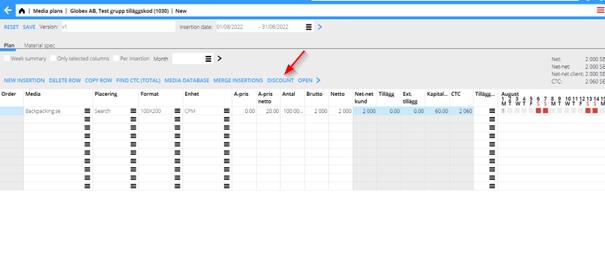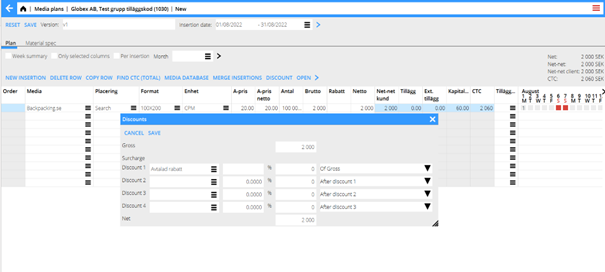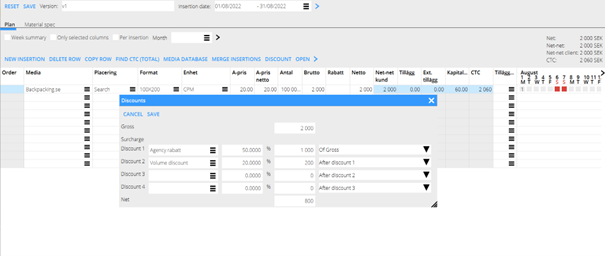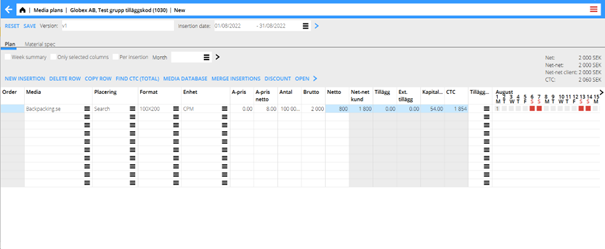Difference between revisions of "News:Discount view added to Table registration/fi"
From Marathon Documentation
(Created page with "Alennusnäkymä Taulukkorekisteröinnissä") |
(Created page with "Tallennuksen jölkeen alennukset näkyvät rivillä.") |
||
| (6 intermediate revisions by the same user not shown) | |||
| Line 1: | Line 1: | ||
{{News |
{{News |
||
| + | |Alennusnäkymä Taulukkorekisteröinnissä |
||
| − | |Discount view added to Table registration |
||
|module=Media |
|module=Media |
||
| − | |group= |
+ | |group=Mediasuunnitelmat |
|version=546W2206 |
|version=546W2206 |
||
|revision=0 |
|revision=0 |
||
| Line 9: | Line 9: | ||
}} |
}} |
||
| + | <b>Alennusnäkymä Taulukkorekisteröinnissä</b> |
||
| − | <b>Discount view added to Table registration</b> |
||
| + | Taulukkorekisteröintiin on lisätty uusi näkymä |
||
| − | An additional view has been added to the Table registration. |
||
| + | Siihen voi lisätä alennuksia. |
||
| − | The new view is used for adding discount, and is accessed by pressing the button named DISCOUNT. |
||
{{ExpandImage|MED_discount_table_registration_view.png}} |
{{ExpandImage|MED_discount_table_registration_view.png}} |
||
| + | Paina painiketta ALENNUS. |
||
| − | After pressing DISCOUNT you get the option of adding discounts for the Table registration. |
||
{{ExpandImage|MED_discount_table_registration_discount.png}} |
{{ExpandImage|MED_discount_table_registration_discount.png}} |
||
| + | Voit lisätä jopa 4 eri alennusta |
||
| − | In the view you can add up to 4 discounts. |
||
{{ExpandImage|MED_discount_table_registration_discount_adding_discount.png}} |
{{ExpandImage|MED_discount_table_registration_discount_adding_discount.png}} |
||
| + | Tallennuksen jölkeen alennukset näkyvät rivillä. |
||
| − | After pressing SAVE, your registered discounts gets added to the row. |
||
Latest revision as of 15:33, 22 August 2022
Alennusnäkymä Taulukkorekisteröinnissä
| Published | 2022-08-16 |
|---|---|
| Module | Media |
| Version | 546W2206 |
| Revision | 0 |
| Case number | CORE-3565 |
Alennusnäkymä Taulukkorekisteröinnissä
Taulukkorekisteröintiin on lisätty uusi näkymä
Siihen voi lisätä alennuksia.
Paina painiketta ALENNUS.
Voit lisätä jopa 4 eri alennusta
Tallennuksen jölkeen alennukset näkyvät rivillä.