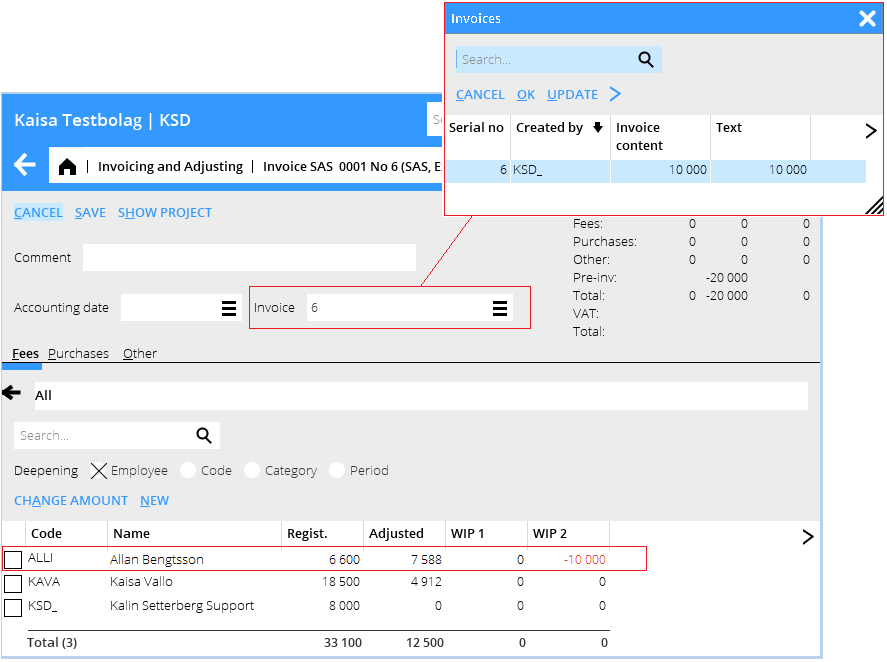Difference between revisions of "News:Make adjustments per invoice"
From Marathon Documentation
(Marked this version for translation) |
|||
| Line 15: | Line 15: | ||
<!--T:3--> |
<!--T:3--> |
||
| − | If there are several prepared invoices on a project and you want to adjust the project's WIP according to the invoice content, you can now select an invoice in the adjustment view and see its content |
+ | If there are several prepared invoices on a project and you want to adjust the project's WIP according to the invoice content, you can now select an invoice in the adjustment view and see its content. |
Select an invoice in the Invoice field. |
Select an invoice in the Invoice field. |
||
| − | In the Fees, Purchases and Other tables the WIP 2 of the selected invoice is shown |
+ | In the Fees, Purchases and Other tables, the WIP 2 of the selected invoice is shown on a row. Select the row and click on {{btn|Change amount}}, adjust the amount and save. |
| − | The invoicing will be done according to the notes made on |
+ | The invoicing will be done according to the notes made on the invoice, i. e same employee, fee code and possible other dimensions. |
<!--T:4--> |
<!--T:4--> |
||
Latest revision as of 11:38, 12 December 2016
Make adjustments per invoice
| Published | 2016-12-09 |
|---|---|
| Module | Project accounting |
| Version | 546 |
| Revision | 37847 |
| Case number | 947427 |
Adjusting per invoice in Adjusting/Invoicing
If there are several prepared invoices on a project and you want to adjust the project's WIP according to the invoice content, you can now select an invoice in the adjustment view and see its content. Select an invoice in the Invoice field. In the Fees, Purchases and Other tables, the WIP 2 of the selected invoice is shown on a row. Select the row and click on Change amount, adjust the amount and save. The invoicing will be done according to the notes made on the invoice, i. e same employee, fee code and possible other dimensions.