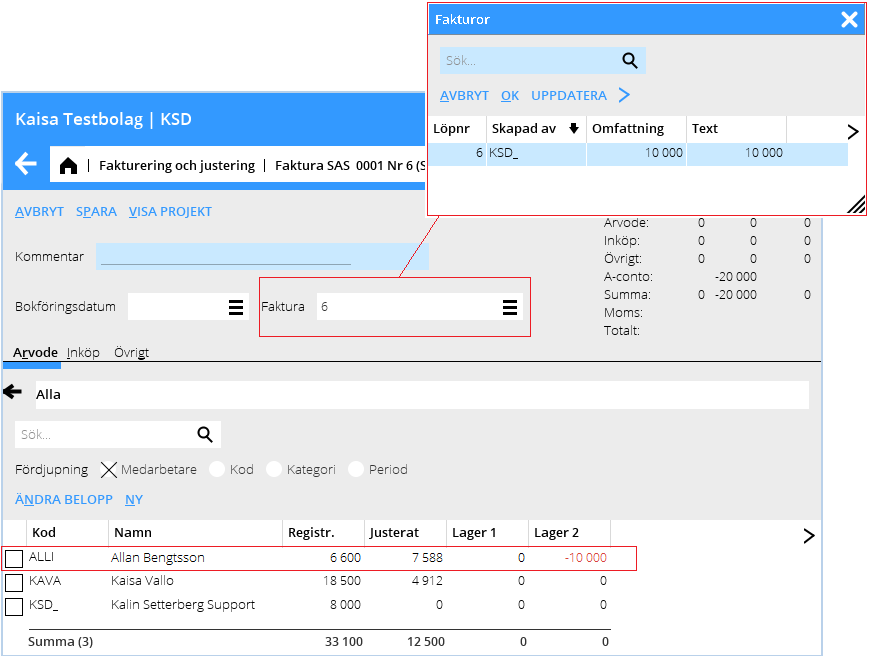Difference between revisions of "News:Make adjustments per invoice/sv"
From Marathon Documentation
(Created page with "{{ExpandImage|Adjustment_per_invoice_PRO.se.png}}") |
(Updating to match new version of source page) |
||
| Line 11: | Line 11: | ||
Justering per faktura i Justering/Fakturering |
Justering per faktura i Justering/Fakturering |
||
| + | If there are several prepared invoices on a project and you want to adjust the project's WIP according to the invoice content, you can now select an invoice in the adjustment view and see its content. |
||
| − | Då det finns fler förberedda fakturor på ett projekt och man vill justera projektlagret i enlighet med omfattningen per faktura så kan man i justeringsbilden nu välja en faktura och se dess omfattning |
||
| + | Select an invoice in the Invoice field. |
||
| − | Välj en faktura i fältet Faktura. |
||
| + | In the Fees, Purchases and Other tables, the WIP 2 of the selected invoice is shown on a row. Select the row and click on {{btn|Change amount}}, adjust the amount and save. |
||
| − | I tabellen för Arvode, Inköp och Övrigt visas den valda fakturans Lager 2 på en rad, markera raden och klicka på ÄNDRA BELOPP, justera beloppet och spara. |
||
| + | The invoicing will be done according to the notes made on the invoice, i. e same employee, fee code and possible other dimensions. |
||
| − | Justeringen blir gjord i enlighet med den märkning som gjorts på fakturan, dvs med samma Medarbetare, Arvodeskod och eventuella andra dimensioner. |
||
{{ExpandImage|Adjustment_per_invoice_PRO.se.png}} |
{{ExpandImage|Adjustment_per_invoice_PRO.se.png}} |
||
Revision as of 11:39, 12 December 2016
Justering per faktura i Justering/Fakturering
| Published | 2016-12-09 |
|---|---|
| Module | Project accounting |
| Version | 546 |
| Revision | 37847 |
| Case number | 947427 |
Justering per faktura i Justering/Fakturering
If there are several prepared invoices on a project and you want to adjust the project's WIP according to the invoice content, you can now select an invoice in the adjustment view and see its content. Select an invoice in the Invoice field. In the Fees, Purchases and Other tables, the WIP 2 of the selected invoice is shown on a row. Select the row and click on Change amount, adjust the amount and save. The invoicing will be done according to the notes made on the invoice, i. e same employee, fee code and possible other dimensions.