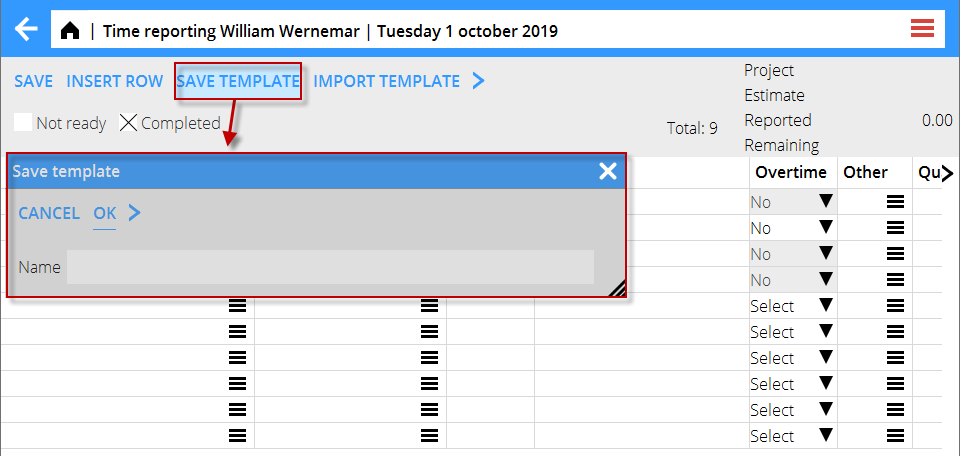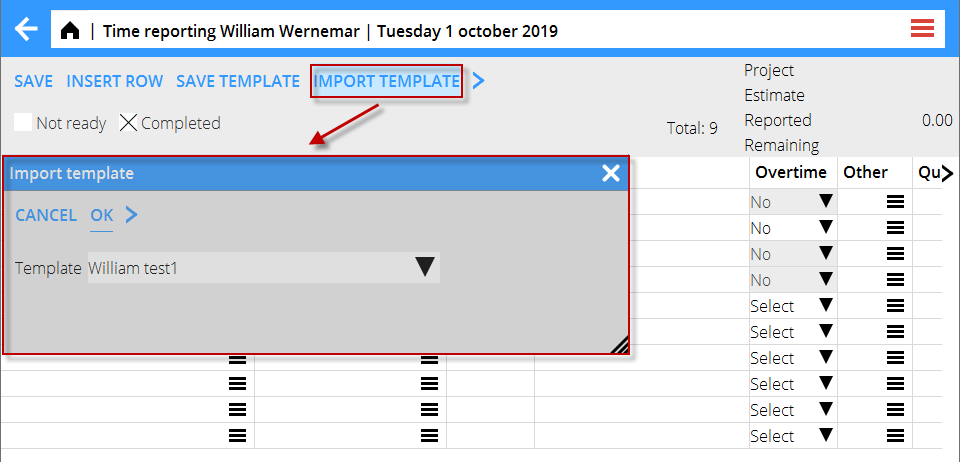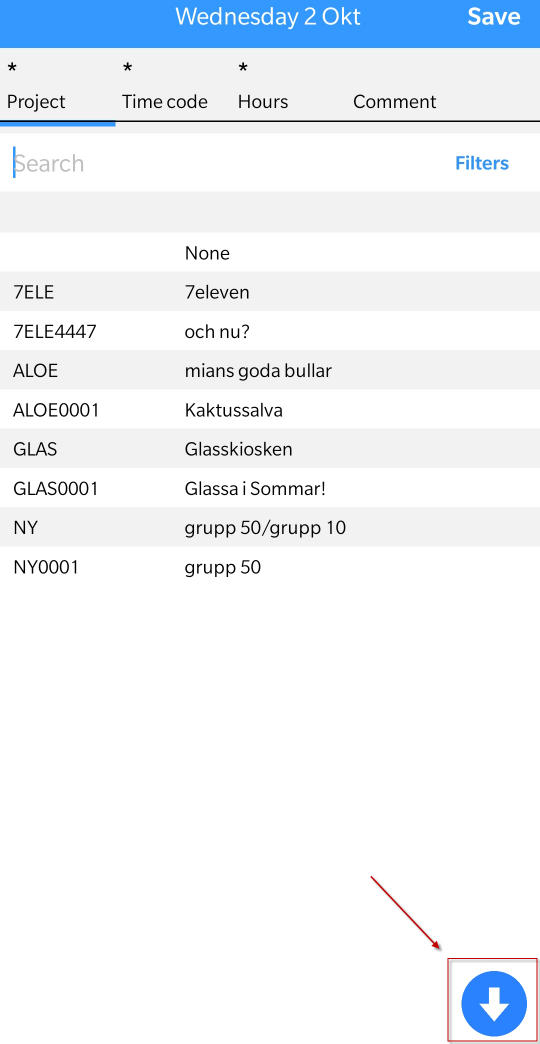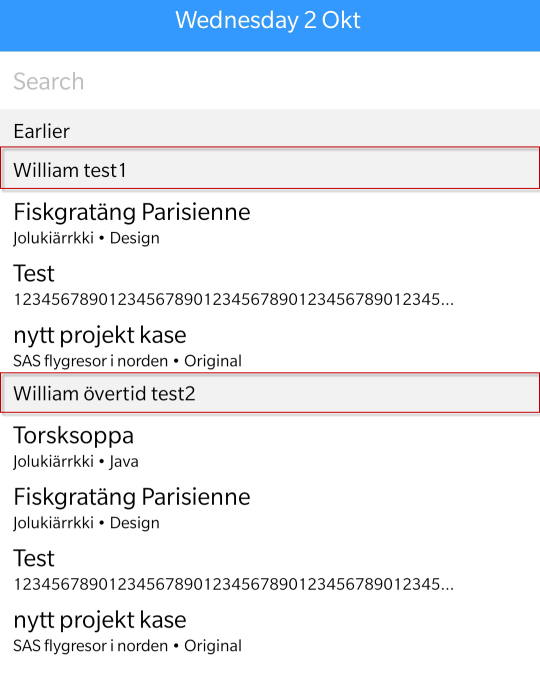Difference between revisions of "News:Template versions for Office and Pocket/nb"
From Marathon Documentation
(Created page with "Malen lagrar valgen fra kolonner og felt.") |
(Created page with "Da malen hentes vises alle lagrede maler i en liste. Velg mal for å få malen sin informasjon til timeføringen.") |
||
| Line 22: | Line 22: | ||
{{ExpandImage|timereport_importtemplate_name.png}} |
{{ExpandImage|timereport_importtemplate_name.png}} |
||
| + | Da malen hentes vises alle lagrede maler i en liste. Velg mal for å få malen sin informasjon til timeføringen. |
||
| − | When importing the template the saved templates are shown in a dropdown list. When selecting a template to import the selections will update by adding the data from the template. |
||
<b>Pocket</b> |
<b>Pocket</b> |
||
Revision as of 14:49, 8 January 2020
Malversjoner for Office og Pocket
| Published | 2019-10-09 |
|---|---|
| Module | Prosjekt |
| Version | 546 |
| Revision | 48143 |
| Case number | 1102377 |
Malversjoner for Office og Pocket
Office
Da du lagrer malen på en dag spør Marathon om versjonsnavnet. Angi navn og trykk OK. Malen lagres.
Malen lagrar valgen fra kolonner og felt.
Da malen hentes vises alle lagrede maler i en liste. Velg mal for å få malen sin informasjon til timeføringen.
Access the templates from Marathon Pocket by selecting a date under "Time" and then press "New". The templates are shown when pressing the button with down-pointed arrow.
Note: Templates can only be created in Office.
The templates are shown categorised by their version names. Every available selection from the template are shown under the template name.