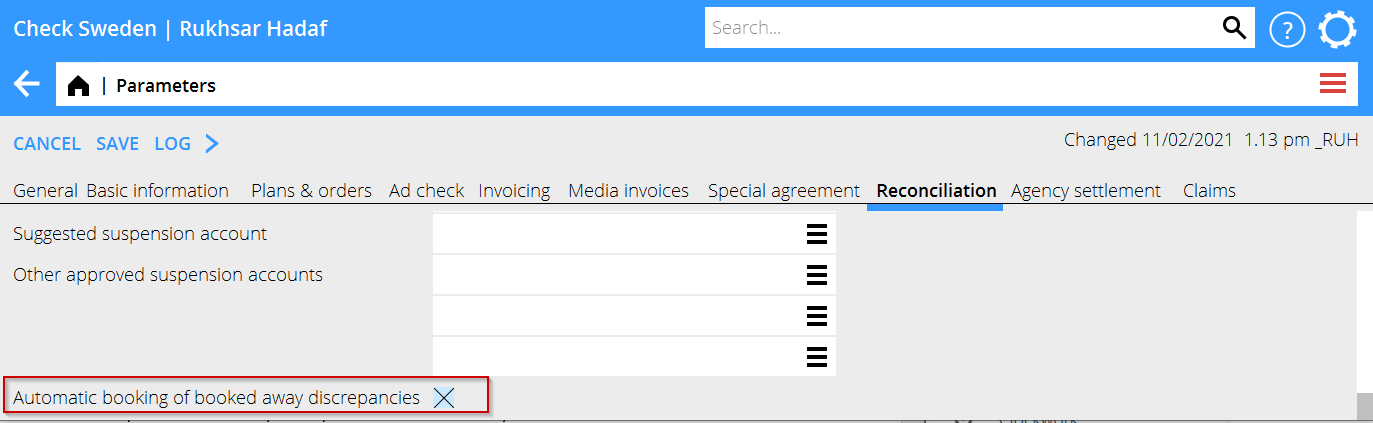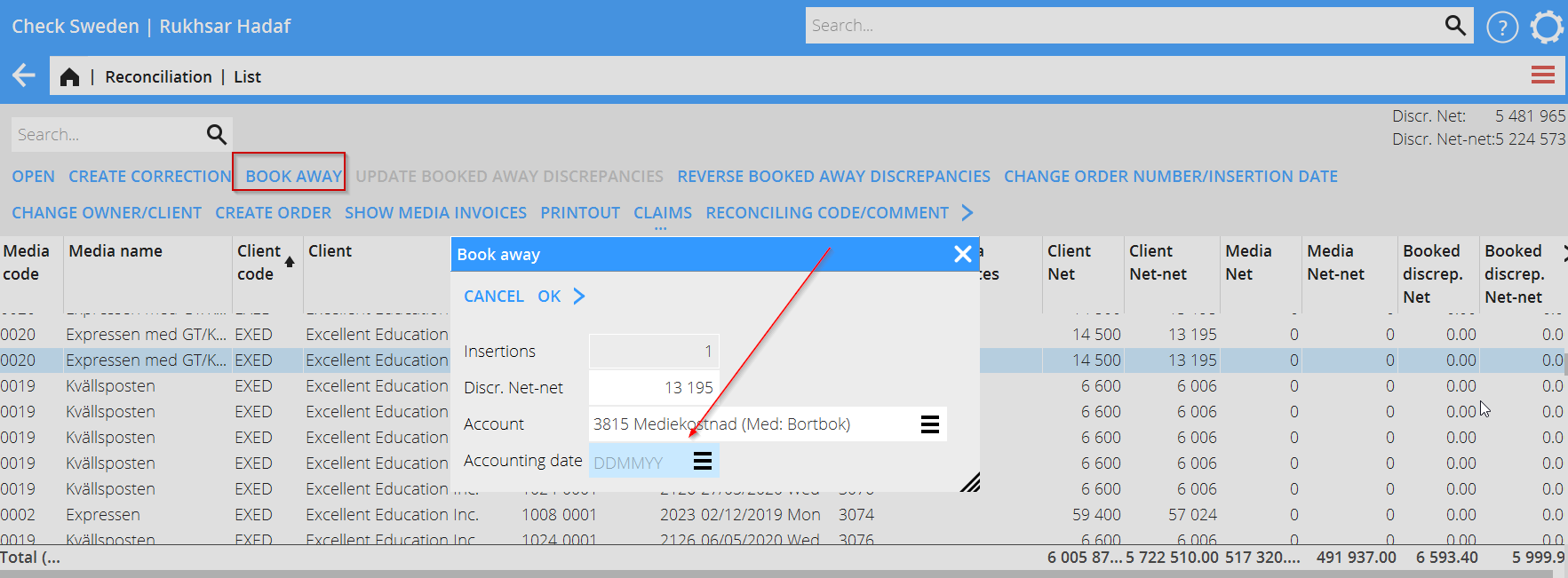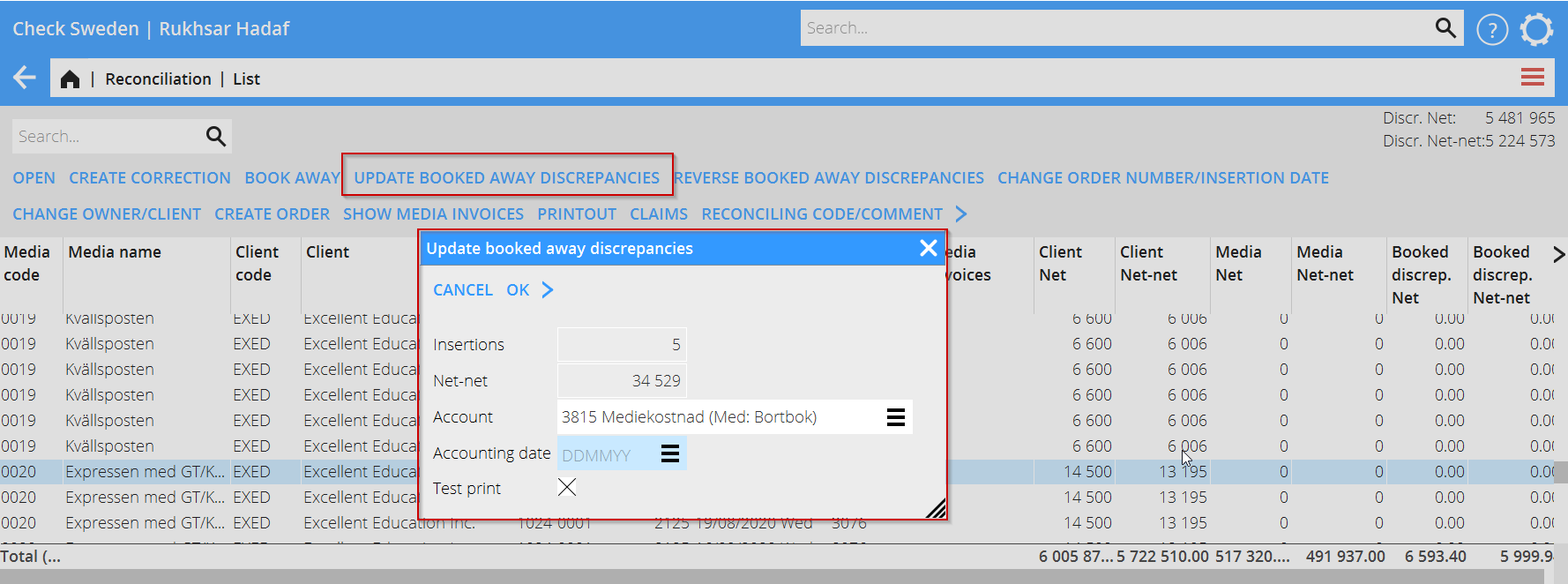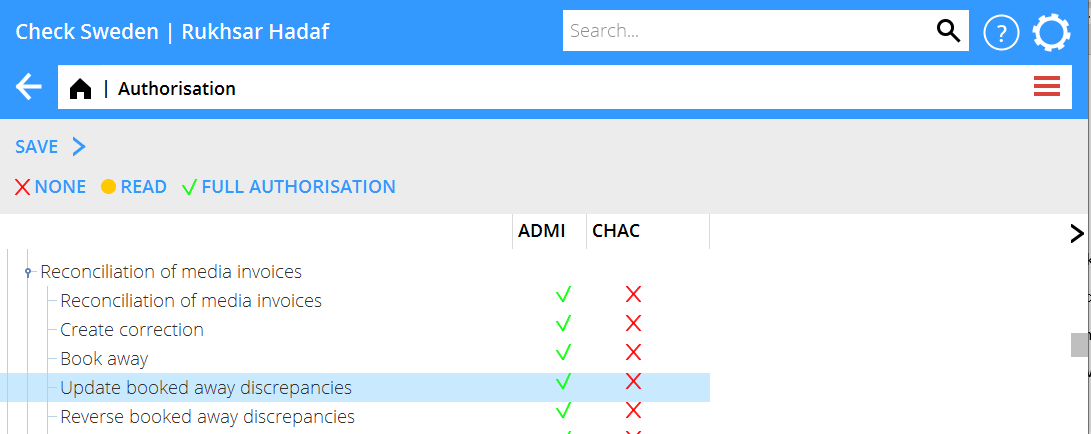Difference between revisions of "News:Different alternatives to Update booked away discrepancies"
(Created page with "<translate> {{News | Different alternatives to update booked away discrepancies |module=Media/Reconciliation |group=Reconciliation |version=546W2102 |revision=0 |case= 117367...") |
(Marked this version for translation) |
||
| Line 1: | Line 1: | ||
<translate> |
<translate> |
||
| + | <!--T:1--> |
||
{{News |
{{News |
||
| Different alternatives to update booked away discrepancies |
| Different alternatives to update booked away discrepancies |
||
| Line 10: | Line 11: | ||
}} |
}} |
||
| + | <!--T:2--> |
||
<b> Different alternatives to update booked away discrepancies </b> |
<b> Different alternatives to update booked away discrepancies </b> |
||
| + | <!--T:3--> |
||
It is now possible to update booked away discrepancies automatically or manually in the graphical interface. |
It is now possible to update booked away discrepancies automatically or manually in the graphical interface. |
||
| + | <!--T:4--> |
||
The replacement for the classic function 08-80-22. |
The replacement for the classic function 08-80-22. |
||
| + | <!--T:5--> |
||
The parameter is set in Base registers/MED, tab Reconciliation “Automatic booking of booked away discrepancies”. |
The parameter is set in Base registers/MED, tab Reconciliation “Automatic booking of booked away discrepancies”. |
||
| + | <!--T:6--> |
||
{{ExpandImage| Parameter_automatic_update_cross.png}} |
{{ExpandImage| Parameter_automatic_update_cross.png}} |
||
| + | <!--T:7--> |
||
If the parameter is set, update of booked away discrepancies is made automatic while booking away in Media/Reconciliation. |
If the parameter is set, update of booked away discrepancies is made automatic while booking away in Media/Reconciliation. |
||
| + | <!--T:8--> |
||
Click on the button Book Away and enter the wished Accounting date. |
Click on the button Book Away and enter the wished Accounting date. |
||
| + | <!--T:9--> |
||
{{ExpandImage| Button_book_away.png}} |
{{ExpandImage| Button_book_away.png}} |
||
| + | <!--T:10--> |
||
However, if the parameters is not set, the update of booking is made at any desired occasion. |
However, if the parameters is not set, the update of booking is made at any desired occasion. |
||
| + | <!--T:11--> |
||
Click on the button “Update Booked away discrepancies” in Media/Reconciliation. |
Click on the button “Update Booked away discrepancies” in Media/Reconciliation. |
||
| + | <!--T:12--> |
||
Enter Account and Accounting date. The test print will provide a pdf. |
Enter Account and Accounting date. The test print will provide a pdf. |
||
| + | <!--T:13--> |
||
{{ExpandImage| Button_Update_Booked_Away_Discrepancies.png}} |
{{ExpandImage| Button_Update_Booked_Away_Discrepancies.png}} |
||
| + | <!--T:14--> |
||
The button "Update booked away discrepancies" has its own authorisation in System /Authorisation |
The button "Update booked away discrepancies" has its own authorisation in System /Authorisation |
||
| + | <!--T:15--> |
||
{{ExpandImage| Authorisation_update_bookedaway.png}} |
{{ExpandImage| Authorisation_update_bookedaway.png}} |
||
Latest revision as of 14:34, 11 February 2021
| Published | 2021-02-11 |
|---|---|
| Module | Media |
| Version | 546W2102 |
| Revision | 0 |
| Case number | 1173676 |
Different alternatives to update booked away discrepancies
It is now possible to update booked away discrepancies automatically or manually in the graphical interface.
The replacement for the classic function 08-80-22.
The parameter is set in Base registers/MED, tab Reconciliation “Automatic booking of booked away discrepancies”.
If the parameter is set, update of booked away discrepancies is made automatic while booking away in Media/Reconciliation.
Click on the button Book Away and enter the wished Accounting date.
However, if the parameters is not set, the update of booking is made at any desired occasion.
Click on the button “Update Booked away discrepancies” in Media/Reconciliation.
Enter Account and Accounting date. The test print will provide a pdf.
The button "Update booked away discrepancies" has its own authorisation in System /Authorisation