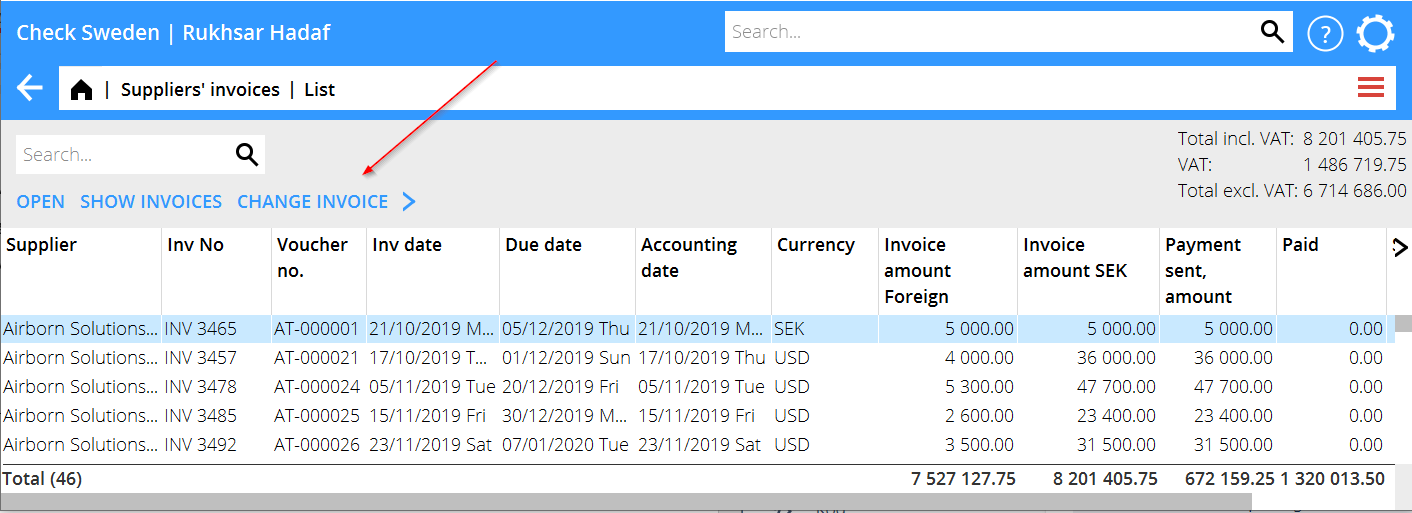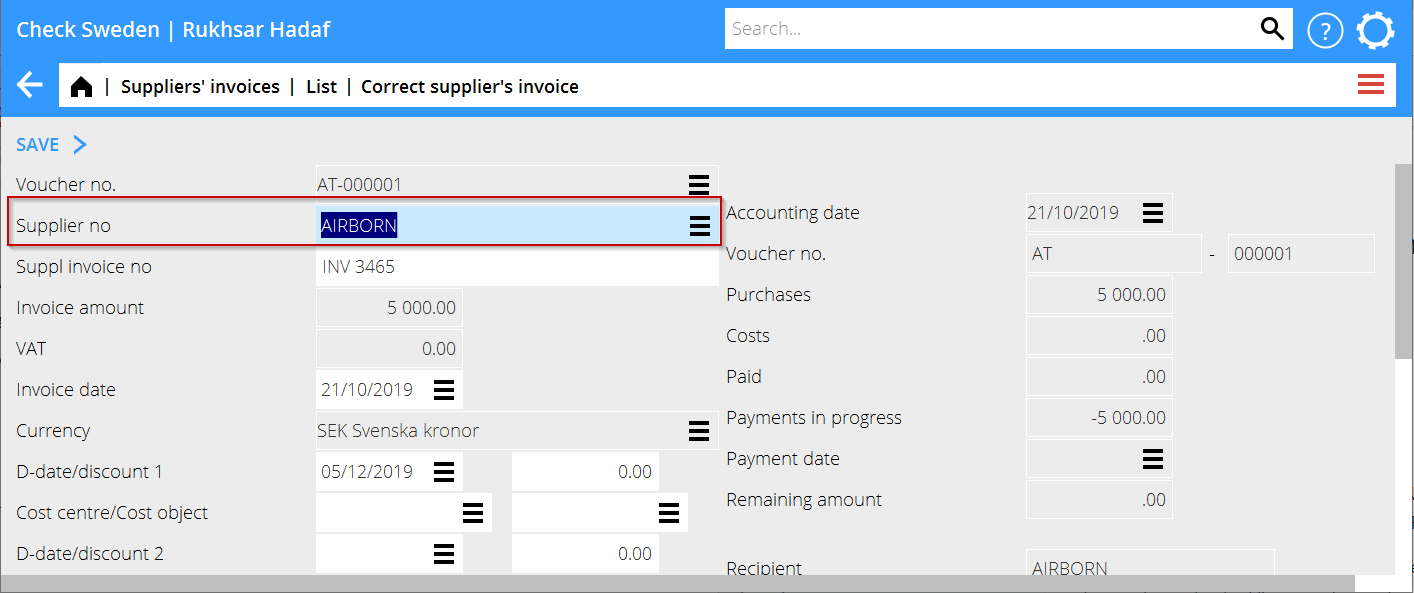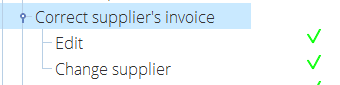Difference between revisions of "News:Possible to change Supplier on already booked invoices/en"
From Marathon Documentation
(Updating to match new version of source page) |
|||
| Line 1: | Line 1: | ||
{{News |
{{News |
||
| − | |Possible to change Supplier on |
+ | |Possible to change Supplier on booked invoices. |
|module=Accounting |
|module=Accounting |
||
|group=Supplier’s invoices |
|group=Supplier’s invoices |
||
Revision as of 13:17, 5 May 2021
Possible to change Supplier on booked invoices.
| Published | 2021-03-24 |
|---|---|
| Module | Accounting |
| Version | W2103 |
| Revision | 0 |
| Case number |
Possible to change Supplier on already booked invoices.
It is now possible to change Supplier on already booked invoices, in the same way as in Classic 03-32.
In the list Accounting/Supplier’s invoices, mark the wished invoice and click on the button “CHANGE INVOICE".
Note, in order for the change to be approved, the invoice must not be paid.
The function requires the authorization: “Purchase Ledger/Correct supplier’s invoice, Change supplier.”