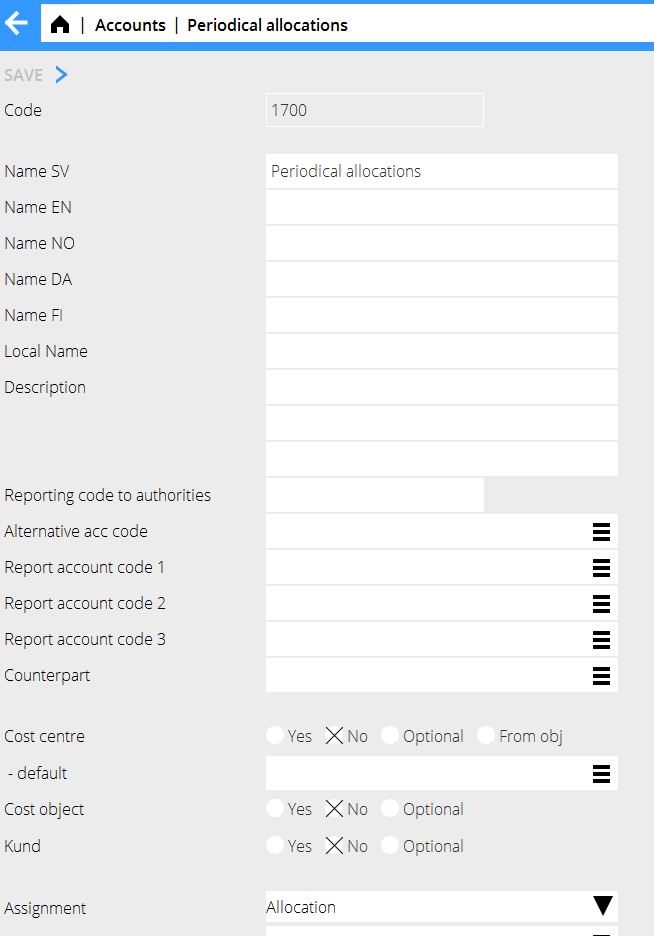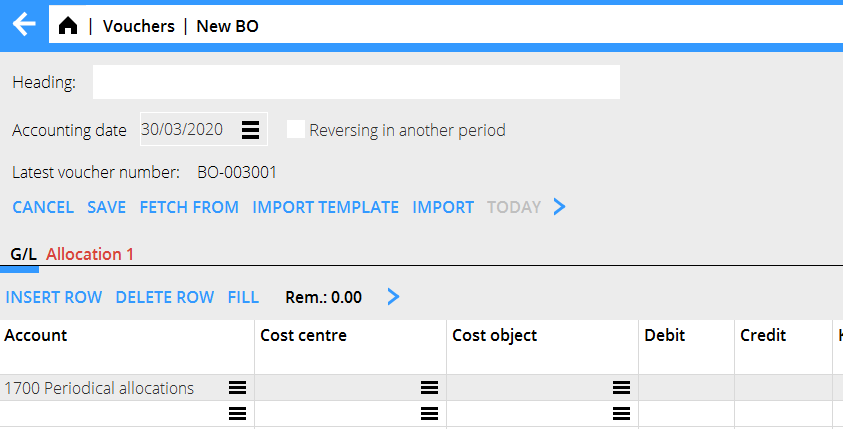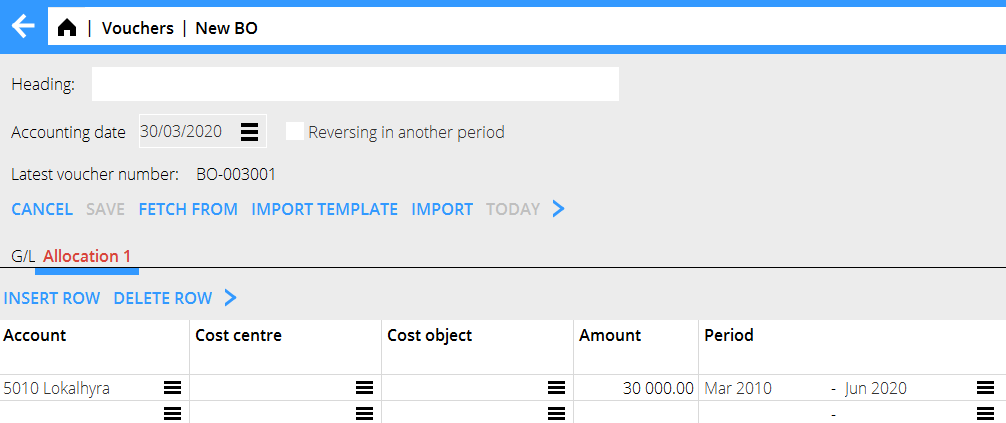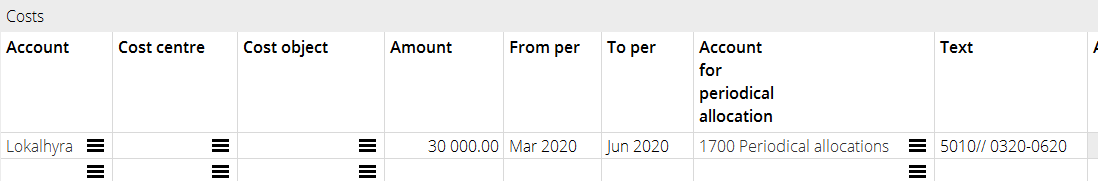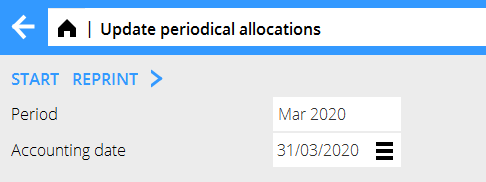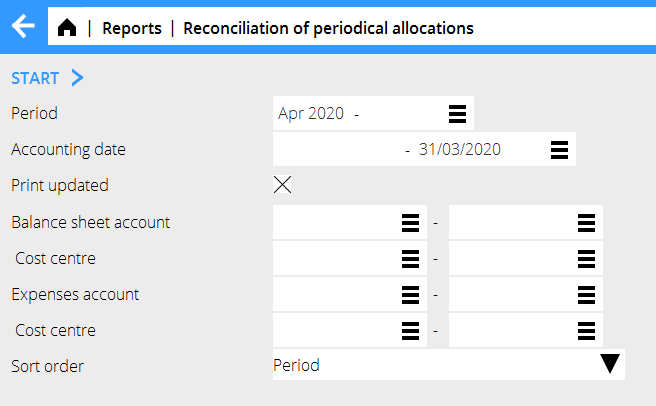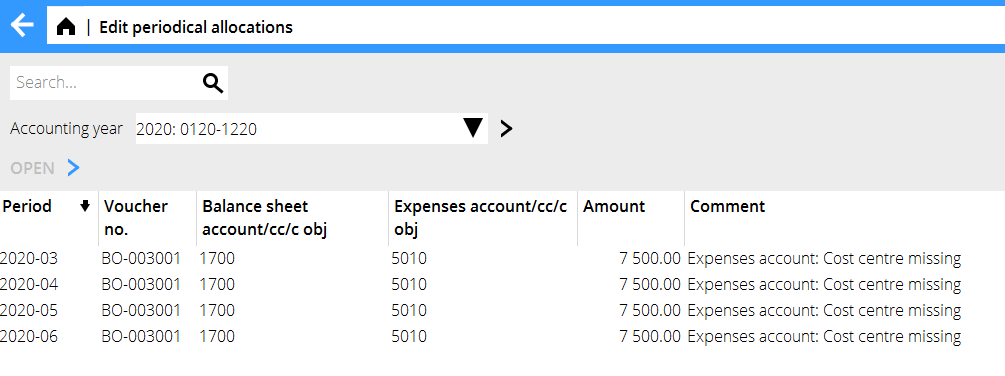Difference between revisions of "Periodical allocations/da"
(Updating to match new version of source page) |
(Updating to match new version of source page) |
||
| Line 1: | Line 1: | ||
<htmltag tagname="style">p a.image{border:1px rgb(0,0,0) solid;box-sizing:content-box;}</htmltag> |
<htmltag tagname="style">p a.image{border:1px rgb(0,0,0) solid;box-sizing:content-box;}</htmltag> |
||
| + | In Marathon's General ledger you can Iet the system take care of periodical allocations (accruals). This manual describes how to book via G/L or Supplier's invoices, update and reconciliate periodical allocations ad what to do if there are discrepancies in the reconciliation |
||
| − | <div class="mw-translate-fuzzy"> |
||
| − | = Periodiseringer= |
||
| + | = Periodical allocations = |
||
| − | I Marathons bogføring findes der en mulighed at lade systemet håndtere periodiseringer. Dette gøres ved at angive Periodisering som integration på en konto i kontoplanen System: Basisregister/BOG/Konti. I eksemplet neden er konto 1700 brugt for dette |
||
| − | </div> |
||
| − | + | Assign a specific accruals account to the Periodical allocation in the chart of accounts in {{pth|System|Basre registers/GL/Accounts}}. In the example below, we have used account 1722 |
|
{{ExpandImage|BOK-PER-EN-Bild1.png}} |
{{ExpandImage|BOK-PER-EN-Bild1.png}} |
||
Revision as of 14:14, 14 September 2021
In Marathon's General ledger you can Iet the system take care of periodical allocations (accruals). This manual describes how to book via G/L or Supplier's invoices, update and reconciliate periodical allocations ad what to do if there are discrepancies in the reconciliation
Contents
Periodical allocations
Assign a specific accruals account to the Periodical allocation in the chart of accounts in System: Basre registers/GL/Accounts. In the example below, we have used account 1722
Bogføring med periodisering
Hvornår du bogfører en faktura I bilagsregistreringen på en konto, der er integreret med programmet for periodisering, åbnes et nyt faneblade. Åbn fanen og angiv omkostningskonto, sum i alt og periode
Omkostningen oven vil fordeles jævnt mellem månederne.
Periodiseringer via Leverandørsfakturaer
Registrer fakturaen som vanlig. Opgiv den omkostningskonto og periode, fakturaen drejer sig om. Maraton vil da forstå, at det er en periodisering. Hvis I har mange periodiseringskontoer, vælg én I kolonnen for Konto.
Opdatering af periodiseringer
Opdatér periodiseringerne for den aktuelle periode I Økonomi: Opdater periodiseringer. Angiv indeværende periode og ændr evt. regnskabsdato.
Afstemning af periodiseringer
Afstemningen foretages i Økonomi: Rapportermed rapporten Afsteming priodiseringer. Selektér de periodiseringer, der ligger fremover i tiden og som er bogførte frem til den sidste dato I den aktuelle periode.
Ved difference
Hvis difference opstår, begynd med at kigge i Økonomi: Rediger periodiseringer. Her vises alle uopdaterede periodiseringer og også eventuelle fejl på periodiseringer.
Kontrollér også I bogføringen, at det ikke er sket nogen konteringer uden integration til periodiseringer (dvs. transaktioner på kontoen for periodiseringer, der mangler integrationskode P).