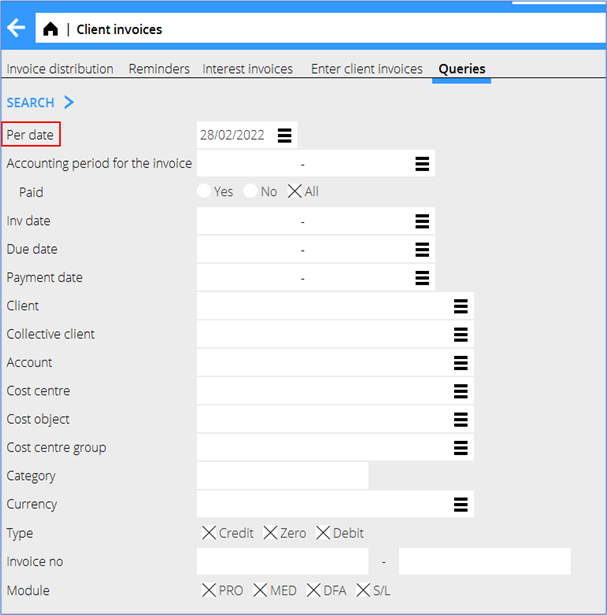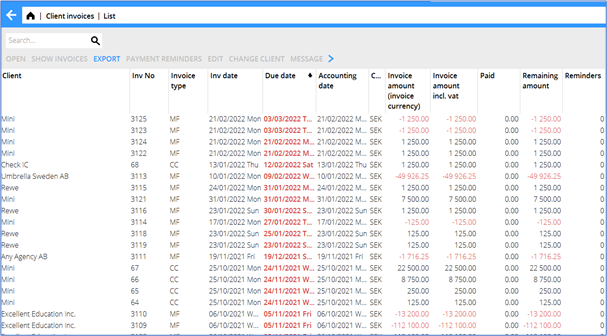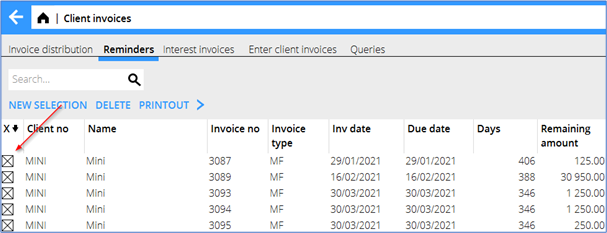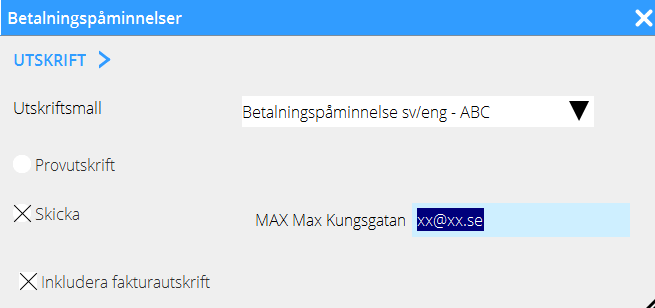Difference between revisions of "Reminders/en"
| Line 64: | Line 64: | ||
Use the boxes in the X column to mark/unmark invoices. |
Use the boxes in the X column to mark/unmark invoices. |
||
| − | {{ExpandImage|ACC-PRE- |
+ | {{ExpandImage|ACC-PRE-ENG-Bild4.png}} |
== Delete == |
== Delete == |
||
Revision as of 10:38, 14 March 2022
Contents
General
You can create payment reminders in two different programs in Marathon's sales ledger: In Accounting/Client invoices/Queries if you are sending occasional reminders, or in Accounting/Client invoices/Reminders if you have a larger selection.
Payment reminders in Accounting/Client invoices/Queries
Complete the box ”Per date” to get a list of all unpaid invoices. You can also limit the list with the other boxes.
The list shows all invoices irrespective of their payment status. Sort the list with the left mouse button in the heading field and filter it with the right mouse button in the heading field.
Each client has a checkbox in the sales ledger (System: Base registers/SL/Clients) for sending reminders or not. You can change that on single invoices here with the button Change .
The invoice will be updated with the latest date a reminder was printed and how many reminders that has been printed.
Print payment reminder
Select one or more invoices and press Payment reminders
| Print template | Choose template for payment reminder |
|---|---|
| Test print | Shows a preview of the printout. |
| Send | Prints the actual reminder to PDF. |
| Shows the email address on the invoice. The field is editable. See Marathon's sending queue for email status. | |
| Include invoice printout | Prints a copy of the original invoice. |
Payment reminders in Accounting: Client invoices/Reminders
Settings
The settings for payment reminders are in System: Base registers/SL/Parameters, tab Parameters 1.
Calendar days between reminders. Choose number of days between mailing of reminders.
Working days before 1st reminder. Days after due date before the first reminder shall be mailed. If the client pays on due date, it will take a few days before the payment is regisrered in the system.
Each client has a checkbox in the sales ledger (System: Base registers/SL/Clients) for sending reminders or not. That choice is automatically stated on new invoices, but can later be changed on the invoice. When creating a selection of reminders, there is a possibility to include clients and invoices that shouldn't get reminders as well.
New selection
Begin with making a New selection
Edit selection
Use the boxes in the X column to mark/unmark invoices.
Delete
The selection should be deleted, so that changes can be seen.
Select one or more invoices and press Payment reminders
| Print template | Choose template for payment reminder |
|---|---|
| Test print | Shows a preview of the printout. |
| Send | Prints the actual reminder to PDF. |
| Shows the email address on the invoice. The field is editable. See Marathon's sending queue for email status. | |
| Include invoice printout | Prints a copy of the original invoice. |