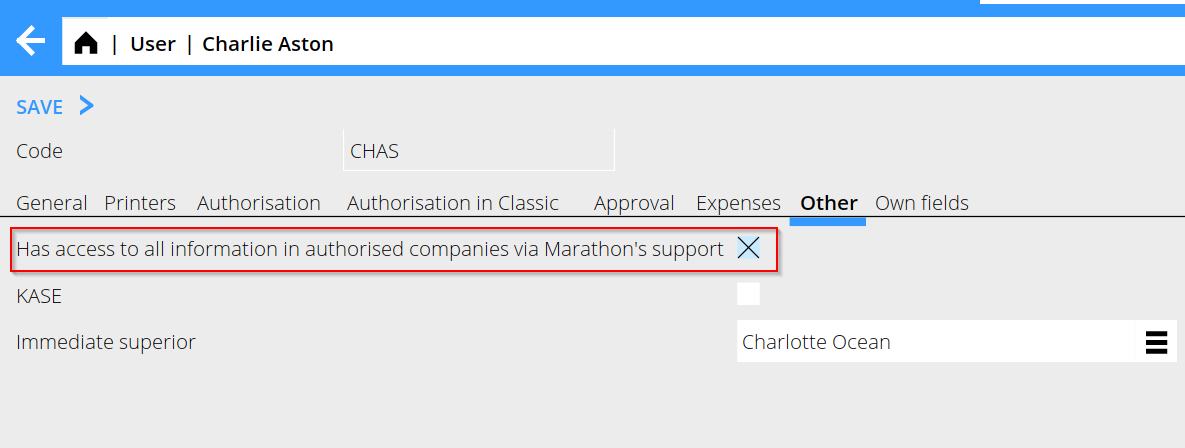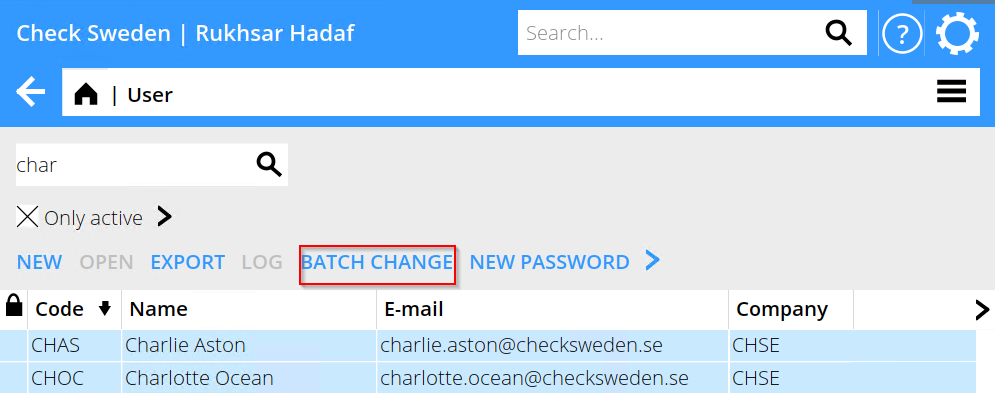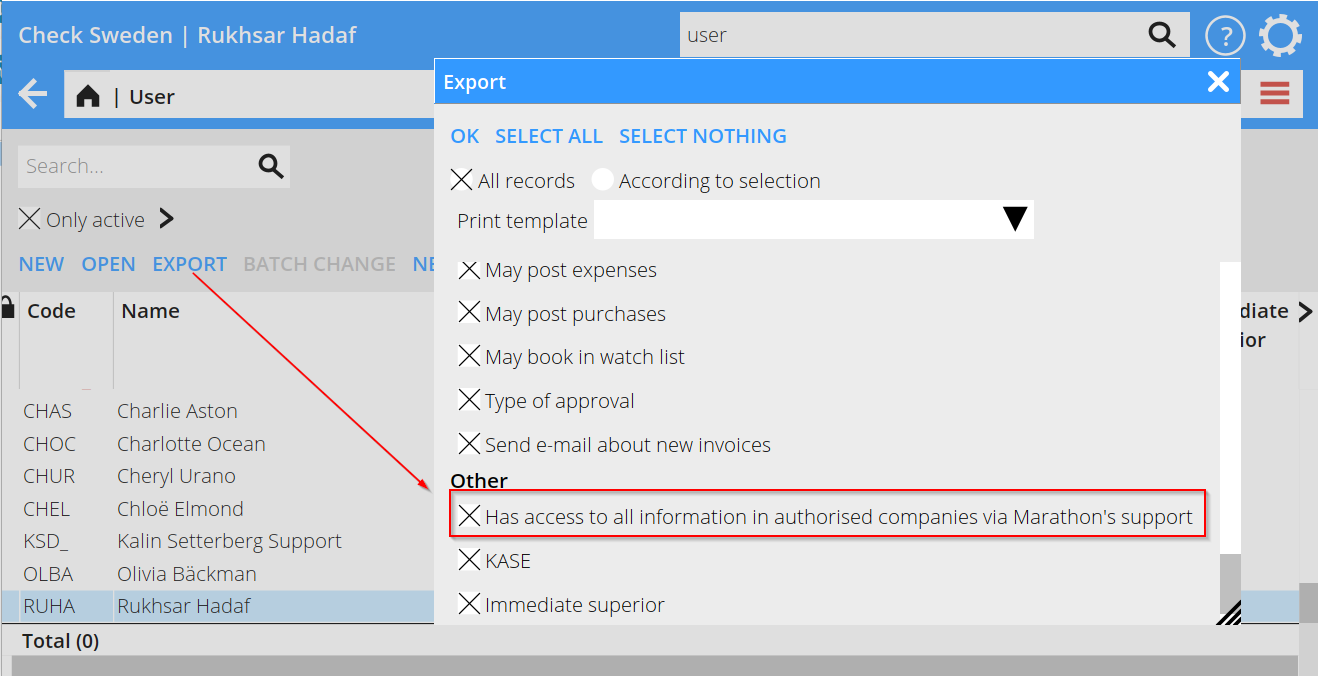Difference between revisions of "News:Changes to Marathons support/da"
(Created page with "<b>Hvad indebærer fuld support?</b> En bruger med adgang til fuld support har adgang til alle oplysninger i de virksomheder, hun/han har adgang til. Det betyder, at brugeren...") |
(Created page with "<b>Hvad indebærer begrænset support?</b> En bruger, der mangler fuld adgang, kan stadig kontakte Marathon-supporten med generelle spørgsmål om funktionaliteter i Marathon....") |
||
| Line 18: | Line 18: | ||
| − | <b> |
+ | <b>Hvad indebærer begrænset support?</b> |
| + | En bruger, der mangler fuld adgang, kan stadig kontakte Marathon-supporten med generelle spørgsmål om funktionaliteter i Marathon. Dog kan ingen svar fra supporten indeholde nogen Marathon-data. |
||
| − | A user without full authorization can still contact the Marathon support team with general questions regarding Marathon’s functionality. However, the solutions that will be provided by the Marathon support cannot contain any Marathon data. |
||
Revision as of 08:57, 26 November 2024
| Published | 2024-11-21 |
|---|---|
| Module | System |
| Version | 546W2410 |
| Revision | 0 |
| Case number | CORE-5880 |
Ændringer i Marathons support
Efter den 15. november 2024 yder vi kun fuld support til brugere med den rette adgang. Brugere, der ikke har adgande, har stadig mulighed til support, men i begrænset omfang. Derfor er det vigtigt, at alle brugere i jeres installation er markeret med korrekt adgang.
Hvad indebærer fuld support?
En bruger med adgang til fuld support har adgang til alle oplysninger i de virksomheder, hun/han har adgang til. Det betyder, at brugeren kan få svar på sin Marathon-support, som kan indeholde fortrolige oplysninger. Adgangen gælder alle virksomheder, som brugeren har tilladelse til, uanset adgangssgruppe.
Hvad indebærer begrænset support?
En bruger, der mangler fuld adgang, kan stadig kontakte Marathon-supporten med generelle spørgsmål om funktionaliteter i Marathon. Dog kan ingen svar fra supporten indeholde nogen Marathon-data.
Instruction to ensure that users are provided the correct authorization.
1. Open users’ settings
• For the old interface: go to Base registers/General/Users, tab Other
• For the new interface: Go to System/Base registers/Users, tab Other
2. Check the box "Has access to all information in authorized companies via Marathon's support” for the users who should have access to Marathon data in support tickets.
It’s possible to batch change the authorization parameter by selecting multiple users and clicking on the button BATCH CHANGE.
In Base Registers/General/Users it's possible to export the list to Excel to examine the users with authorization with the button EXPORT.
Why are we making this change?
We are constantly striving to offer you the most efficient support while also improving the security and protection of your data in Marathon. This new procedure will help us ensure that only authorized persons have access to confidential Marathon data.
If you have any questions please feel free to ask us at support@kase.se