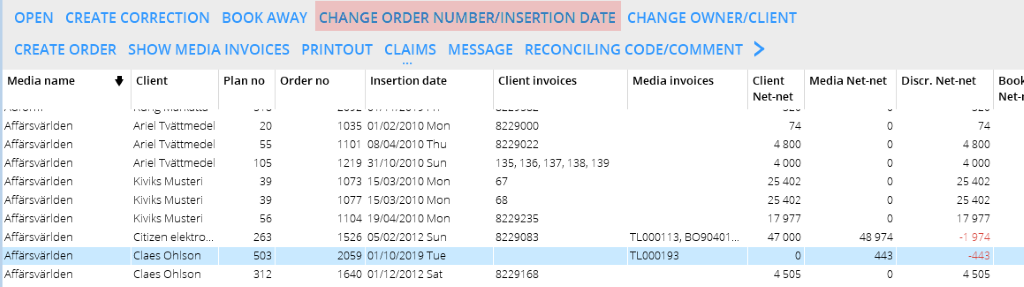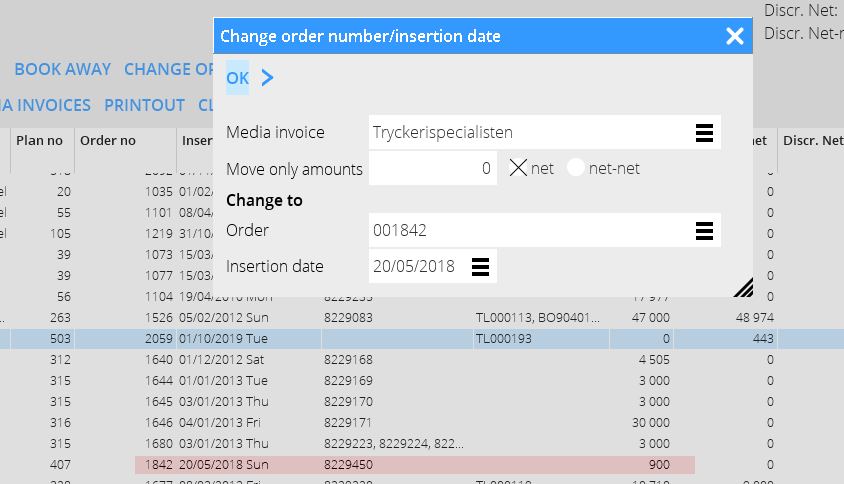Difference between revisions of "Translations:Media accounting/72/en"
From Marathon Documentation
(Created page with "Use the function CHANGE ORDER NUMBER/INSERTION DATE to move an invoice that was incorrectly registered.") |
(Importing a new version from external source) |
||
| Line 1: | Line 1: | ||
| + | The function Change order number/insertion date is used for moving an invoice that has been erroneously registered. Select the order and click on the function. Enter the media invoice (searchable in the list) and the order number and insertion date, where the invoice shall be moved. It is only possible to move to an existing order and insertion date. If only a part of the invoice shall be moved, enter amount. |
||
| − | Use the function CHANGE ORDER NUMBER/INSERTION DATE to move an invoice that was incorrectly registered. |
||
| + | {{ExpandImage|MED-EK-EN-Bild28.png}} |
||
| + | {{ExpandImage|MED-EK-EN-Bild29.png}} |
||
Latest revision as of 12:59, 27 May 2020
The function Change order number/insertion date is used for moving an invoice that has been erroneously registered. Select the order and click on the function. Enter the media invoice (searchable in the list) and the order number and insertion date, where the invoice shall be moved. It is only possible to move to an existing order and insertion date. If only a part of the invoice shall be moved, enter amount.