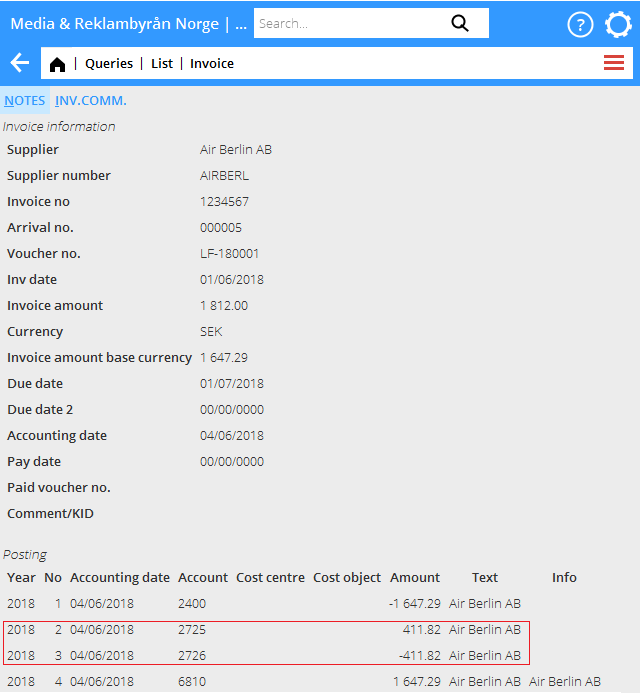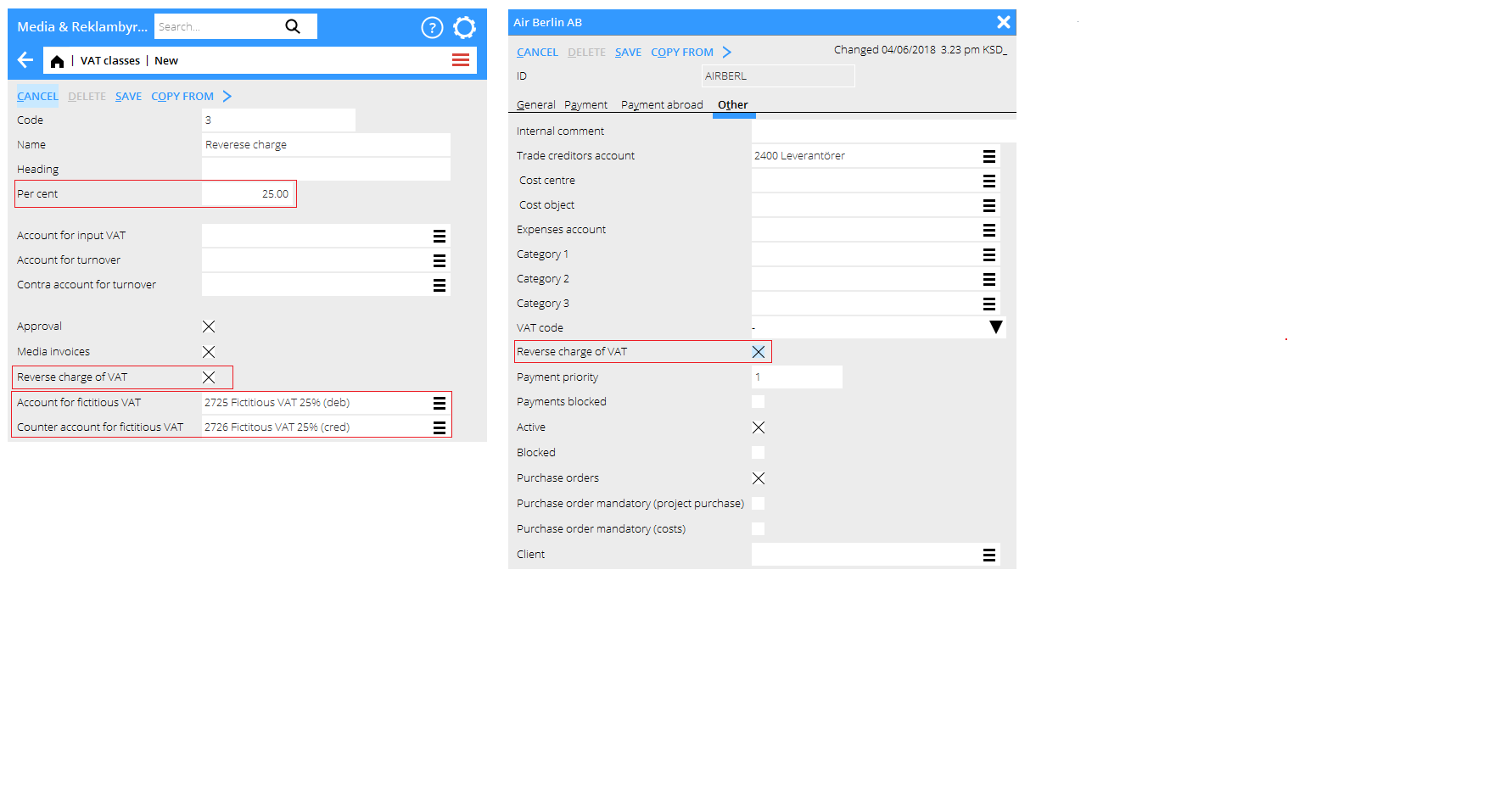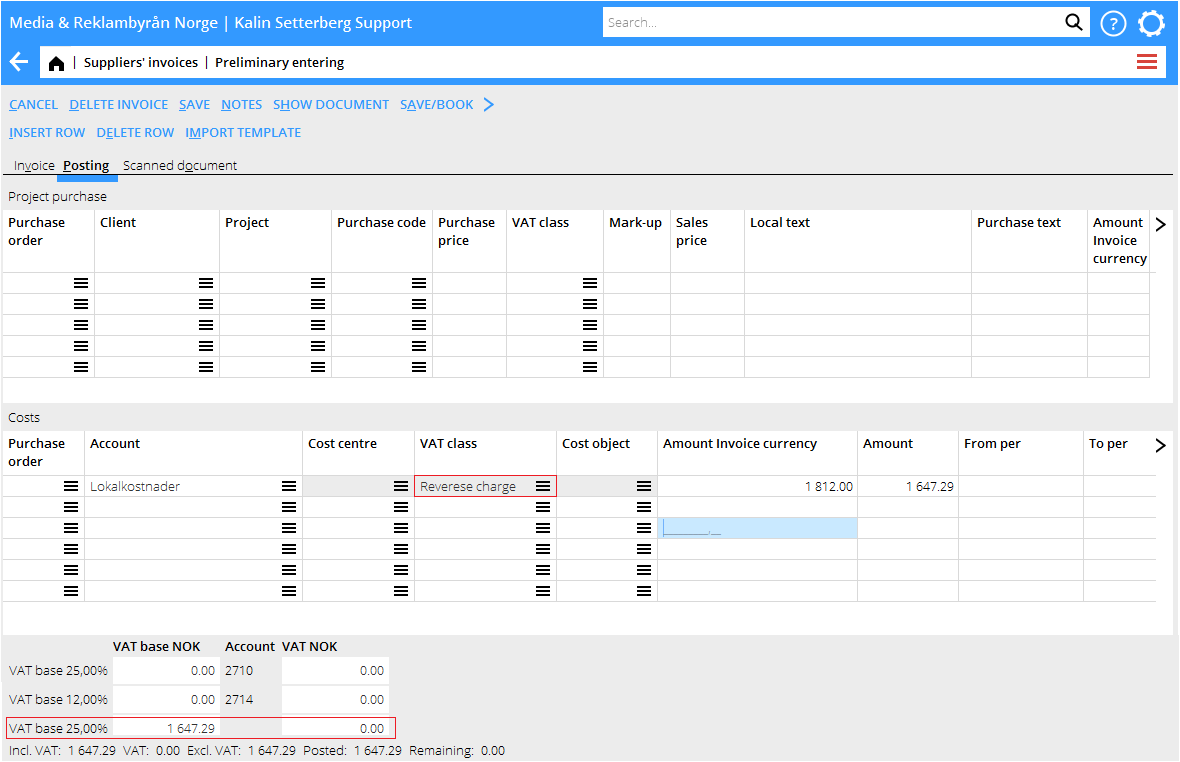Difference between revisions of "News:Posting of fictitious VAT in the function for Reverse charge/en"
| Line 16: | Line 16: | ||
Create a VAT class and set VAR percentage on the fictitious VAT. Check the box Reverse charge of VAT, and write account and contra account for fictitious VAt. |
Create a VAT class and set VAR percentage on the fictitious VAT. Check the box Reverse charge of VAT, and write account and contra account for fictitious VAt. |
||
| + | Mark the foreign suppliers theat fictitious VAT shall be calculated on by checking the box Reversed charge on VAT in the Other tab. |
||
| − | Utländska leverantörer där fiktiv moms skall beräknas ska märkas genom att kryssa för "Omvänd skattskyldighet" i fliken Övrigt. |
||
{{ExpandImage|Reverse charge.preparations.png}} |
{{ExpandImage|Reverse charge.preparations.png}} |
||
Revision as of 09:42, 7 June 2018
| Published | 2018-06-05 |
|---|---|
| Module | Accounting |
| Version | 546 |
| Revision | 43187 |
| Case number | 1030918 |
Posting of fictitious VAT in the function for Reverse charge
There is a functionality in Marathon for booking of VAT base amounts on both media- and cost invoices. Now you can also post VAt amounts.
Preparations: Create a VAT class and set VAR percentage on the fictitious VAT. Check the box Reverse charge of VAT, and write account and contra account for fictitious VAt.
Mark the foreign suppliers theat fictitious VAT shall be calculated on by checking the box Reversed charge on VAT in the Other tab.
Kontering: I det här exemplet så visas en omkostnadsfaktura men funktionaliteten gäller även för Mediafakturor. Momsklass väljs automatiskt utifrån märkningen på leverantören. I sammanställningen längst ned så visas att momsunderlaget berättigar 25% moms men momsfältet är satt till 0 eftersom momsen är fiktiv.
Bokförd kontering:
När fakturan bokförs så bokförs den fiktiva momsen i debet och kredit på de konton som angivits på momsklassen.